
- SAP Community
- Products and Technology
- Technology
- Technology Blogs by SAP
- Developing multitenant applications on SAP CP-Proj...
Technology Blogs by SAP
Learn how to extend and personalize SAP applications. Follow the SAP technology blog for insights into SAP BTP, ABAP, SAP Analytics Cloud, SAP HANA, and more.
Turn on suggestions
Auto-suggest helps you quickly narrow down your search results by suggesting possible matches as you type.
Showing results for
former_member18
Explorer
Options
- Subscribe to RSS Feed
- Mark as New
- Mark as Read
- Bookmark
- Subscribe
- Printer Friendly Page
- Report Inappropriate Content
12-07-2016
7:32 PM
As explained in the previous blog, the multi-tenant application will be deployed and run in the provider account (see section below highlighted in red).

Robert from ITeLo Consulting is the administrator of this account so he will perform the following steps in order to setup the application in the ITeLO Consulting (Provider) account.
Step 1: Create an application archive that contains all the application artifacts
Step 2: Deploy the application archive into the ITeLO Consulting (Provider) account
Step 3: Create subscriptions from consumers ABC PetroCorp and XYZ EnergyCorp to the applications run...
Let’s look at these steps in detail.
Pre-requisites:
Note: You could refer to the Getting Started with SAP CP tutorials for more information.
Note: In this blog, we make use of the feature called Solutions deployment.
As an alternative, you could also just do a deployment of individual applications instead of using the Solutions feature.
For this blog series, the source code for the Pollution Monitoring application has been shared in GitHub. We will first clone the application source code and then create the application archive from the source code.
Clone the source code from GitHub repository
A real world application comprises of multiple modules developed using different technologies. The modules would also need to be deployed to different target runtimes (e.g. Java, HTML5). Instead of creating, deploying and managing these modules individually, SAP CP supports creation of a single Multi-Target Application that packages all these heterogeneous modules into a single archive.
As explained in the architecture overview from the previous blog , the business logic is defined in the Java application and UI logic is defined in an HTML5 application. In this step, Robert will build a multi-target application (MTA) Archive file in order to package the application into a deployable format.
Create (multi-target) application archive
In order to create multi-target application archive you need to download mta.jar and set up MTA archive builder as explained in the pre-requisites.
Step 2: Deploy the application archive into the ITeLO Consulting (Provider) account
The next step is to deploy the pollutionmonitoring.mtar MTA Archive file into the ITeLO Consulting (Provider) account. This is done using the Solutions feature shown in the SAP CP Cockpit as described here.
In this step, Robert would create 2 consumer accounts – by name ABC Petro Corp (Consumer) and XYZ Energy Corp (Consumer).
Create consumer accounts
As the next step, Robert will subscribe these consumer accounts to the Java and HTML5 applications running on the provider account.
Create subscriptions to the applications running in the provider account
Now let’s understand how the MTAR was created in Step 2. The required configuration was specified in the file – the MTA Development descriptor file (mta.yaml)
.MTA Development Descriptor file: Modules of the multi-target application are described in the MTA deployment descriptor file (mta.yaml).

Robert from ITeLo Consulting is the administrator of this account so he will perform the following steps in order to setup the application in the ITeLO Consulting (Provider) account.
Step 1: Create an application archive that contains all the application artifacts
Step 2: Deploy the application archive into the ITeLO Consulting (Provider) account
Step 3: Create subscriptions from consumers ABC PetroCorp and XYZ EnergyCorp to the applications run...
Let’s look at these steps in detail.
Pre-requisites:
- You have Java 8 installed.
- You have Eclipse Neon with SAP CP tools/plugins installed.
- You have the latest version of SAP CP Java Web Tomcat 8 SDK downloaded and unzipped.
- You have downloaded and set up an MTA Archive Builder Tool.
- Note that this series requires creation of multiple SAP CP accounts and therefore cannot be done using the developer trial account.
- You have an SAP CP account which has a database assigned to it. For this blog series, we expect the display name of the SAP CP account to be ITeLO Consulting (Provider).
- The ITeLO Consulting (Provider) account has at least one unused Java Compute Unit assigned to itself from the quota.
Note: You could refer to the Getting Started with SAP CP tutorials for more information.
Note: In this blog, we make use of the feature called Solutions deployment.
As an alternative, you could also just do a deployment of individual applications instead of using the Solutions feature.
Step 1: Create an application archive that contains all the application artifacts
For this blog series, the source code for the Pollution Monitoring application has been shared in GitHub. We will first clone the application source code and then create the application archive from the source code.
Clone the source code from GitHub repository
| Step | Screenshot |
|---|---|
| a) Clone this Git repository and import the project into the Eclipse workspace. Note: The pre-requisite for this step is that EGit Plugin must be installed in Eclipse. | |
| b) After a successful import, the Project Structure should look like this |  |
A real world application comprises of multiple modules developed using different technologies. The modules would also need to be deployed to different target runtimes (e.g. Java, HTML5). Instead of creating, deploying and managing these modules individually, SAP CP supports creation of a single Multi-Target Application that packages all these heterogeneous modules into a single archive.
As explained in the architecture overview from the previous blog , the business logic is defined in the Java application and UI logic is defined in an HTML5 application. In this step, Robert will build a multi-target application (MTA) Archive file in order to package the application into a deployable format.
Create (multi-target) application archive
In order to create multi-target application archive you need to download mta.jar and set up MTA archive builder as explained in the pre-requisites.
| Step | Screenshot |
|---|---|
| a) Modules of the multi-target application are described in the MTA development descriptor fie (mta.yaml). Open this yaml file that is present under root folder of project. |  |
b) The yaml file contains information about the Java and HTML5 modules that should be created. (We’ll provide more details in the MTAR Explanation section at the end of the blog).For now, bind the database (using the database ID) to the Java application. Here, the id is the DB identifier (ID) of the database assigned to the provider account. Refer to the DB ID under the Persistence -> Databases Systems tab in the ITeLO Consulting (Provider) account. |   |
| c) Navigate to the root folder of the Application and execute ‘java -jar [path to mta.jar] –build-target=NEO build command. |  |
| d) After a successful build, the Multi-Target application archive file (pollutionmonitoring.mtar) would be generated under the target folder as shown the snapshot. |   |
| g) The pollutionmonitoring.mtar (MTA Archive) file would be generated under the target folder as shown the snapshot. | 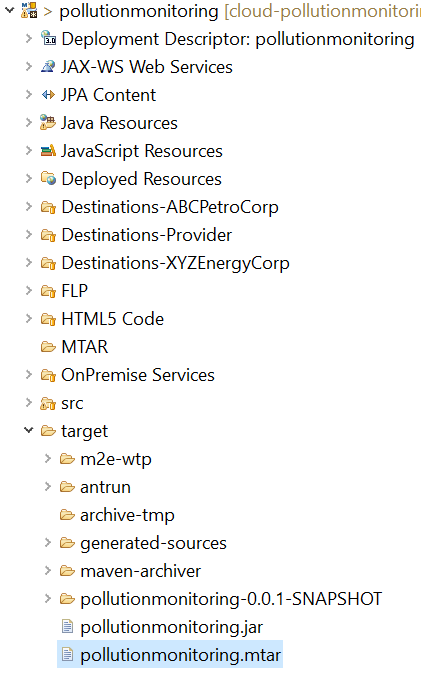 |
Step 2: Deploy the application archive into the ITeLO Consulting (Provider) account
The next step is to deploy the pollutionmonitoring.mtar MTA Archive file into the ITeLO Consulting (Provider) account. This is done using the Solutions feature shown in the SAP CP Cockpit as described here.
| Step | Screenshot |
|---|---|
a) Click on the Solutions tab in the SAP CP cockpit b) Click on the Deploy button. |  |
c) In the Browse button of the Deploy dialog, select the MTAR file location that was generated from the Maven build. d) Choose Deploy. |  |
e) Once the MTA archive file is successfully deployed, you can observe the following in the SAP CP cockpit.
|    |
Step 3: Create subscriptions from consumers ABC PetroCorp and XYZ EnergyCorp to the applications running in the provider account
In this step, Robert would create 2 consumer accounts – by name ABC Petro Corp (Consumer) and XYZ Energy Corp (Consumer).
Create consumer accounts
| Step | Screenshot |
|---|---|
| a) Navigate to the Overview tab of the SAP CP account. b) Click on the ‘New Account’ button as shown in the screenshot. | 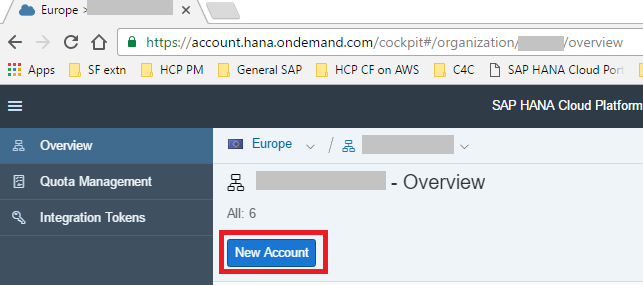 |
c) Create an account by the name “ABC Petro Corp (Consumer)” d) Click on Save. e) Similarly, create the account “XYZ Energy Corp (Consumer)”. |  |
| f) From the overview pane for the global account, there would be 3 accounts shown | 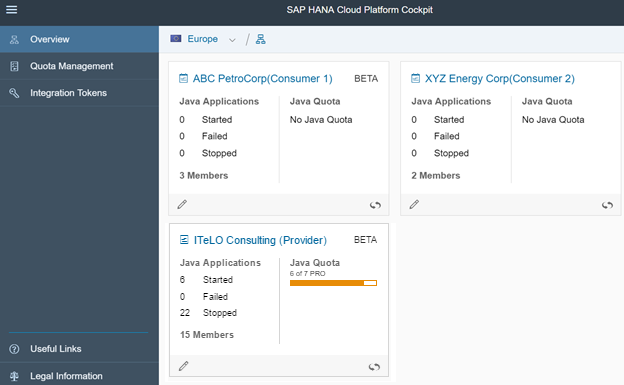 |
As the next step, Robert will subscribe these consumer accounts to the Java and HTML5 applications running on the provider account.
Create subscriptions to the applications running in the provider account
| Step | Screenshot | ||||||||||
|---|---|---|---|---|---|---|---|---|---|---|---|
Note:A prerequisite for executing neo commands is setting up the console client. a) Using the neo console client, a subscription is created from the ABC Petro Corp (Consumer) account to the pollutionmonitoring Java application running in the ITeLO Consulting (Provider) account. neo subscribe --account <<ABC_PetroCorp_consumer_account_id>> -application <<ITeLO_consulting_provider_account_id>>:pollutionmonitoring -user <<your_user_id>> -host <<your_landscape_host>> |  | ||||||||||
b) Similarly a subscription has to be created to the pollutionmonitoringui HTML5 application in the ITeLO Consulting (Provider). Click on the Subscriptions tab, then select “New Subscription” |  | ||||||||||
c) Select the provider account and application as shown in the screenshot. d) Then click on Save. e) This would create a subscription to the HTML5 application. |  | ||||||||||
| f) In the Subscriptions tab of ABC PetroCorp(Consumer) account, you would see the following subscriptions. |  | ||||||||||
| g) Similarly, subscriptions have to be created for XYZ Energy Corp (Consumer) as summarized in the table. |
|
MTAR Explanation
Now let’s understand how the MTAR was created in Step 2. The required configuration was specified in the file – the MTA Development descriptor file (mta.yaml)
.MTA Development Descriptor file: Modules of the multi-target application are described in the MTA deployment descriptor file (mta.yaml).
- HTML5 module is defined below by specifying the module name, type and dependency (to the Java application that contains the business logic).

- Java module is defined below by specifying the module name, type and dependency (to the database service that will persist data generated by the Java application).

- SAP CP persistence service is configured with the ID of the database that is assigned to the SAP CP account.

- SAP Managed Tags:
- SAP Business Technology Platform
15 Comments
You must be a registered user to add a comment. If you've already registered, sign in. Otherwise, register and sign in.
Labels in this area
-
ABAP CDS Views - CDC (Change Data Capture)
2 -
AI
1 -
Analyze Workload Data
1 -
BTP
1 -
Business and IT Integration
2 -
Business application stu
1 -
Business Technology Platform
1 -
Business Trends
1,658 -
Business Trends
103 -
CAP
1 -
cf
1 -
Cloud Foundry
1 -
Confluent
1 -
Customer COE Basics and Fundamentals
1 -
Customer COE Latest and Greatest
3 -
Customer Data Browser app
1 -
Data Analysis Tool
1 -
data migration
1 -
data transfer
1 -
Datasphere
2 -
Event Information
1,400 -
Event Information
69 -
Expert
1 -
Expert Insights
177 -
Expert Insights
322 -
General
1 -
Google cloud
1 -
Google Next'24
1 -
GraphQL
1 -
Kafka
1 -
Life at SAP
780 -
Life at SAP
13 -
Migrate your Data App
1 -
MTA
1 -
Network Performance Analysis
1 -
NodeJS
1 -
PDF
1 -
POC
1 -
Product Updates
4,576 -
Product Updates
368 -
Replication Flow
1 -
REST API
1 -
RisewithSAP
1 -
SAP BTP
1 -
SAP BTP Cloud Foundry
1 -
SAP Cloud ALM
1 -
SAP Cloud Application Programming Model
1 -
SAP Datasphere
2 -
SAP S4HANA Cloud
1 -
SAP S4HANA Migration Cockpit
1 -
Technology Updates
6,873 -
Technology Updates
454 -
Workload Fluctuations
1
Related Content
- Understanding Data Modeling Tools in SAP in Technology Blogs by SAP
- Plumbing in the Data – the rise of the Data Engineer in Technology Blogs by SAP
- The 2024 Developer Insights Survey: The Report in Technology Blogs by SAP
- Sapphire 2024 user experience and application development sessions in Technology Blogs by SAP
- Exploring GraphQL and REST for SAP Developers in Technology Blogs by SAP
Top kudoed authors
| User | Count |
|---|---|
| 24 | |
| 8 | |
| 8 | |
| 7 | |
| 7 | |
| 6 | |
| 6 | |
| 6 | |
| 6 | |
| 6 |