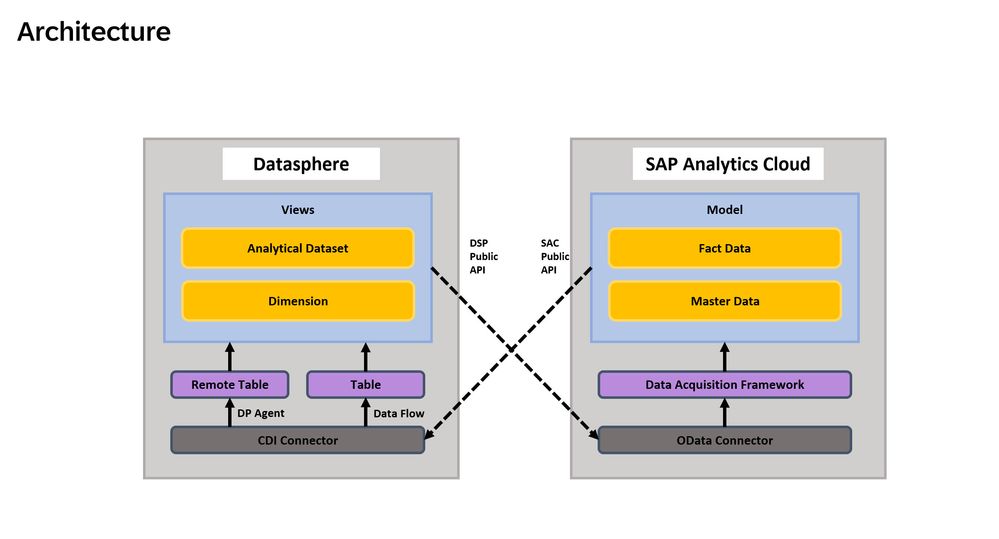- SAP Community
- Products and Technology
- Technology
- Technology Blogs by SAP
- SAP Datasphere Connectivity Series
- Subscribe to RSS Feed
- Mark as New
- Mark as Read
- Bookmark
- Subscribe
- Printer Friendly Page
- Report Inappropriate Content
We have an expanded series of E-Learnings available to help guide you through some key connectivity topics with SAP Datasphere. These are intended to complement existing documentation and help further via demonstration.
Before you begin:
These E-Learning videos are brought to you by the SAP Enterprise Support Value Maps.
Before you can access the registration link, a one-time registration in SAP Learning Hub, edition for SAP Enterprise Support, is required with your S-User ID. There is no additional cost involved.
A detailed step-by step guide to registration can be found here.
Connectivity to Hyperscalers
In these E-Learnings we showcases the process of establishing a connection between a hyperscaler and SAP Datasphere. We have taken two examples of connecting to an Amazon S3 bucket and Google BigQuery project.
Goals:
- Gain an overview of the use case and architecture
- Preparation steps in the source
- Setting up connections in SAP Datasphere
- Creating a scheduled refresh with the Data Integration Monitor (only in the BigQuery demo)
- Creating a Story in SAP Analytics Cloud based on the connected data
SAP Datasphere Connectivity Series - Amazon S3
SAP Datasphere Connectivity Series - Google BigQuery
Bi-Directional Integration Between SAP Datasphere & SAP Analytics Cloud
During this E-Learning session we will demonstrate how to load data from SAP Datasphere into SAP Analytics Cloud via an OData services connection. For example, loading actuals into a planning model.
Conversely, we will load data from SAP Analytics Cloud into SAP Datasphere as a remote table to combine it with actuals or other sources as required. For example, planned data from an SAP Analytics Cloud planning model.
Goals:
- Creating the OData Client
- Creating the OData Services Connection
- Creating a Model in SAP Analytics Cloud
- Creating an OAuth Client and Cloud Integration Connection
- Importing a Remote Table in SAP Datasphere
Click Here: Bi-Directional Integration Between SAP Datasphere & SAP Analytics Cloud
SAP Datasphere connectivity to SAP on-premise systems
These E-Learning sessions all showcase the creation of a connection between SAP Datasphere and your desired source system of SAP BW/4HANA. SAP S/4HANA, or SAP HANA. They follow the same course of actions so select the one which is applicable to you:
Click Here:
SAP Datasphere Connectivity Series - SAP BW/4HANA
SAP Datasphere Connectivity Series - SAP S/4HANA
SAP Datasphere Connectivity Series - SAP HANA
The E-Learnings have been organized into a series of 4 videos designed to guide you through the steps necessary for establishing the connection. You will gain an understanding on how to install the Cloud Connector, install the Data Provisioning Agent and configure the systems for the connection.
Goals:
- Gain a general understanding on how the systems connections work.
- Understand how to install and configure the Cloud Connector.
- Understand how to install and configure the Data Provisioning Agent.
- Configure your SAP Datasphere for a working connection to the source.
Further Support and Empowerment via SAP Enterprise Support Value Maps
As mentioned above, this topic is brought to you by the SAP Enterprise Support Value Map for SAP Analytics Solutions.
Compliment your e-Learning experience by joining the SAP Enterprise Support Value Maps.
We are providing continued support and collaboration, along with further enablement materials such as Learning Journeys, best practice documents, webcasts, and e-learnings.
The Value Map is a great way for you to access to your service and support entitlements, along with further support and empowerment for SAP Data, Analytics and Planning solutions.
Join the SAP Analytics Solutions value map today.
* S user required
Quicklinks
- Practical Guide: How to build SAP Analytics Cloud stories using SAP Datasphere
- SAP Analytics Cloud: Continuous Quality Checks
- Plan your Conversion to SAP Datasphere with BW Bridge, or SAP BW/4HANA
- SAP Analytics Cloud - Expert Guided Implementation
- SAP Extended Planning and Analysis (xP&A): eLearnings
- SAP Analytics Cloud - Deployment Readiness
- SAP Managed Tags:
- SAP Analytics Cloud,
- SAP Datasphere
You must be a registered user to add a comment. If you've already registered, sign in. Otherwise, register and sign in.
-
ABAP CDS Views - CDC (Change Data Capture)
2 -
AI
1 -
Analyze Workload Data
1 -
BTP
1 -
Business and IT Integration
2 -
Business application stu
1 -
Business Technology Platform
1 -
Business Trends
1,658 -
Business Trends
103 -
CAP
1 -
cf
1 -
Cloud Foundry
1 -
Confluent
1 -
Customer COE Basics and Fundamentals
1 -
Customer COE Latest and Greatest
3 -
Customer Data Browser app
1 -
Data Analysis Tool
1 -
data migration
1 -
data transfer
1 -
Datasphere
2 -
Event Information
1,400 -
Event Information
69 -
Expert
1 -
Expert Insights
177 -
Expert Insights
322 -
General
1 -
Google cloud
1 -
Google Next'24
1 -
GraphQL
1 -
Kafka
1 -
Life at SAP
780 -
Life at SAP
13 -
Migrate your Data App
1 -
MTA
1 -
Network Performance Analysis
1 -
NodeJS
1 -
PDF
1 -
POC
1 -
Product Updates
4,576 -
Product Updates
367 -
Replication Flow
1 -
REST API
1 -
RisewithSAP
1 -
SAP BTP
1 -
SAP BTP Cloud Foundry
1 -
SAP Cloud ALM
1 -
SAP Cloud Application Programming Model
1 -
SAP Datasphere
2 -
SAP S4HANA Cloud
1 -
SAP S4HANA Migration Cockpit
1 -
Technology Updates
6,873 -
Technology Updates
454 -
Workload Fluctuations
1
- SAP Datasphere + SAP S/4HANA: Your Guide to Seamless Data Integration in Technology Blogs by SAP
- How can we use a odata connection of datasphere to create datasets or models on sac? in Technology Q&A
- SAP Analytics Cloud, add-in for Microsoft Excel and SAP Datasphere connection in Technology Blogs by SAP
- Unable to connect to Datasphere using the CLI in Technology Q&A
- Pilot: SAP Datasphere Fundamentals in Technology Blogs by SAP
| User | Count |
|---|---|
| 24 | |
| 9 | |
| 8 | |
| 7 | |
| 7 | |
| 6 | |
| 6 | |
| 6 | |
| 6 | |
| 6 |