
- SAP Community
- Products and Technology
- Technology
- Technology Blogs by SAP
- Embedded Analytics: From CDS to Fiori LaunchPad
Technology Blogs by SAP
Learn how to extend and personalize SAP applications. Follow the SAP technology blog for insights into SAP BTP, ABAP, SAP Analytics Cloud, SAP HANA, and more.
Turn on suggestions
Auto-suggest helps you quickly narrow down your search results by suggesting possible matches as you type.
Showing results for
soren_hansen
Explorer
Options
- Subscribe to RSS Feed
- Mark as New
- Mark as Read
- Bookmark
- Subscribe
- Printer Friendly Page
- Report Inappropriate Content
12-04-2018
6:27 AM
Have you ever wandered how you got your CDS view with the annotation @analytics.query: true to be displayed on the Fiori Launchpad? Well here is an example on how to use the "design studio" app that pops up with the View and Query Browser. Keep in mind that embedded analytics is not only this very simple app, but it does provide some basic functionality that can be very useful.
Prerequest: You have access to the Fiori Catalog you have created it or someone have done this for you (mine is called "Z_Stories") here you would like to create a tile accessing the CDS Query View. You will also need access to the Fiori Catalog "SAP_TC_CA_SSB_COMMON" and access to the Fiori Launchpad with scope=CUST
http://<host>:<port>/sap/bc/ui5_ui5/sap/arsrvc_upb_admn/main.html?sap-client=<client>?scope=CUST

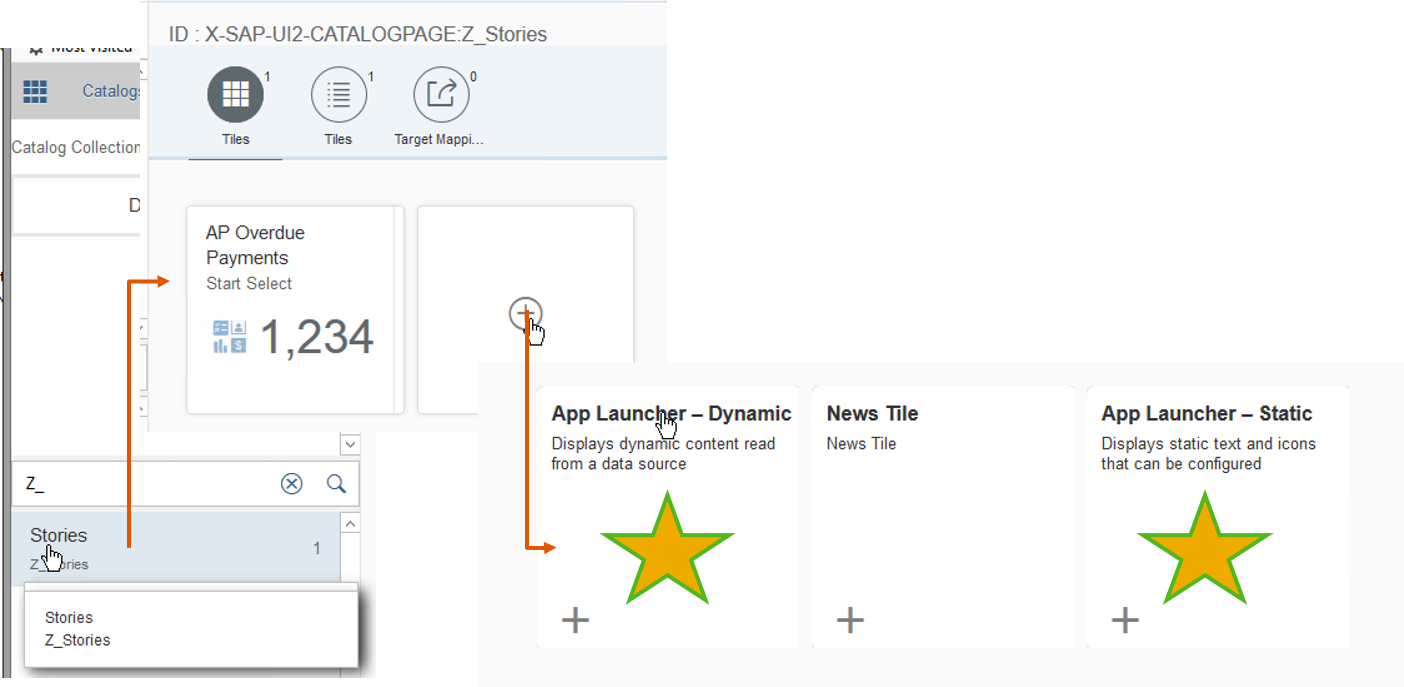

go to the FLP and assign the Tile to a group by editing the Home page. The Tile is available under the catalog you created it in. Press the tile

The parameter XQUERY is used to identify the CDS view that will be shown in the cross-tab. But it is possible to use another set of parameter to influence what must happen when the tile is pressed
Used to tell what CDS query to be displayed - Use the SQLView name of the CDS view prefixed with 2C => 2C<SQLVIEWNAME>
By default any missing mandatory parameter will cause the prompt for input parameter to be shown. Missing optional parameter will not do this. Using the parameter XPROMPT=X will cause the prompt for parameter to be display always
If selection parameter f.x. CompanyCode is defined as a prompt using the annotation @Consumption.filter.selectionType: #SINGLE you can add the value to the URL
XQUERY=2C<CDS>&CompanyCode=1000&XPROMPT=X
Would cause the query prompt to show with a value already added for the Selection of CompanyCode (naming CDS view) or with the XPROMPT=X will start the query with the selection for CompanyCode to be only '1000'
Can have three different values: TABLE, CHART or CHART_TABLE if the CHART is used the data is displayed as a chart - CHART_TABLE means that a chart is showed at the top with a table below of the same information
Alongside the XDISPLAY the parameter XCHARTTYPE can be used to control what chart type is used (corresponding to the chart type that can be selected)
XCHARTTYPE=<PIE|COLUMN|BAR|LINE|STACKED_COLUMN| STACKED_BAR|AREA|HORIZONTAL_AREA>
Use to force a navigational state previously saved as a variant. Use the drop-down in the top left corner next to "Standard" to create and manage variants.
Use to limit the maximum number of rows and columns
2557541 - Configuration of amount of data to retrieve from server
Hope this is helpful
Prerequest: You have access to the Fiori Catalog you have created it or someone have done this for you (mine is called "Z_Stories") here you would like to create a tile accessing the CDS Query View. You will also need access to the Fiori Catalog "SAP_TC_CA_SSB_COMMON" and access to the Fiori Launchpad with scope=CUST
Step by step creating a tile for a CDS Query
Step 1: Open the Fiori Launchpad (FLP) for development
http://<host>:<port>/sap/bc/ui5_ui5/sap/arsrvc_upb_admn/main.html?sap-client=<client>?scope=CUST
Step 2: Create a target mapping for your analytical query
- Locate the SAP Catalog "SAP_TC_CA_SSB_COMMON"
- Switch to the tab "Target Mapping" and find the Semantic object: "AnalyticQuery" and the action "analyze"
- In the bottom find the action "Create Reference" and push in the selection window find your Catalog "Z_Stories" where your analytical query will go

Step 3: Create a Tile in your catalog
- In the left overview of Catalog, locate your catalog ("Z_Stories") and select it
- go to "Tile" tab
- Select the kind of tile you would like to create
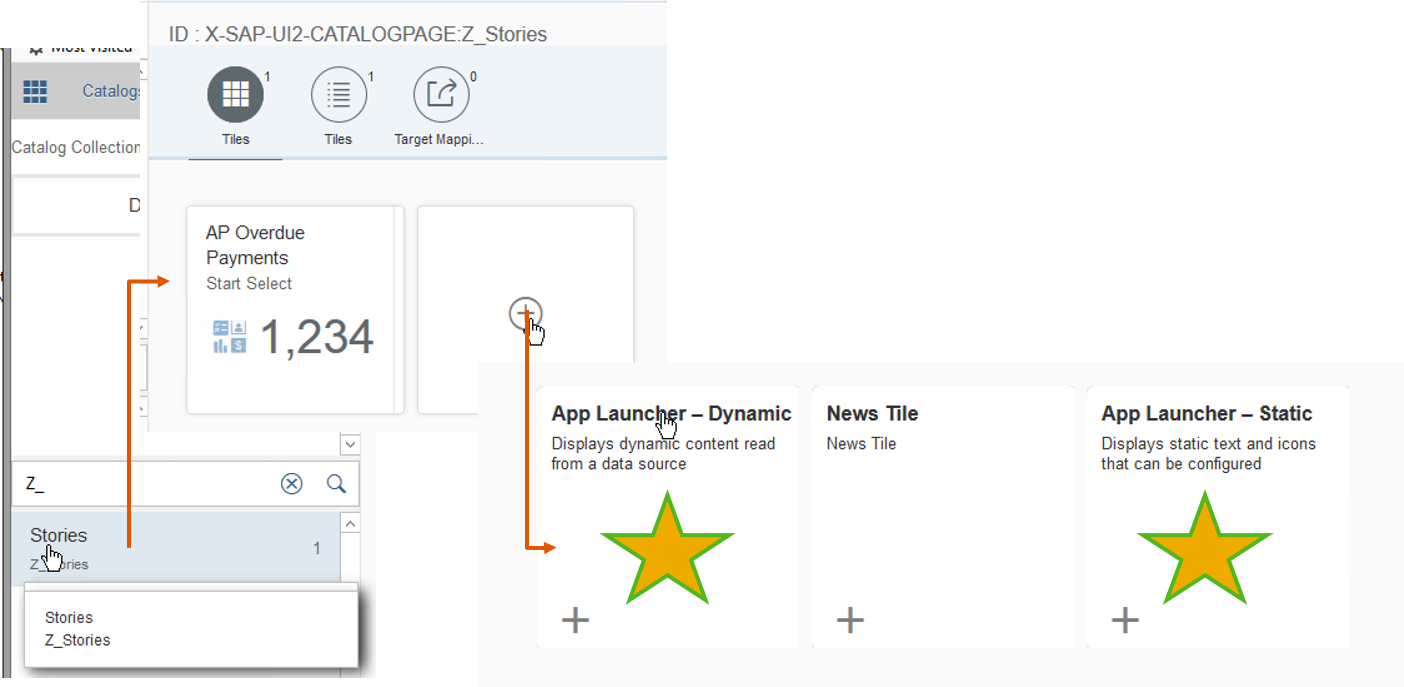
Step 4: Maintain the information for the tile
- Add title, Subtitle, key words and icon
- Maintain the service for Dynamic Data (nope you have to lookup how to do this somewhere else)
- Maintain the setting for Navigation
- Check the "Use semantic object navigation" flag
- Semantic Object "AnalyticQuery"
- Action "analyze"
- Parameters: XQUERY=2C<SQLViewname of CDS view> - Lower right corner press "Save"

Step 5: Test the output
go to the FLP and assign the Tile to a group by editing the Home page. The Tile is available under the catalog you created it in. Press the tile

How can the output be influenced by parameters?
The parameter XQUERY is used to identify the CDS view that will be shown in the cross-tab. But it is possible to use another set of parameter to influence what must happen when the tile is pressed
XQUERY
Used to tell what CDS query to be displayed - Use the SQLView name of the CDS view prefixed with 2C => 2C<SQLVIEWNAME>
XPROMPT
By default any missing mandatory parameter will cause the prompt for input parameter to be shown. Missing optional parameter will not do this. Using the parameter XPROMPT=X will cause the prompt for parameter to be display always
Navigation Parameters
If selection parameter f.x. CompanyCode is defined as a prompt using the annotation @Consumption.filter.selectionType: #SINGLE you can add the value to the URL
XQUERY=2C<CDS>&CompanyCode=1000&XPROMPT=X
Would cause the query prompt to show with a value already added for the Selection of CompanyCode (naming CDS view) or with the XPROMPT=X will start the query with the selection for CompanyCode to be only '1000'
XDISPLAY
Can have three different values: TABLE, CHART or CHART_TABLE if the CHART is used the data is displayed as a chart - CHART_TABLE means that a chart is showed at the top with a table below of the same information
Alongside the XDISPLAY the parameter XCHARTTYPE can be used to control what chart type is used (corresponding to the chart type that can be selected)
XCHARTTYPE=<PIE|COLUMN|BAR|LINE|STACKED_COLUMN| STACKED_BAR|AREA|HORIZONTAL_AREA>
NAV_INITIAL_STATE
Use to force a navigational state previously saved as a variant. Use the drop-down in the top left corner next to "Standard" to create and manage variants.
XDATALIMIT_ROWS, XDATALIMIT_COLS
Use to limit the maximum number of rows and columns
2557541 - Configuration of amount of data to retrieve from server
Hope this is helpful
/Hansen
- SAP Managed Tags:
- BW Analytic Engine (OLAP),
- SAP Fiori Launchpad
Labels:
6 Comments
You must be a registered user to add a comment. If you've already registered, sign in. Otherwise, register and sign in.
Labels in this area
-
ABAP CDS Views - CDC (Change Data Capture)
2 -
AI
1 -
Analyze Workload Data
1 -
BTP
1 -
Business and IT Integration
2 -
Business application stu
1 -
Business Technology Platform
1 -
Business Trends
1,658 -
Business Trends
103 -
CAP
1 -
cf
1 -
Cloud Foundry
1 -
Confluent
1 -
Customer COE Basics and Fundamentals
1 -
Customer COE Latest and Greatest
3 -
Customer Data Browser app
1 -
Data Analysis Tool
1 -
data migration
1 -
data transfer
1 -
Datasphere
2 -
Event Information
1,400 -
Event Information
69 -
Expert
1 -
Expert Insights
177 -
Expert Insights
324 -
General
1 -
Google cloud
1 -
Google Next'24
1 -
GraphQL
1 -
Kafka
1 -
Life at SAP
780 -
Life at SAP
13 -
Migrate your Data App
1 -
MTA
1 -
Network Performance Analysis
1 -
NodeJS
1 -
PDF
1 -
POC
1 -
Product Updates
4,576 -
Product Updates
369 -
Replication Flow
1 -
REST API
1 -
RisewithSAP
1 -
SAP BTP
1 -
SAP BTP Cloud Foundry
1 -
SAP Cloud ALM
1 -
SAP Cloud Application Programming Model
1 -
SAP Datasphere
2 -
SAP S4HANA Cloud
1 -
SAP S4HANA Migration Cockpit
1 -
Technology Updates
6,873 -
Technology Updates
456 -
Workload Fluctuations
1
Related Content
- 10+ ways to reshape your SAP landscape with SAP Business Technology Platform – Blog 7 in Technology Blogs by SAP
- Third-Party Cookies and SAP Analytics Cloud in Technology Blogs by SAP
- Break Down Departmental Silos with SAP's Consensus Net Revenue Planning Content in Technology Blogs by SAP
- Vectorize your data for Infuse AI in to Business using Hana Vector and Generative AI in Technology Blogs by Members
- SAP BW/4 - revamp and true to the line 2024 in Technology Blogs by Members
Top kudoed authors
| User | Count |
|---|---|
| 24 | |
| 8 | |
| 8 | |
| 7 | |
| 7 | |
| 6 | |
| 6 | |
| 6 | |
| 5 | |
| 5 |