
- SAP Community
- Products and Technology
- Technology
- Technology Blogs by SAP
- Enabling an Event Processing Flow for Bulk Databas...
Technology Blogs by SAP
Learn how to extend and personalize SAP applications. Follow the SAP technology blog for insights into SAP BTP, ABAP, SAP Analytics Cloud, SAP HANA, and more.
Turn on suggestions
Auto-suggest helps you quickly narrow down your search results by suggesting possible matches as you type.
Showing results for
Product and Topic Expert
Options
- Subscribe to RSS Feed
- Mark as New
- Mark as Read
- Bookmark
- Subscribe
- Printer Friendly Page
- Report Inappropriate Content
07-31-2023
2:24 PM
In a previous blog post I explored a possible approach for storing business events from SAP Advanced Event Mesh into SAP Datasphere. Link: Walkthrough: Capturing Business Events in SAP Datasphere using SAP Integration Suite
The integration flow in that scenario has a 1-to-1 link between an incoming event and a HANA insert statement. This works great if data volumes are limited, but becomes a bottleneck if the number of events increases over time (e.g. through a project rollout).
TL;DR: use a data store to buffer incoming messages for periodic bulk insert into HANA.
Taking a sample integration flow that receives an event from Advanced Event Mesh via the AMQP adapter, and stores this in HANA via the JDBC adapter can, in its simplified form, look like the below:
An incoming JSON payload like this:
... is transformed into XML (notice how I opted to use 'access' as the root element, which makes things a bit easier further on):
... and then encapsulated into an XML SQL insert statement like this:
Looking at the execution log of this integration flow we can clearly see that the JDBC step is the most time consuming. In my scenario it took about half a second, which inherently would limit my integration scenario from scaling beyond 2 events per second. This is a problem!
SAP Integration Suite has many tools in the toolbox, but the most convenient for our scenario would be using the Data Store. A Data Store is a small database in SAP Integration Suite that you can use to temporarily store a message to process it later. And that's what we will do here: store incoming events sequentially in the data store, and retrieve them later in batches to generate bulk insert statements for HANA.
This inherently decouples our integration flow, so we can create 2 separate flows:
In this flow, the Write Payload step (Persistence > Data Store Operations > Write) is the most interesting as it will take care of storing the message. Notice how we can use the id of the payload as Entry ID to make it easy to identify it in the data store later on (though this is just for monitoring purposes as we will not rely on this for further processing).
After deploying this flow, the data store will have messages that start to come in, awaiting further processing:
In this flow, the Select Messages step (Persistence > Data Store Operations > Select) defines how many messages will (maximum) be fetched from the data store at once. I set it to 50 messages. More than enough to process all my events, with even some buffer to make sure that if - for whatever reason - my flow has a temporary outage and needs to catch-up afterwards it can do so at a fast pace:
Note that the bulk fetching of messages from the data store introduces a new XML elements (messages) in your payload. The outcome of this step will be:
So to prepare this payload for HANA, the Set Payload step (a Content Modifier) needs to do 2 things: strip the payload from the additional XML elements and encapsulate it into a XML SQL statement.
We can use an exchange property to get a list of access elements:
... which we then use in the message body to set the HANA payload:
Doing so will give us the final payload for HANA having all our 50 (or less) insert statements in 1 query:
The initial approach had a bottleneck to scale above 2 messages per second. With the new approach, randomly configured for a batch of 50 message per interval of 5 seconds we can easily scale to 10 messages per second or more.
The processing log below shows us a concurrent rate of about 2 messages per second, being stored in the data store very fast (only 12 to 13ms), and propagated into HANA with a 500-600ms bulk insert every 5 seconds. So, problem solved!
Feel free to leave a comment below or reach out to me for any questions or advice.
Pro Tip: Are you a developer or integration designer who already knows his/her way around SAP BTP? Then find out how to build integrations from and to cloud applications with SAP’s free learning content on SAP Integration Suite. Check out even more role-based learning resources and opportunities to get certified in one place on SAP Learning site.
The integration flow in that scenario has a 1-to-1 link between an incoming event and a HANA insert statement. This works great if data volumes are limited, but becomes a bottleneck if the number of events increases over time (e.g. through a project rollout).
TL;DR: use a data store to buffer incoming messages for periodic bulk insert into HANA.
The Problem
Taking a sample integration flow that receives an event from Advanced Event Mesh via the AMQP adapter, and stores this in HANA via the JDBC adapter can, in its simplified form, look like the below:

An incoming JSON payload like this:
{
"id": 1,
"value": 200
}... is transformed into XML (notice how I opted to use 'access' as the root element, which makes things a bit easier further on):
<access>
<id>1</id>
<value>200</value>
</access>... and then encapsulated into an XML SQL insert statement like this:
<root>
<Insert_Statement>
<Events action="INSERT">
<table>MY_EVENTS</table>
<access>
<id>1</id>
<value>200</value>
</access>
</Events>
</Insert_Statement>
</root>Result
Looking at the execution log of this integration flow we can clearly see that the JDBC step is the most time consuming. In my scenario it took about half a second, which inherently would limit my integration scenario from scaling beyond 2 events per second. This is a problem!

The Solution
SAP Integration Suite has many tools in the toolbox, but the most convenient for our scenario would be using the Data Store. A Data Store is a small database in SAP Integration Suite that you can use to temporarily store a message to process it later. And that's what we will do here: store incoming events sequentially in the data store, and retrieve them later in batches to generate bulk insert statements for HANA.
This inherently decouples our integration flow, so we can create 2 separate flows:
- Receive the event from the AMQP sender, and write it to the data store.
- At set time intervals, read a set of events from the data store and process them in HANA.
1. Writing the event to the data store

In this flow, the Write Payload step (Persistence > Data Store Operations > Write) is the most interesting as it will take care of storing the message. Notice how we can use the id of the payload as Entry ID to make it easy to identify it in the data store later on (though this is just for monitoring purposes as we will not rely on this for further processing).
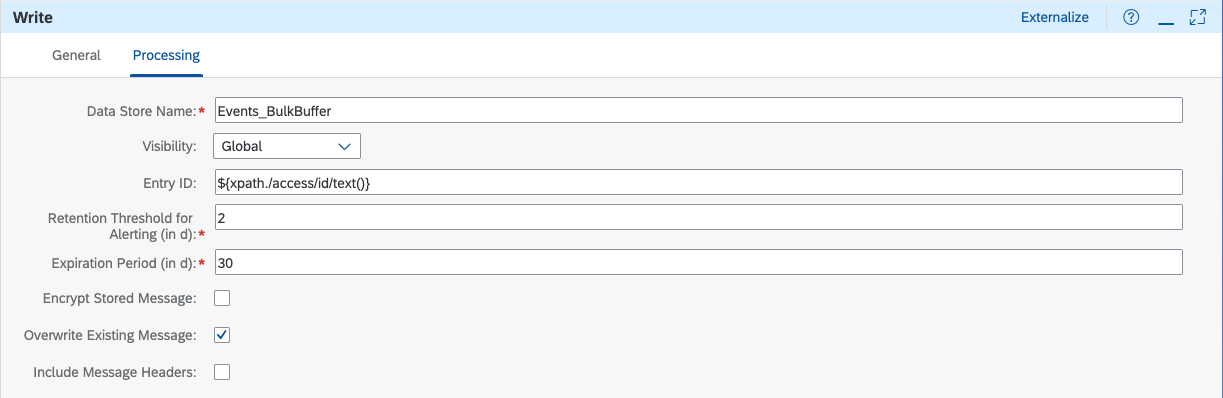
Result
After deploying this flow, the data store will have messages that start to come in, awaiting further processing:
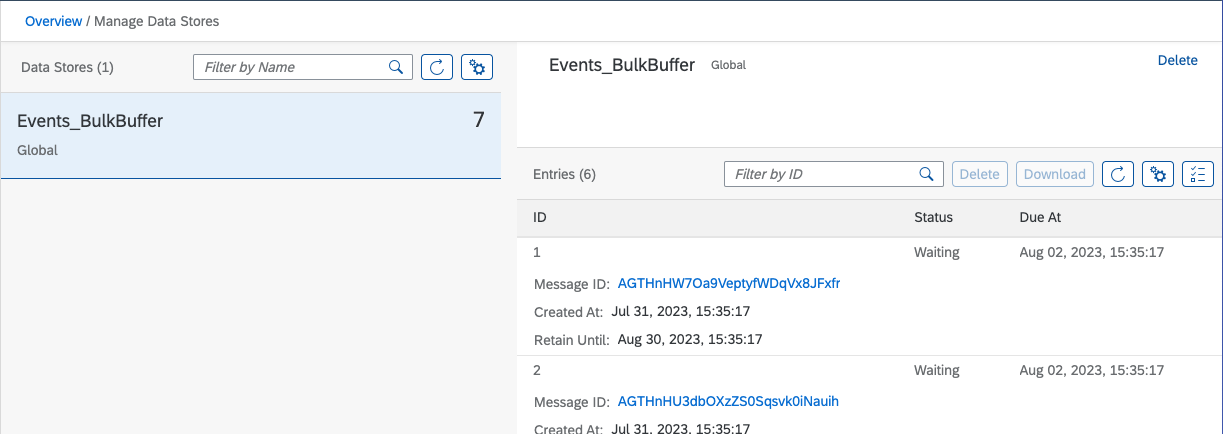
2. Receiving a batch of events to process in HANA

In this flow, the Select Messages step (Persistence > Data Store Operations > Select) defines how many messages will (maximum) be fetched from the data store at once. I set it to 50 messages. More than enough to process all my events, with even some buffer to make sure that if - for whatever reason - my flow has a temporary outage and needs to catch-up afterwards it can do so at a fast pace:

Note that the bulk fetching of messages from the data store introduces a new XML elements (messages) in your payload. The outcome of this step will be:
<messages>
<message id="1">
<access>
<id>1</id>
<value>200</value>
</access>
</message>
<message id="2">
<access>
<id>2</id>
<value>350</value>
</access>
</message>
... up to 48 more
</messages>So to prepare this payload for HANA, the Set Payload step (a Content Modifier) needs to do 2 things: strip the payload from the additional XML elements and encapsulate it into a XML SQL statement.
We can use an exchange property to get a list of access elements:
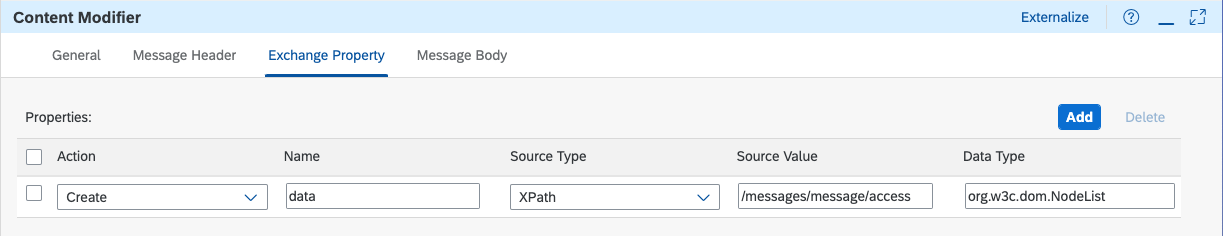
... which we then use in the message body to set the HANA payload:
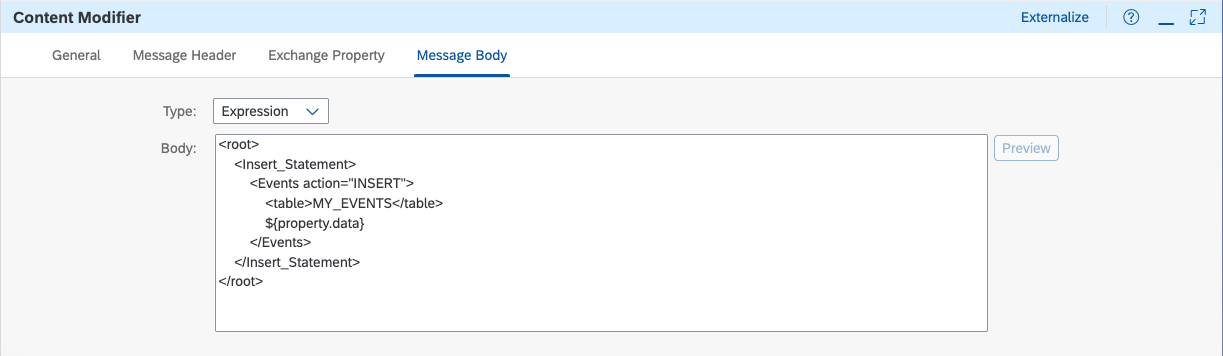
Doing so will give us the final payload for HANA having all our 50 (or less) insert statements in 1 query:
<root>
<Insert_Statement>
<Events action="INSERT">
<table>MY_EVENTS</table>
<access>
<id>1</id>
<value>200</value>
</access>
<access>
<id>2</id>
<value>350</value>
</access>
... up to 48 more
</Events>
</Insert_Statement>
</root>The Result
The initial approach had a bottleneck to scale above 2 messages per second. With the new approach, randomly configured for a batch of 50 message per interval of 5 seconds we can easily scale to 10 messages per second or more.
The processing log below shows us a concurrent rate of about 2 messages per second, being stored in the data store very fast (only 12 to 13ms), and propagated into HANA with a 500-600ms bulk insert every 5 seconds. So, problem solved!

Feel free to leave a comment below or reach out to me for any questions or advice.
Pro Tip: Are you a developer or integration designer who already knows his/her way around SAP BTP? Then find out how to build integrations from and to cloud applications with SAP’s free learning content on SAP Integration Suite. Check out even more role-based learning resources and opportunities to get certified in one place on SAP Learning site.
- SAP Managed Tags:
- SAP Integration Suite
Labels:
6 Comments
You must be a registered user to add a comment. If you've already registered, sign in. Otherwise, register and sign in.
Labels in this area
-
ABAP CDS Views - CDC (Change Data Capture)
2 -
AI
1 -
Analyze Workload Data
1 -
BTP
1 -
Business and IT Integration
2 -
Business application stu
1 -
Business Technology Platform
1 -
Business Trends
1,658 -
Business Trends
107 -
CAP
1 -
cf
1 -
Cloud Foundry
1 -
Confluent
1 -
Customer COE Basics and Fundamentals
1 -
Customer COE Latest and Greatest
3 -
Customer Data Browser app
1 -
Data Analysis Tool
1 -
data migration
1 -
data transfer
1 -
Datasphere
2 -
Event Information
1,400 -
Event Information
72 -
Expert
1 -
Expert Insights
177 -
Expert Insights
340 -
General
1 -
Google cloud
1 -
Google Next'24
1 -
GraphQL
1 -
Kafka
1 -
Life at SAP
780 -
Life at SAP
14 -
Migrate your Data App
1 -
MTA
1 -
Network Performance Analysis
1 -
NodeJS
1 -
PDF
1 -
POC
1 -
Product Updates
4,575 -
Product Updates
384 -
Replication Flow
1 -
REST API
1 -
RisewithSAP
1 -
SAP BTP
1 -
SAP BTP Cloud Foundry
1 -
SAP Cloud ALM
1 -
SAP Cloud Application Programming Model
1 -
SAP Datasphere
2 -
SAP S4HANA Cloud
1 -
SAP S4HANA Migration Cockpit
1 -
Technology Updates
6,872 -
Technology Updates
472 -
Workload Fluctuations
1
Related Content
- Automated check for SAP HANA Cloud availability with SAP Automation Pilot in Technology Blogs by SAP
- Tracking HANA Machine Learning experiments with MLflow: A technical Deep Dive in Technology Blogs by SAP
- Embedding Business Context with the SAP HANA Cloud, Vector Engine in Technology Blogs by SAP
- SAP BTP FAQs - Part 2 (Application Development, Programming Models and Multitenancy) in Technology Blogs by SAP
- SAP BTP FAQs - Part 1 (General Topics in SAP BTP) in Technology Blogs by SAP
Top kudoed authors
| User | Count |
|---|---|
| 17 | |
| 14 | |
| 12 | |
| 10 | |
| 9 | |
| 8 | |
| 7 | |
| 7 | |
| 6 | |
| 6 |