
- SAP Community
- Products and Technology
- Technology
- Technology Blogs by SAP
- Enhanced SAP Analytics Cloud Help Experience
Technology Blogs by SAP
Learn how to extend and personalize SAP applications. Follow the SAP technology blog for insights into SAP BTP, ABAP, SAP Analytics Cloud, SAP HANA, and more.
Turn on suggestions
Auto-suggest helps you quickly narrow down your search results by suggesting possible matches as you type.
Showing results for
Advisor
Options
- Subscribe to RSS Feed
- Mark as New
- Mark as Read
- Bookmark
- Subscribe
- Printer Friendly Page
- Report Inappropriate Content
10-18-2023
8:02 AM
Do you ever wish you had a friend who could give you quick tips and point you in the right direction? A companion that helps you stay up to date on changes and provides guidance when you need it?
Well, look no further! SAP Companion for SAP Analytics Cloud will be released this year. This update to SAP Analytics Cloud provides you with contextual help and user assistance directly in the application, streamlining the process for finding information across our Data & Analytics cloud services. The enhanced help features several improvements, including the ability to:
We’re excited to offer a solution to improve your ability to discover key information at the point of need and expand your knowledge of the different functionalities within SAP Analytics Cloud.
You no longer need to rely solely on key words to find relevant help content. When you launch the help from the shell bar, hotspots appear for the associated parts of your active screen, such as toolbar menus, buttons, form fields, and other parts of the user interface. When you select a hotspot, a popover provides a summary explanation, along with links to full help topics on the SAP Help Portal (help.sap.com) for more detail. This way you can have a basic understanding of the feature or concept before jumping into the full explanation.
Under the Help Topics tab, you can also find embedded help videos that are applicable to the active screen. The video can be viewed in a popover on the right-hand side of your screen so you can continue your work without having to jump out of the application.
On the Learning tab, you can select from a curated list of interactive tutorials in which you can click through screen-related scenarios in a recorded system environment. The curated list makes it easier for you to work through learning material that is relevant to whichever tool or application you need more practice in. The Learning tab includes direct links to the Learning Center and SAP Community site for further learning. For more information about interactive tutorials, see Interactive Tutorials for SAP Analytics Cloud - A New Guided Learning Offering.
Check out the latest version of the What's New information and browse previous entries to stay informed about the latest features and changes to your SAP Analytics Cloud tenant. Select the top button to view all of the past quarterly releases in a separate browser window.
If you want more details, the Help Topics tab includes a button that leads to the most relevant section of the SAP Help Portal for the active screen in SAP Analytics Cloud. The help documentation contains overviews of major concepts, step-to-step procedures on common tasks, and other comprehensive information you need to be successful in your role. With each release we strive to enrich the product documentation, so we encourage you to refresh your knowledge regularly.
Whether you are onboarding and learning the basics of SAP Analytics Cloud or you want to increase your proficiency in using the application features, the enhanced help simplifies the discovery of relevant help information. The contextual popovers fill in basic information, while the links to the full SAP Help Portal documentation provide you with a deeper understanding of the technical requirements. If you're on our quarterly release cycle keep an eye out as the new enhanced help is coming your way in our Q4 2023 release. Select the help icon in the shell bar and see how the SAP Companion for SAP Analytics Cloud can help you!
For more information about how to access help for SAP Analytics Cloud, watch the following video:
Well, look no further! SAP Companion for SAP Analytics Cloud will be released this year. This update to SAP Analytics Cloud provides you with contextual help and user assistance directly in the application, streamlining the process for finding information across our Data & Analytics cloud services. The enhanced help features several improvements, including the ability to:
- Explore and learn about the user interface (UI) with contextual hotspot help content.
- Watch embedded video tutorials related to the active screen.
- Complete self-directed learning with our interactive tutorials.
- Access a quick overview of what’s new or changed for recent releases.
- Use direct links to dive deeper into relevant full help documentation on the SAP Help Portal.
We’re excited to offer a solution to improve your ability to discover key information at the point of need and expand your knowledge of the different functionalities within SAP Analytics Cloud.
Explore and learn about the user interface with contextual hotspot help content

Tracing hotspot on the Data Actions page
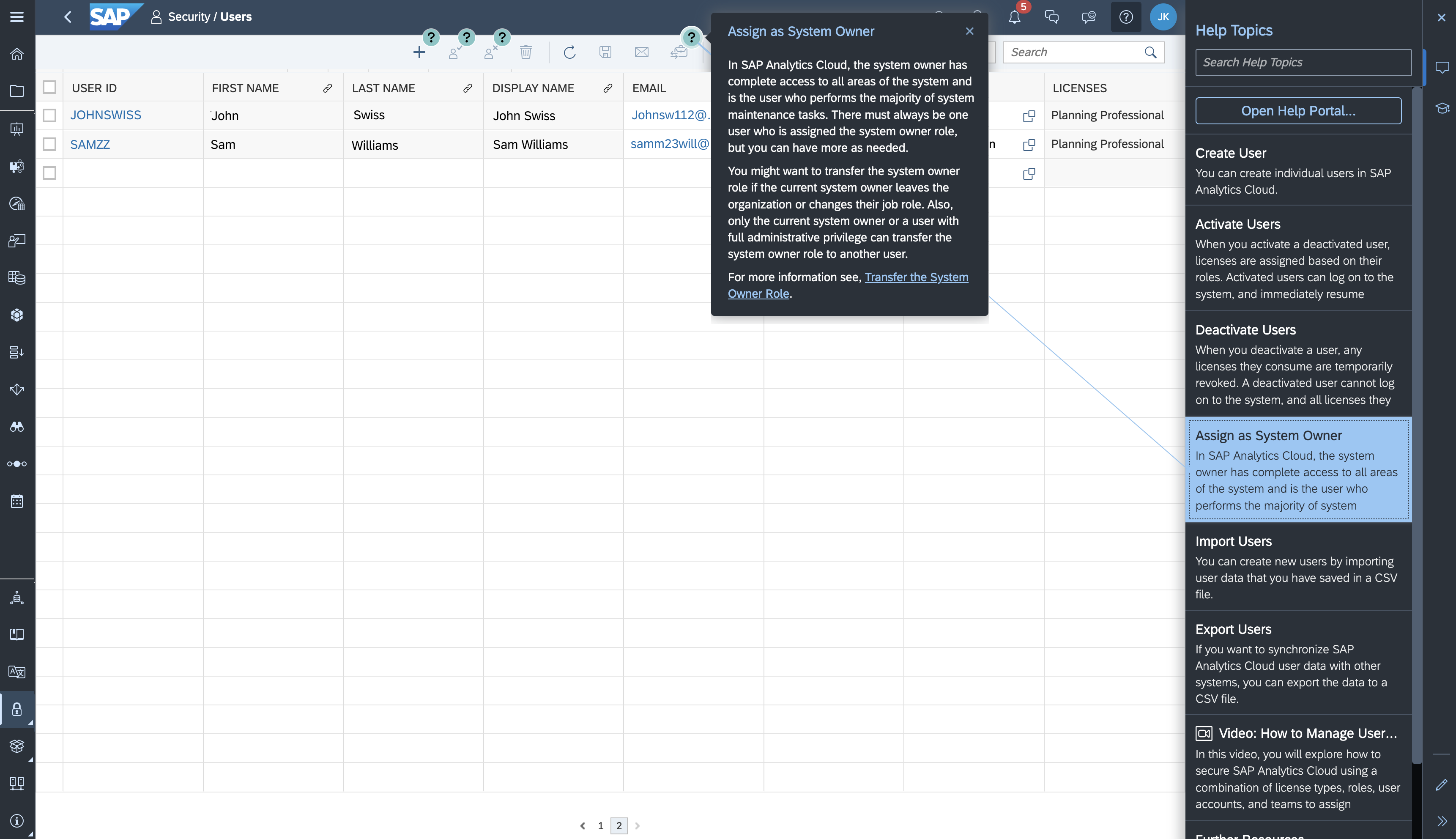
Assign as System Owner hotspot on the Users page
You no longer need to rely solely on key words to find relevant help content. When you launch the help from the shell bar, hotspots appear for the associated parts of your active screen, such as toolbar menus, buttons, form fields, and other parts of the user interface. When you select a hotspot, a popover provides a summary explanation, along with links to full help topics on the SAP Help Portal (help.sap.com) for more detail. This way you can have a basic understanding of the feature or concept before jumping into the full explanation.
Watch embedded video tutorials related to the active screen

Embedded video on the Files page
Under the Help Topics tab, you can also find embedded help videos that are applicable to the active screen. The video can be viewed in a popover on the right-hand side of your screen so you can continue your work without having to jump out of the application.
Complete self-directed learning with our interactive tutorials

Learning tab on the Calendar page
On the Learning tab, you can select from a curated list of interactive tutorials in which you can click through screen-related scenarios in a recorded system environment. The curated list makes it easier for you to work through learning material that is relevant to whichever tool or application you need more practice in. The Learning tab includes direct links to the Learning Center and SAP Community site for further learning. For more information about interactive tutorials, see Interactive Tutorials for SAP Analytics Cloud - A New Guided Learning Offering.
Access a quick overview of what's new or changed for recent releases

Whats New tab on the Home page
Check out the latest version of the What's New information and browse previous entries to stay informed about the latest features and changes to your SAP Analytics Cloud tenant. Select the top button to view all of the past quarterly releases in a separate browser window.
Use direct links to dive deeper into relevant full help documentation on the SAP Help Portal
If you want more details, the Help Topics tab includes a button that leads to the most relevant section of the SAP Help Portal for the active screen in SAP Analytics Cloud. The help documentation contains overviews of major concepts, step-to-step procedures on common tasks, and other comprehensive information you need to be successful in your role. With each release we strive to enrich the product documentation, so we encourage you to refresh your knowledge regularly.
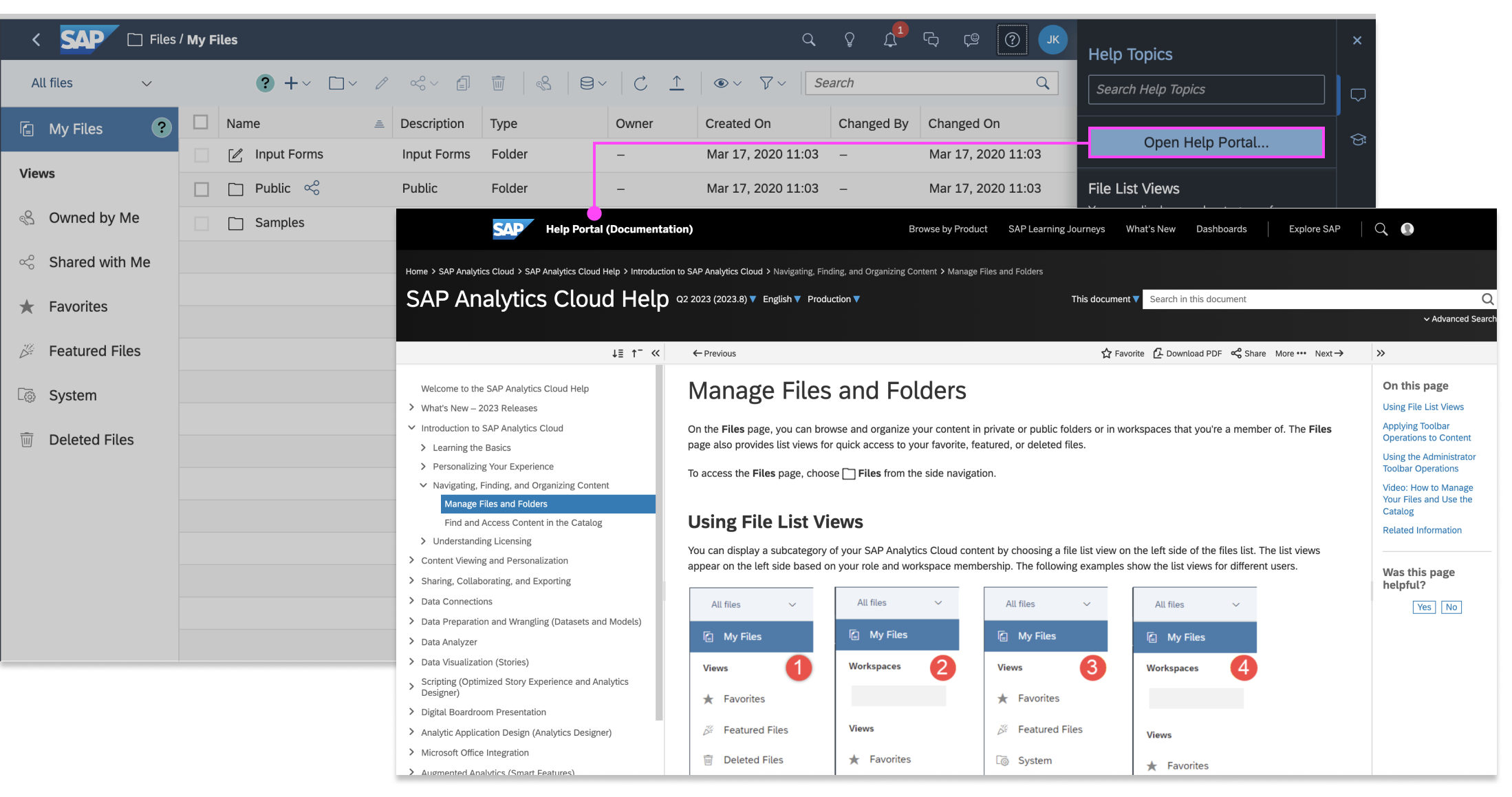
Top button on the Files page that redirects to a SAP Analytics Cloud Help article
Whether you are onboarding and learning the basics of SAP Analytics Cloud or you want to increase your proficiency in using the application features, the enhanced help simplifies the discovery of relevant help information. The contextual popovers fill in basic information, while the links to the full SAP Help Portal documentation provide you with a deeper understanding of the technical requirements. If you're on our quarterly release cycle keep an eye out as the new enhanced help is coming your way in our Q4 2023 release. Select the help icon in the shell bar and see how the SAP Companion for SAP Analytics Cloud can help you!
For more information about how to access help for SAP Analytics Cloud, watch the following video:
Labels:
10 Comments
You must be a registered user to add a comment. If you've already registered, sign in. Otherwise, register and sign in.
Labels in this area
-
ABAP CDS Views - CDC (Change Data Capture)
2 -
AI
1 -
Analyze Workload Data
1 -
BTP
1 -
Business and IT Integration
2 -
Business application stu
1 -
Business Technology Platform
1 -
Business Trends
1,658 -
Business Trends
112 -
CAP
1 -
cf
1 -
Cloud Foundry
1 -
Confluent
1 -
Customer COE Basics and Fundamentals
1 -
Customer COE Latest and Greatest
3 -
Customer Data Browser app
1 -
Data Analysis Tool
1 -
data migration
1 -
data transfer
1 -
Datasphere
2 -
Event Information
1,400 -
Event Information
76 -
Expert
1 -
Expert Insights
177 -
Expert Insights
348 -
General
1 -
Google cloud
1 -
Google Next'24
1 -
GraphQL
1 -
Kafka
1 -
Life at SAP
780 -
Life at SAP
14 -
Migrate your Data App
1 -
MTA
1 -
Network Performance Analysis
1 -
NodeJS
1 -
PDF
1 -
POC
1 -
Product Updates
4,575 -
Product Updates
392 -
Replication Flow
1 -
REST API
1 -
RisewithSAP
1 -
SAP BTP
1 -
SAP BTP Cloud Foundry
1 -
SAP Cloud ALM
1 -
SAP Cloud Application Programming Model
1 -
SAP Datasphere
2 -
SAP S4HANA Cloud
1 -
SAP S4HANA Migration Cockpit
1 -
Technology Updates
6,871 -
Technology Updates
485 -
Workload Fluctuations
1
Related Content
- Kyndryl Shines a Spotlight on Master Data at 2024 Sapphire Orlando in Technology Blogs by SAP
- Want to learn more about SAP Master Data Governance at SAP Sapphire 2024? in Technology Blogs by SAP
- SAP BusinessObjects Mobile alternatives in Technology Blogs by SAP
- Unlocking the Potential of Business AI: Engineering Best Practices in Technology Blogs by SAP
- Unleashing the Power of Custom Widgets in SAP Analytics Cloud in Technology Blogs by Members
Top kudoed authors
| User | Count |
|---|---|
| 14 | |
| 11 | |
| 11 | |
| 10 | |
| 10 | |
| 8 | |
| 7 | |
| 7 | |
| 7 | |
| 7 |