
- SAP Community
- Products and Technology
- Technology
- Technology Blogs by SAP
- Find the right SAP NetWeaver guide with only 6 cli...
- Subscribe to RSS Feed
- Mark as New
- Mark as Read
- Bookmark
- Subscribe
- Printer Friendly Page
- Report Inappropriate Content
Have you recently looked for the right information for installing, upgrading, or patching your SAP NetWeaver systems? And if so, did you find it quickly?
Perhaps you already know our SAP NetWeaver Guide Finder on SAP Service Marketplace. It’s a very convenient tool to find the right manuals based on your operating system, database, and the task you want to perform. Yet it has the disadvantage of being accessible only for registered users.
Today, we went public with a new version of this guide finder on SAP Help Portal.
There, we offer the same selection criteria as before plus some enhanced search capabilities. We also managed to get rid of some redundancies. So now, you’ll find the relevant content even faster.
So here are your steps:
- Open the page – and don’t forget to bookmark it (you may close the navigation pane for better usability)
- Select the task you want to perform
- Select your SAP NetWeaver release
- Select your SAP NetWeaver technology (ABAP, Java, or both)
- Select your operating system
- Select your database
You’re done :smile:
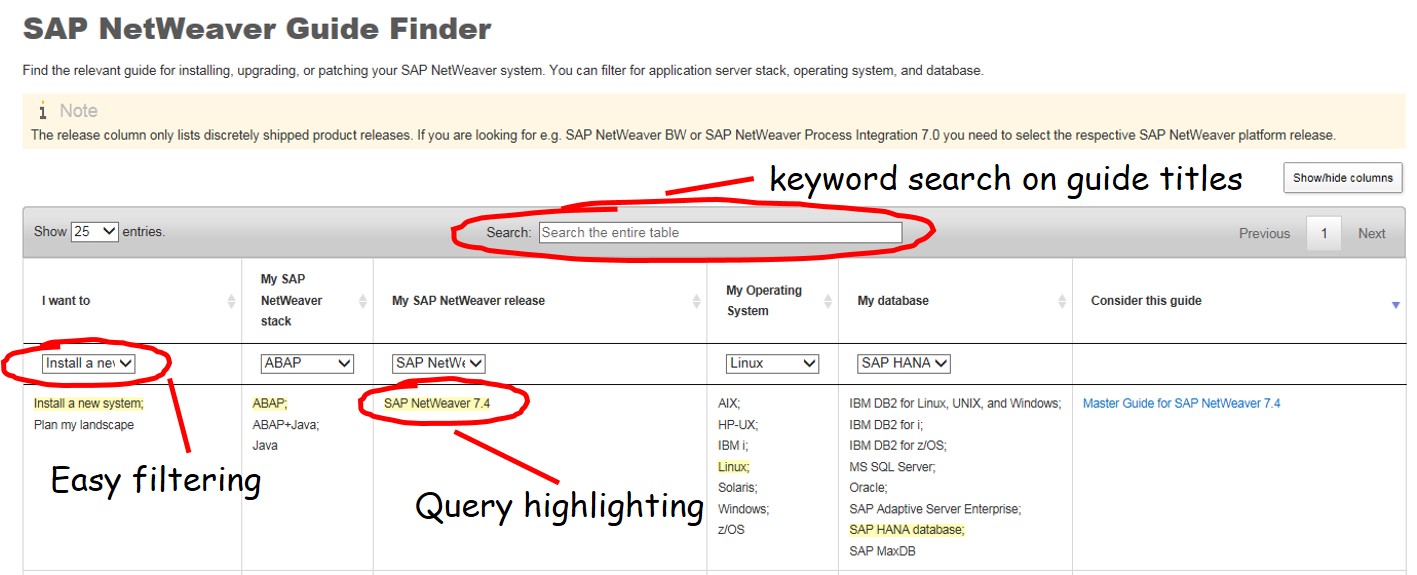
Still, the guides themselves are only available to registered users of the SAP Service Marketplace. But also this will change soon as part of the SAP 1DX initiative.
Please try it out and tell me how you like it. And don’t hesitate to comment on this post on issues, missing content, and wishes for enhancements.
- SAP Managed Tags:
- SAP NetWeaver
You must be a registered user to add a comment. If you've already registered, sign in. Otherwise, register and sign in.
-
ABAP CDS Views - CDC (Change Data Capture)
2 -
AI
1 -
Analyze Workload Data
1 -
BTP
1 -
Business and IT Integration
2 -
Business application stu
1 -
Business Technology Platform
1 -
Business Trends
1,658 -
Business Trends
101 -
CAP
1 -
cf
1 -
Cloud Foundry
1 -
Confluent
1 -
Customer COE Basics and Fundamentals
1 -
Customer COE Latest and Greatest
3 -
Customer Data Browser app
1 -
Data Analysis Tool
1 -
data migration
1 -
data transfer
1 -
Datasphere
2 -
Event Information
1,400 -
Event Information
69 -
Expert
1 -
Expert Insights
177 -
Expert Insights
318 -
General
1 -
Google cloud
1 -
Google Next'24
1 -
GraphQL
1 -
Kafka
1 -
Life at SAP
780 -
Life at SAP
13 -
Migrate your Data App
1 -
MTA
1 -
Network Performance Analysis
1 -
NodeJS
1 -
PDF
1 -
POC
1 -
Product Updates
4,576 -
Product Updates
366 -
Replication Flow
1 -
REST API
1 -
RisewithSAP
1 -
SAP BTP
1 -
SAP BTP Cloud Foundry
1 -
SAP Cloud ALM
1 -
SAP Cloud Application Programming Model
1 -
SAP Datasphere
2 -
SAP S4HANA Cloud
1 -
SAP S4HANA Migration Cockpit
1 -
Technology Updates
6,873 -
Technology Updates
451 -
Workload Fluctuations
1
- SAP BW/4 - revamp and true to the line 2024 in Technology Blogs by Members
- MYINBOX: Issue with user decision task link from MYINBOX in Technology Q&A
- How to configure Custom SAPUI5 app to Fiori launchpad in S/4 HANA 2022 on premise? in Technology Q&A
- Setup of Synthetic User Monitoring in SAP Cloud ALM in Technology Blogs by Members
- How to configure parent and child tiles in SAP Fiori launchpad in Technology Q&A
| User | Count |
|---|---|
| 21 | |
| 12 | |
| 11 | |
| 9 | |
| 8 | |
| 8 | |
| 7 | |
| 7 | |
| 6 | |
| 6 |