
- SAP Community
- Products and Technology
- Technology
- Technology Blogs by SAP
- Handling Tasks in an efficient, integrated and har...
Technology Blogs by SAP
Learn how to extend and personalize SAP applications. Follow the SAP technology blog for insights into SAP BTP, ABAP, SAP Analytics Cloud, SAP HANA, and more.
Turn on suggestions
Auto-suggest helps you quickly narrow down your search results by suggesting possible matches as you type.
Showing results for
Product and Topic Expert
Options
- Subscribe to RSS Feed
- Mark as New
- Mark as Read
- Bookmark
- Subscribe
- Printer Friendly Page
- Report Inappropriate Content
12-09-2021
8:13 AM
Context
At the start of 2020, we first communicated SAP’s Integration Plan in the Cloud that describes distinct suite qualities for an integrated Intelligent Suite. These suite qualities are the targeted attributes of SAP applications that are integrated out-of-the-box. Significant effort has been - and is continuously is being spent - to deliver on these suite qualities that are relevant and important for the whole SAP portfolio.
Please also take a look at the following blog posts to get deeper insight on how the Integration Strategy is key to run as an integrated Intelligent Enterprise:
- Michael Ameling, Philipp Herzig: Integration is the Foundation of Innovation
- Michael Ameling, Philipp Herzig: Supporting our Customers to Become an Integrated Intelligent Enterp...
- Michael Ameling, Philipp Herzig: SAP’s Integration Strategy – What’s new @SAPPHIRE NOW 2021
- Michael Ameling, Philipp Herzig: Integration Drives Business Innovation
You, as a customer, benefit from suite qualities in SAP’s Suite solutions that span across multiple applications and are integrated to cover end-to-end business processes.
‘One Workflow Inbox‘ is a prominent example for a suite quality and targets an integrated solution that allows to handle all the approval tasks from different applications at just one central place. It is now provided by the SAP Business Technology Platform Task Center service and its respective application.
The SAP Task Center solution is a powerful example of the progress made with also further suite qualities like ‘Seamless User Experience‘, ‘Consistent Security and Identity Management‘, ‘Aligned Domain Models‘ and ‘Coordinated Lifecycle Management‘. We describe it in more detail in this blog post.
Starting Situation and Business Challenge
In the past many individual SAP products came with their individual workflow inbox. This lead to an inconsistent user experience and made work unnecessarily inefficient because tasks had to be checked at multiple different places and also the way how information was presented, e.g. actions like “Accept”, “Reject” etc., differed.
Thus, SAP Task Center was designed and developed in order to deliver the following benefits for the daily work of the end users:
- Reduce the time spent by users navigating through various systems and finding items that require their approval or attention
- Improve the approval or completion time for critical items (that e.g., impact business operations if not approved on time)
- Improve the quality and consistency of approvals
- Enable smart decisions through the infusion of data and insights in the approval process
The SAP Task Center is designed to considerably enhance the handling of approval tasks which is a frequent activity for many users.
Task Center Usage
If you want to get started with the SAP Task Center you require a consumption-based commercial model in your SAP BTP global account (SAP Cloud Platform Enterprise Agreement or a Pay-As-You-Go for SAP BTP).
SAP Task center is provided to the end user via the SAP Launchpad service. If the end user launches the SAP Task Center application, the web application opens, and a task overview of all assigned tasks from the different connected systems is displayed.
In general, the SAP Task Center UI is divided into different sections:
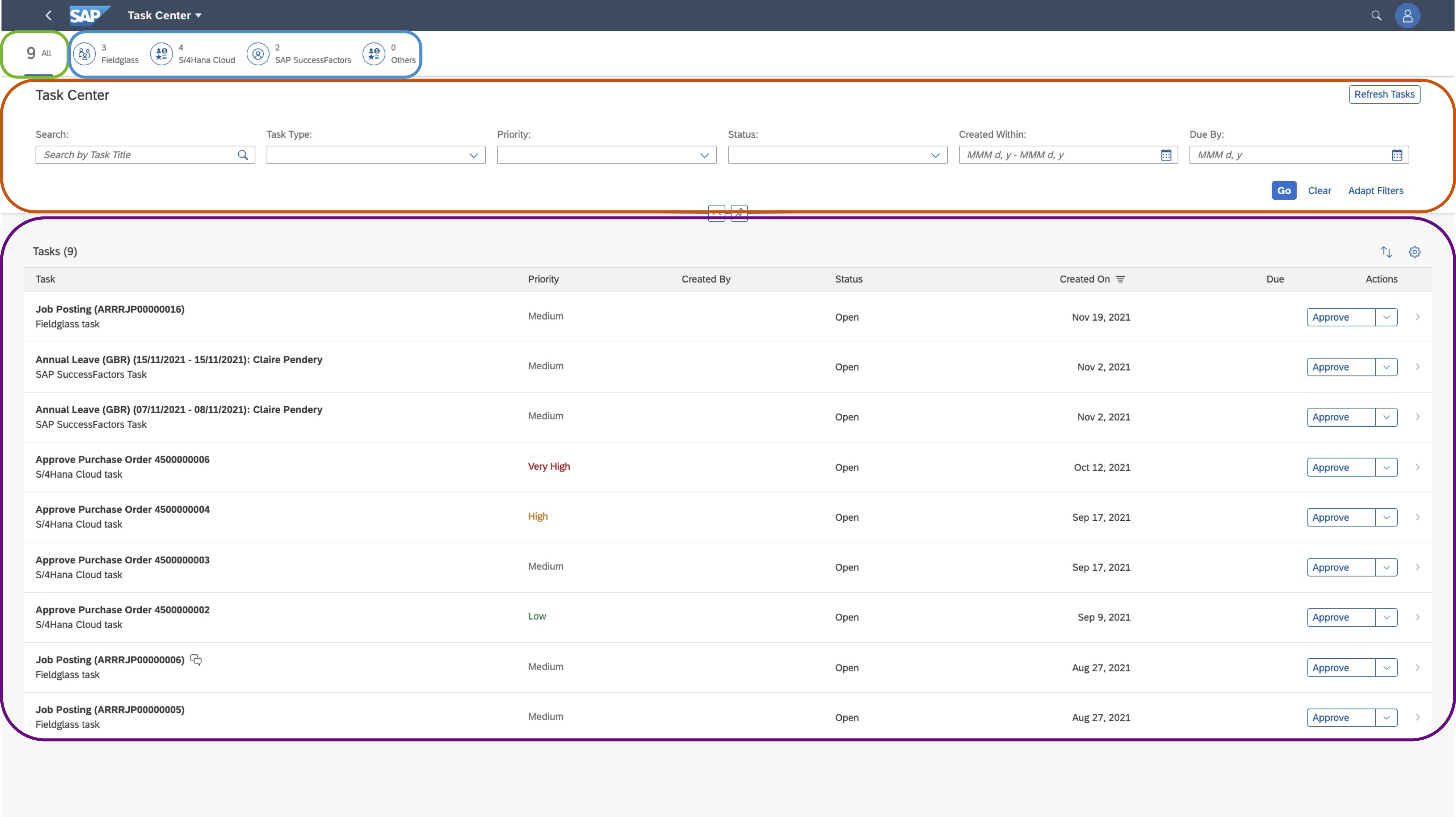
- Overall number of Tasks (indicated in green)
- Symbols for each connected systems / task providers including the total number of tasks (indicated in blue)
- Filter and search functionality (indicated in red)
- The task list with a summary about the task and the option to execute different actions (indicated in purple)
On selecting a specific task, e.g. a Job Posting from SAP Fieldglass, the SAP Task Center provides the details to the task on the right in a consistent and harmonised way for each and every task.
Selected task with task header (indicated in blue) and task details (indicated in green😞

Selected task with task header (indicated in blue) and task line items (indicated in red😞

By selecting the “Show more” button in the upper right corner, the user also gets the option to view attachments and comments (indicated in purple):

Finally, the user can view task information also in the source (task provider) system by pressing the “Open Task” button:

The user will be logged via Single-Sign-On (SSO) to the SAP Fieldglass system as the same user based on the UUID and gets some more details of the task.

After switching back to SAP Task Center, the end user can now approve or reject this task by pressing the corresponding button on the lower right corner:
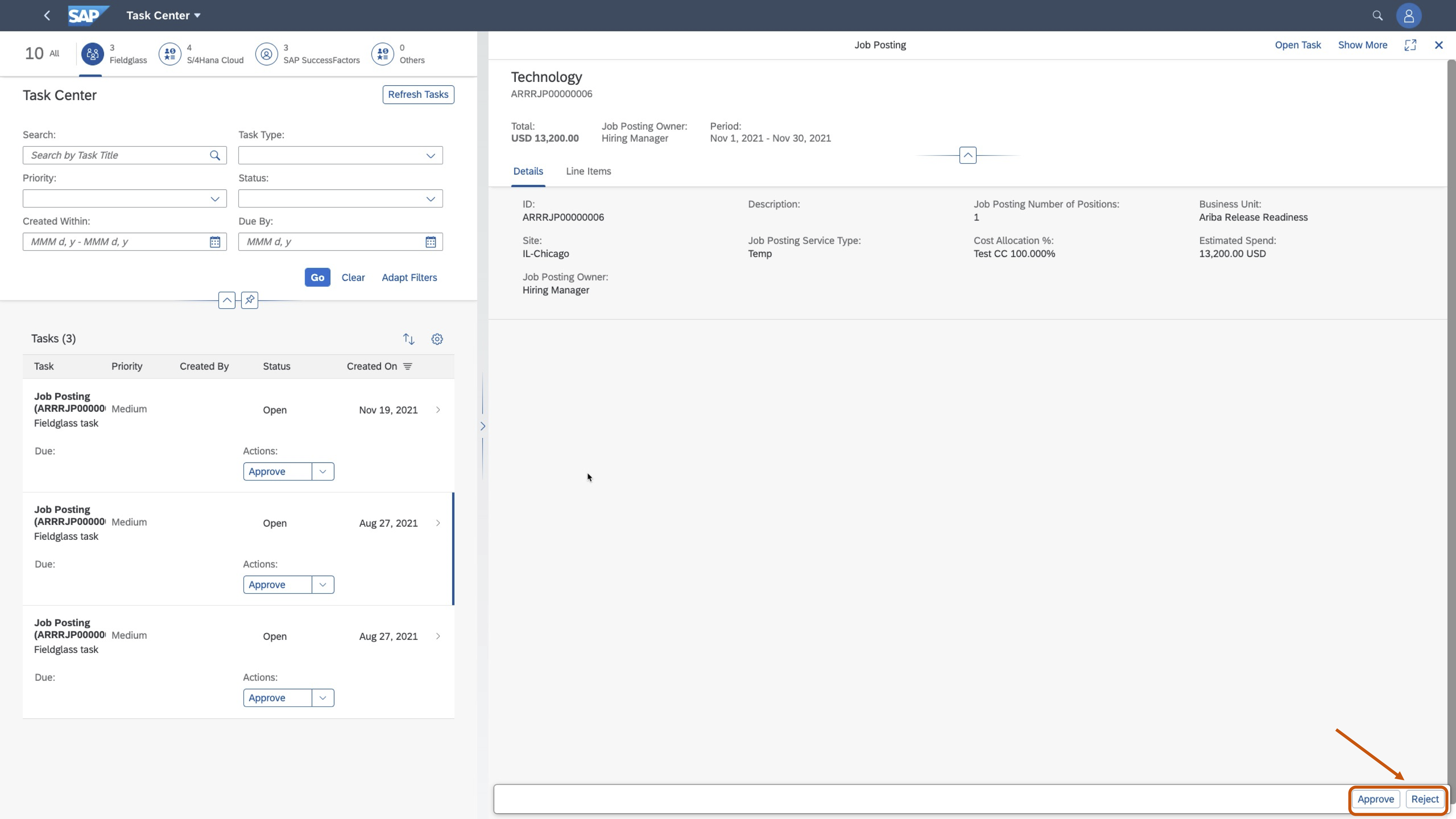
Supported Solutions and Use Cases
The SAP Task Center service enables integration with SAP applications to provide a single entry point for end-users to access all their assigned workflow tasks.
In the first delivered version it supports the following approval scenarios:
| SAP Solution / Task Provider | Approval use cases |
|---|---|
| SAP Fieldglass | Job Posting Work Order Work Order Revision Statement of Work (SOW) Project Profile Worker |
| SAP SuccessFactors | See Supported Tasks for Enhanced To-Do Integration (23+) |
| SAP S/4HANA Cloud edition (CE) | All approval use cases (40+) |
| SAP S/4HANA OnPremise | All approval use cases (40+) |
Further SAP solutions will be supported beginning of Q1/2022 like SAP Ariba and SAP Concur. Details for the planned delivery can be found in the SAP Roadmap Explorer. The option to connect 3rd party task systems is on the roadmap for 2022.
To provide the end-user always with the same view on business data on desktop and the mobile device, we've integrated SAP Mobile Start with SAP Task Center (see also the blog post: SAP Task Center is now available in SAP Mobile Start). With this new capability for our mobile entry point to SAP’s business applications, it's now also possible to manage your daily work and approvals with one fingertip.
With this new capability, SAP Mobile Start provides now an additional capability :

By selecting the new "To Do" icon, the end users get now all tasks from the SAP Task Center displayed and can manage their tasks:

With the ‘One Workflow Inbox‘ that is based on the SAP Task Center service of the SAP Business Technology Platform and also the integration with SAP Mobile Start we have delivered on our promise. After having been tested with selected customers in an Early Adopter Care program the solution is now generally available as of November 29th 2021.
Under the hood - SAP Task Center Architecture
SAP Task Center integrates different tasks from various SAP LoB systems as shown in the following architecture diagram.

The architecture combines the functionality of the following building blocks:
- SAP Cloud Identity service (Identity Authentication / Identity Provisioning) for a secure authentication and the provisioning of the UUID that identifies the user into the connected LoB systems.
- The connected systems (Task Provider) needs to implement API's to push and pull task informations and updates.
- SAP Task Center service which provides the Task Center application and further APIs for e.g. management
- SAP Launchpad service as prerequisite as central entry point to provide access to the SAP Task Center application
As mentioned initially and outlined in the blog post: Supporting our Customers to Become an Integrated Intelligent Enterprise the clear focus is to enable our customers to become an integrated Intelligent Enterprise. This integration aspect is supported in a way that uses other suite qualities.
These are:
- Seamless User Experience (see also the blog post: Seamless user experience explained: highlights from the SAP Community call)
- Consistent Security and Identity Management (see also the blog post: Identity Lifecycle: SAP Reference Architecture for Identity Access Management – Part 1)
- Aligned Domain Models (see also the blog post: SAP One Domain Model – How SAP One Domain Model can help our customers?)
- Coordinated Life Cycle Management (see also the blog post: Explore SAP solutions of the Suite Quality “Coordinated Lifecycle Management” – highlights from the ...)
If you want get a more details about SAP's Integration Strategy please check out the SAP Community Topic Page for more details.
What is coming next
We plan to provide further blog posts to share some more details (How to setup SAP Task Center, Connecting LOB's with SAP Task Center, ...) in the upcoming weeks. So please stay curious and expect to read more about it!
So here we go, pls check this blog post from muralidaran.shanmugham2 for Getting Started with SAP Task Center on SAP BTP.
Additional Information
SAP Task Center Product Documentation at SAP Help
SAP Note 2977611 - Supported Scenarios, Requirements and Restrictions
Suite Quality deep dive presentations:
- One Workflow Inbox
- Consistent Security and Identity Management
- Aligned Domain Models
- Suite Quality Seamless User Experience
- Coordinated Life Cycle Management
SAP TechEd Session Replay - Integrate Solutions in Your Intelligent Enterprise: What's Trending? (SAP Task Center Demo at approx. 28:00)
SAP Task Center at SAP API Business Hub
SAP Task Center at SAP Discovery Center
Blog Post: Access the SAP Task Center API using Postman
Blog Post: SAP Task Center is now available in SAP Mobile Start
- SAP Managed Tags:
- SAP Mobile Start,
- SAP Task Center,
- Cloud,
- SAP Integration Strategy,
- SAP Business Technology Platform
Labels:
15 Comments
You must be a registered user to add a comment. If you've already registered, sign in. Otherwise, register and sign in.
Labels in this area
-
ABAP CDS Views - CDC (Change Data Capture)
2 -
AI
1 -
Analyze Workload Data
1 -
BTP
1 -
Business and IT Integration
2 -
Business application stu
1 -
Business Technology Platform
1 -
Business Trends
1,658 -
Business Trends
93 -
CAP
1 -
cf
1 -
Cloud Foundry
1 -
Confluent
1 -
Customer COE Basics and Fundamentals
1 -
Customer COE Latest and Greatest
3 -
Customer Data Browser app
1 -
Data Analysis Tool
1 -
data migration
1 -
data transfer
1 -
Datasphere
2 -
Event Information
1,400 -
Event Information
67 -
Expert
1 -
Expert Insights
177 -
Expert Insights
301 -
General
1 -
Google cloud
1 -
Google Next'24
1 -
GraphQL
1 -
Kafka
1 -
Life at SAP
780 -
Life at SAP
13 -
Migrate your Data App
1 -
MTA
1 -
Network Performance Analysis
1 -
NodeJS
1 -
PDF
1 -
POC
1 -
Product Updates
4,577 -
Product Updates
346 -
Replication Flow
1 -
REST API
1 -
RisewithSAP
1 -
SAP BTP
1 -
SAP BTP Cloud Foundry
1 -
SAP Cloud ALM
1 -
SAP Cloud Application Programming Model
1 -
SAP Datasphere
2 -
SAP S4HANA Cloud
1 -
SAP S4HANA Migration Cockpit
1 -
Technology Updates
6,873 -
Technology Updates
429 -
Workload Fluctuations
1
Related Content
- Enhance your SAP Datasphere Experience with API Access in Technology Blogs by SAP
- Unify your process and task mining insights: How SAP UEM by Knoa integrates with SAP Signavio in Technology Blogs by SAP
- SAP HANA Cloud Vector Engine: Quick FAQ Reference in Technology Blogs by SAP
- 10+ ways to reshape your SAP landscape with SAP Business Technology Platform - Blog 5 in Technology Blogs by SAP
- 10+ ways to reshape your SAP landscape with SAP Business Technology Platform – Blog 4 in Technology Blogs by SAP
Top kudoed authors
| User | Count |
|---|---|
| 32 | |
| 17 | |
| 15 | |
| 14 | |
| 11 | |
| 9 | |
| 8 | |
| 8 | |
| 8 | |
| 7 |