
- SAP Community
- Products and Technology
- Technology
- Technology Blogs by SAP
- How SAP Cloud ALM Helps with SAP S/4HANA Cloud upg...
Technology Blogs by SAP
Learn how to extend and personalize SAP applications. Follow the SAP technology blog for insights into SAP BTP, ABAP, SAP Analytics Cloud, SAP HANA, and more.
Turn on suggestions
Auto-suggest helps you quickly narrow down your search results by suggesting possible matches as you type.
Showing results for
Advisor
Options
- Subscribe to RSS Feed
- Mark as New
- Mark as Read
- Bookmark
- Subscribe
- Printer Friendly Page
- Report Inappropriate Content
01-11-2023
12:14 PM
In this blog post, I would like to explain
so let's get started
If you are completely new to SAP Cloud ALM, I will suggest reading the end-to-end story first on how SAP Cloud ALM can help in your implementation.
When you use SAP Cloud ALM for managing your implementation, each Project you create gets a preconfigured Overview page that shows you key metrics such as Project status and Task completion. This page also includes a dedicated card Upcoming events
The upcoming event card automatically shows you the information about the key events in your project in the near horizon, such as a phase end or a key milestone but for SAP S/4HANA cloud there is a dedicated capability to show the relevant information.
Now based on this early information, you can already start planning upgrade-related activities
SAP Cloud ALM provides you a capability called Release and Deployment planning in which based on the upgrade information you can create a Release and Deployment Plan and assign it to your running Project.
If you have multiple Projects then the same Release and Deployment plan can be assigned to multiple projects. In a Release schedule, you can as an example create dedicated windows for testing or mark certain time ranges as nondeployment relevant.
A Deployment plan contains this Release schedule and the same Deployment Plan can be assigned to multiple Projects, as an example you may have one Project for the EU rollout and another Project for the NA rollout with different timelines.
Later you can use the Release and Timelines application to see if the upgrade window has any impact on running projects.
To know more about this topic you can read this Blog post
In case you are comfortable dealing with multiple projects, the simplest option is to create a new Project using the The Activate roadmap for upgrade.
But you need to know the overheads or limitations of using multiple projects in SAP Cloud ALM.
Scopes, Requirements, Test cases, and notes they are project-specific entities so you will need to recreate them if required for the newly created upgrade project. Also, SAP Cloud ALM does not have cross Project reporting, there is however the Release and Deployment plan reporting which can cut across Projects
In case you do not want to create a new Project for the upgrade event, you can manage things in the same project. As an example
you can use the screenshots below to understand it better.
Create a placeholder project using the upgrade roadmap template
Ensure you select all tasks ( except the ones for the Deliverable: SAP Cloud ALM Setup) and then use the option "For creation using Template"
You need to adjust the Task type, Task source, and Timebox
Change Task type Template Task to Project Task
Change Task source SAP Activate Methodology to Manually Created
Change Timebox to match the custom phases you created earlier in the main project
verify that tasks show mapped to the custom phases
With this approach, you can reuse the existing teams, scopes, requirements, and test cases during your upgrade timeline and do not need to monitor a separate project.
As we publish many blog posts its easy to get lost so please bookmark
Expert Portal for Implementation
and
Master Blog Post
You can also follow jagmohansingh.chawla to ensure you do not miss any updates. Leave a comment, stay tuned, and have a great day
- How SAP Cloud ALM gives early access to upgrade information for SAP S/4HANA Cloud
- How can you model an upgrade timeline in a Project in SAP Cloud ALM
- Option1 : How can handle the upgrade Project as a separate Project in parallel to your active implementation Project
- Option 2: How can you handle an upgrade event in the same running Project
so let's get started
If you are completely new to SAP Cloud ALM, I will suggest reading the end-to-end story first on how SAP Cloud ALM can help in your implementation.
Showing Upgrade Information for SAP S/4HANA Cloud
When you use SAP Cloud ALM for managing your implementation, each Project you create gets a preconfigured Overview page that shows you key metrics such as Project status and Task completion. This page also includes a dedicated card Upcoming events

The upcoming event card automatically shows you the information about the key events in your project in the near horizon, such as a phase end or a key milestone but for SAP S/4HANA cloud there is a dedicated capability to show the relevant information.

Now based on this early information, you can already start planning upgrade-related activities
How to model deployment and nondeployment windows in SAP Cloud ALM
SAP Cloud ALM provides you a capability called Release and Deployment planning in which based on the upgrade information you can create a Release and Deployment Plan and assign it to your running Project.
If you have multiple Projects then the same Release and Deployment plan can be assigned to multiple projects. In a Release schedule, you can as an example create dedicated windows for testing or mark certain time ranges as nondeployment relevant.

A Deployment plan contains this Release schedule and the same Deployment Plan can be assigned to multiple Projects, as an example you may have one Project for the EU rollout and another Project for the NA rollout with different timelines.
Later you can use the Release and Timelines application to see if the upgrade window has any impact on running projects.

To know more about this topic you can read this Blog post
Option 1 :How to create a new Project for an upgrade
In case you are comfortable dealing with multiple projects, the simplest option is to create a new Project using the The Activate roadmap for upgrade.

But you need to know the overheads or limitations of using multiple projects in SAP Cloud ALM.
Scopes, Requirements, Test cases, and notes they are project-specific entities so you will need to recreate them if required for the newly created upgrade project. Also, SAP Cloud ALM does not have cross Project reporting, there is however the Release and Deployment plan reporting which can cut across Projects
Option 2: How to handle upgrade information in the same running Project
In case you do not want to create a new Project for the upgrade event, you can manage things in the same project. As an example
- Model upgrade timeline as a custom phase in the current Project
- Create a placeholder project using an upgrade roadmap
- Download tasks from the placeholder project
- Edit the downloaded file and change the phase names
- Reupload the edited file into the running Project
you can use the screenshots below to understand it better.
Step 1: Create custom phases for Prepare and Realize phase for the upgrade event in the main running Project

Step 2: Create a placeholder Project
Create a placeholder project using the upgrade roadmap template

Step 3: Download tasks from Placeholder Project
Ensure you select all tasks ( except the ones for the Deliverable: SAP Cloud ALM Setup) and then use the option "For creation using Template"

Step 4: Edit the downloaded Excel file
You need to adjust the Task type, Task source, and Timebox
Change Task type Template Task to Project Task
Change Task source SAP Activate Methodology to Manually Created
Change Timebox to match the custom phases you created earlier in the main project
Before editing
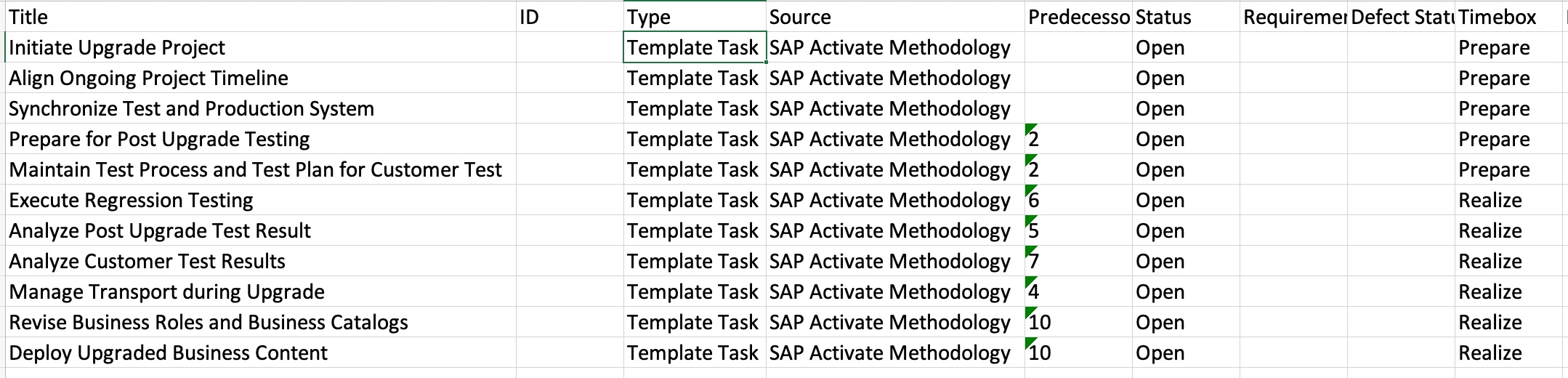
After editing

Step 5: Upload the edited file to the main project

verify that tasks show mapped to the custom phases

With this approach, you can reuse the existing teams, scopes, requirements, and test cases during your upgrade timeline and do not need to monitor a separate project.
Next steps
As we publish many blog posts its easy to get lost so please bookmark
Expert Portal for Implementation
and
Master Blog Post
You can also follow jagmohansingh.chawla to ensure you do not miss any updates. Leave a comment, stay tuned, and have a great day
- SAP Managed Tags:
- SAP Activate,
- SAP Cloud ALM,
- SAP S/4HANA Public Cloud
Labels:
7 Comments
You must be a registered user to add a comment. If you've already registered, sign in. Otherwise, register and sign in.
Labels in this area
-
ABAP CDS Views - CDC (Change Data Capture)
2 -
AI
1 -
Analyze Workload Data
1 -
BTP
1 -
Business and IT Integration
2 -
Business application stu
1 -
Business Technology Platform
1 -
Business Trends
1,658 -
Business Trends
105 -
CAP
1 -
cf
1 -
Cloud Foundry
1 -
Confluent
1 -
Customer COE Basics and Fundamentals
1 -
Customer COE Latest and Greatest
3 -
Customer Data Browser app
1 -
Data Analysis Tool
1 -
data migration
1 -
data transfer
1 -
Datasphere
2 -
Event Information
1,400 -
Event Information
70 -
Expert
1 -
Expert Insights
177 -
Expert Insights
338 -
General
1 -
Google cloud
1 -
Google Next'24
1 -
GraphQL
1 -
Kafka
1 -
Life at SAP
780 -
Life at SAP
14 -
Migrate your Data App
1 -
MTA
1 -
Network Performance Analysis
1 -
NodeJS
1 -
PDF
1 -
POC
1 -
Product Updates
4,575 -
Product Updates
380 -
Replication Flow
1 -
REST API
1 -
RisewithSAP
1 -
SAP BTP
1 -
SAP BTP Cloud Foundry
1 -
SAP Cloud ALM
1 -
SAP Cloud Application Programming Model
1 -
SAP Datasphere
2 -
SAP S4HANA Cloud
1 -
SAP S4HANA Migration Cockpit
1 -
Technology Updates
6,872 -
Technology Updates
470 -
Workload Fluctuations
1
Related Content
- Be a Cockroach: A Simple Guide to AI and SAP Full-Stack Development - Part I in Technology Blogs by Members
- IBP - S4HANA Connection Issue in Technology Q&A
- ODN- Reference number Not coming in Technology Q&A
- Adapt Clean Core Principle using SAP Cloud ALM in Technology Blogs by Members
- SAP Datasphere + SAP S/4HANA: Your Guide to Seamless Data Integration in Technology Blogs by SAP
Top kudoed authors
| User | Count |
|---|---|
| 17 | |
| 11 | |
| 7 | |
| 7 | |
| 7 | |
| 7 | |
| 7 | |
| 6 | |
| 6 | |
| 6 |