
- SAP Community
- Products and Technology
- Technology
- Technology Blogs by SAP
- How to call a remote OData service from the trial ...
Technology Blogs by SAP
Learn how to extend and personalize SAP applications. Follow the SAP technology blog for insights into SAP BTP, ABAP, SAP Analytics Cloud, SAP HANA, and more.
Turn on suggestions
Auto-suggest helps you quickly narrow down your search results by suggesting possible matches as you type.
Showing results for
Product and Topic Expert
Options
- Subscribe to RSS Feed
- Mark as New
- Mark as Read
- Bookmark
- Subscribe
- Printer Friendly Page
- Report Inappropriate Content
10-20-2019
9:25 PM
Updates
We recently made the trial version of SAP Cloud Platform ABAP Environment availalble as described in my blog It’s Trial Time for ABAP in SAP Cloud Platform.
One of the known limitations is that you can't use the destination service and it is thus not possible to use http or RFC destinations to communicate to remote systems.
There is however the option to create a destination through providing a URL
!!! Warning !!!
An obvious drawback of this option when being used in a shared trial version is that everybody else can read your code and would thus be able to read your username and password as well.
Demo service being used
The demo service that I will use is a simple OData service that is published on the SAP Gateway demo system ES5.
How to get a user in ES5 is described in my following blog.
Creating the Service consumption model
We first have to download the $metadata file of the OData service we want to consume. Firefox is a good option.

We start by creating a service consumption model ZSC_SALESORDERDEMO which has to be used by the client proxy that we use in our ABAP code to call the remote OData service by uploading the Service Metadata File that we have just downloaded.
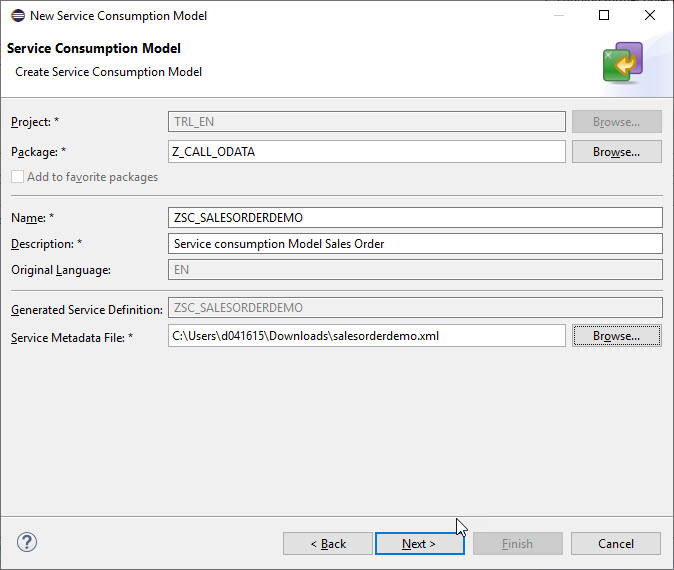
In the next step you are able to select then entity sets of the OData service you want to consume.This option comes very handy since it allows to minimize the number of repository objects (CDS views that contain abstract entities) that are going to be created to the bare minimum needed.
Please note that it is in this step where you can provide another name for the ABAP artifacts that will be generated.
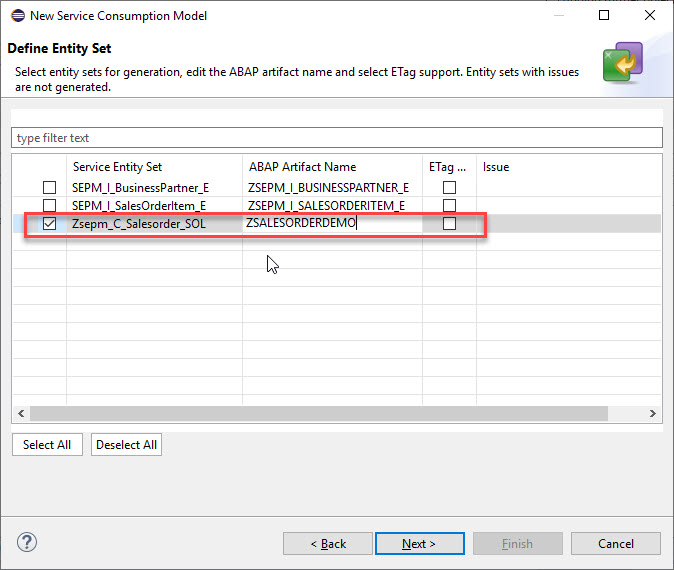
You just have to confirm that the below shown artifacts will be generated.
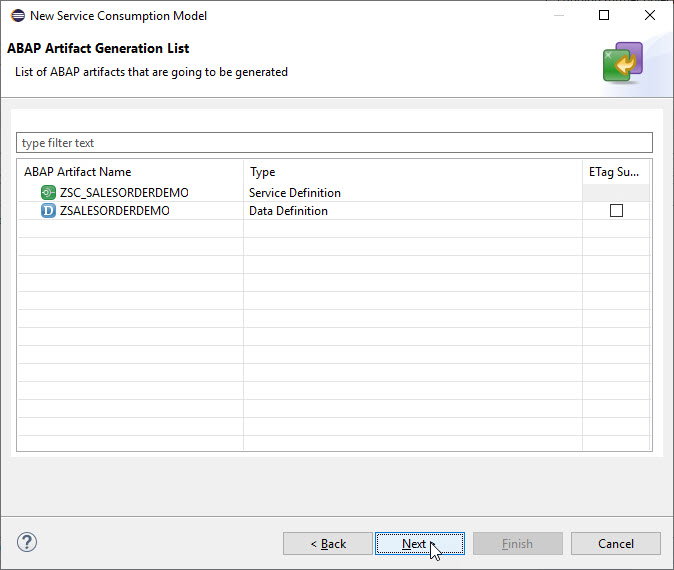
As a result three repository objects are generated
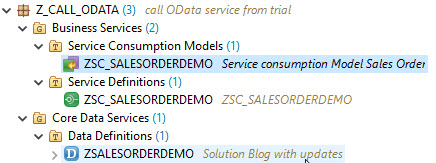
such as a Service Consumption Model
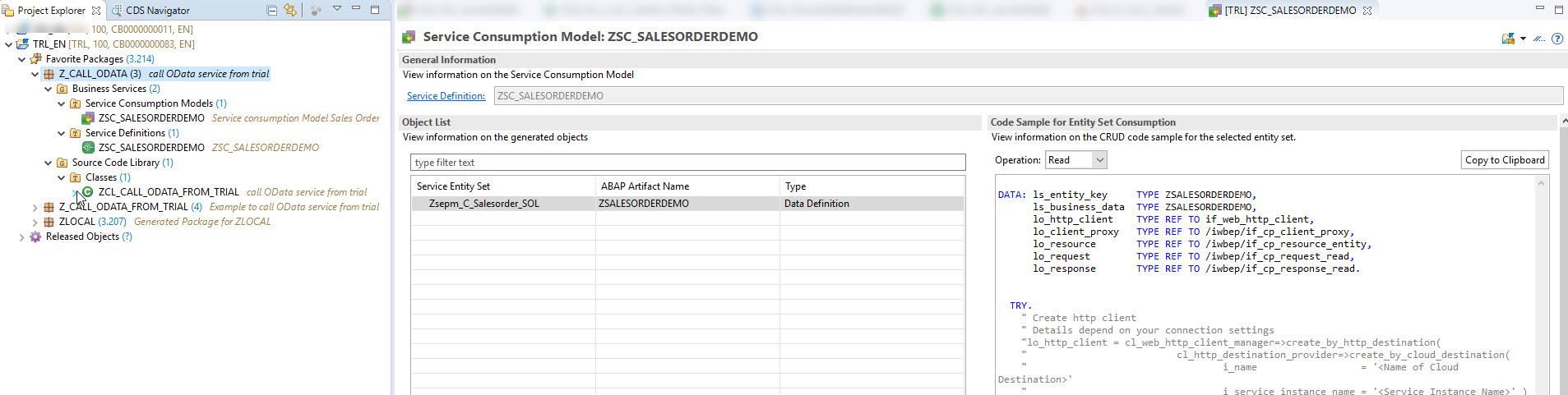
A Service Definition
as well as a Data Definition that contains an abstract entity
Please note that also sample code is generated to consume your OData service for all CRUD-Q operations.

Consuming the service using a simple class
I have taken the above code as a starting point and replaced the Hungarian notation prefixes ? and tried to provide a sample code that follows the clean ABAP principles.
Any suggestions to improve the code are welcome.
The class has basically two methods
The method get_http_client( ) creates an instance of the http_client object using the base URL of our OData service. The http_client object is than used by the method get_odata_response( ) to consume the OData service.
The client proxy needs three parameters:
Based on the client proxy object another object is created to perform the READ request on the entity set Zsepm_C_Salesorder_SOL. Please note that you have to use the ABAP internal name ZSEPM_C_SALESORDER_SOL here which is in upper case .
In the following a filter tree is created to filter for the key field SalesOrder and the property NetAmountInTransactionCurrency which is of type currency.
Please note that the filter node for the property NetAmountInTransactionCurrency needs the currency provided via the optional parameter iv_currency_code.
If you omit to provide this information you will get the error message:
No currency code supplied for property path 'NETAMOUNTINTRANSACTIONCURRENCY'.
How to create filter statements for intervals
In my example I want to retrieve only sales orders with a net amount between $3000 and $7000. To achieve this goal we currently have to create two child nodes that both contain filter options to retrieve sales orders. One node for sales orders with a net amount larger than $3000 and one node for sales orders with a net amount smaller than $7000. This is because currently range tables with the option BT are NOT supported.
Not supported:
range_for_netamounts2 = VALUE #( ( sign = 'I' option = 'BT' low = '3000' high = '8000') ).
The code looks like follows:
And if you run it via F9 you get the following result.
All salesorders have a net amount between 3000$ and 8000$ and the Salesorder ID is larger than 500000100 and the result set is limited to the first 5 hits.

- 21.10. use of more inline declarations and filter to overcome the BT restriction
We recently made the trial version of SAP Cloud Platform ABAP Environment availalble as described in my blog It’s Trial Time for ABAP in SAP Cloud Platform.
One of the known limitations is that you can't use the destination service and it is thus not possible to use http or RFC destinations to communicate to remote systems.
There is however the option to create a destination through providing a URL
data base_url type string.
base_url = '<base url of an OData service>'.
http_client = cl_web_http_client_manager=>create_by_http_destination( i_destination = cl_http_destination_provider=>create_by_url( i_url = base_url ) ).
http_client->get_http_request( )->set_authorization_basic(
i_username = '<username>'
i_password = '<password>'
).!!! Warning !!!
An obvious drawback of this option when being used in a shared trial version is that everybody else can read your code and would thus be able to read your username and password as well.
Demo service being used
The demo service that I will use is a simple OData service that is published on the SAP Gateway demo system ES5.
https://sapes5.sapdevcenter.com/sap/opu/odata/sap/ZE2E100_SOL_2_SRV/$metadataHow to get a user in ES5 is described in my following blog.
Creating the Service consumption model
We first have to download the $metadata file of the OData service we want to consume. Firefox is a good option.

We start by creating a service consumption model ZSC_SALESORDERDEMO which has to be used by the client proxy that we use in our ABAP code to call the remote OData service by uploading the Service Metadata File that we have just downloaded.
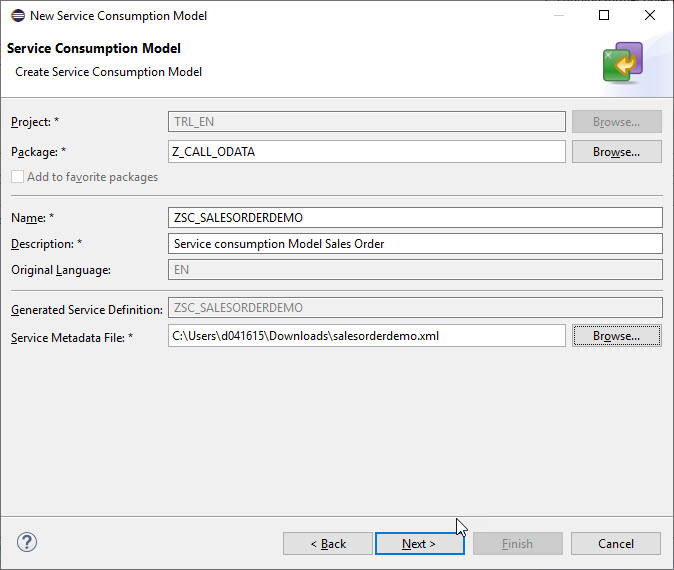
In the next step you are able to select then entity sets of the OData service you want to consume.This option comes very handy since it allows to minimize the number of repository objects (CDS views that contain abstract entities) that are going to be created to the bare minimum needed.
Please note that it is in this step where you can provide another name for the ABAP artifacts that will be generated.
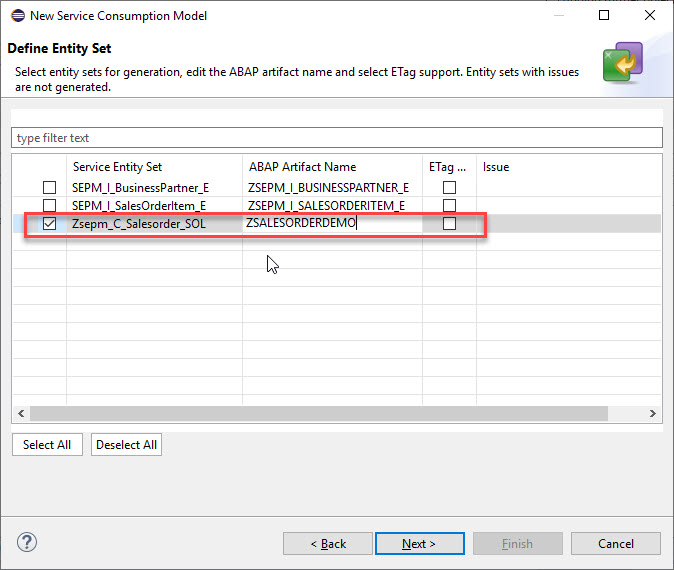
You just have to confirm that the below shown artifacts will be generated.
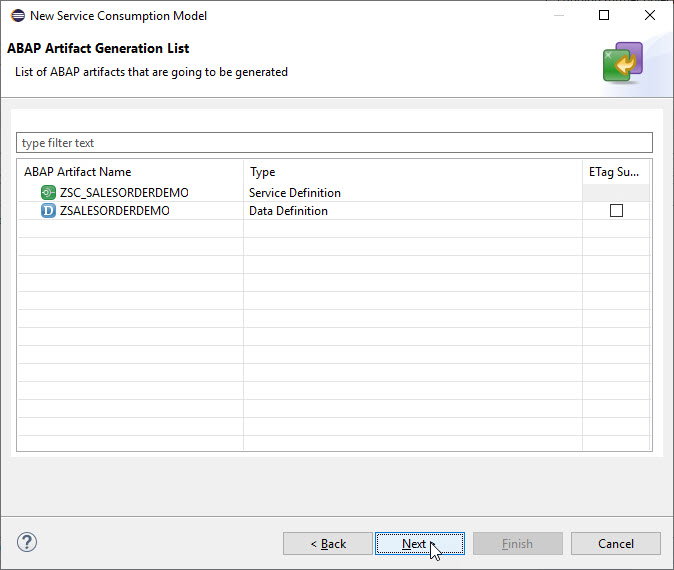
As a result three repository objects are generated
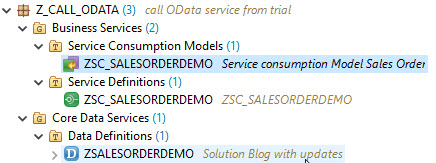
such as a Service Consumption Model
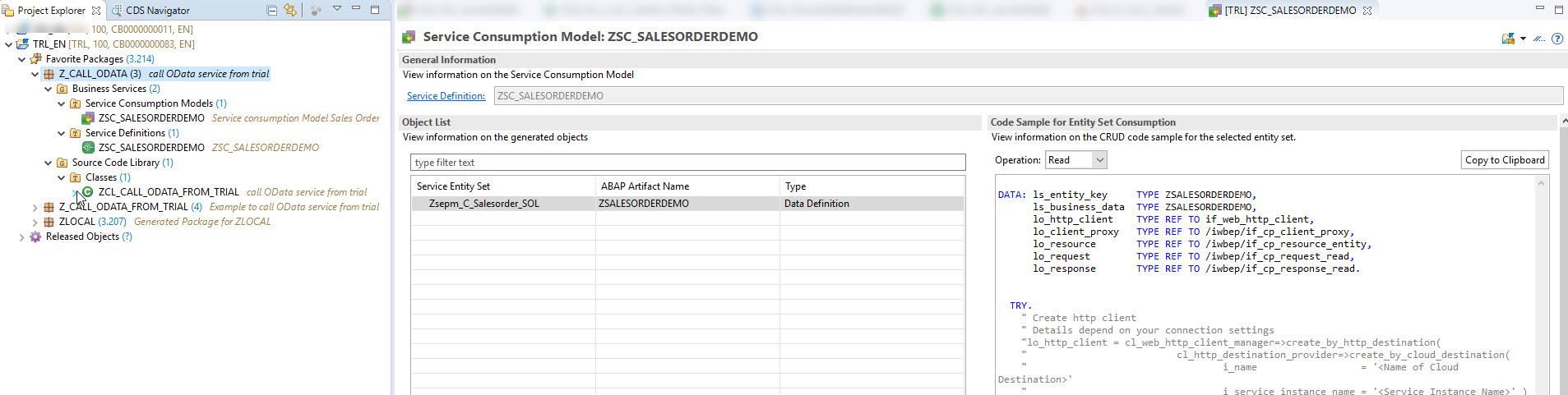
A Service Definition
@EndUserText.label: 'ZSC_SALESORDERDEMO'
@OData.schema.name: 'ZE2E100_SOL_2_SRV'
define service ZSC_SALESORDERDEMO {
expose ZSALESORDERDEMO;
} as well as a Data Definition that contains an abstract entity
/********** GENERATED on 10/19/2019 at 18:25:05 by CB0000000083**************/
@OData.entitySet.name: 'Zsepm_C_Salesorder_SOL'
@OData.entityType.name: 'Zsepm_C_Salesorder_SOLType'
define root abstract entity ZSALESORDERDEMO {
key SalesOrder : abap.char( 10 ) ;
@Semantics.amount.currencyCode: 'TransactionCurrency'
NetAmountInTransactionCurrency : abap.dec( 16, 3 ) ;
@Semantics.amount.currencyCode: 'TransactionCurrency'
TaxAmountInTransactionCurrency : abap.dec( 16, 3 ) ;
SalesOrderLifeCycleStatus : abap.char( 1 ) ;
SalesOrderBillingStatus : abap.char( 1 ) ;
SalesOrderDeliveryStatus : abap.char( 1 ) ;
SalesOrderOverallStatus : abap.char( 1 ) ;
Opportunity : abap.char( 35 ) ;
SalesOrder_Text : abap.char( 255 ) ;
CreationDateTime : tzntstmpl ;
LastChangedDateTime : tzntstmpl ;
IsCreatedByBusinessPartner : abap_boolean ;
IsLastChangedByBusinessPartner : abap_boolean ;
Customer : abap.char( 10 ) ;
@Semantics.currencyCode: true
TransactionCurrency : abap.cuky( 5 ) ;
@Semantics.amount.currencyCode: 'TransactionCurrency'
GrossAmountInTransacCurrency : abap.dec( 16, 3 ) ;
}
Please note that also sample code is generated to consume your OData service for all CRUD-Q operations.

Consuming the service using a simple class
I have taken the above code as a starting point and replaced the Hungarian notation prefixes ? and tried to provide a sample code that follows the clean ABAP principles.
Any suggestions to improve the code are welcome.
The class has basically two methods
- get_http_client
- get_odata_response
The method get_http_client( ) creates an instance of the http_client object using the base URL of our OData service. The http_client object is than used by the method get_odata_response( ) to consume the OData service.
The client proxy needs three parameters:
- the name of the consumption model that ZSC_SALESORDERDEMO
- the http_client object
- the relative URL /sap/opu/odata/sap/ZE2E100_SOL_2_SRV/ that points to the service document of the OData service
Based on the client proxy object another object is created to perform the READ request on the entity set Zsepm_C_Salesorder_SOL. Please note that you have to use the ABAP internal name ZSEPM_C_SALESORDER_SOL here which is in upper case .
In the following a filter tree is created to filter for the key field SalesOrder and the property NetAmountInTransactionCurrency which is of type currency.
Please note that the filter node for the property NetAmountInTransactionCurrency needs the currency provided via the optional parameter iv_currency_code.
If you omit to provide this information you will get the error message:
No currency code supplied for property path 'NETAMOUNTINTRANSACTIONCURRENCY'.
How to create filter statements for intervals
In my example I want to retrieve only sales orders with a net amount between $3000 and $7000. To achieve this goal we currently have to create two child nodes that both contain filter options to retrieve sales orders. One node for sales orders with a net amount larger than $3000 and one node for sales orders with a net amount smaller than $7000. This is because currently range tables with the option BT are NOT supported.
Not supported:
range_for_netamounts2 = VALUE #( ( sign = 'I' option = 'BT' low = '3000' high = '8000') ).
The code looks like follows:
CLASS zcl_call_odata_from_trial DEFINITION
PUBLIC
FINAL
CREATE PUBLIC .
PUBLIC SECTION.
INTERFACES if_oo_adt_classrun.
PROTECTED SECTION.
DATA salesorders TYPE STANDARD TABLE OF zsalesorderdemo.
PRIVATE SECTION.
METHODS get_http_client
IMPORTING base_url TYPE string
RETURNING VALUE(http_client) TYPE REF TO if_web_http_client
RAISING
cx_web_http_client_error
cx_http_dest_provider_error.
METHODS get_odata_response
IMPORTING http_client TYPE REF TO if_web_http_client
EXPORTING entityset LIKE salesorders
RAISING
cx_web_http_client_error
/iwbep/cx_gateway.
ENDCLASS.
CLASS zcl_call_odata_from_trial IMPLEMENTATION.
METHOD if_oo_adt_classrun~main.
DATA base_url TYPE string.
base_url = 'https://sapes5.sapdevcenter.com/'.
TRY.
DATA(http_client) = get_http_client( base_url = base_url ).
CATCH cx_web_http_client_error cx_http_dest_provider_error INTO DATA(error_creating_http_client).
out->write( error_creating_http_client->get_longtext( ) ).
EXIT.
ENDTRY.
TRY.
get_odata_response(
EXPORTING http_client = http_client
IMPORTING entityset = DATA(salesorders) ).
CATCH cx_web_http_client_error /iwbep/cx_gateway INTO DATA(error_calling_OData_service).
"handle exception
out->write( error_calling_OData_service->get_longtext( ) ).
EXIT.
ENDTRY.
LOOP AT salesorders INTO DATA(salesorder).
out->write( salesorder ).
ENDLOOP.
ENDMETHOD.
METHOD get_http_client.
http_client = cl_web_http_client_manager=>create_by_http_destination( i_destination = cl_http_destination_provider=>create_by_url( i_url = base_url ) ).
http_client->get_http_request( )->set_authorization_basic(
i_username = '<your ES5 user>'
i_password = '<password of your ES5 user>'
).
ENDMETHOD.
METHOD get_odata_response.
DATA entity LIKE LINE OF entityset.
DATA range_for_salesorders LIKE RANGE OF entity-salesorder.
DATA range_for_salesorders2 LIKE RANGE OF entity-salesorder.
DATA range_for_netamounts LIKE RANGE OF entity-netamountintransactioncurrency.
DATA range_for_netamounts2 LIKE RANGE OF entity-netamountintransactioncurrency.
DATA(client_proxy) = cl_web_odata_client_factory=>create_v2_remote_proxy(
EXPORTING
iv_service_definition_name = 'ZSC_SALESORDERDEMO'
io_http_client = http_client
iv_relative_service_root = '/sap/opu/odata/sap/ZE2E100_SOL_2_SRV/' ).
DATA(odata_request) = client_proxy->create_resource_for_entity_set( 'ZSEPM_C_SALESORDER_SOL' )->create_request_for_read( ).
odata_request->set_top( 5 )->set_skip( 0 ).
* filter
range_for_salesorders = VALUE #(
( sign = 'I' option = 'GE' low = '500000100' ) ).
range_for_netamounts = VALUE #(
( sign = 'I' option = 'LE' low = '8000' ) ).
range_for_netamounts2 = VALUE #(
( sign = 'I' option = 'GE' low = '3000' ) ).
DATA(filter_factory) = odata_request->create_filter_factory( ).
DATA(filter_child_node_1) = filter_factory->create_by_range( iv_property_path = 'SALESORDER'
it_range = range_for_salesorders ).
DATA(filter_child_node_2) = filter_factory->create_by_range( iv_property_path = 'NETAMOUNTINTRANSACTIONCURRENCY'
it_range = range_for_netamounts
iv_currency_code = 'USD' ).
DATA(filter_child_node_3) = filter_factory->create_by_range( iv_property_path = 'NETAMOUNTINTRANSACTIONCURRENCY'
it_range = range_for_netamounts2
iv_currency_code = 'USD' ).
DATA(filter_root_node) = filter_child_node_1->and( filter_child_node_2->and( filter_child_node_3 ) ).
odata_request->set_filter( filter_root_node ).
* retrieve business data
DATA(odata_response) = odata_request->execute( ).
odata_response->get_business_data( IMPORTING et_business_data = entityset ).
ENDMETHOD.
ENDCLASS.And if you run it via F9 you get the following result.
All salesorders have a net amount between 3000$ and 8000$ and the Salesorder ID is larger than 500000100 and the result set is limited to the first 5 hits.

- SAP Managed Tags:
- SAP BTP, ABAP environment,
- ABAP RESTful Application Programming Model
Labels:
18 Comments
You must be a registered user to add a comment. If you've already registered, sign in. Otherwise, register and sign in.
Labels in this area
-
ABAP CDS Views - CDC (Change Data Capture)
2 -
AI
1 -
Analyze Workload Data
1 -
BTP
1 -
Business and IT Integration
2 -
Business application stu
1 -
Business Technology Platform
1 -
Business Trends
1,658 -
Business Trends
93 -
CAP
1 -
cf
1 -
Cloud Foundry
1 -
Confluent
1 -
Customer COE Basics and Fundamentals
1 -
Customer COE Latest and Greatest
3 -
Customer Data Browser app
1 -
Data Analysis Tool
1 -
data migration
1 -
data transfer
1 -
Datasphere
2 -
Event Information
1,400 -
Event Information
67 -
Expert
1 -
Expert Insights
177 -
Expert Insights
301 -
General
1 -
Google cloud
1 -
Google Next'24
1 -
GraphQL
1 -
Kafka
1 -
Life at SAP
780 -
Life at SAP
13 -
Migrate your Data App
1 -
MTA
1 -
Network Performance Analysis
1 -
NodeJS
1 -
PDF
1 -
POC
1 -
Product Updates
4,577 -
Product Updates
346 -
Replication Flow
1 -
REST API
1 -
RisewithSAP
1 -
SAP BTP
1 -
SAP BTP Cloud Foundry
1 -
SAP Cloud ALM
1 -
SAP Cloud Application Programming Model
1 -
SAP Datasphere
2 -
SAP S4HANA Cloud
1 -
SAP S4HANA Migration Cockpit
1 -
Technology Updates
6,873 -
Technology Updates
430 -
Workload Fluctuations
1
Related Content
- Sapphire 2024 user experience and application development sessions in Technology Blogs by SAP
- Get started with SAP BTP ABAP Environment: Trial Account vs. Free Tier Option in Technology Blogs by SAP
- Deployment of Seamless M4T v2 models on SAP AI Core in Technology Blogs by SAP
- Extract blob data (PDF) from CAPM using python library of Document information extraction service. in Technology Blogs by Members
- External System Integration in DMC in Technology Blogs by Members
Top kudoed authors
| User | Count |
|---|---|
| 30 | |
| 17 | |
| 15 | |
| 13 | |
| 11 | |
| 9 | |
| 8 | |
| 8 | |
| 8 | |
| 7 |