
- SAP Community
- Products and Technology
- Technology
- Technology Blogs by SAP
- How to embed SWZ portal into an iFrame?
- Subscribe to RSS Feed
- Mark as New
- Mark as Read
- Bookmark
- Subscribe
- Printer Friendly Page
- Report Inappropriate Content
How to embed SWZ portal into an iFrame? Where to insert my embedding domain into the list of SWZ trusted domains?
When trying to embed the entire SWZ portal into an iFrame I get the following error:
Refused to frame 'https://btp-tenant.workzone.cfapps.eu10.hana.ondemand.com/' because an ancestor violates the following Content Security Policy directive: "frame-ancestors 'self' https://teams.microsoft.com https://btp-tenant.cpp.cfapps.eu10.hana.ondemand.com https://btp-tenant.launchpad.cfapps.eu10.hana.ondemand.com https://btp-tenant.workzone.cfapps.eu10.hana.ondemand.com https://btp-tenant.workzonehr.cfapps.eu10.hana.ondemand.com https://btp-tenant.mobile.workzone.cfapps.eu10.hana.ondemand.com https://btp-tenant.mobile.workzonehr.cfapps.eu10.hana.ondemand.com".
The list in the frame-ancestors is a list of SWZ trusted domains. Thus, for instance, I can embed the same SWZ portal into MS Teams. This works because https://teams.microsoft.com is already on the trusted domains list above.
Worth mentioning, this is a different trusted domain list from the list of the trusted domains maintained in SWZ's SAP IAS. The latter is used when embedding 3rd party content into SWZ.
Q. So the question is how do I get added any custom domain to the list of trusted domains to embed SWZ into?
You have to edit the list of relevant security headers in the site manager settings as depicted in the screenshot below. Then you can embed SWZ in your website;
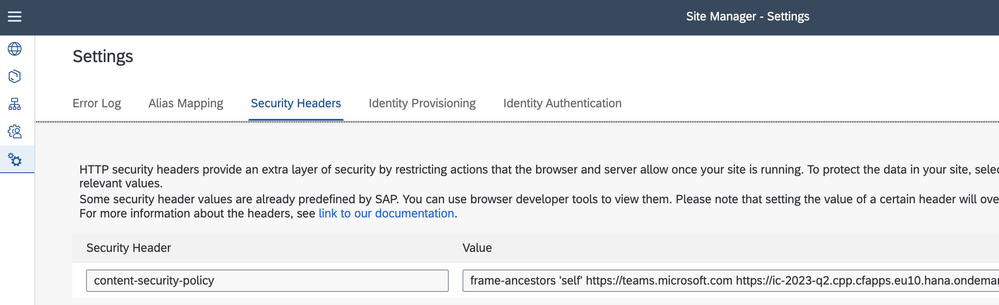
Voila; that's it.

The following links were helpful:
https://help.sap.com/docs/build-work-zone-standard-edition/sap-build-work-zone-standard-edition/security https://help.sap.com/docs/build-work-zone-standard-edition/sap-build-work-zone-standard-edition/using-security-headers https://developer.mozilla.org/en-US/docs/Web/HTTP/Headers/Content-Security-Policy
You must be a registered user to add a comment. If you've already registered, sign in. Otherwise, register and sign in.
-
ABAP CDS Views - CDC (Change Data Capture)
2 -
AI
1 -
Analyze Workload Data
1 -
BTP
1 -
Business and IT Integration
2 -
Business application stu
1 -
Business Technology Platform
1 -
Business Trends
1,658 -
Business Trends
105 -
CAP
1 -
cf
1 -
Cloud Foundry
1 -
Confluent
1 -
Customer COE Basics and Fundamentals
1 -
Customer COE Latest and Greatest
3 -
Customer Data Browser app
1 -
Data Analysis Tool
1 -
data migration
1 -
data transfer
1 -
Datasphere
2 -
Event Information
1,400 -
Event Information
70 -
Expert
1 -
Expert Insights
177 -
Expert Insights
337 -
General
1 -
Google cloud
1 -
Google Next'24
1 -
GraphQL
1 -
Kafka
1 -
Life at SAP
780 -
Life at SAP
14 -
Migrate your Data App
1 -
MTA
1 -
Network Performance Analysis
1 -
NodeJS
1 -
PDF
1 -
POC
1 -
Product Updates
4,575 -
Product Updates
379 -
Replication Flow
1 -
REST API
1 -
RisewithSAP
1 -
SAP BTP
1 -
SAP BTP Cloud Foundry
1 -
SAP Cloud ALM
1 -
SAP Cloud Application Programming Model
1 -
SAP Datasphere
2 -
SAP S4HANA Cloud
1 -
SAP S4HANA Migration Cockpit
1 -
Technology Updates
6,872 -
Technology Updates
469 -
Workload Fluctuations
1
- How to Customize SAC UI Themes: A Basic Guide in Technology Blogs by SAP
- How to embed SWZ portal into an iFrame? in Technology Blogs by SAP
- SAP BTP and Third-Party Cookies Deprecation in Technology Blogs by SAP
- Solution for Rubik’s Cube of E-Invoicing in SAP Document and Reporting Compliance in Technology Blogs by Members
- SAP UX Innovations in Public Cloud Products, Joule, AI, Entry Points, Apple Vision Pro and more in Technology Blogs by SAP
| User | Count |
|---|---|
| 18 | |
| 12 | |
| 9 | |
| 8 | |
| 7 | |
| 6 | |
| 6 | |
| 6 | |
| 6 | |
| 6 |