
- SAP Community
- Products and Technology
- Technology
- Technology Blogs by SAP
- How to find the underlying Data structure of an Ap...
Technology Blogs by SAP
Learn how to extend and personalize SAP applications. Follow the SAP technology blog for insights into SAP BTP, ABAP, SAP Analytics Cloud, SAP HANA, and more.
Turn on suggestions
Auto-suggest helps you quickly narrow down your search results by suggesting possible matches as you type.
Showing results for
Advisor
Options
- Subscribe to RSS Feed
- Mark as New
- Mark as Read
- Bookmark
- Subscribe
- Printer Friendly Page
- Report Inappropriate Content
08-09-2023
10:32 AM
This blog is relevant to a scenario wherein underlying Data structure is not provided in the component configuration.
Problem Statement Example
Create a custom field in the External Data tab of maintenance order app.
Right click and go to technical help.
Click on component Configurations.
Click on general settings and Feeder class with parameters.
Here the Node/Data structure to enhance External Data tab is not provided.
You have ABBID, Node Name and Feeder class.
How to find the underlying structure to enhance the UI?
A developer could probably debug the feeder class to get the underlying structure, but the below solution gives detailed insights on the backend architecture.
Solution
Go to T-code SPI_TOOLS.
Click on Metadata Browser.
Enter the ABB ID (mentioned in the feeder class parameters) you want to enhance and execute.
Look for the Node Name -EAMS_OPER (mentioned in the feeder class parameters) under EAMS_ORD.
Click on EAMS_OPER and click on Details.
You will find the Data structure, Metadata Provider Class, and Service Provider class.
Extend Data structure EAMS_S_SP_ORD_OPER using append structure to create a custom field in the External Data tab of maintenance order app.
Now to Go to component configuration of the tab you want to enhance.
Click on Other functions and click on Enhance. Create enhancement implementation to add your custom field to the form UIBB schema.
(There are many blogs on how to enhance the standard UIBB form hence I am not explaining in detail.)
Supporting Enhancement
To enhance the backend application modification free, we also have a central enhancement spot - /PLMB/ES_SPI which can be used by customers or partners.
Example - Implement BADI- /PLMB/EX_SPI_APPL_ACCESS which can used to adapt custom data in the service provider access method.
Similarly, we have many such useful BADI definitions in the enhancement spot - /PLMB/ES_SPI.
Conclusion
This will help you identify the underlying data structure of the Application Building Block Id as well as enhancement spot for the backend development.
References
The below article sheds light on what is Service Provider Infrastructure (SPI), Application Building Block ID (ABBID), Metadata Provider, Service Provider, Node etc. and how to make use of them to enhance and adapt standard Web Dynpro Apps.
Overview - Service Provider Infrastructure (SPI) - Support Wiki (sap.com)
Problem Statement Example
Create a custom field in the External Data tab of maintenance order app.
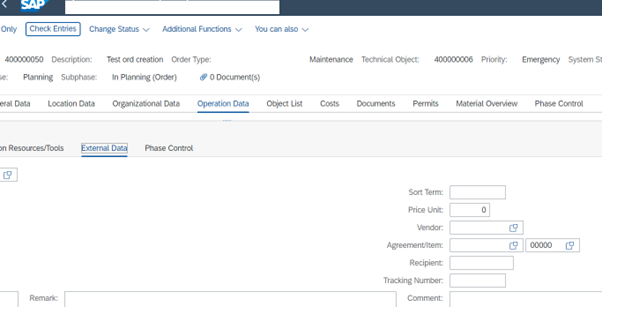
Maintenance order app - External Data tab
Right click and go to technical help.
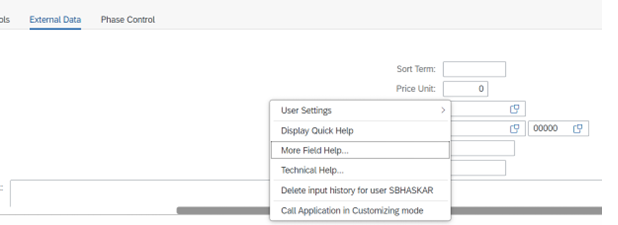
Technical help
Click on component Configurations.

Web Dynpro Component and Application Data
Click on general settings and Feeder class with parameters.

Component Configuration
Here the Node/Data structure to enhance External Data tab is not provided.
You have ABBID, Node Name and Feeder class.
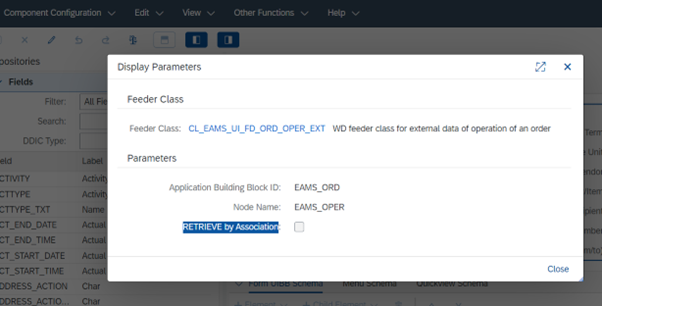
Feeder class with parameters
How to find the underlying structure to enhance the UI?
A developer could probably debug the feeder class to get the underlying structure, but the below solution gives detailed insights on the backend architecture.
Solution
Go to T-code SPI_TOOLS.
Click on Metadata Browser.

Overview of SPI tools
Enter the ABB ID (mentioned in the feeder class parameters) you want to enhance and execute.

SPI Metadata Browser
Look for the Node Name -EAMS_OPER (mentioned in the feeder class parameters) under EAMS_ORD.
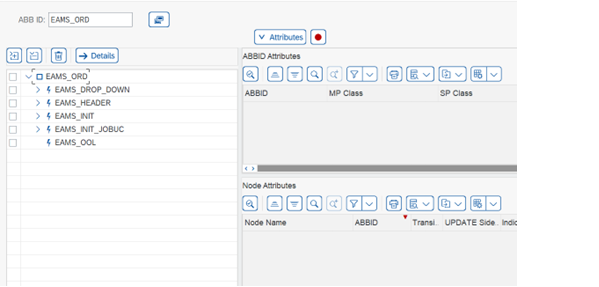
Click on EAMS_OPER and click on Details.

Node Name - Details
You will find the Data structure, Metadata Provider Class, and Service Provider class.

ABBID Attributes and Node Attributes
Extend Data structure EAMS_S_SP_ORD_OPER using append structure to create a custom field in the External Data tab of maintenance order app.
Now to Go to component configuration of the tab you want to enhance.
Click on Other functions and click on Enhance. Create enhancement implementation to add your custom field to the form UIBB schema.
(There are many blogs on how to enhance the standard UIBB form hence I am not explaining in detail.)
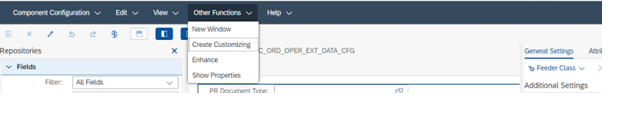
Enhance UI
Supporting Enhancement
To enhance the backend application modification free, we also have a central enhancement spot - /PLMB/ES_SPI which can be used by customers or partners.
Example - Implement BADI- /PLMB/EX_SPI_APPL_ACCESS which can used to adapt custom data in the service provider access method.
Similarly, we have many such useful BADI definitions in the enhancement spot - /PLMB/ES_SPI.
Conclusion
This will help you identify the underlying data structure of the Application Building Block Id as well as enhancement spot for the backend development.
References
The below article sheds light on what is Service Provider Infrastructure (SPI), Application Building Block ID (ABBID), Metadata Provider, Service Provider, Node etc. and how to make use of them to enhance and adapt standard Web Dynpro Apps.
Overview - Service Provider Infrastructure (SPI) - Support Wiki (sap.com)
- SAP Managed Tags:
- SAP S/4HANA,
- UI Floorplan Manager for Web Dynpro ABAP
Labels:
4 Comments
You must be a registered user to add a comment. If you've already registered, sign in. Otherwise, register and sign in.
Labels in this area
-
ABAP CDS Views - CDC (Change Data Capture)
2 -
AI
1 -
Analyze Workload Data
1 -
BTP
1 -
Business and IT Integration
2 -
Business application stu
1 -
Business Technology Platform
1 -
Business Trends
1,658 -
Business Trends
98 -
CAP
1 -
cf
1 -
Cloud Foundry
1 -
Confluent
1 -
Customer COE Basics and Fundamentals
1 -
Customer COE Latest and Greatest
3 -
Customer Data Browser app
1 -
Data Analysis Tool
1 -
data migration
1 -
data transfer
1 -
Datasphere
2 -
Event Information
1,400 -
Event Information
68 -
Expert
1 -
Expert Insights
177 -
Expert Insights
315 -
General
1 -
Google cloud
1 -
Google Next'24
1 -
GraphQL
1 -
Kafka
1 -
Life at SAP
780 -
Life at SAP
13 -
Migrate your Data App
1 -
MTA
1 -
Network Performance Analysis
1 -
NodeJS
1 -
PDF
1 -
POC
1 -
Product Updates
4,576 -
Product Updates
357 -
Replication Flow
1 -
REST API
1 -
RisewithSAP
1 -
SAP BTP
1 -
SAP BTP Cloud Foundry
1 -
SAP Cloud ALM
1 -
SAP Cloud Application Programming Model
1 -
SAP Datasphere
2 -
SAP S4HANA Cloud
1 -
SAP S4HANA Migration Cockpit
1 -
Technology Updates
6,873 -
Technology Updates
445 -
Workload Fluctuations
1
Related Content
- Principle propagation for non SAP sender in PI 7.50 AEX in Technology Q&A
- How to load .rpt files created for Windows application to web based application using javascript sdk in Technology Q&A
- Error handling with UI5 Upload Set before SAPUI5 1.98 in Technology Blogs by Members
- Build Full Stack Applications in SAP BTP Cloud Foundry as Multi Target Applications (MTA) in Technology Blogs by Members
- Consuming SAP with SAP Build Apps - Web App in SAP Build Work Zone, standard edition in Technology Blogs by SAP
Top kudoed authors
| User | Count |
|---|---|
| 19 | |
| 15 | |
| 11 | |
| 9 | |
| 9 | |
| 8 | |
| 8 | |
| 7 | |
| 7 | |
| 7 |