
- SAP Community
- Products and Technology
- Technology
- Technology Blogs by SAP
- How to group employees based on their hireDate att...
Technology Blogs by SAP
Learn how to extend and personalize SAP applications. Follow the SAP technology blog for insights into SAP BTP, ABAP, SAP Analytics Cloud, SAP HANA, and more.
Turn on suggestions
Auto-suggest helps you quickly narrow down your search results by suggesting possible matches as you type.
Showing results for
Advisor
Options
- Subscribe to RSS Feed
- Mark as New
- Mark as Read
- Bookmark
- Subscribe
- Printer Friendly Page
- Report Inappropriate Content
03-12-2022
12:53 PM
How to group SAP SuccessFactors employees based on their hireDate attribute via Identity Provisioning into Identity Authentication user store?
The goal to achieve in this blog is to group SAP SuccessFactors employees based on their hireDate attribute. If the hire date is today or already passed, users should go to the 'ExistingEmployees' group in Identity Authentication. If the hire date is further than today, the users should go to the 'ToBeEmployees' group.
In Identity Provisioning, for SAP SuccessFactors source system add hireDate value to the sf.user.attributes property, so that Identity Provisioning will load (read) this user attribute from SAP SuccessFactors. Remember, the extra attribute has to be separated by a comma.
Add the following mapping to the SAP SuccessFactors source system transformation into the User part:
The manipulateDate function converts one date format into another after JSONPath transformations: In our case, it reads the given date in Unix Time Stamp format (in milliseconds) and writes the converted value in the target system as a standard Java date format. More info: Transformation Functions.
Add the following mapping to the Identity Authentication target system transformation into the User part:
These mappings will assign the user groups to the users who are applying the given condition.
In Identity Authentication Administration Console, create the two user groups:
Run a new Read job from Identity Provisioning from SAP SuccessFactors source system, and monitor in Identity Authentication that the employees are getting assigned to the desired groups.
I hope that this example will help you to discover grouping possibilities based on dates.
The goal to achieve in this blog is to group SAP SuccessFactors employees based on their hireDate attribute. If the hire date is today or already passed, users should go to the 'ExistingEmployees' group in Identity Authentication. If the hire date is further than today, the users should go to the 'ToBeEmployees' group.
1. SAP SuccessFactors source system - Identity Provisioning
In Identity Provisioning, for SAP SuccessFactors source system add hireDate value to the sf.user.attributes property, so that Identity Provisioning will load (read) this user attribute from SAP SuccessFactors. Remember, the extra attribute has to be separated by a comma.
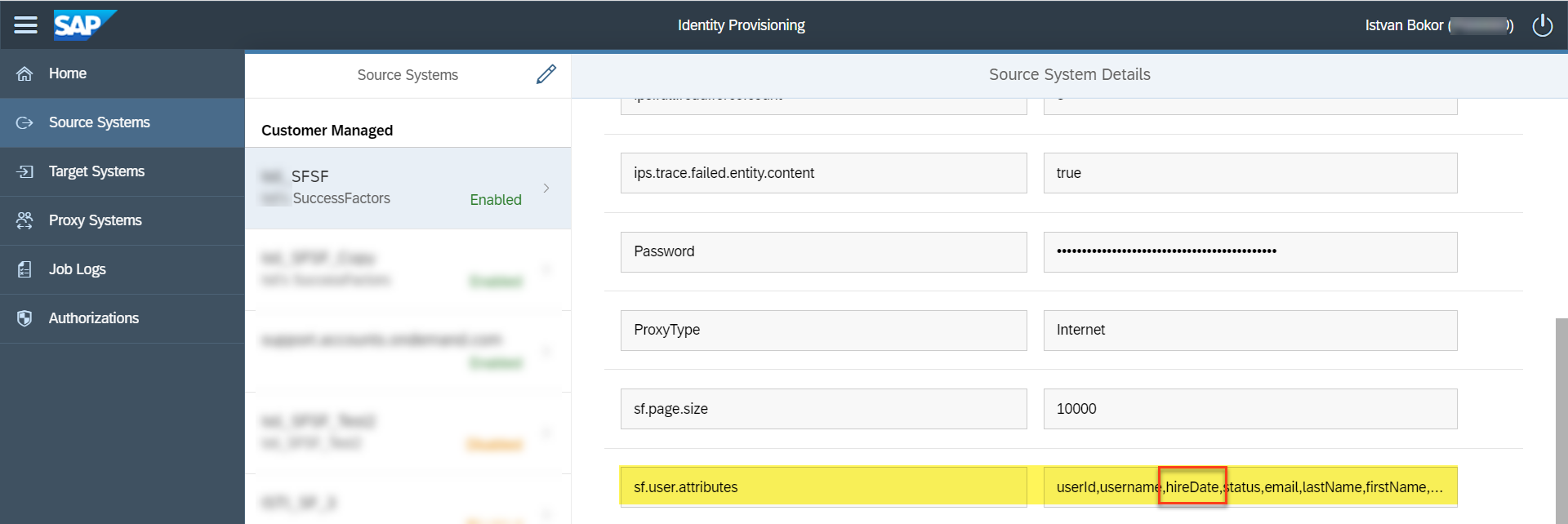
Add the following mapping to the SAP SuccessFactors source system transformation into the User part:
{
"sourcePath": "$.hireDate",
"targetPath": "$.hireDate",
"functions": [
{
"function": "manipulateDate",
"sourceDateFormat": "Date(milliseconds)",
"targetDateFormat": "yyyy-MM-dd HH:mm:ss.SSS"
}
]
},
The manipulateDate function converts one date format into another after JSONPath transformations: In our case, it reads the given date in Unix Time Stamp format (in milliseconds) and writes the converted value in the target system as a standard Java date format. More info: Transformation Functions.
2. Identity Authentication target system - Identity Provisioning
Add the following mapping to the Identity Authentication target system transformation into the User part:
{
"condition": "($.hireDate < '${currentDate}')",
"constant": "ExistingEmployees",
"targetPath": "$.groups[0].value"
},
{
"condition": "($.hireDate >= '${currentDate}')",
"constant": "ToBeEmployees",
"targetPath": "$.groups[0].value"
},
These mappings will assign the user groups to the users who are applying the given condition.
3. Identity Authentication
In Identity Authentication Administration Console, create the two user groups:
- ExistingEmployees
- ToBeEmployees
4. Identity Provisioning
Run a new Read job from Identity Provisioning from SAP SuccessFactors source system, and monitor in Identity Authentication that the employees are getting assigned to the desired groups.

I hope that this example will help you to discover grouping possibilities based on dates.
Labels:
10 Comments
You must be a registered user to add a comment. If you've already registered, sign in. Otherwise, register and sign in.
Labels in this area
-
ABAP CDS Views - CDC (Change Data Capture)
2 -
AI
1 -
Analyze Workload Data
1 -
BTP
1 -
Business and IT Integration
2 -
Business application stu
1 -
Business Technology Platform
1 -
Business Trends
1,658 -
Business Trends
112 -
CAP
1 -
cf
1 -
Cloud Foundry
1 -
Confluent
1 -
Customer COE Basics and Fundamentals
1 -
Customer COE Latest and Greatest
3 -
Customer Data Browser app
1 -
Data Analysis Tool
1 -
data migration
1 -
data transfer
1 -
Datasphere
2 -
Event Information
1,400 -
Event Information
76 -
Expert
1 -
Expert Insights
177 -
Expert Insights
348 -
General
1 -
Google cloud
1 -
Google Next'24
1 -
GraphQL
1 -
Kafka
1 -
Life at SAP
780 -
Life at SAP
14 -
Migrate your Data App
1 -
MTA
1 -
Network Performance Analysis
1 -
NodeJS
1 -
PDF
1 -
POC
1 -
Product Updates
4,575 -
Product Updates
392 -
Replication Flow
1 -
REST API
1 -
RisewithSAP
1 -
SAP BTP
1 -
SAP BTP Cloud Foundry
1 -
SAP Cloud ALM
1 -
SAP Cloud Application Programming Model
1 -
SAP Datasphere
2 -
SAP S4HANA Cloud
1 -
SAP S4HANA Migration Cockpit
1 -
Technology Updates
6,871 -
Technology Updates
485 -
Workload Fluctuations
1
Related Content
- IPS only provision entity, if user logged into another system in Technology Q&A
- How to Connect a Fieldglass System to SAP Start in Technology Blogs by SAP
- Streamlining User Provisioning from IBM Verify to SAP Cloud Identity Services in Technology Blogs by Members
- SAP BTP FAQs - Part 1 (General Topics in SAP BTP) in Technology Blogs by SAP
- SAP BW/4 - revamp and true to the line 2024 in Technology Blogs by Members
Top kudoed authors
| User | Count |
|---|---|
| 14 | |
| 11 | |
| 11 | |
| 10 | |
| 10 | |
| 8 | |
| 7 | |
| 7 | |
| 7 | |
| 7 |