
- SAP Community
- Products and Technology
- Technology
- Technology Blogs by SAP
- How to import Test Scripts from the SAP Best Pract...
Technology Blogs by SAP
Learn how to extend and personalize SAP applications. Follow the SAP technology blog for insights into SAP BTP, ABAP, SAP Analytics Cloud, SAP HANA, and more.
Turn on suggestions
Auto-suggest helps you quickly narrow down your search results by suggesting possible matches as you type.
Showing results for
Advisor
Options
- Subscribe to RSS Feed
- Mark as New
- Mark as Read
- Bookmark
- Subscribe
- Printer Friendly Page
- Report Inappropriate Content
07-27-2022
3:37 PM
In this example I will demonstrate how to leverage the MS Excel version of the best practice content for SAP S/4 HANA. I will use the release of 2202 for SAP S/4 HANA Cloud.
First of all, you need to have a scope containing the right solution scenario as highlighted here below:
Then the solution process (scope item) should also be added to this scope. In this document I will BD9 as an example, and we can see here below that it is part of my scope:
I will now go to the test preparation, and create a new manual test case for BD9
I used the create button, then filled in:
Then save your empty test case:
Just press the download button, to download the current version of your test case:
And open the resulting MS Excel file:
Now open the best practice excel file:
From the downloaded excel, copy the cells A6 to K6 as highlighted here:
And paste these into the best practice document:
Save it in a different location (so that you don’t overwrite the original content), for example the Downloads folder from Windows:
You can now upload your updated file into SAP Cloud ALM:
And then upload:

This is where the file will be checked and where you might receive error messages. Most error messages will be about empty cells for the activities, actions or instructions. Once the errors are fixed you will see the activities:

And if you switch to the content tab, you will find the best practice content in your test case:
This will then need to be edited, adjusted, customized. You can also decide to remove some steps which only contain information and not instructions:
The data mentioned in the test case is also the default data from the best practice content and it will probably need to be maintained as well (when the test scripts will be imported into SAP Cloud ALM directly we will also plan to improve the data handling).
Finally, you will need to switch the test case status to “Prepared” to execute it.
I hope that this information and the content will be useful for your testing.
First of all, you need to have a scope containing the right solution scenario as highlighted here below:

Then the solution process (scope item) should also be added to this scope. In this document I will BD9 as an example, and we can see here below that it is part of my scope:

I will now go to the test preparation, and create a new manual test case for BD9
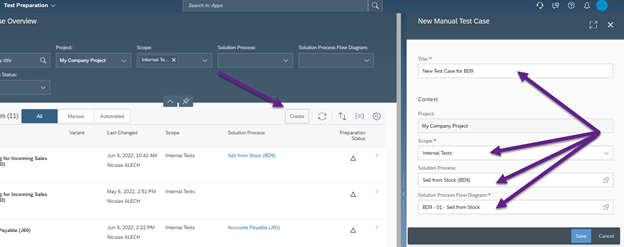
I used the create button, then filled in:
- The test case title
- The scope
- The solution process (BD9)
- And then selected a Solution Process Flow Diagram (if there are multiple diagrams available, just use the one which is closer to your own implementation)
Then save your empty test case:

Just press the download button, to download the current version of your test case:

And open the resulting MS Excel file:

Now open the best practice excel file:

From the downloaded excel, copy the cells A6 to K6 as highlighted here:
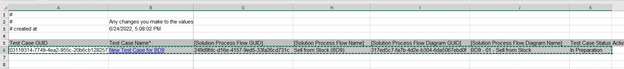
And paste these into the best practice document:
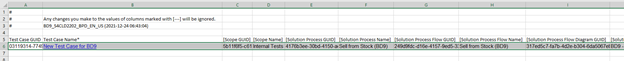
Save it in a different location (so that you don’t overwrite the original content), for example the Downloads folder from Windows:
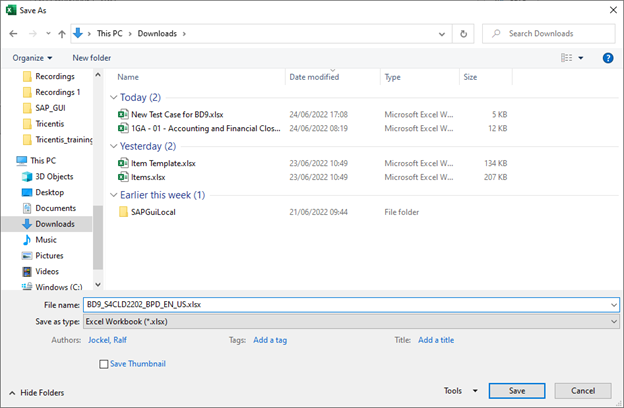
You can now upload your updated file into SAP Cloud ALM:

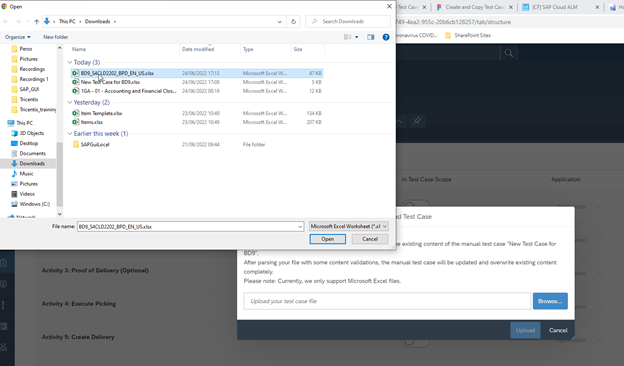
And then upload:

This is where the file will be checked and where you might receive error messages. Most error messages will be about empty cells for the activities, actions or instructions. Once the errors are fixed you will see the activities:

And if you switch to the content tab, you will find the best practice content in your test case:

This will then need to be edited, adjusted, customized. You can also decide to remove some steps which only contain information and not instructions:
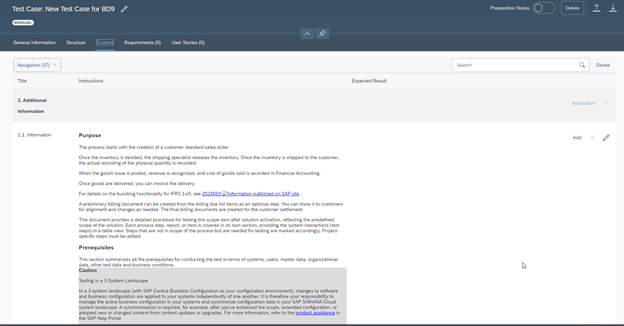
The data mentioned in the test case is also the default data from the best practice content and it will probably need to be maintained as well (when the test scripts will be imported into SAP Cloud ALM directly we will also plan to improve the data handling).
Finally, you will need to switch the test case status to “Prepared” to execute it.
I hope that this information and the content will be useful for your testing.
- SAP Managed Tags:
- SAP Activate,
- SAP Cloud ALM,
- SAP S/4HANA Public Cloud
Labels:
9 Comments
You must be a registered user to add a comment. If you've already registered, sign in. Otherwise, register and sign in.
Labels in this area
-
ABAP CDS Views - CDC (Change Data Capture)
2 -
AI
1 -
Analyze Workload Data
1 -
BTP
1 -
Business and IT Integration
2 -
Business application stu
1 -
Business Technology Platform
1 -
Business Trends
1,658 -
Business Trends
107 -
CAP
1 -
cf
1 -
Cloud Foundry
1 -
Confluent
1 -
Customer COE Basics and Fundamentals
1 -
Customer COE Latest and Greatest
3 -
Customer Data Browser app
1 -
Data Analysis Tool
1 -
data migration
1 -
data transfer
1 -
Datasphere
2 -
Event Information
1,400 -
Event Information
72 -
Expert
1 -
Expert Insights
177 -
Expert Insights
340 -
General
1 -
Google cloud
1 -
Google Next'24
1 -
GraphQL
1 -
Kafka
1 -
Life at SAP
780 -
Life at SAP
14 -
Migrate your Data App
1 -
MTA
1 -
Network Performance Analysis
1 -
NodeJS
1 -
PDF
1 -
POC
1 -
Product Updates
4,575 -
Product Updates
384 -
Replication Flow
1 -
REST API
1 -
RisewithSAP
1 -
SAP BTP
1 -
SAP BTP Cloud Foundry
1 -
SAP Cloud ALM
1 -
SAP Cloud Application Programming Model
1 -
SAP Datasphere
2 -
SAP S4HANA Cloud
1 -
SAP S4HANA Migration Cockpit
1 -
Technology Updates
6,872 -
Technology Updates
472 -
Workload Fluctuations
1
Related Content
- Automated check for SAP HANA Cloud availability with SAP Automation Pilot in Technology Blogs by SAP
- How to troubleshoot BusinessObjects Business Intelligence Platform server/service issues in Technology Blogs by SAP
- Tracking HANA Machine Learning experiments with MLflow: A technical Deep Dive in Technology Blogs by SAP
- How to export all script objects from an Optimized Story Experience? (open a .package export file) in Technology Q&A
- SAC Security User Best Practice in Technology Q&A
Top kudoed authors
| User | Count |
|---|---|
| 17 | |
| 14 | |
| 12 | |
| 10 | |
| 9 | |
| 8 | |
| 7 | |
| 7 | |
| 6 | |
| 6 |