
- SAP Community
- Products and Technology
- Technology
- Technology Blogs by SAP
- How-to Load a File into BW-Integrated Planning (Ve...
Technology Blogs by SAP
Learn how to extend and personalize SAP applications. Follow the SAP technology blog for insights into SAP BTP, ABAP, SAP Analytics Cloud, SAP HANA, and more.
Turn on suggestions
Auto-suggest helps you quickly narrow down your search results by suggesting possible matches as you type.
Showing results for
former_member93
Active Contributor
Options
- Subscribe to RSS Feed
- Mark as New
- Mark as Read
- Bookmark
- Subscribe
- Printer Friendly Page
- Report Inappropriate Content
08-13-2014
5:57 PM
Hello Friends of Integrated Planning,
thank you very much for all the feedback I received on the File Upload/Download how-to over the past years. I have great news: Basically every development request has been implemented! Yes, this means that there is a big load of new features available with version 3. Upload and download of CSV files and a new user interface that allows the preview of the file and plan data before you save it are just two of the highlights. The new version is also compatible with SAP BW 7.4.
Prerequisites
Minimum release to use the new version is SAP BW 7.30.
Download
You can download the complete how-to guide as well as the solution from SAP Note 2053696.
Enhancements
The following list shows the changes and enhancements in version 3 compared to the previously published version 2.4:
- v3.0
- Enabled conversion exit in variable screen
- Removed context info from message output (can be enabled again with show_messages parameter)
- Added search help for all selection fields including special characteristics like fiscal period
- Added check that 0INFOPROV must be filled for uploads on MultiProviders
- Support for CSV format for upload and download (new parameters for data separator and escape character)
- Improved auto-detection of file format
- Added info messages to display version and detected file format
- New parameter for checking for duplicate records
- New parameter to define display of +/- sign for download
- New and improved alternative user interface
- Function to generate the required master data for ZIP_* InfoObjects
- Added BADI for performing custom transformations during upload and download
- Integrated File Upload/Download with Report-Report-Interface
- New parameter setting for download to select field description instead of technical name in header line
- Automatic recognition of UTF byte-order-mark during upload
- Added ready-for-input variables for all parameters
- v3.1
- Added support for XLS format for upload with SAPGUI- Added load from application server which enables upload from Analysis Office
- v3.2
- Minimum release increased to SAP BW 7.30- File Upload is now supported for SAP BW 7.40
- Updated screen shots to show GUI-based planning modeler and web-based file upload/download application
- v3.3
- Added enhancement to support F4-BADI- Added option to sort variables on selection screen
- New option to display instructions and support information to end-users
- v3.4
- Added support for formula variables- New option to set maximum number of visible messages in log
- Added support for exit variables which are ready for input
- v3.5
- Download of key figures other than "Amount" or "Quantity" will take "Decimal" setting in to consideration when using "Convert Fields" option
- v3.6
- Improved error message in case of character format/encoding issues- Added detection of incorrect field separator (semicolon instead of comma and vice versa)
- New Standard File Upload functionality
- Support for Advanced DataStore Objects for SAP BW powered by SAP HANA
- v3.7
- Added link to documentation of BW workspace solution as standard alternative to this how-to solution- Included chapter in documentation about required authorizations
- v4.0
- Support for upload and downloading comments (characteristics as key figures)- Improved error messages when uploading files in CSV and TXT format
- v4.1
- Added option to sort columns of data preview (file preview is always sorted the same as the file format)- Added optional URL parameters for defining maximum number of visible rows for file and data previews
- v4.2
- Added optional URL parameter for displaying "logoff" button and redirecting to a target URL after logoff
Preview
Here are a few screen shots of the version 3 user interface (Note: The old UI is still available in the version 3 transport). For more details, please refer to the how-to guide (see "Download" section above).
File Upload Selection Screen:

File Upload Preview Screen:
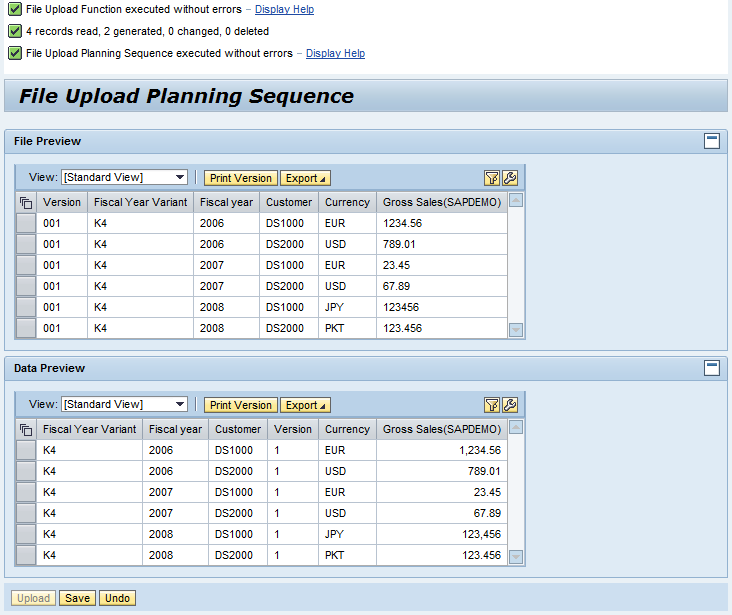
File Download Selection Screen:

File Download Preview Screen:
Your Feedback
As always, I appreciate your feedback. It's as simple as adding a comment to this blog.
Enjoy the new File Upload and Download for BW-Integrated Planning!
Best,
Marc Bernard
@marcfbe
Labels:
254 Comments
You must be a registered user to add a comment. If you've already registered, sign in. Otherwise, register and sign in.
Labels in this area
-
ABAP CDS Views - CDC (Change Data Capture)
2 -
AI
1 -
Analyze Workload Data
1 -
BTP
1 -
Business and IT Integration
2 -
Business application stu
1 -
Business Technology Platform
1 -
Business Trends
1,658 -
Business Trends
116 -
CAP
1 -
cf
1 -
Cloud Foundry
1 -
Confluent
1 -
Customer COE Basics and Fundamentals
1 -
Customer COE Latest and Greatest
3 -
Customer Data Browser app
1 -
Data Analysis Tool
1 -
data migration
1 -
data transfer
1 -
Datasphere
2 -
Event Information
1,400 -
Event Information
75 -
Expert
1 -
Expert Insights
177 -
Expert Insights
354 -
General
1 -
Google cloud
1 -
Google Next'24
1 -
GraphQL
1 -
Kafka
1 -
Life at SAP
780 -
Life at SAP
14 -
Migrate your Data App
1 -
MTA
1 -
Network Performance Analysis
1 -
NodeJS
1 -
PDF
1 -
POC
1 -
Product Updates
4,575 -
Product Updates
398 -
Replication Flow
1 -
REST API
1 -
RisewithSAP
1 -
SAP BTP
1 -
SAP BTP Cloud Foundry
1 -
SAP Cloud ALM
1 -
SAP Cloud Application Programming Model
1 -
SAP Datasphere
2 -
SAP S4HANA Cloud
1 -
SAP S4HANA Migration Cockpit
1 -
Technology Updates
6,871 -
Technology Updates
490 -
Workload Fluctuations
1
Related Content
- What’s New in SAP Analytics Cloud Release 2024.10 in Technology Blogs by SAP
- SAP Analytics Business Intelligence Statement of Direction – May 2024 update in Technology Blogs by SAP
- How to use different versions of planning in a planning model in sap analytics cloud? in Technology Q&A
- How to switch Measure Based Locks easily ? in Technology Q&A
- RingFencing & DeCoupling S/4HANA with Enterprise Blockchain and SAP BTP - Ultimate Cyber Security 🚀 in Technology Blogs by Members
Top kudoed authors
| User | Count |
|---|---|
| 20 | |
| 11 | |
| 8 | |
| 8 | |
| 7 | |
| 7 | |
| 7 | |
| 6 | |
| 6 | |
| 6 |
