
- SAP Community
- Products and Technology
- Technology
- Technology Blogs by SAP
- Know more about SAP IAS SCIM APIs - Latest
Technology Blogs by SAP
Learn how to extend and personalize SAP applications. Follow the SAP technology blog for insights into SAP BTP, ABAP, SAP Analytics Cloud, SAP HANA, and more.
Turn on suggestions
Auto-suggest helps you quickly narrow down your search results by suggesting possible matches as you type.
Showing results for
Product and Topic Expert
Options
- Subscribe to RSS Feed
- Mark as New
- Mark as Read
- Bookmark
- Subscribe
- Printer Friendly Page
- Report Inappropriate Content
07-18-2022
4:59 PM
Dear All,
This article is mainly for partners and customers who want to automate internal & external users sync (on-boarding) to SAP IAS by using the below SCIM APIs from your external system or applications. I have listed out all the examples for you to understand..
This below flow makes you understand automating Users Sync from any of your 3rd party applications, so once user is on-boarded they would get appropriate access to SAP Applications
This below flow makes you understand automating Users Sync from any of your 3rd party applications, so once user is on-boarded they would get appropriate access to SAP Applications
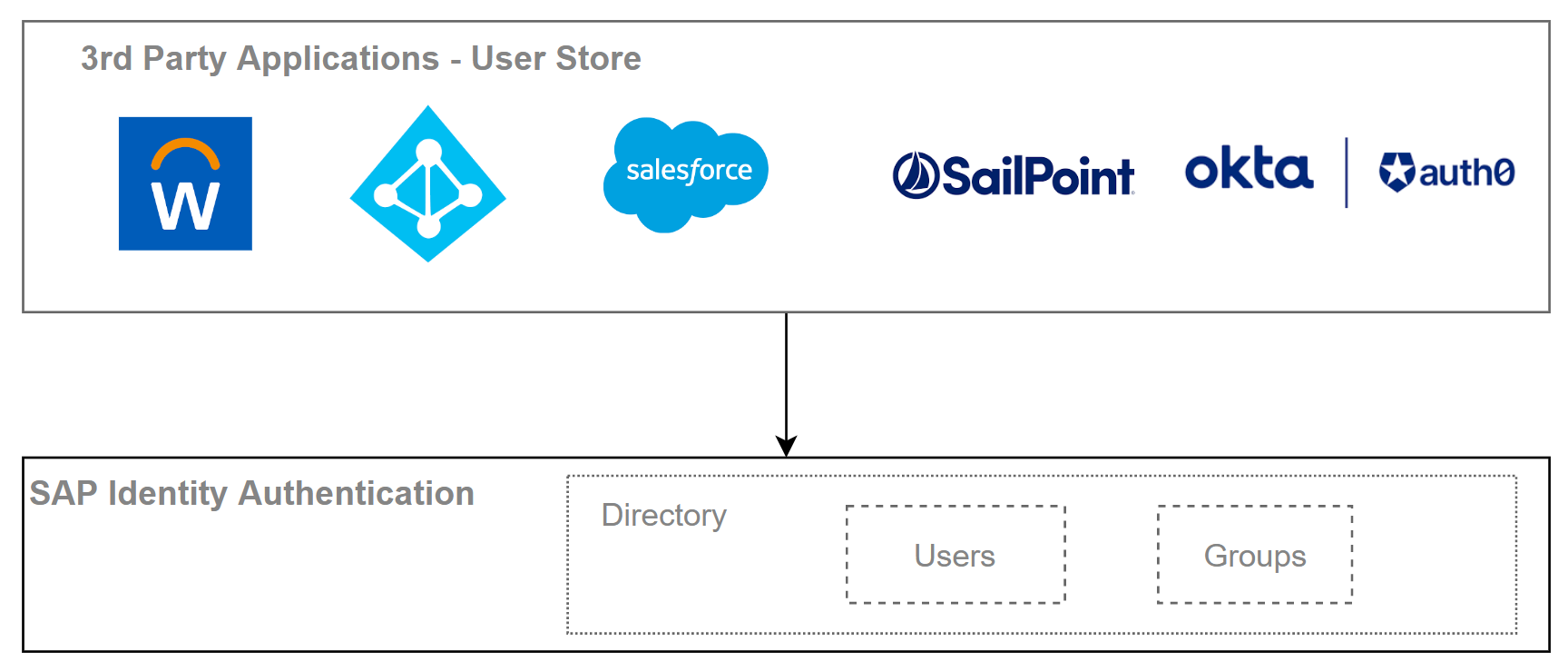
Note :SAP Cloud Identity Services offers standard user provisioning sync through SAP IPS for user sync process with SCIM 2.0 |
IAS SCIM REST API provides developers to Create & Manage users, groups and custom schemas in the cloud.
For more information, see the latest SCIM API Documentation: Identity Directory SCIM REST API The identity directory provides a System for Cross-domain Identity Management (SCIM) 2.0 REST API for managing resources (users, groups and custom schema)
The identity directory provides a System for Cross-domain Identity Management (SCIM) 2.0 REST API for managing resources (users, groups and custom schema)
 The identity directory provides a System for Cross-domain Identity Management (SCIM) 2.0 REST API for managing resources (users, groups and custom schema)
The identity directory provides a System for Cross-domain Identity Management (SCIM) 2.0 REST API for managing resources (users, groups and custom schema) API Documentation for SAP IAS is available under SAP Cloud Identity Services
API Documentation for SAP IAS is available under SAP Cloud Identity Services
Get's Started
Read Users
### https://api.sap.com/api/IdDS_SCIM/resource Identity Directory Service
GET https://<iastenant>.accounts.ondemand.com/scim/Users
Content-Type: application/scim+json
Authorization: Basic @{{token}}
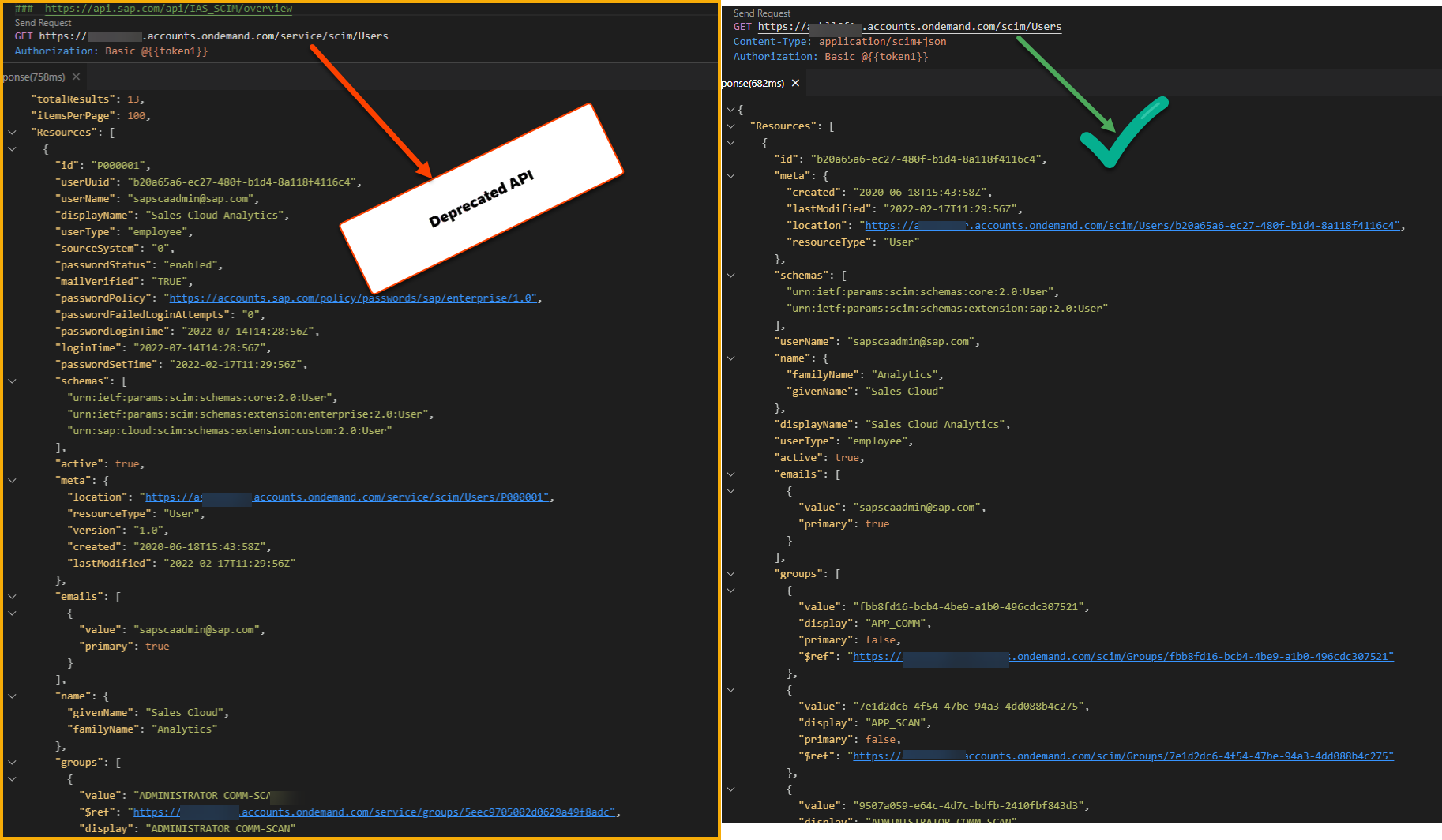
This is how you compare 2 different results from Deprecated API endpoint vs latest API endpoint
Filter Method
#### Filter on userName
GET https://<iastenant>.accounts.ondemand.com/scim/Users?filter=userName eq "sapscaadmin@sap.com"
Authorization: Basic @{{token}}

Another example using sub filter on Json value
#### Filter on emails.value
GET https://<iastenant>.accounts.ondemand.com/scim/Users?filter=emails.value eq "sapscaadmin@sap.com"
Authorization: Basic @{{token}}

Another example to filter Users based on count and Index
### https://api.sap.com/api/IdDS_SCIM/resource Identity Directory Service
GET https://<iastenant>.accounts.ondemand.com/scim/Users?startIndex=2&count=5
Content-Type: application/scim+json
Authorization: Basic @{{token}}

Create User
###
POST https://<iastenant>.accounts.ondemand.com/scim/Users
Content-Type: application/scim+json
Authorization: Basic @{{token}}
{
"emails": [
{
"primary": true,
"value": "abc@domain.com"
}
],
"active":"True",
"name": {
"familyName": "Muthaiah",
"givenName": "Yogananda"
},
"schemas": [
"urn:ietf:params:scim:schemas:core:2.0:User"
],
"userName": "yoga"
}

Delete a User
#### Delete the user
DELETE https://<iastenant>.accounts.ondemand.com/scim/Users/280b8446-7ce2-4a91-b6a0-18777d1ffea2
Authorization: Basic @{{token}}
id refers Users GUID

Read Groups
###
GET https://<iastenant>.accounts.ondemand.com/scim/Groups
Content-Type: application/scim+json
Authorization: Basic @{{token}}

Create Groups
###
POST https://<iastenant>.accounts.ondemand.com/scim/Groups
Content-Type: application/scim+json
Authorization: Basic @{{token}}
{
"displayName": "New group name",
"schemas": [
"urn:ietf:params:scim:schemas:core:2.0:Group",
"urn:sap:cloud:scim:schemas:extension:custom:2.0:Group"
]
}

Assign Group to a User
###
PATCH https://<iastenant>.accounts.ondemand.com/scim/Groups/e26f6138-c382-4be5-addb-459186030f6e
Content-Type: application/scim+json
Authorization: Basic @{{token}}
{
"schemas": [
"urn:ietf:params:scim:api:messages:2.0:PatchOp"
],
"Operations": [
{
"op": "add",
"path": "members",
"value": [
{
"display": "yoga",
"value": "280b8446-7ce2-4a91-b6a0-18777d1ffea2"
}
]
}
]
}

Labels:
22 Comments
You must be a registered user to add a comment. If you've already registered, sign in. Otherwise, register and sign in.
Labels in this area
-
ABAP CDS Views - CDC (Change Data Capture)
2 -
AI
1 -
Analyze Workload Data
1 -
BTP
1 -
Business and IT Integration
2 -
Business application stu
1 -
Business Technology Platform
1 -
Business Trends
1,658 -
Business Trends
103 -
CAP
1 -
cf
1 -
Cloud Foundry
1 -
Confluent
1 -
Customer COE Basics and Fundamentals
1 -
Customer COE Latest and Greatest
3 -
Customer Data Browser app
1 -
Data Analysis Tool
1 -
data migration
1 -
data transfer
1 -
Datasphere
2 -
Event Information
1,400 -
Event Information
69 -
Expert
1 -
Expert Insights
177 -
Expert Insights
325 -
General
1 -
Google cloud
1 -
Google Next'24
1 -
GraphQL
1 -
Kafka
1 -
Life at SAP
780 -
Life at SAP
13 -
Migrate your Data App
1 -
MTA
1 -
Network Performance Analysis
1 -
NodeJS
1 -
PDF
1 -
POC
1 -
Product Updates
4,576 -
Product Updates
370 -
Replication Flow
1 -
REST API
1 -
RisewithSAP
1 -
SAP BTP
1 -
SAP BTP Cloud Foundry
1 -
SAP Cloud ALM
1 -
SAP Cloud Application Programming Model
1 -
SAP Datasphere
2 -
SAP S4HANA Cloud
1 -
SAP S4HANA Migration Cockpit
1 -
Technology Updates
6,872 -
Technology Updates
457 -
Workload Fluctuations
1
Related Content
- What’s New in SAP Analytics Cloud Q2 2024 in Technology Blogs by SAP
- How to generate a wrapper for function modules (BAPIs) in tier 2 in Technology Blogs by SAP
- DevOps with SAP BTP in Technology Blogs by SAP
- Unlock the Future of Clean Core at SAP Sapphire 2024 Orlando! in Technology Blogs by SAP
- How to create LLM based Chatbot for SAP HANA Cloud using RAG Application in Technology Blogs by SAP
Top kudoed authors
| User | Count |
|---|---|
| 24 | |
| 8 | |
| 7 | |
| 7 | |
| 6 | |
| 6 | |
| 6 | |
| 6 | |
| 6 | |
| 5 |