
- SAP Community
- Products and Technology
- Technology
- Technology Blogs by SAP
- Migrate from Neo to Cloud Foundry - SAP Cloud Inte...
Technology Blogs by SAP
Learn how to extend and personalize SAP applications. Follow the SAP technology blog for insights into SAP BTP, ABAP, SAP Analytics Cloud, SAP HANA, and more.
Turn on suggestions
Auto-suggest helps you quickly narrow down your search results by suggesting possible matches as you type.
Showing results for
Product and Topic Expert
Options
- Subscribe to RSS Feed
- Mark as New
- Mark as Read
- Bookmark
- Subscribe
- Printer Friendly Page
- Report Inappropriate Content
03-23-2021
11:13 AM
This blog highlights the process with some screen shots of migrating integrations from a Neo tenant to Cloud Foundry tenant. More and more customers will be faced with this task in the upcoming months and years as they transition from SAP's proprietary Neo platform into the open-source application platform Cloud Foundry environment.
Before you start: Read the SAP Cloud Integration migration guide, including prerequisites.
NOTE: The migration process itself is thoroughly documented so I try not to recreate this in this blog and rather share some experience with screen shots. You should always refer to the migration guide for your migration projects!
NOTE 2: Neo is not being retired and customers are being not forced to migrate to Cloud Foundry. You can find the strategy here for Neo and Cloud Foundry: https://blogs.sap.com/2020/07/27/sap-cloud-platform-moving-forward-on-our-multi-cloud-strategy/
Follow this blog in order to provision and setup your SAP Cloud Integration tenant on Cloud Foundry: Integration Suite – Simplified Onboarding and Provisioning | SAP Blogs
Instructions on how to configure your user access to the SAP Cloud Integration tenant is contained in the blog but for additional info you can follow the instructions at this link.
Before proceeding, you should be able to access the tenant with your user id.
The next step is to set up the authentication on Neo. We configure OAuth authentication for Postman to extract everything out of Neo.
Navigate to the BTP Cockpit, select the Global account and select the Neo tenant.
Choose Security->OAuth->Clients tab
Click Register New Client
Enter the details for the new token, including a secret key which will be used as a password.
Using the client ID from the previous step, navigate to Security->Authorizations and assign the user oauth_client_<client id> to the AuthGroup.IntegrationDeveloper and AuthGroup.Administrator roles.
Optional--Test the authentication using Postman
Launch the Postman application on your local client.
You can find the URL to use in Postman on the branding tab in the BCP Cockpit under Security->OAuth
In Postman, enter the URL, method POST and enter the client id and secret password entered previously.
Copy the value for "access_token".
On the Authorization tab, set the Type back to "No Auth"
On the Headers tab, set another header "Authorization" with value "Bearer <access_token_value>"
Enter the URL:
https://<neotenant>-tmn.hci.us2.hana.ondemand.com/api/v1/MessageProcessingLogs
After setting up the Neo tenant, create an OAuth Client Credentials Grant on the tenant in Cloud Foundry.
Navigate to the Space, Services->Service Marketplace and search for Process Integration. Click Create.
Create a new instance.
Then create a service key (there is no need to assign roles in this step)
Now you are ready to begin the migration.
First, in your Neo tenant, you should ensure that all all iFlows in all integration packages are NOT in a draft state and are versioned.
Next, download the compressed file from SAP Note 2937549 and extract it to a local folder on your computer.
In the extracted folder, open the file CPI MIG Settings.postman_environment and configure the parameters with the hostnames from the previous steps:
Save the file.
Now launch Postman and Import the folder by choosing:
File->New->Import Folder and select the unpacked folder
Make sure you have the correct environment selected so the proper hostnames and credentials are used.
You can check the progress and correct any errors needed along the way. I had to version a few iFlows to pas the Readiness Check which initially failed, as an example.
Since I only had a custom package, I skipped MIG step 03 of migrating SAP delivered packages.
After executing all of the collections, you should see your packages, value mappings, security credentials, etc. all migrated to the new CF tenant. For example, here is an iFlow package migrated:
NOTE: after you complete the migration, you will need to manually update the password of the security artifacts.
Now you would also need to modify any systems that call SAP Cloud Integration to use the new hostname and also update any firewalls or systems that whitelisted the Neo addresses to the Cloud Foundry ones.
I hope that you found this blog helpful. I will try to keep it updated it based on feedback and experiences moving forward.
Marty
Before you start: Read the SAP Cloud Integration migration guide, including prerequisites.
NOTE: The migration process itself is thoroughly documented so I try not to recreate this in this blog and rather share some experience with screen shots. You should always refer to the migration guide for your migration projects!
NOTE 2: Neo is not being retired and customers are being not forced to migrate to Cloud Foundry. You can find the strategy here for Neo and Cloud Foundry: https://blogs.sap.com/2020/07/27/sap-cloud-platform-moving-forward-on-our-multi-cloud-strategy/
Provision your new SAP Cloud Integration tenant on Cloud Foundry
Follow this blog in order to provision and setup your SAP Cloud Integration tenant on Cloud Foundry: Integration Suite – Simplified Onboarding and Provisioning | SAP Blogs
Instructions on how to configure your user access to the SAP Cloud Integration tenant is contained in the blog but for additional info you can follow the instructions at this link.
Before proceeding, you should be able to access the tenant with your user id.
Configure OAuth inbound authentication on Neo
The next step is to set up the authentication on Neo. We configure OAuth authentication for Postman to extract everything out of Neo.
Navigate to the BTP Cockpit, select the Global account and select the Neo tenant.
Choose Security->OAuth->Clients tab
Click Register New Client

Enter the details for the new token, including a secret key which will be used as a password.

Using the client ID from the previous step, navigate to Security->Authorizations and assign the user oauth_client_<client id> to the AuthGroup.IntegrationDeveloper and AuthGroup.Administrator roles.

Optional--Test the authentication using Postman
Launch the Postman application on your local client.
You can find the URL to use in Postman on the branding tab in the BCP Cockpit under Security->OAuth
In Postman, enter the URL, method POST and enter the client id and secret password entered previously.

Copy the value for "access_token".
On the Authorization tab, set the Type back to "No Auth"
On the Headers tab, set another header "Authorization" with value "Bearer <access_token_value>"
Enter the URL:
https://<neotenant>-tmn.hci.us2.hana.ondemand.com/api/v1/MessageProcessingLogs

Configuring Authentication for Cloud Foundry
After setting up the Neo tenant, create an OAuth Client Credentials Grant on the tenant in Cloud Foundry.
Navigate to the Space, Services->Service Marketplace and search for Process Integration. Click Create.

Create a new instance.


Then create a service key (there is no need to assign roles in this step)

Once the service key is created, you can click on the key link to copy down the clientid, clientsecret and URLs required for later.
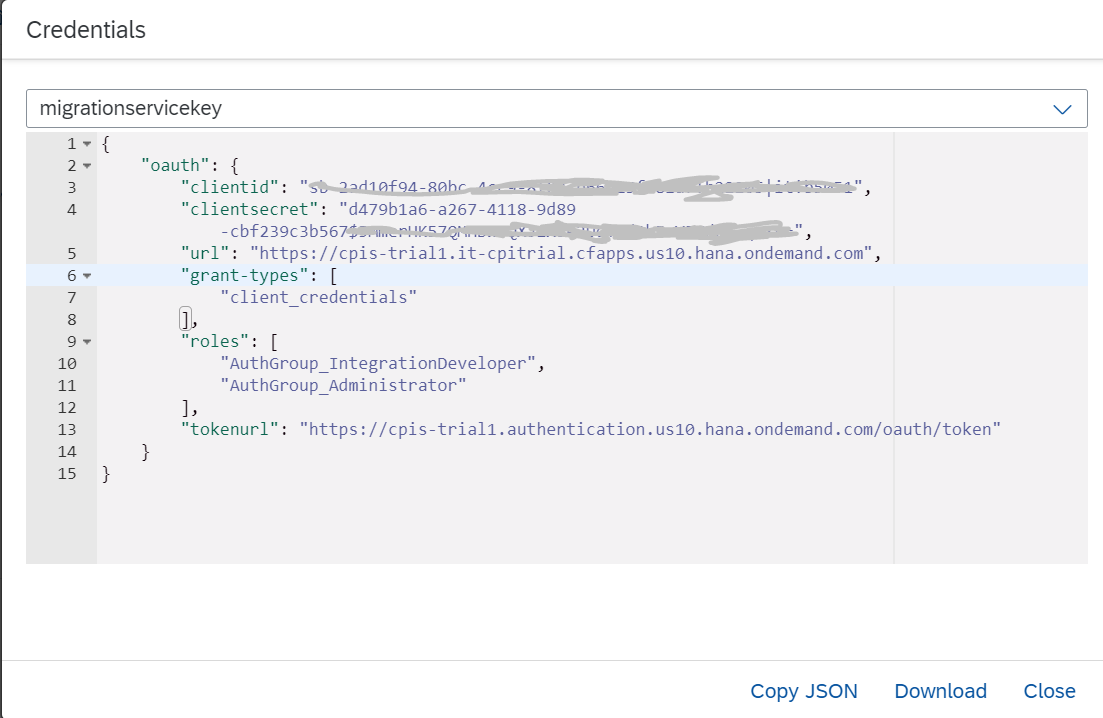
Performing the Technical Migration
Now you are ready to begin the migration.
First, in your Neo tenant, you should ensure that all all iFlows in all integration packages are NOT in a draft state and are versioned.
Next, download the compressed file from SAP Note 2937549 and extract it to a local folder on your computer.
In the extracted folder, open the file CPI MIG Settings.postman_environment and configure the parameters with the hostnames from the previous steps:

Save the file.
Now launch Postman and Import the folder by choosing:
File->New->Import Folder and select the unpacked folder
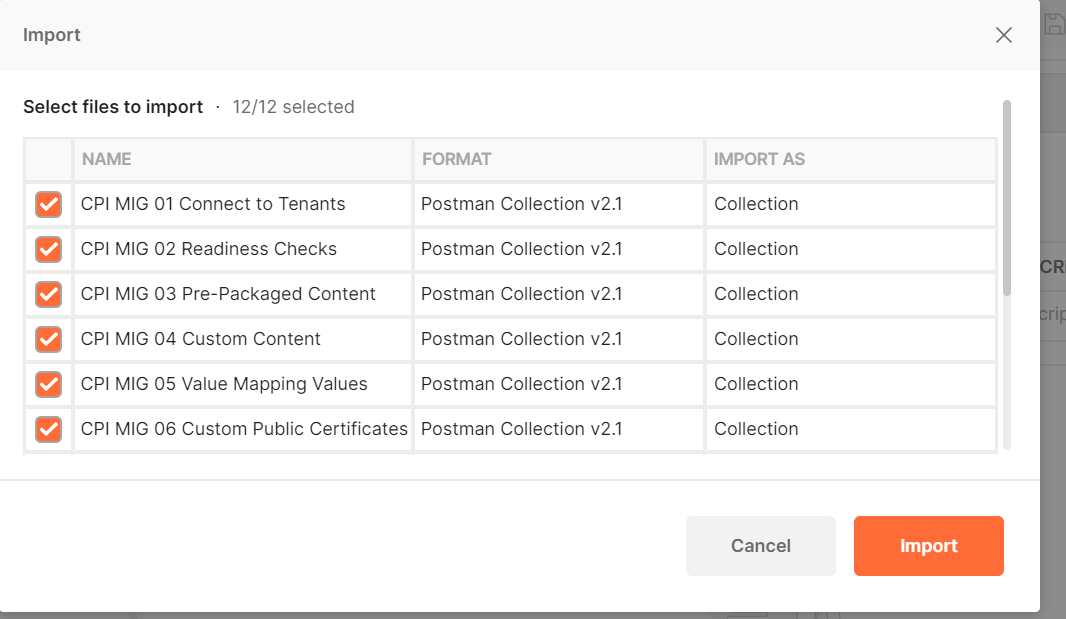
Make sure you have the correct environment selected so the proper hostnames and credentials are used.
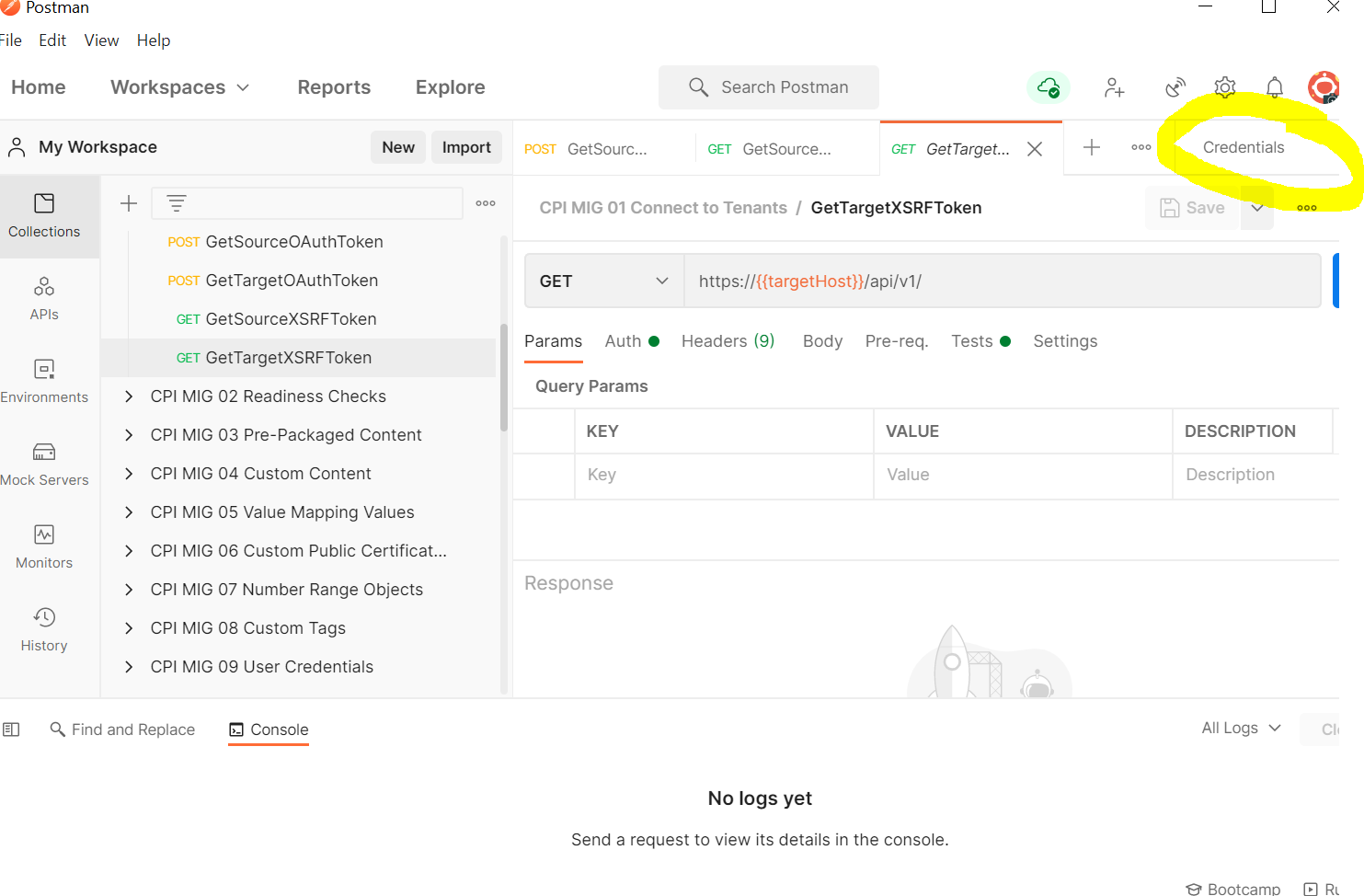
Open the first collection runner (double clicking on the CPI MIG01 Connect to Tenants folder) and choose run, then proceed 2-11 based on your content to migrate the content from Neo to Cloud Foundry
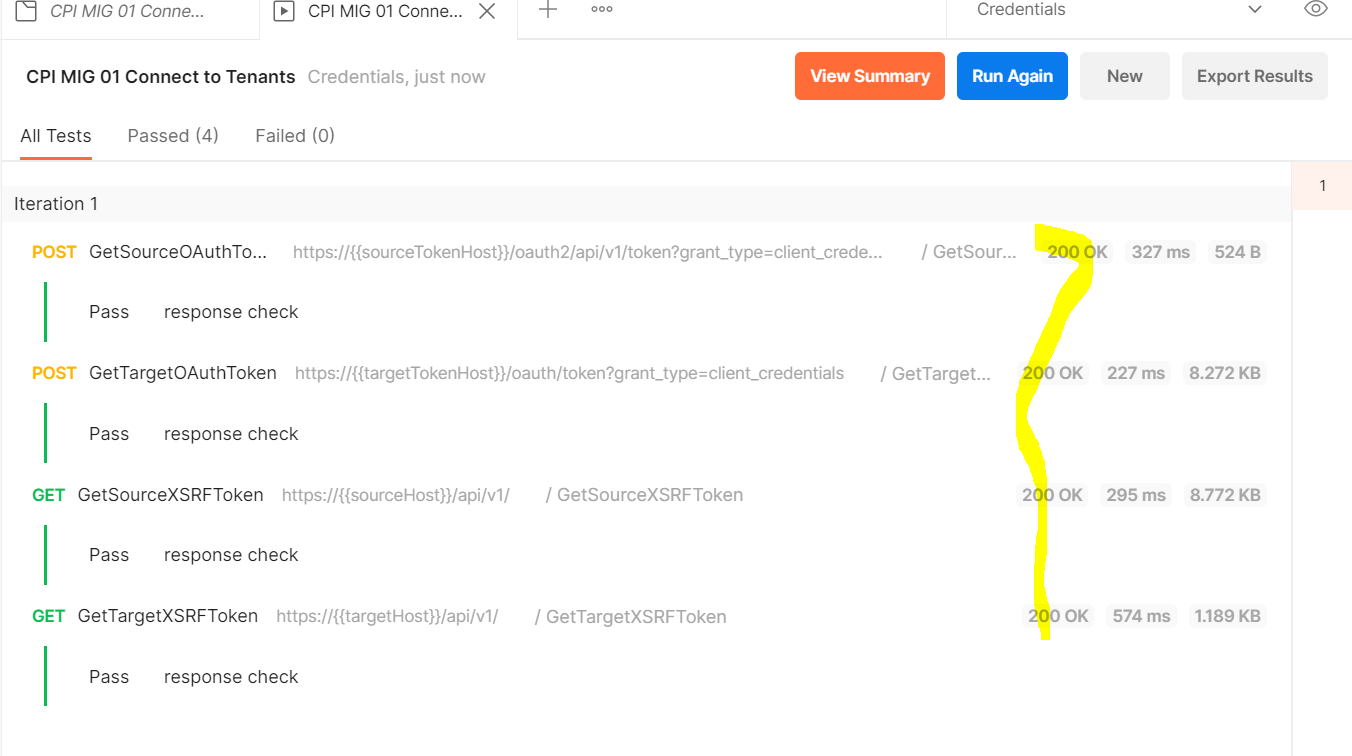
You can check the progress and correct any errors needed along the way. I had to version a few iFlows to pas the Readiness Check which initially failed, as an example.
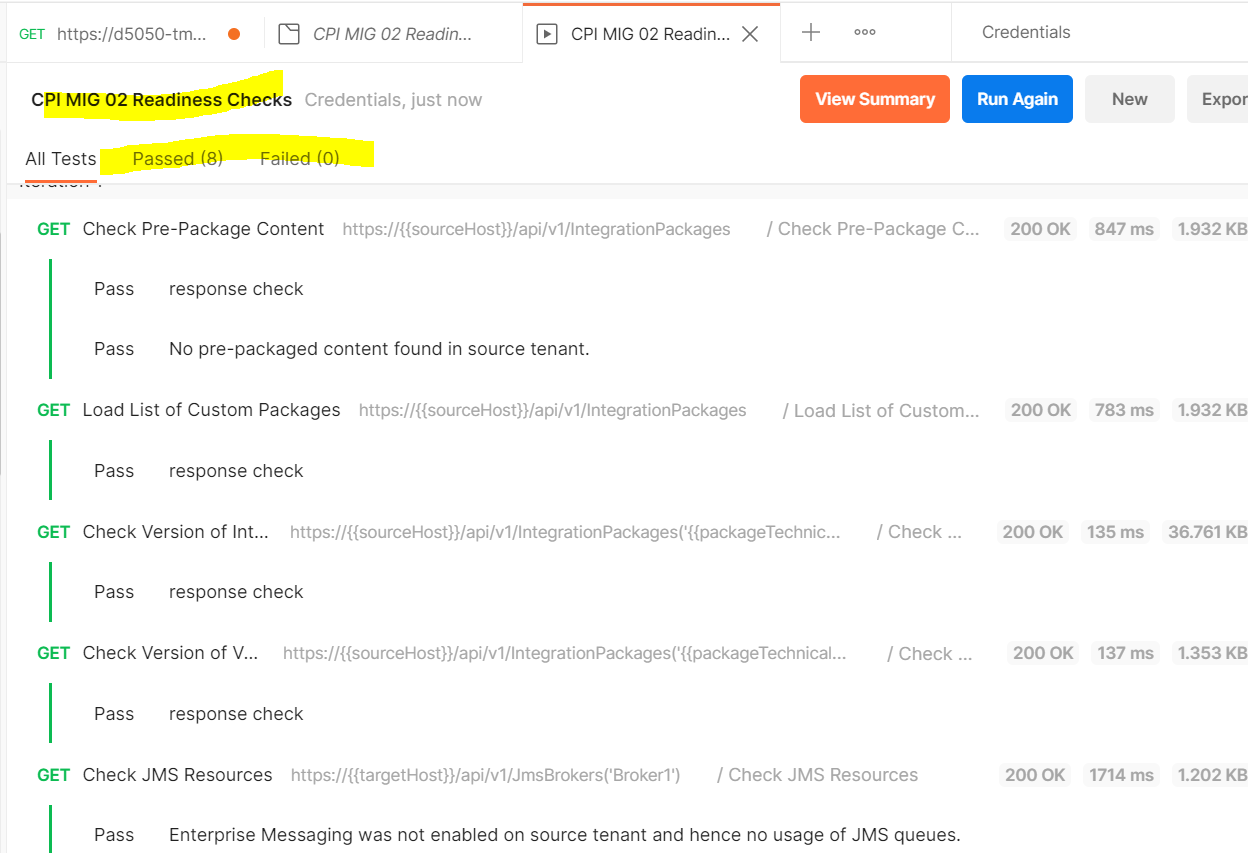
Since I only had a custom package, I skipped MIG step 03 of migrating SAP delivered packages.



After executing all of the collections, you should see your packages, value mappings, security credentials, etc. all migrated to the new CF tenant. For example, here is an iFlow package migrated:

NOTE: after you complete the migration, you will need to manually update the password of the security artifacts.

Now you would also need to modify any systems that call SAP Cloud Integration to use the new hostname and also update any firewalls or systems that whitelisted the Neo addresses to the Cloud Foundry ones.
I hope that you found this blog helpful. I will try to keep it updated it based on feedback and experiences moving forward.
Marty
- SAP Managed Tags:
- Cloud Integration
Labels:
13 Comments
You must be a registered user to add a comment. If you've already registered, sign in. Otherwise, register and sign in.
Labels in this area
-
ABAP CDS Views - CDC (Change Data Capture)
2 -
AI
1 -
Analyze Workload Data
1 -
BTP
1 -
Business and IT Integration
2 -
Business application stu
1 -
Business Technology Platform
1 -
Business Trends
1,658 -
Business Trends
107 -
CAP
1 -
cf
1 -
Cloud Foundry
1 -
Confluent
1 -
Customer COE Basics and Fundamentals
1 -
Customer COE Latest and Greatest
3 -
Customer Data Browser app
1 -
Data Analysis Tool
1 -
data migration
1 -
data transfer
1 -
Datasphere
2 -
Event Information
1,400 -
Event Information
72 -
Expert
1 -
Expert Insights
177 -
Expert Insights
340 -
General
1 -
Google cloud
1 -
Google Next'24
1 -
GraphQL
1 -
Kafka
1 -
Life at SAP
780 -
Life at SAP
14 -
Migrate your Data App
1 -
MTA
1 -
Network Performance Analysis
1 -
NodeJS
1 -
PDF
1 -
POC
1 -
Product Updates
4,575 -
Product Updates
384 -
Replication Flow
1 -
REST API
1 -
RisewithSAP
1 -
SAP BTP
1 -
SAP BTP Cloud Foundry
1 -
SAP Cloud ALM
1 -
SAP Cloud Application Programming Model
1 -
SAP Datasphere
2 -
SAP S4HANA Cloud
1 -
SAP S4HANA Migration Cockpit
1 -
Technology Updates
6,872 -
Technology Updates
472 -
Workload Fluctuations
1
Related Content
- First steps to work with SAP Cloud ALM Deployment scenario for SAP ABAP systems (7.40 or higher) in Technology Blogs by SAP
- Automated check for SAP HANA Cloud availability with SAP Automation Pilot in Technology Blogs by SAP
- SAP Integration Suite - Design Guidelines in the integration flow editor of SAP Cloud Integration in Technology Blogs by SAP
- Tracking HANA Machine Learning experiments with MLflow: A technical Deep Dive in Technology Blogs by SAP
- SAP BTP FAQs - Part 2 (Application Development, Programming Models and Multitenancy) in Technology Blogs by SAP
Top kudoed authors
| User | Count |
|---|---|
| 17 | |
| 14 | |
| 12 | |
| 10 | |
| 9 | |
| 8 | |
| 7 | |
| 7 | |
| 6 | |
| 6 |