
- SAP Community
- Products and Technology
- Technology
- Technology Blogs by SAP
- New Data Modeling Features in SAP NW ABAP 7.4 SP5
- Subscribe to RSS Feed
- Mark as New
- Mark as Read
- Bookmark
- Subscribe
- Printer Friendly Page
- Report Inappropriate Content
The Challenge
With the availability of the SAP HANA platform there has been a paradigm shift in the way business applications are developed at SAP. The rule-of-thumb is simple: Do as much as you can in the database to get the best performance. This is also true for the underlying data models of the business applications.
Until now, data modeling in ABAP typically involved organizing your data in database tables/views and often providing some additional high-level services for the applications using suitable ABAP frameworks. It stands to reason that to enable real-time businesses some of these services should ideally also be brought closer to the data(base).
This presents several challenges. High quality data models should provide a single definition and format for the data. They should be clear and unambiguous, reusable and flexible, even extensible. So how can you capture the semantics of the data model in the database so that the model can be easily reused by different consumers, e.g. by OData clients and by OLAP tools? How can you extend the meta model to service your applications? Impossible, you say? Maybe, if we didn't have Core Data Services (CDS).
The Solution
CDS simplifies and harmonizes the way you define and consume your data models, regardless of the consumption technology. Technically, it is an enhancement of SQL which provides you with a data definition language (DDL) for defining semantically rich database tables/views (CDS entities) and user-defined types in the database. The enhancements include:
- Annotations to enrich the data models with additional (domain specific) metadata
- Associations on a conceptual level, replacing joins with simple path expressions in queries
- Expressions used for calculations and queries in the data model
CDS entities and their metadata are extensible and optimally integrated into the ABAP Data Dictionary and the ABAP language.
CDS is supported natively in both the ABAP and the HANA Platforms! In fact, CDS is (in my opinion) the most ambitious and exciting SAP development in the area of data modeling in recent years. You can finally define and consume your data models in the same way (syntax, behaviour, etc.) regardless of the SAP technology platform (ABAP or HANA). Unwantedly the phrase: "One Data Model to rule them all" always comes to mind when I think of CDS.
CDS Support in SAP NW ABAP 7.4 SP5
With SAP NW ABAP 7.4 SP5 the first instalment of CDS support in ABAP has been delivered. This provides you with advanced viewbuilding features which you can use to optimize your data models.
Prerequisite is the ABAP Development Tools for Eclipse (ADT) 2.19 since the new CDS tooling is only available in ABAP in Eclipse.
Let's take a look at some of these new features ABAP in Eclipse.
Create a new DDL source file
You can create a new DDL source in ABAP in Eclipse via File > New > Other ... > ABAP > DDL Source
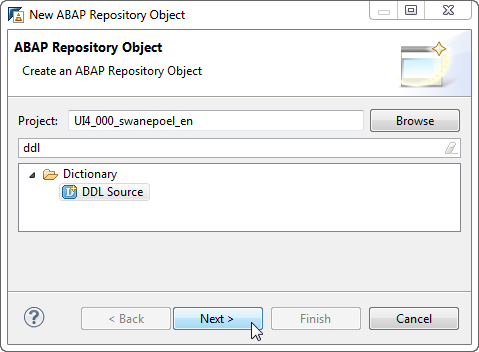
View definition
Your new DDL source is opened in a text editor in ABAP in Eclipse. Initially the source is empty. Using the DEFINE VIEW statement you can define your CDS view entity.
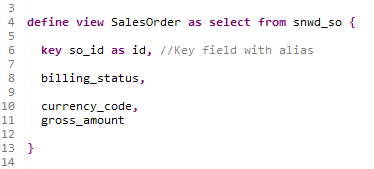
View entities are defined as selects from one or more datasources. Datasources can be other view entities, database tables or classical DDIC views (SE11 views). The select list ist defined in curly brackets after the from clause (great for code completion!). The elements in the select list are separated by a comma. The code snippet above defines a simple view entity called SalesOrder on the database table SNWD_SO. SNWD_SO contains the sales orders data.
Currently you can only define one CDS entity per DDL source.
Joining data sources
You can combine records from two or more data sources using join clauses. You can also specify aliases for the datasources.
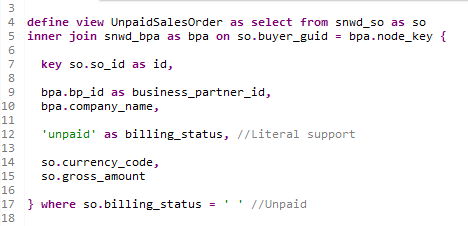
In addition to INNER JOIN you can also model a LEFT OUTER JOIN, RIGHT OUTER JOIN, UNION and/or UNION ALL.
The comparison operators BETWEEN, =, <>, <, >, <=, >=, NOT and LIKE can be used in the on and where clauses. In addition IS NULL and IS NOT NULL are also valid where-conditions.
Aggregations and SQL functions
CDS also provides support for aggregations (SUM, MIN, MAX, AVG, COUNT), SQL functions (LPAD, SUBSTRING, MOD, CEIL, CAST) and CASE statements in view entities.

In the above example the view selects the business partners with outstanding sales orders which together (SUM) amount to more than EUR 100.000 (HAVING SUM). The outstanding amounts are reported per business partner role (GROUP BY). The codes for the business partner roles are translated to readable text in the database (CASE).
Semantically rich data models
Annotations can be used to add metadata to CDS entities. Annotations specify the properties and semantics of the entity and its behaviour when it is accessed at runtime. This metadata can also be accessed by consumption tools using special APIs. In future, consumers will be able to extend existing view definitions and add their own annotations without having to re-model the data ("One Data Model to rule them all"). Annotations always begin with the @ character.
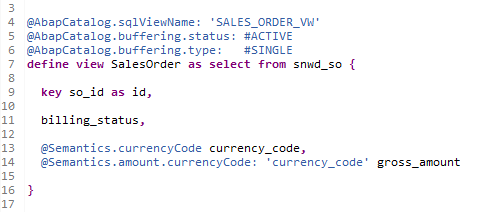
Above the SAP buffering behaviour is specified using the @AbapCatalog.buffering annotation. Here single record buffering is enabled (prerequisite is that the underlying datasource allows buffering). In addition the element currency_code is defined as a currency key. The element gross_amount is defined as a currency field and the currency key currency_code is assigned to the field.
In every view definition the compulsory annotation @AbapCatalog.sqlViewName must be specified. This annotation specifies the name of the corresponding view in the ABAP Dictionary. CDS entities are integrated into the ABAP Dictionary and ABAP language using the same infrastructure which exists for classical Dictionary views. The CDS entity name (here SalesOrder) can be thought of as an alias for the Dictionary View. The metadata which is specified for the CDS entity, however, can only be accessed via the entity name.
Further information about the supported predefined annotations can be found in our CDS keyword documentation.
Extensibility
The ABAP Dictionary enhancement concept is also supported in ABAP CDS entites. By using $EXTENSION.* in the select list, all fields that are added as enhancements to the underlying database table or classical DDIC view are automatically added to the CDS entity.
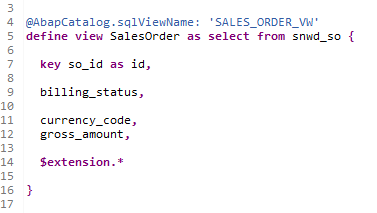
Here any fields which are added to the database table SNWD_SO via enhancements, will automatically be added to the view entity. Currently it is only possible to use $EXTENSION.* in view definitions with exactly one datasource (no joins, unions, etc.).
In future, CDS will also provide additional features for extending existing CDS entities themselves (not via the underlying datasource). These features will be available on both the ABAP and HANA platforms.
Consuming your CDS entities in ABAP
Once you have saved and activated your DDL source, the DDIC artifacts are created. Consuming your CDS entity is simple: CDS entities can be used in OPEN SQL! You should always use the entity name in your OPEN SQL statements.
SELECT * FROM SalesOrder INTO TABLE @itab. "Use entity name
Note that when selecting from CDS entities in OPEN SQL, the new OPEN SQL syntax must be used. This means that the ABAP variables (in this case itab) must be escaped using the @ character. The @ character in OPEN SQL has nothing to do with CDS annotations. For more information about the new OPEN SQL syntax, see the ABAP keyword documentation.
Lifecycle and database support
The best part about DDL sources and CDS entities is that they are managed by ABAP. This means that the entire lifecyle of the CDS entities are controlled by the ABAP Change and Transport System (CTS).
In addition, the SP5 CDS features are "open". This means that your CDS view definitions can be deployed on any database which is supported by SAP.
Summary
Well, that was an attempt to give you a condensed overview of Core Data Services (CDS) in SAP NW ABAP 7.4 SP5. Not easy when you are introducing the next game changer in SAP application development.
To sum it up: CDS provides enhanced view building capabilities to enable you to easily define semantically rich and re-useable data models in the database. The new view building features include new join types, new clauses as well as support for aggregate functions and SQL functions. All these features are "open". The features are provided in a new text editor for DDL sources in ADT 2.19.
But the journey doesn't end here. There will continue to be future CDS feature deliveries in ABAP and even in 7.4 SP5 there is still a lot to tell. We haven't even touched on associations or the cast functionality, not to mention the cool editor features. But that will have to wait for another time (otherwise nobody will read this lengthly blog).
If you can't wait you can get more information by watching Carine's video tutorial ("Building Core Data Services Views in ABAP on SAP HANA"). Or you can check out our CDS keyword documentation. For more information about the CDS support in the HANA Platform, see the SAP HANA Developer Guide.
- SAP Managed Tags:
- ABAP Development,
- SAP HANA,
- SAP NetWeaver
- « Previous
-
- 1
- 2
- Next »
You must be a registered user to add a comment. If you've already registered, sign in. Otherwise, register and sign in.
-
ABAP CDS Views - CDC (Change Data Capture)
2 -
AI
1 -
Analyze Workload Data
1 -
BTP
1 -
Business and IT Integration
2 -
Business application stu
1 -
Business Technology Platform
1 -
Business Trends
1,658 -
Business Trends
110 -
CAP
1 -
cf
1 -
Cloud Foundry
1 -
Confluent
1 -
Customer COE Basics and Fundamentals
1 -
Customer COE Latest and Greatest
3 -
Customer Data Browser app
1 -
Data Analysis Tool
1 -
data migration
1 -
data transfer
1 -
Datasphere
2 -
Event Information
1,400 -
Event Information
74 -
Expert
1 -
Expert Insights
177 -
Expert Insights
348 -
General
1 -
Google cloud
1 -
Google Next'24
1 -
GraphQL
1 -
Kafka
1 -
Life at SAP
780 -
Life at SAP
14 -
Migrate your Data App
1 -
MTA
1 -
Network Performance Analysis
1 -
NodeJS
1 -
PDF
1 -
POC
1 -
Product Updates
4,575 -
Product Updates
391 -
Replication Flow
1 -
REST API
1 -
RisewithSAP
1 -
SAP BTP
1 -
SAP BTP Cloud Foundry
1 -
SAP Cloud ALM
1 -
SAP Cloud Application Programming Model
1 -
SAP Datasphere
2 -
SAP S4HANA Cloud
1 -
SAP S4HANA Migration Cockpit
1 -
Technology Updates
6,871 -
Technology Updates
482 -
Workload Fluctuations
1
- First steps to work with SAP Cloud ALM Deployment scenario for SAP ABAP systems (7.40 or higher) in Technology Blogs by SAP
- Exploring ML Explainability in SAP HANA PAL – Classification and Regression in Technology Blogs by SAP
- Be a Cockroach: A Simple Guide to AI and SAP Full-Stack Development - Part I in Technology Blogs by Members
- What’s New in SAP Datasphere Version 2024.10 — May 7, 2024 in Technology Blogs by Members
- Tracking HANA Machine Learning experiments with MLflow: A conceptual guide for MLOps in Technology Blogs by SAP
| User | Count |
|---|---|
| 15 | |
| 11 | |
| 10 | |
| 10 | |
| 9 | |
| 9 | |
| 8 | |
| 8 | |
| 7 | |
| 7 |