
- SAP Community
- Products and Technology
- Technology
- Technology Blogs by SAP
- New Site Experience with Spaces and Pages is avail...
Technology Blogs by SAP
Learn how to extend and personalize SAP applications. Follow the SAP technology blog for insights into SAP BTP, ABAP, SAP Analytics Cloud, SAP HANA, and more.
Turn on suggestions
Auto-suggest helps you quickly narrow down your search results by suggesting possible matches as you type.
Showing results for
Product and Topic Expert
Options
- Subscribe to RSS Feed
- Mark as New
- Mark as Read
- Bookmark
- Subscribe
- Printer Friendly Page
- Report Inappropriate Content
07-27-2023
4:51 PM
We are pleased to announce that SAP Build Work Zone, standard edition (formerly known as "SAP Launchpad service"), is available as of today with a set of new features related to a new site experience with spaces and pages based on the Horizon visual theme for SAP Fiori. See also the release information from July 27, 2023: "What is new for SAP Build Work Zone, standard edition".
Many customers and partners have been waiting for this functionality, now they are enabled to leverage pages with a flexible grid-based layout and populating them with UI Integration cards, app tiles, and out-of-the-box business content from SAP solutions on-premise and cloud.
Already in 2022, SAP released a set of beta features related to the new site experience as part of a beta program with selected customers and partners to collect early feedback on the new UX design, concepts and tools. Going forward in 2023 SAP is making these beta features available gradually for general adoption by customers - with July 27 as the official starting point.
As an appetizer we would like to give you some statements and quotes from customers and partners, who participated in the beta program:
“We are urgently waiting for the GA of pages & spaces! Without this we will not be able to present a new "Central Entry Point" (more than 60.000 users!) to stakeholders from our business."
"UI integration cards are a big improvement in the user experience".
"Pages and Spaces gives us a much better and more user friendly layout than our previous groups. And the option to incorporate cards is awesome. We will definitely include more cards in our product in the future. The new capabilities is stuff we will directly add to our product as soon as this is GA."
"We are inspired from the planned UI Integration Cards to plan new features of our solution to be compliant with the SAP WZ roadmap."
SAP Build Work Zone, standard edition offers capabilities for customers asking:
SAP Build Work Zone, standard edition offers new design time capabilities targeted to the content administrator. When the Spaces and Pages - New Experience view mode is activated in the site settings, administrators can now create spaces and pages manually, and they can add UI integration cards or tiles. The end or business user can consume the pages and the content on the pages in the runtime. The new site experience displays spaces and pages that are federated from remote content providers side by side to spaces and pages that are created locally as well as pages that originate from a content package. For more information, read this section on the Help Portal.
Below you can get familiar with some highlights of the new capabilities (screenshots were taken from our demo systems).
The Administrator View
In addition to the content items you might already know (apps, catalogs, groups and roles), the administrator can now also create and edit spaces and pages locally in the content manager by using the new editors (click on image for a better view):
Editing a page in the content manager:
It is possible to create and edit pages using a flexible grid-based page layout. This brings us also to a closer alignment with the page/workspace editing experience of SAP Build Work Zone, advanced edition:
UI Integration cards can be added to pages (UI integration cards are a powerful option to display the most-concise pieces of business data and enable straightforward and decisive user action in a limited-space container, helping users to structure their work in an intuitive and dynamic way across different devices):
Tiles are added to pages:
End User View
Here you see a site created for a business user (a delivery director in our example) with pages and spaces that were created by an administrator for this user - based on his business needs and tasks. The tiles and UI integration cards show data from different SAP backend systems relevant for his role as a delivery director. The Welcome Page shows a mixture of UI integration cards and tiles:
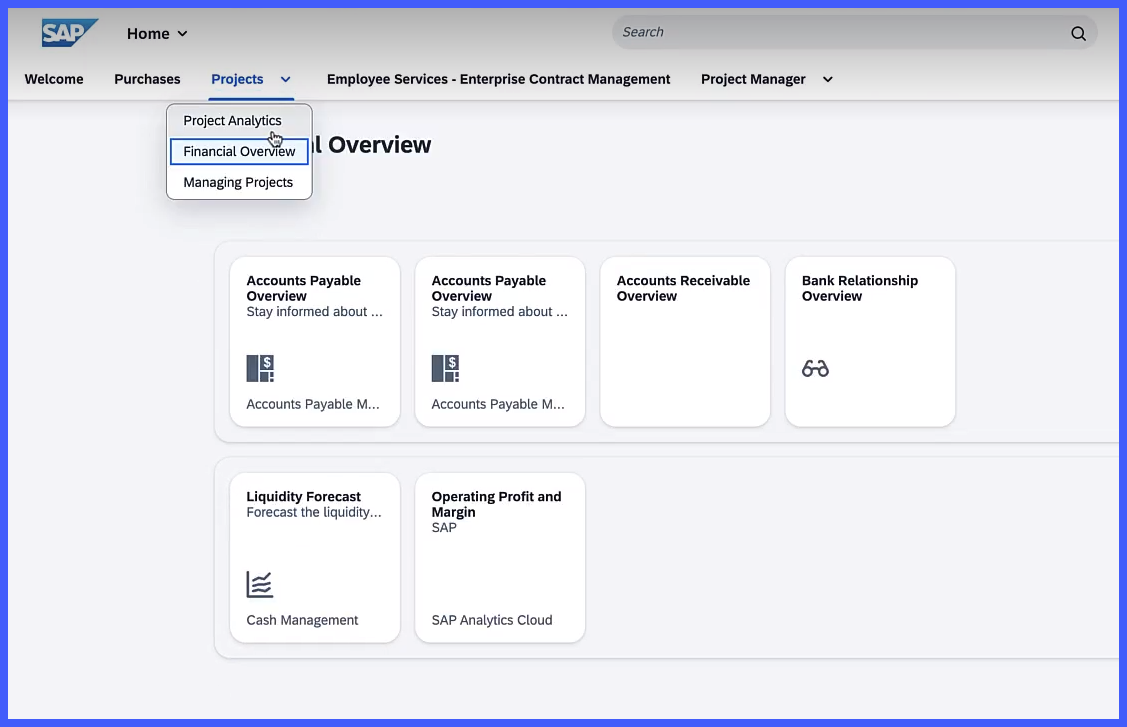
You might ask yourself about the main differences between SAP Build Work Zone standard and advanced edition? The advanced edition offers the following additional capabilities:
SAP Build Work Zone on: sap.com / SAP Community
Discovery Center missions: standard / advanced edition
SAP Build Work Zone on SAP PartnerEdge
Roadmap with the updated features: SAP Build Work Zone, standard edition
Try out SAP Build Work Zone, standard edition: Tutorial "Set Up SAP Build Work Zone, standard edition Using a Trial Account"
Learning Journeys
Many customers and partners have been waiting for this functionality, now they are enabled to leverage pages with a flexible grid-based layout and populating them with UI Integration cards, app tiles, and out-of-the-box business content from SAP solutions on-premise and cloud.
Already in 2022, SAP released a set of beta features related to the new site experience as part of a beta program with selected customers and partners to collect early feedback on the new UX design, concepts and tools. Going forward in 2023 SAP is making these beta features available gradually for general adoption by customers - with July 27 as the official starting point.
As an appetizer we would like to give you some statements and quotes from customers and partners, who participated in the beta program:
“We are urgently waiting for the GA of pages & spaces! Without this we will not be able to present a new "Central Entry Point" (more than 60.000 users!) to stakeholders from our business."
"UI integration cards are a big improvement in the user experience".
"Pages and Spaces gives us a much better and more user friendly layout than our previous groups. And the option to incorporate cards is awesome. We will definitely include more cards in our product in the future. The new capabilities is stuff we will directly add to our product as soon as this is GA."
"We are inspired from the planned UI Integration Cards to plan new features of our solution to be compliant with the SAP WZ roadmap."
Main Use Cases for SAP Build Work Zone, standard edition
SAP Build Work Zone, standard edition offers capabilities for customers asking:
- for a central access point to multiple SAP cloud & on-premise systems, for example SAP S/4HANA cloud and on-premise (plus custom-built, and third party applications)
- to extend & customize the product (e.g. branding, translation, shell plug-ins, domains URL)
Capabilities of the new Site Experience
SAP Build Work Zone, standard edition offers new design time capabilities targeted to the content administrator. When the Spaces and Pages - New Experience view mode is activated in the site settings, administrators can now create spaces and pages manually, and they can add UI integration cards or tiles. The end or business user can consume the pages and the content on the pages in the runtime. The new site experience displays spaces and pages that are federated from remote content providers side by side to spaces and pages that are created locally as well as pages that originate from a content package. For more information, read this section on the Help Portal.
Below you can get familiar with some highlights of the new capabilities (screenshots were taken from our demo systems).
The Administrator View
In addition to the content items you might already know (apps, catalogs, groups and roles), the administrator can now also create and edit spaces and pages locally in the content manager by using the new editors (click on image for a better view):
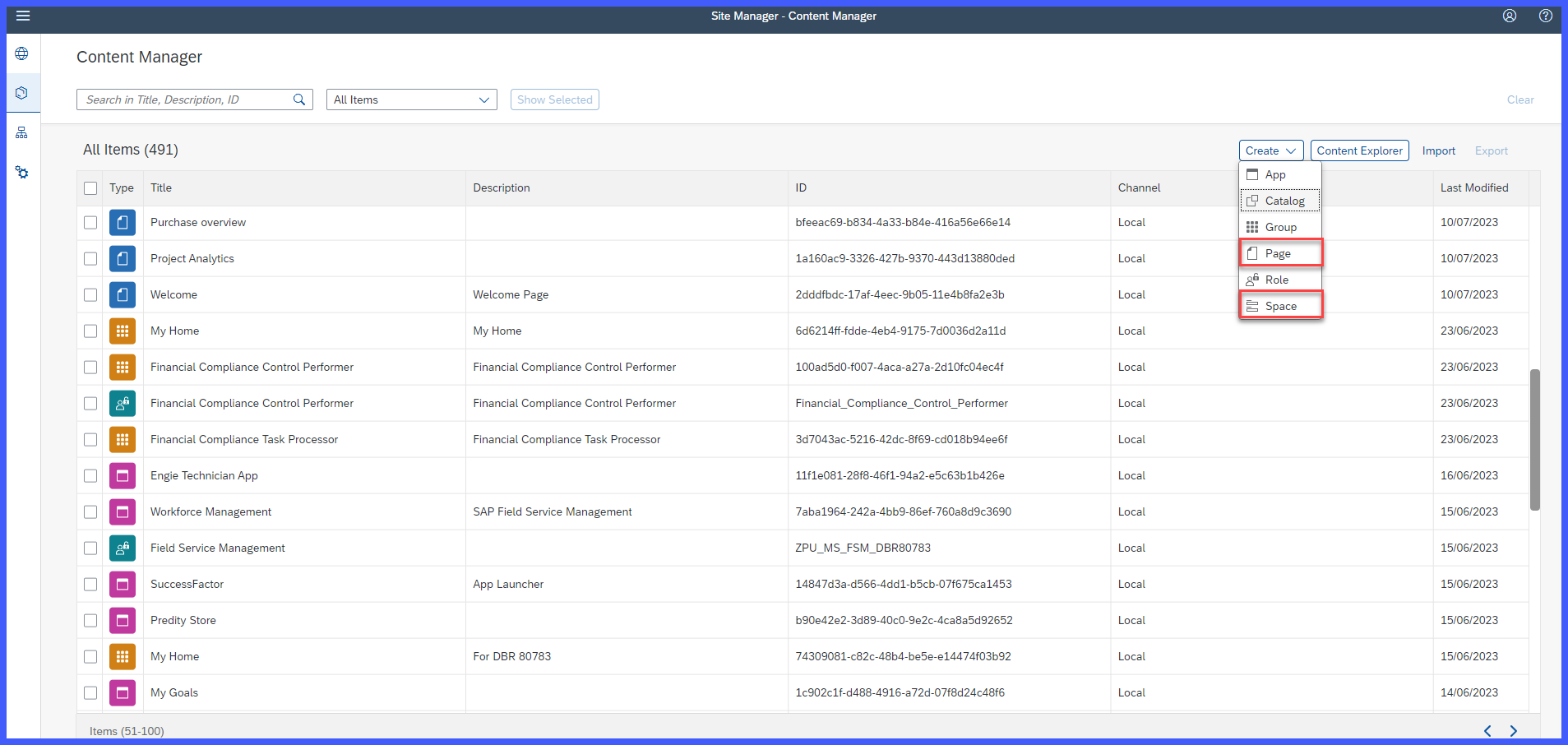
Editing a page in the content manager:

It is possible to create and edit pages using a flexible grid-based page layout. This brings us also to a closer alignment with the page/workspace editing experience of SAP Build Work Zone, advanced edition:
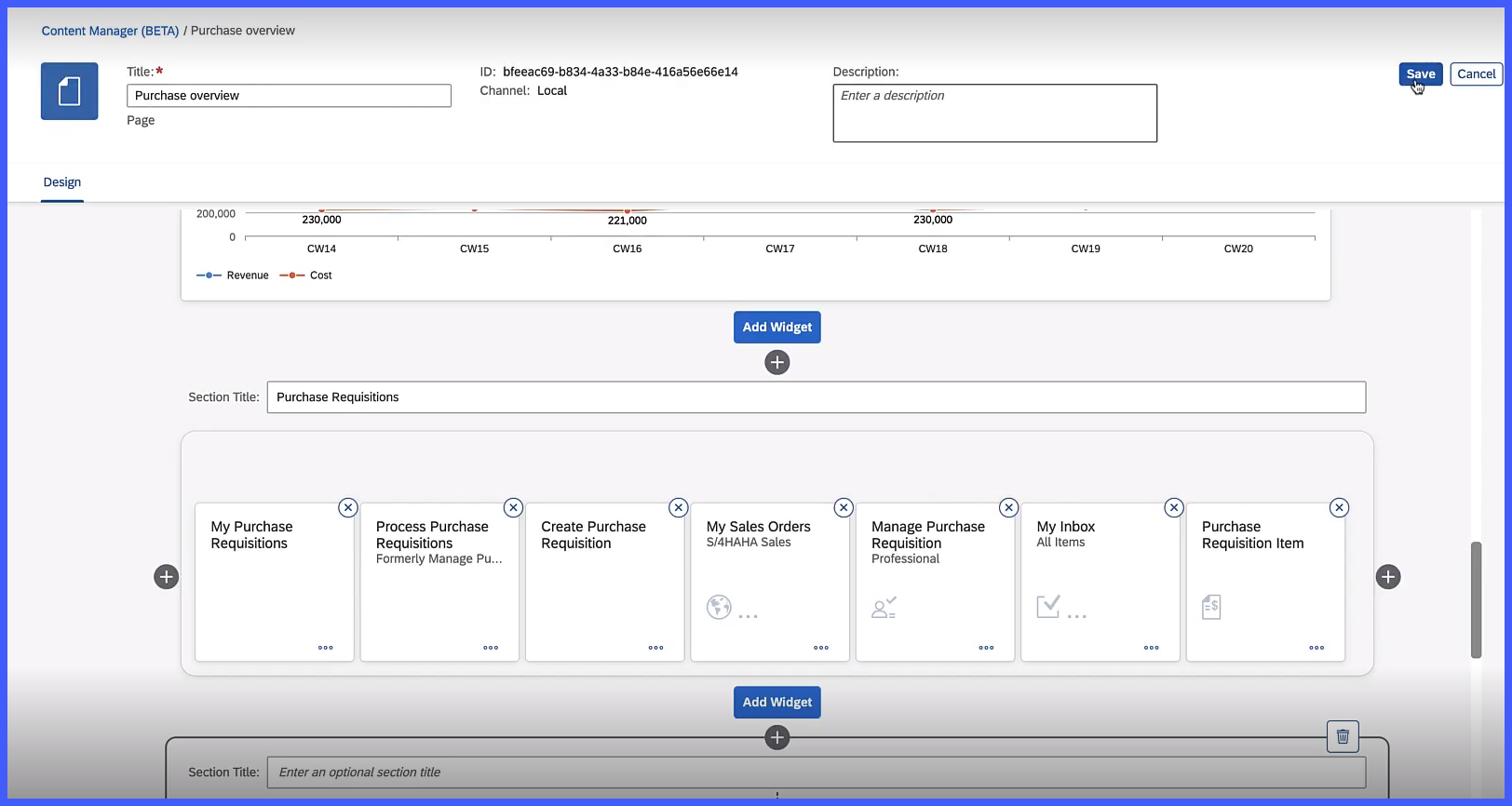
UI Integration cards can be added to pages (UI integration cards are a powerful option to display the most-concise pieces of business data and enable straightforward and decisive user action in a limited-space container, helping users to structure their work in an intuitive and dynamic way across different devices):
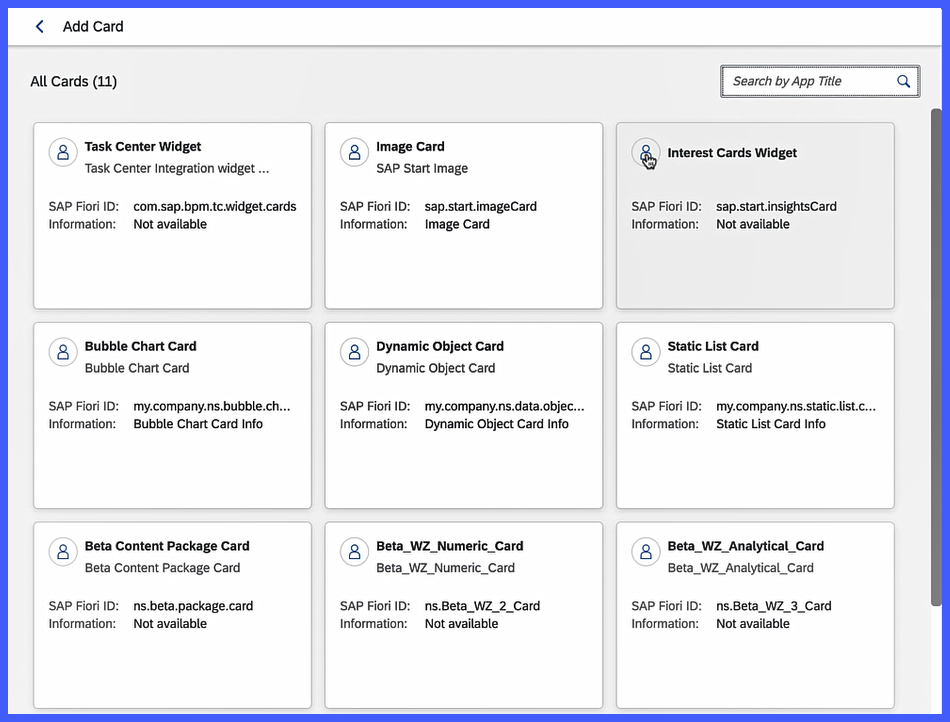
Tiles are added to pages:

End User View
Here you see a site created for a business user (a delivery director in our example) with pages and spaces that were created by an administrator for this user - based on his business needs and tasks. The tiles and UI integration cards show data from different SAP backend systems relevant for his role as a delivery director. The Welcome Page shows a mixture of UI integration cards and tiles:
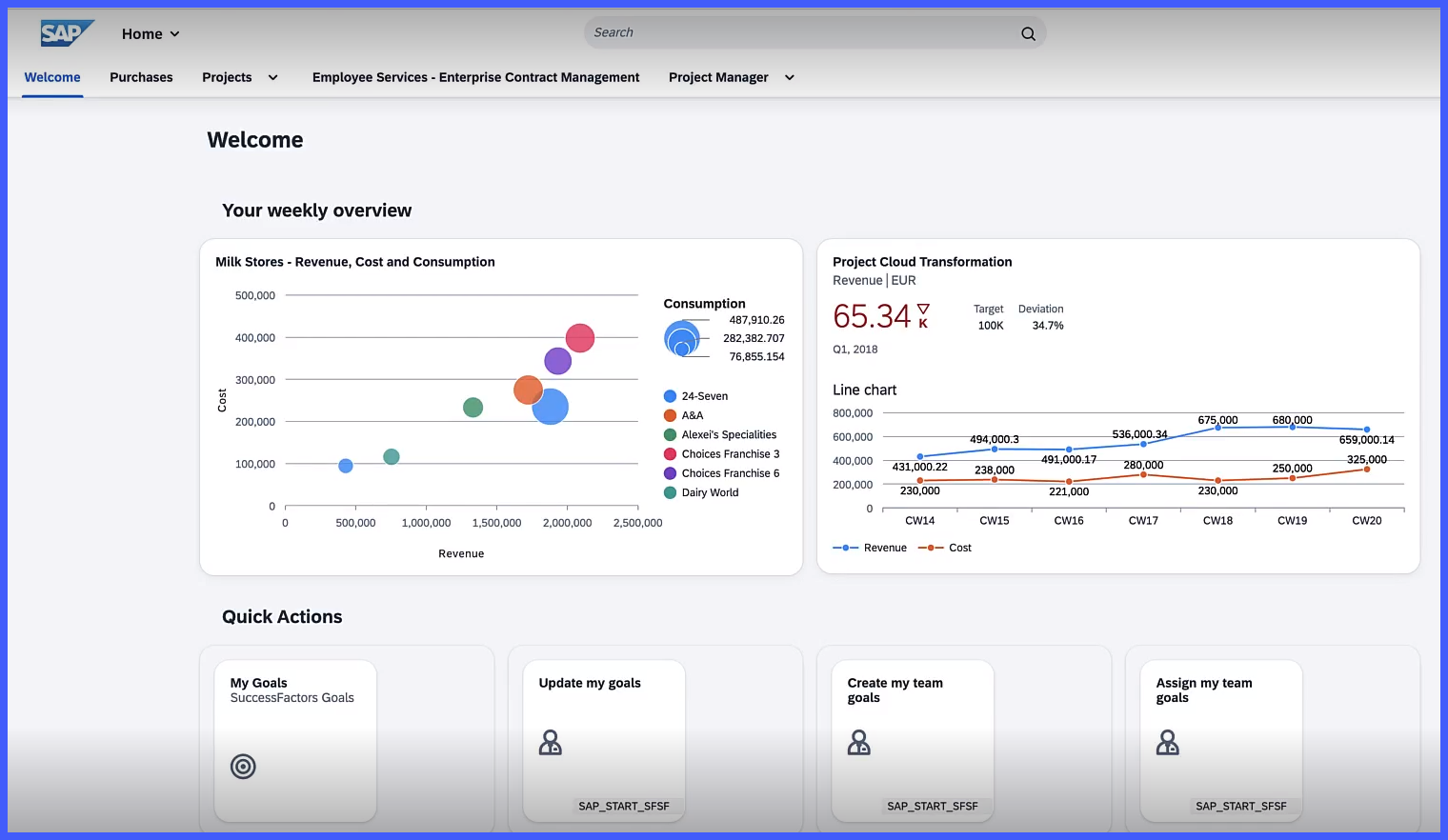
On the menu our business user can select the spaces and pages. On the pages he can find the relevant applications, he needs to fulfill his tasks:
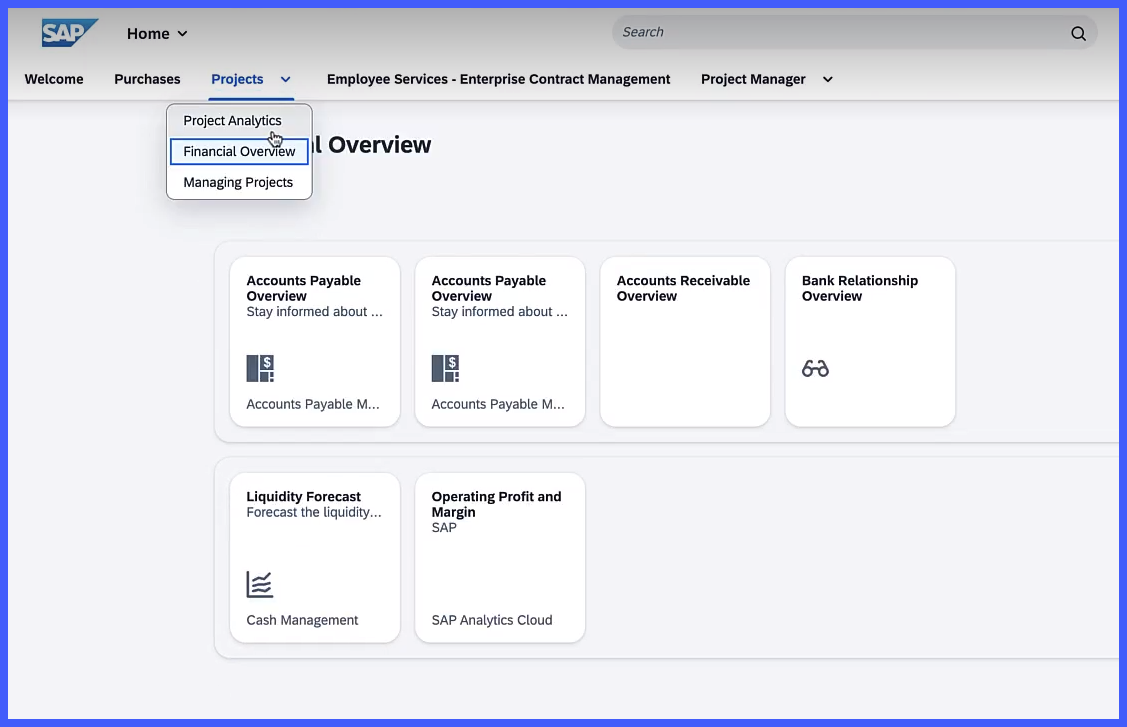
Watch the Demo
What are the Key Differences to SAP Build Work Zone, Advanced Edition ?
You might ask yourself about the main differences between SAP Build Work Zone standard and advanced edition? The advanced edition offers the following additional capabilities:
- It empowers the business users to create and manage their own content (in the standard edition the page creation is a pure "admin task").
- The list of widgets is expanded to offer a more flexible page building.
- Business data and unstructured content can be placed side by side with images/videos or audios on the same page.
- Creation of interactive communities (so called "workspaces") with document access and repositories.
- There are also templates for pages and workspaces.
- A flexible menu builder is available.
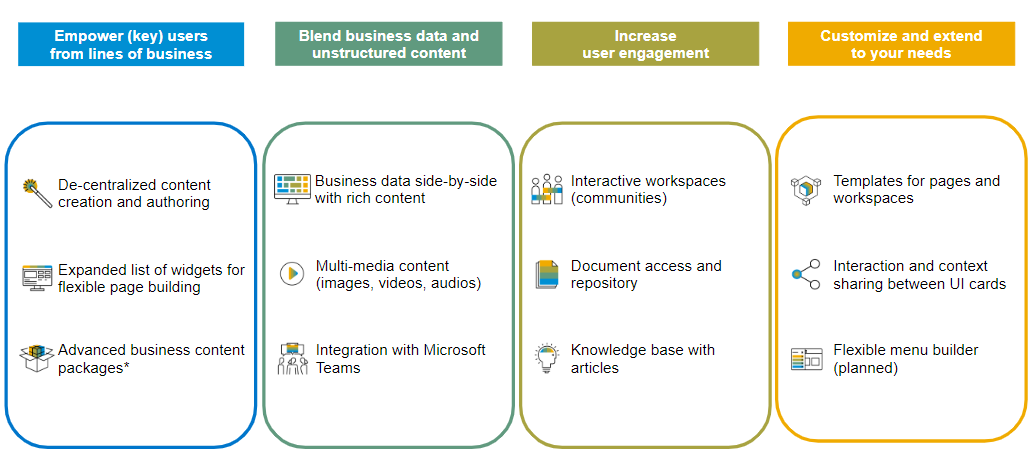
Learn more about SAP Build Work Zone standard and advanced edition
SAP Build Work Zone on: sap.com / SAP Community
Discovery Center missions: standard / advanced edition
SAP Build Work Zone on SAP PartnerEdge
Roadmap with the updated features: SAP Build Work Zone, standard edition
Try out SAP Build Work Zone, standard edition: Tutorial "Set Up SAP Build Work Zone, standard edition Using a Trial Account"
Learning Journeys
- Getting Started Learning Journey for SAP Build: providing you the fundamentals of SAP Build and first hands-on experience with SAP Build Apps, SAP Build Process Automation & SAP Build Work Zone.
- Check out the dedicated unit for SAP Build Work Zone in the learning journey “Utilize SAP Build for Low-Code/No-Code Applications and Automations for Citizen Developers“. The unit guides you through the main concepts and features of SAP Build Work Zone standard and advanced edition. After completing the complete learning journey, learners have the chance to take a 3-hr proctored exam to earn a certificate and become a certified Citizen Developer Associate.
- For more deep dive technical information, we recommend our new learning journey “Implement and Administer SAP Build Work Zone“, targeted to partners, consultants and administrators. This learning journey will guide you through the process and considerations of implementing SAP Build Work Zone, from initial deployment and system administration to integration setups and extensibility options. A certification is also included
Labels:
47 Comments
You must be a registered user to add a comment. If you've already registered, sign in. Otherwise, register and sign in.
Labels in this area
-
ABAP CDS Views - CDC (Change Data Capture)
2 -
AI
1 -
Analyze Workload Data
1 -
BTP
1 -
Business and IT Integration
2 -
Business application stu
1 -
Business Technology Platform
1 -
Business Trends
1,658 -
Business Trends
95 -
CAP
1 -
cf
1 -
Cloud Foundry
1 -
Confluent
1 -
Customer COE Basics and Fundamentals
1 -
Customer COE Latest and Greatest
3 -
Customer Data Browser app
1 -
Data Analysis Tool
1 -
data migration
1 -
data transfer
1 -
Datasphere
2 -
Event Information
1,400 -
Event Information
67 -
Expert
1 -
Expert Insights
177 -
Expert Insights
308 -
General
1 -
Google cloud
1 -
Google Next'24
1 -
GraphQL
1 -
Kafka
1 -
Life at SAP
780 -
Life at SAP
13 -
Migrate your Data App
1 -
MTA
1 -
Network Performance Analysis
1 -
NodeJS
1 -
PDF
1 -
POC
1 -
Product Updates
4,576 -
Product Updates
350 -
Replication Flow
1 -
REST API
1 -
RisewithSAP
1 -
SAP BTP
1 -
SAP BTP Cloud Foundry
1 -
SAP Cloud ALM
1 -
SAP Cloud Application Programming Model
1 -
SAP Datasphere
2 -
SAP S4HANA Cloud
1 -
SAP S4HANA Migration Cockpit
1 -
Technology Updates
6,873 -
Technology Updates
437 -
Workload Fluctuations
1
Related Content
- API Management: Unlocking OAuth Strategies in Technology Blogs by SAP
- Localization UI text not working in SAP CAP BTP in Technology Q&A
- SAP BTP Innobytes – April 2024 in Technology Blogs by SAP
- 10+ ways to reshape your SAP landscape with SAP Business Technology Platform - Blog 6 in Technology Blogs by SAP
- SAP Build AppsとSAP Build Process Automationの連携(フォームトリガーの場合) in Technology Blogs by SAP
Top kudoed authors
| User | Count |
|---|---|
| 24 | |
| 16 | |
| 11 | |
| 10 | |
| 10 | |
| 9 | |
| 9 | |
| 8 | |
| 8 | |
| 7 |