
- SAP Community
- Products and Technology
- Technology
- Technology Blogs by SAP
- OData Service in SAP Cloud Platform Integration wi...
Technology Blogs by SAP
Learn how to extend and personalize SAP applications. Follow the SAP technology blog for insights into SAP BTP, ABAP, SAP Analytics Cloud, SAP HANA, and more.
Turn on suggestions
Auto-suggest helps you quickly narrow down your search results by suggesting possible matches as you type.
Showing results for
saranya_baskara
Participant
Options
- Subscribe to RSS Feed
- Mark as New
- Mark as Read
- Bookmark
- Subscribe
- Printer Friendly Page
- Report Inappropriate Content
01-24-2020
4:35 PM
This blog post covers how to expose an OData Service in SAP Cloud Platform Integration with $expand and deepInsert Scenario.
Refer OData Service for Beginners
Below is a sample integration flow with OData Sender.

I will configure $expand for EmployeeSet?$expand=Orders,Territories,Orders/Customer
NOTE: If the Expanded entities are of cardinality 1:n and if not present, it is necessary to have an empty tag with the navigation property name as below.
I will configure DeepInsert for Categories -> Products -> Supplier
Refer OData Service for Beginners
OData Sender Behavior
Below is a sample integration flow with OData Sender.

- OData sender converts the incoming OData Request payload (atom+xml / json) ① to simple XML. ②
- For OData Operations which has response body (create, read), the final step in the IFlow has to be a simple XML which represents the Entities defined in OData sender Edmx. ③
- This final XML is converted back to atom+xml / json to the client. ④
Contents
1. Create an OData Sender Artifact
- I used Northwind service edmx to create an OData Service "NorthwindCopy".
- Choose the entities that you need. I have chosen Category, Customer, Employee, Order, Product, Supplier, Territory.
- Edit the metadata to define the navigation properties for each of the Entities as desired. I have edited the metadata as required and below is the graphical representation of my metadata.

2. Query with $expand
I will configure $expand for EmployeeSet?$expand=Orders,Territories,Orders/Customer
- Bind the Query operation for EmployeeSet.
- The default integration flow will have only the root entity in response mapping.
In this case only EmployeeSet is mapped.
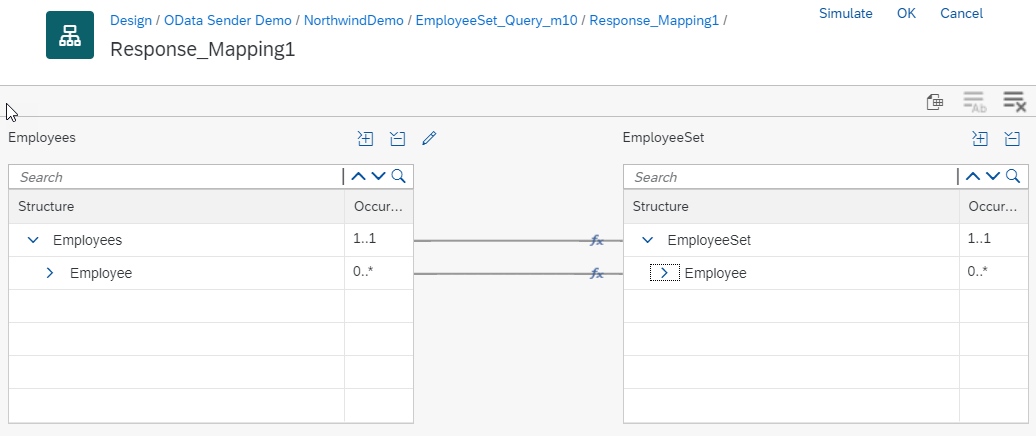
- We need a mapping for $expand with Orders, Territories, Order/Customer. For this, I will use a dummy OData Receiver. (This will be deleted later)

- In the Processing tab of this dummy receiver, open the query wizard by clicking Select in Resource Path.
- Choose Connection Source as Local EDMX File. Choose the OData sender metadata.
- Choose Query operation with the desired sublevel. Choose the fields. In this case, Orders,Territories,Orders/Customer. Click Finish and this will generate the required XSD. Note the name of the XSD created.
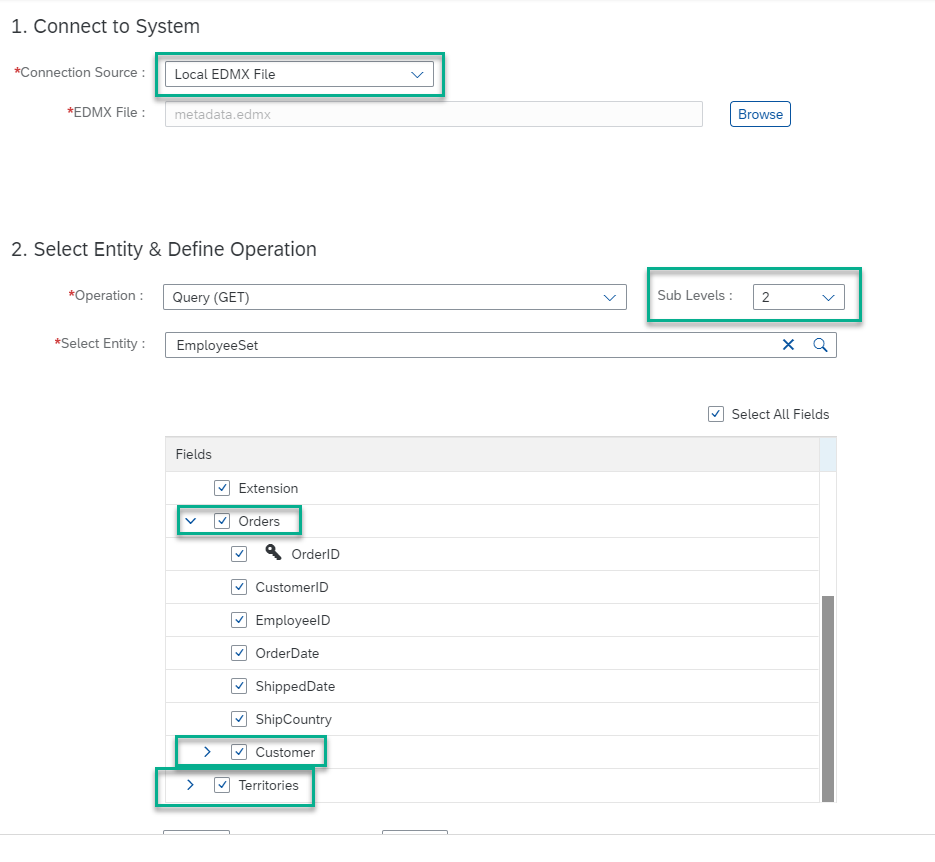
- Delete the dummy OData receiver that was created in previous step.
- Similarly, use the query wizard to generate the XSD for the OData Receiver.
- Use this generated XSD in response mapping step.

- Note that the expanded entities are mapped respectively.
- GET call <serviceRoot>/EmployeeSet?$expand=Orders,Territories,Orders/Customer will return expanded entities.
NOTE: If the Expanded entities are of cardinality 1:n and if not present, it is necessary to have an empty tag with the navigation property name as below.
<EmployeeSet>
<Employee>
...
<Orders/>
<Territories/>
</Employee>
</EmployeeSet>3. Create with DeepInsert
I will configure DeepInsert for Categories -> Products -> Supplier
- Bind the Create operation for Categories.
- The default integration flow will have only the root entity in request mapping.
In this case, only CategorySet is mapped. - Add a dummy OData receiver to generate the XSD for the sender.

- Open the query wizard, and choose the Sender EDMX. Select Create operation with sub level and choose the entities.

- Delete the dummy OData receiver that was created.
- Similarly, configure the Create operation in Odata receiver with required sub levels.
- Select the created XSD in request mapping.

- Response for deepInsert can contain only the root entity. Hence, there will be no change in response mapping.
UPDATE: Software increment 2101 allows deepinsert response to be of deep structure. You have to map the nested structure like request mapping. - Deepinsert from Postman.
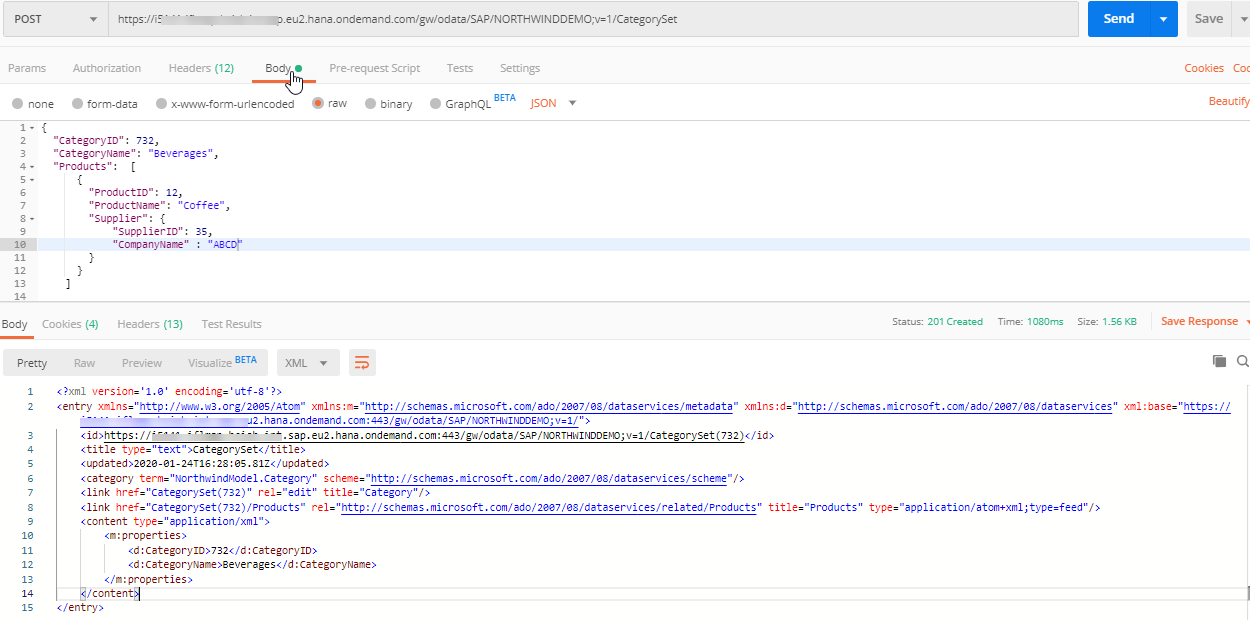
- SAP Managed Tags:
- SAP Integration Suite,
- OData
Labels:
11 Comments
You must be a registered user to add a comment. If you've already registered, sign in. Otherwise, register and sign in.
Labels in this area
-
ABAP CDS Views - CDC (Change Data Capture)
2 -
AI
1 -
Analyze Workload Data
1 -
BTP
1 -
Business and IT Integration
2 -
Business application stu
1 -
Business Technology Platform
1 -
Business Trends
1,658 -
Business Trends
115 -
CAP
1 -
cf
1 -
Cloud Foundry
1 -
Confluent
1 -
Customer COE Basics and Fundamentals
1 -
Customer COE Latest and Greatest
3 -
Customer Data Browser app
1 -
Data Analysis Tool
1 -
data migration
1 -
data transfer
1 -
Datasphere
2 -
Event Information
1,400 -
Event Information
75 -
Expert
1 -
Expert Insights
177 -
Expert Insights
351 -
General
1 -
Google cloud
1 -
Google Next'24
1 -
GraphQL
1 -
Kafka
1 -
Life at SAP
780 -
Life at SAP
14 -
Migrate your Data App
1 -
MTA
1 -
Network Performance Analysis
1 -
NodeJS
1 -
PDF
1 -
POC
1 -
Product Updates
4,575 -
Product Updates
394 -
Replication Flow
1 -
REST API
1 -
RisewithSAP
1 -
SAP BTP
1 -
SAP BTP Cloud Foundry
1 -
SAP Cloud ALM
1 -
SAP Cloud Application Programming Model
1 -
SAP Datasphere
2 -
SAP S4HANA Cloud
1 -
SAP S4HANA Migration Cockpit
1 -
Technology Updates
6,871 -
Technology Updates
487 -
Workload Fluctuations
1
Related Content
- Develop with Joule in SAP Build Code in Technology Blogs by SAP
- Details related to Factory Calendar Endpoint in S4 HANA Public Cloud in Technology Q&A
- SAP BTP FAQs - Part 3 (Security) in Technology Blogs by SAP
- SAP Analytics Business Intelligence Statement of Direction – May 2024 update in Technology Blogs by SAP
- Kyndryl Shines a Spotlight on Master Data at 2024 Sapphire Orlando in Technology Blogs by SAP
Top kudoed authors
| User | Count |
|---|---|
| 19 | |
| 12 | |
| 11 | |
| 9 | |
| 8 | |
| 8 | |
| 7 | |
| 7 | |
| 7 | |
| 6 |