
- SAP Community
- Products and Technology
- Technology
- Technology Blogs by SAP
- Plan your Conversion to SAP Datasphere with BW Bri...
- Subscribe to RSS Feed
- Mark as New
- Mark as Read
- Bookmark
- Subscribe
- Printer Friendly Page
- Report Inappropriate Content

Plan your Conversion to SAP Datasphere with BW Bridge, or SAP BW/4HANA
Your organization is embarking on a digital transformation journey and considering the adoption of either SAP BW/4HANA or SAP Datasphere for its Enterprise Data Warehouse needs. During this virtual classroom session, you will receive guidance and training on SAP BW/4HANA, SAP Datasphere, and the conversion strategies associated with these SAP Data warehousing solutions.
We will plan to Introduce the following topics during the sessions;
Introduction to SAP Data Warehousing Strategy:
- Discuss the importance of a robust data warehousing strategy in the context of digital transformation.
- Provide an overview of the approach that SAP offers in the field of data warehousing with this offering of solutions in On-Premise, Private and Public Cloud
SAP BW/4HANA:
- Provide an overview of SAP BW/4HANA, highlighting its key features, capabilities, and advantages.
- Explore use cases where SAP BW/4HANA is the preferred solution.
SAP Datasphere:
- Overview of SAP Datasphere, showcasing its features, capabilities, and benefits.
- Discuss use cases where SAP Datasphere is a suitable choice.
SAP BW Bridge:
- Explain the concept of SAP BW Bridge and how it works with SAP Datasphere
- Discuss scenarios where BW Bridge is useful.
SAP Readiness Checks:
- Introduce SAP Readiness Check for BW/4HANA and SAP Readiness Check for SAP Datasphere.
- Explain how these tools can help organizations assess their readiness for the migration to BW/4HANA or SAP Datasphere and identify potential issues or challenges.
Conversion Approaches:
- Overview of conversion approaches available to convert the BW system to BW/4HANA or SAP Datasphere with BW Bridge
- Remote Conversion: Explain the process of converting from a current SAP BW system to SAP BW/4HANA or SAP Datasphere with BW Bridge using Remote conversion process. Discuss the steps involved and best practices.
- Shell Conversion: Describe the concept of shell conversion and how it can be applied to migrate to SAP BW/4HANA or SAP Datasphere with BW Bridge.
- In Place Conversion: Describe the concept of In-Place conversion and how it can be applied to migrate to SAP BW/4HANA.
Goals
- Understand the use cases and important features in SAP BW/4HANA and SAP Datasphere and the available conversion approaches for each to support customers that must convert (due to maintenance) from a current SAP BW system.
- Learn how to convert an existing SAP BW system to SAP BW/4HANA or SAP Datasphere, SAP BW Bridge.
- Enable customers to leverage SAP Readiness Check for BW/4HANA and SAP Readiness Check for SAP Datasphere, SAP BW bridge.
Registration Details
Plan your Conversion to SAP Datasphere with BW Bridge, or SAP BW/4HANA
*This Expert-Guided Implementation (EGI) service is brought to you by the SAP Enterprise Support Academy. Before you can access the registration links, a one-time registration in SAP Learning Hub, edition for SAP Enterprise Support, is required. A detailed step-by step guide to registration can be found here.
The workshop will be held regularly and available to customers in multiple regions.
It consists of 2 hours per day over 5 days on a specific calendar week. Check more details in the registration link.
Workshop Daily Agenda
Day 1 Major Topics:
SAP Data Warehousing Strategy
- SAP BW/4HANA
- SAP Datasphere
- SAP HANA Cloud
SAP BW/4HANA Overview
- Transform data practices to gain efficiency and agility.
- Get up and running quickly and easily in the cloud.
- Drive digitization of the business with a true Big Data Warehouse.
- Maximize business adoption with modern analytics.
BW/4HANA vs BW on HANA
- Feature Comparison and Differentiation

Day 2 Major Topics:
SAP Datasphere Overview
- Integrate, Operate, Manage, Use
SAP BW Bridge & Hybrid Use Cases
- Discuss transition options.
- Overview of SAP BW Bridge.
- Overview of Hybrid Use Case.

Day 3 Major Topics:
- SAP Readiness Check
- Conversion Paths to SAP BW/4HANA
- Conversion Paths to SAP Datasphere, BW Bridge
- Shell Conversion to SAP BW/4HANA
- Shell Conversion to SAP Datasphere, BW Bridge
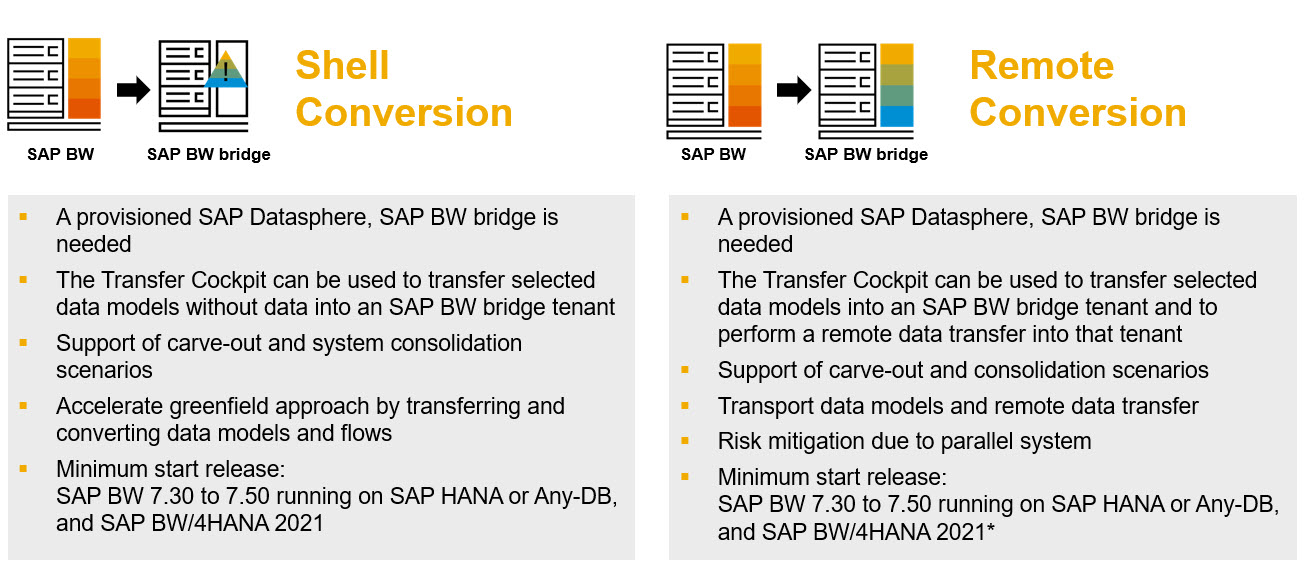
Day 4 Major Topics:
Remote Conversion to BW/4HANA
- End to End Conversion Process
- Transition Path
- Delta Queue Cloning
- Development Freeze
Remote Conversion to Datasphere, BW Bridge
- Conversion Process Overview
Transition Path

Day 5 Major Topics:
In-Place Conversion to BW/4HANA
- End to End Conversion Process
- Transition Roadmap to BW/4HANA
BW Objects Compatibility
Decision Criteria for Conversion
Register Now!
Further Support and Empowerment via SAP Enterprise Support Value Maps
Compliment your EGI experience by joining the SAP Enterprise Support Value Maps.
We are providing continued support and collaboration after the EGI workshops have completed, along with further enablement materials such as best practice documents and webinars.
This is a great way for you to get access to these services, along with further support and empowerment for SAP Data and Analytics solutions.
Join the SAP Analytics Solutions value map to receive further assistance, as well as access to a dedicated learning journey on SAP Data Warehousing topics.
* S user required
- SAP Managed Tags:
- SAP Datasphere,
- Data and Analytics,
- SAP BW/4HANA
You must be a registered user to add a comment. If you've already registered, sign in. Otherwise, register and sign in.
-
ABAP CDS Views - CDC (Change Data Capture)
2 -
AI
1 -
Analyze Workload Data
1 -
BTP
1 -
Business and IT Integration
2 -
Business application stu
1 -
Business Technology Platform
1 -
Business Trends
1,658 -
Business Trends
103 -
CAP
1 -
cf
1 -
Cloud Foundry
1 -
Confluent
1 -
Customer COE Basics and Fundamentals
1 -
Customer COE Latest and Greatest
3 -
Customer Data Browser app
1 -
Data Analysis Tool
1 -
data migration
1 -
data transfer
1 -
Datasphere
2 -
Event Information
1,400 -
Event Information
69 -
Expert
1 -
Expert Insights
177 -
Expert Insights
322 -
General
1 -
Google cloud
1 -
Google Next'24
1 -
GraphQL
1 -
Kafka
1 -
Life at SAP
780 -
Life at SAP
13 -
Migrate your Data App
1 -
MTA
1 -
Network Performance Analysis
1 -
NodeJS
1 -
PDF
1 -
POC
1 -
Product Updates
4,576 -
Product Updates
367 -
Replication Flow
1 -
REST API
1 -
RisewithSAP
1 -
SAP BTP
1 -
SAP BTP Cloud Foundry
1 -
SAP Cloud ALM
1 -
SAP Cloud Application Programming Model
1 -
SAP Datasphere
2 -
SAP S4HANA Cloud
1 -
SAP S4HANA Migration Cockpit
1 -
Technology Updates
6,873 -
Technology Updates
454 -
Workload Fluctuations
1
- SAP Datasphere News in April in Technology Blogs by SAP
- SAP Datasphere + SAP S/4HANA: Your Guide to Seamless Data Integration in Technology Blogs by SAP
- SAP BW/4 - revamp and true to the line 2024 in Technology Blogs by Members
- Top Picks: Innovations Highlights from SAP Business Technology Platform (Q1/2024) in Technology Blogs by SAP
- Data Flows - The Python Script Operator and why you should avoid it in Technology Blogs by Members
| User | Count |
|---|---|
| 24 | |
| 9 | |
| 8 | |
| 7 | |
| 7 | |
| 6 | |
| 6 | |
| 6 | |
| 6 | |
| 6 |