
- SAP Community
- Products and Technology
- Technology
- Technology Blogs by SAP
- Product Updates for SAP Business Application Studi...
Technology Blogs by SAP
Learn how to extend and personalize SAP applications. Follow the SAP technology blog for insights into SAP BTP, ABAP, SAP Analytics Cloud, SAP HANA, and more.
Turn on suggestions
Auto-suggest helps you quickly narrow down your search results by suggesting possible matches as you type.
Showing results for
Product and Topic Expert
Options
- Subscribe to RSS Feed
- Mark as New
- Mark as Read
- Bookmark
- Subscribe
- Printer Friendly Page
- Report Inappropriate Content
08-23-2023
12:58 PM
Dear community,
The latest releases of SAP Business Application Studio contain several new features that support you in building great applications and extending SAP solutions. This blog post highlights some of the new features.
Develop Multitenant Application with SAP Business Application Studio
Imagine you developed a great Cloud Application Programming Model (CAP) application in SAP Business Application Studio and want to share it with multiple consumers. SAP Business Application Studio now supports you in creating a multitenant (SaaS) application, which you can share among several consumer subaccounts within your SAP Business Technology Platform (SAP BTP) global account. To enable the use of your deployed CAP application for multiple consumers, SAP Business Application Studio uses the CAP multitenancy ability. This allows you to separate the database and authorizations for different tenants. With multitenant applications, you can improve the adoption of your applications deployed on the SAP BTP.
Database Development with SAP HANA XS Advanced in On-Premise Scenarios Using SAP Business Application Studio
For cloud scenarios, SAP HANA database development with SAP Business Application Studio was already possible in the past. But for on-premise scenarios, you had to use SAP Web IDE. With the new release of SAP Business Application Studio, this has changed: In on-premise scenarios, you can now use SAP Business Application Studio for database development with SAP HANA extended application services, advanced model (SAP HANA XS advanced). SAP HANA XS advanced provides an application platform for the SAP HANA in-memory database. Basically, SAP HANA XS advanced is the Cloud Foundry open-source Platform-as-a-Service (PaaS) with some add-ons and adjustments provided by SAP.
For further information, see SAP HANA Developer Guide for XS Advanced Model (SAP Business App Studio).
Consume SAP S/4HANA and SAP S/4HANA Cloud Events Using SAP Business Application Studio
In SAP Business Application Studio, it was already possible to consume data from external services from the Service Center. Now, you can also consume events from SAP S/4 HANA or SAP S/4HANA Cloud when working in the Full-Stack Application Using Productivity Tools or in the Full Stack Cloud Application dev space. SAP S/4HANA or SAP S/4HANA Cloud publish events in various business scenarios, for example when a business partner in SAP S/4 HANA or SAP S/4HANA Cloud is created or changed. With SAP Business Application Studio, you can now explore those events from the Service Center by adding them to your project. You can then consume the events by adding an application logic. This application logic defines how your application reacts when a certain event is received.
For further information, see Add SAP S/4HANA or SAP S/4HANA Cloud Events.
Get Your Badge
Some time ago, we officially launched our “Develop Full-Stack Applications Using Productivity Tools in SAP Business Application Studio” Learning Journey. We are delighted to inform you that now you can take a certification exam for this Learning Journey and gain a digital badge as a proof of expertise. So, complete the Learning Journey and take the certification exam to get your badge!
For further information on new features, please have a look at the “What’s new” information for SAP Business Application Studio.
As always, you can find detailed information about these and other capabilities in the SAP Help Portal and upcoming releases in the public Roadmap.
If you want to stay up-to-date with news, learning resources, and product and strategy updates: follow our tag and join us on YouTube.
The latest releases of SAP Business Application Studio contain several new features that support you in building great applications and extending SAP solutions. This blog post highlights some of the new features.
Develop Multitenant Application with SAP Business Application Studio
Imagine you developed a great Cloud Application Programming Model (CAP) application in SAP Business Application Studio and want to share it with multiple consumers. SAP Business Application Studio now supports you in creating a multitenant (SaaS) application, which you can share among several consumer subaccounts within your SAP Business Technology Platform (SAP BTP) global account. To enable the use of your deployed CAP application for multiple consumers, SAP Business Application Studio uses the CAP multitenancy ability. This allows you to separate the database and authorizations for different tenants. With multitenant applications, you can improve the adoption of your applications deployed on the SAP BTP.

Screenshot: Enabling SaaS in your Application
Database Development with SAP HANA XS Advanced in On-Premise Scenarios Using SAP Business Application Studio
For cloud scenarios, SAP HANA database development with SAP Business Application Studio was already possible in the past. But for on-premise scenarios, you had to use SAP Web IDE. With the new release of SAP Business Application Studio, this has changed: In on-premise scenarios, you can now use SAP Business Application Studio for database development with SAP HANA extended application services, advanced model (SAP HANA XS advanced). SAP HANA XS advanced provides an application platform for the SAP HANA in-memory database. Basically, SAP HANA XS advanced is the Cloud Foundry open-source Platform-as-a-Service (PaaS) with some add-ons and adjustments provided by SAP.
For further information, see SAP HANA Developer Guide for XS Advanced Model (SAP Business App Studio).

Screenshot: Create an SAP HANA Database Project

Screenshot: SAP HANA XS Advanced Sign In and Targets
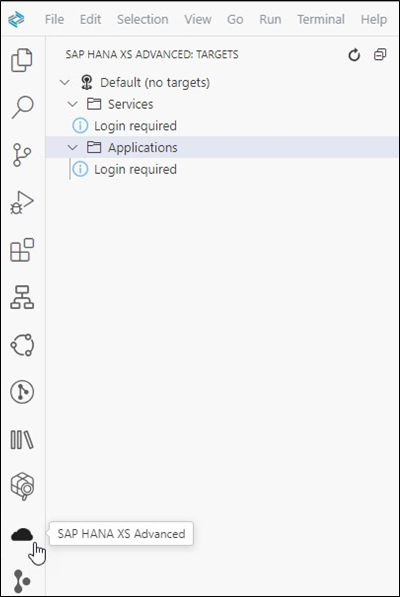
Screenshot: SAP HANA XS Advanced Targets Tool

Screenshot: SAP HANA XS Advanced Targets Tool: XS Advanced Connections
Consume SAP S/4HANA and SAP S/4HANA Cloud Events Using SAP Business Application Studio
In SAP Business Application Studio, it was already possible to consume data from external services from the Service Center. Now, you can also consume events from SAP S/4 HANA or SAP S/4HANA Cloud when working in the Full-Stack Application Using Productivity Tools or in the Full Stack Cloud Application dev space. SAP S/4HANA or SAP S/4HANA Cloud publish events in various business scenarios, for example when a business partner in SAP S/4 HANA or SAP S/4HANA Cloud is created or changed. With SAP Business Application Studio, you can now explore those events from the Service Center by adding them to your project. You can then consume the events by adding an application logic. This application logic defines how your application reacts when a certain event is received.
For further information, see Add SAP S/4HANA or SAP S/4HANA Cloud Events.

Screenshot: Business Partner Events
Get Your Badge
Some time ago, we officially launched our “Develop Full-Stack Applications Using Productivity Tools in SAP Business Application Studio” Learning Journey. We are delighted to inform you that now you can take a certification exam for this Learning Journey and gain a digital badge as a proof of expertise. So, complete the Learning Journey and take the certification exam to get your badge!

Let Us Hear Your Voice!
We prepared a short survey, focused on improving the product to better fit your needs. By participating, you can help us improve SAP Business Application Studio. It should only take 5 minutes to complete - Please take the survey now.
For further information on new features, please have a look at the “What’s new” information for SAP Business Application Studio.
As always, you can find detailed information about these and other capabilities in the SAP Help Portal and upcoming releases in the public Roadmap.
If you want to stay up-to-date with news, learning resources, and product and strategy updates: follow our tag and join us on YouTube.
- SAP Managed Tags:
- SAP Business Application Studio,
- SAP Cloud Application Programming Model,
- SAP HANA,
- SAP S/4HANA
Labels:
12 Comments
You must be a registered user to add a comment. If you've already registered, sign in. Otherwise, register and sign in.
Labels in this area
-
ABAP CDS Views - CDC (Change Data Capture)
2 -
AI
1 -
Analyze Workload Data
1 -
BTP
1 -
Business and IT Integration
2 -
Business application stu
1 -
Business Technology Platform
1 -
Business Trends
1,658 -
Business Trends
105 -
CAP
1 -
cf
1 -
Cloud Foundry
1 -
Confluent
1 -
Customer COE Basics and Fundamentals
1 -
Customer COE Latest and Greatest
3 -
Customer Data Browser app
1 -
Data Analysis Tool
1 -
data migration
1 -
data transfer
1 -
Datasphere
2 -
Event Information
1,400 -
Event Information
70 -
Expert
1 -
Expert Insights
177 -
Expert Insights
338 -
General
1 -
Google cloud
1 -
Google Next'24
1 -
GraphQL
1 -
Kafka
1 -
Life at SAP
780 -
Life at SAP
14 -
Migrate your Data App
1 -
MTA
1 -
Network Performance Analysis
1 -
NodeJS
1 -
PDF
1 -
POC
1 -
Product Updates
4,575 -
Product Updates
380 -
Replication Flow
1 -
REST API
1 -
RisewithSAP
1 -
SAP BTP
1 -
SAP BTP Cloud Foundry
1 -
SAP Cloud ALM
1 -
SAP Cloud Application Programming Model
1 -
SAP Datasphere
2 -
SAP S4HANA Cloud
1 -
SAP S4HANA Migration Cockpit
1 -
Technology Updates
6,872 -
Technology Updates
470 -
Workload Fluctuations
1
Related Content
- Folders are not cloned into Business Application Studio in Technology Q&A
- Automated check for SAP HANA Cloud availability with SAP Automation Pilot in Technology Blogs by SAP
- Be a Cockroach: A Simple Guide to AI and SAP Full-Stack Development - Part I in Technology Blogs by Members
- SAP Integration Suite - Design Guidelines in the integration flow editor of SAP Cloud Integration in Technology Blogs by SAP
- Tracking HANA Machine Learning experiments with MLflow: A conceptual guide for MLOps in Technology Blogs by SAP
Top kudoed authors
| User | Count |
|---|---|
| 17 | |
| 11 | |
| 7 | |
| 7 | |
| 7 | |
| 7 | |
| 6 | |
| 6 | |
| 6 | |
| 6 |