
- SAP Community
- Products and Technology
- Technology
- Technology Blogs by SAP
- Prototyping with SAP Build Apps
Technology Blogs by SAP
Learn how to extend and personalize SAP applications. Follow the SAP technology blog for insights into SAP BTP, ABAP, SAP Analytics Cloud, SAP HANA, and more.
Turn on suggestions
Auto-suggest helps you quickly narrow down your search results by suggesting possible matches as you type.
Showing results for
Advisor
Options
- Subscribe to RSS Feed
- Mark as New
- Mark as Read
- Bookmark
- Subscribe
- Printer Friendly Page
- Report Inappropriate Content
06-07-2023
11:28 AM

In my previous blog, I talked about the importance of UX Design and some approaches to doing it. The journey of creating a product with good UX Design involves various steps to empathise, understand and visualise, bringing it to the stage where it can be pushed into actual production for your target audience. Through the process of generating ideas for your new product, you begin to think about if the users really like the product. Does it fulfil the intended goals of a user? How does it look like?
To answer these uncertainties in our minds, we create prototypes.
What is a prototype?
A prototype is a visualisation of a solution you wish to create. Take for instance, say a mobile software you wish to build, you can create the design, flow of the pages and the interactions to fully mimic the actual product without first engaging a developer. It helps you and your users to determine specific needs such as information architecture, navigation, usability, accessibility, colours and design.
Now, I am going to show you how you can create prototypes using SAP Build Apps.
Create prototype with SAP Build Apps
1. Sketch Wireframes
I am going to build a simple translator app that allows users to translate text from one language to another. Users can translate texts from text inputs as well as text on images. Take a look at the user flow I have created:
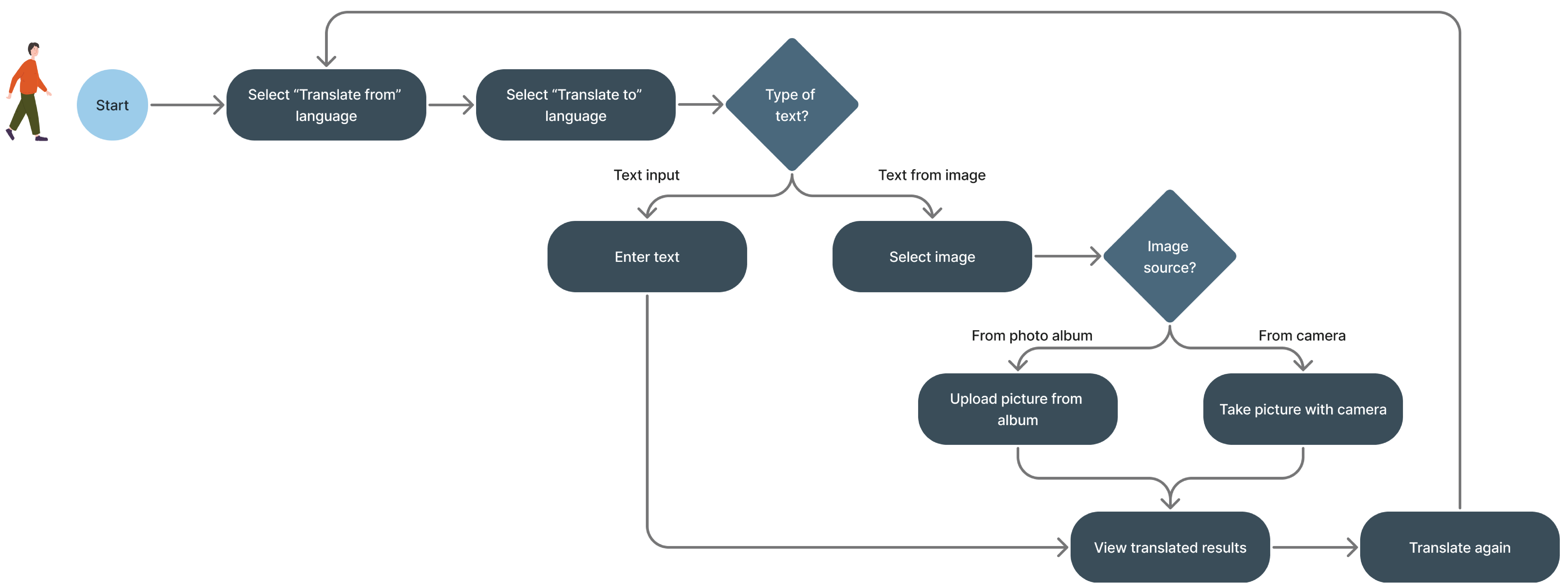
With that, sketch some wireframes on paper to put together some ideas and create the skeleton of the translator app. Paper wireframes are quick and easy to use – they are easy to understand and do not require any coding or design skills. These are the wireframes I have created:

2. Upload wireframes onto SAP Build App
Next, upload the paper wireframes you have created onto SAP Build Apps to create page flows using hotspot links. This way, you can see how the skeleton of the app looks like on a mobile device, as well as test them with your users to see if the flow makes sense to them. You can later iterate on paper and re-upload as you receive feedback from your users.
I will show you how you can create interactive wireframes on SAP Build Apps.
Step 1: Crop wireframes and upload them as images onto SAP Build Apps. These images are placed in a container.

Step 2: Using another container component, create hotspots in the areas you want users to tap on. In this case, I am choosing 2 areas - “Text Input” and “Photo”.

Here I have set the size and position to match the area in my wireframe. Values as follows:
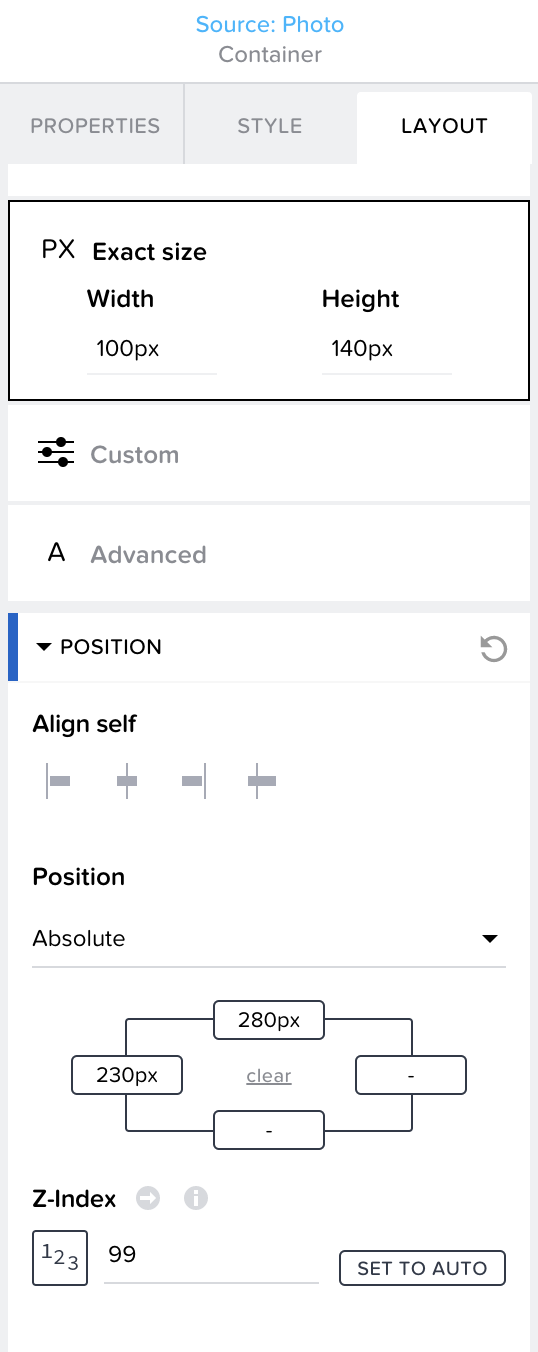
Step 3: Using SAP Build Apps’ logic flow, create a navigation that opens a new page upon tap.
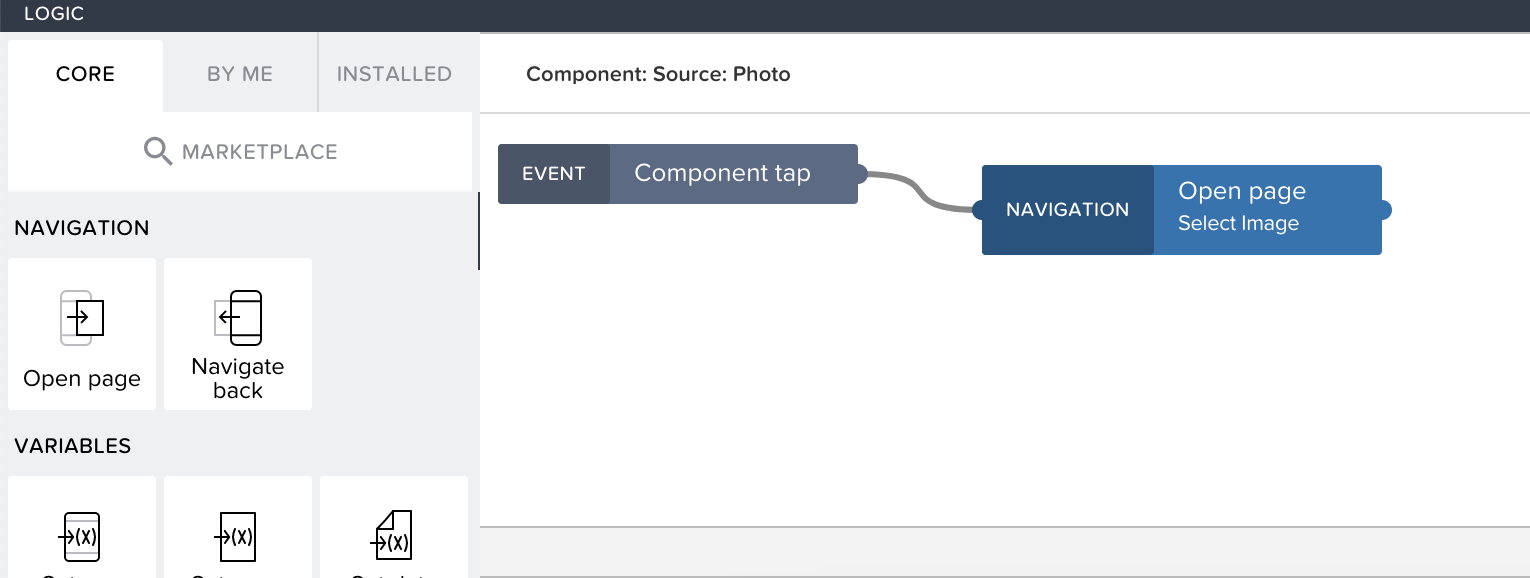
Repeat the above steps for all the wireframes you have created to link the pages together. And there you have it, an interactive wireframe. With this, you can explore layout concepts and detect any usability issues in the early stages without having to fully develop a product first. This saves up lots of costs as it uses fewer resources and takes less time, therefore allowing you to iterate and test often.
3. Design prototype on SAP Build Apps
Now that you and your users are happy with the page flow and your wireframe has been finalised, you are going to create the high-fidelity prototype on SAP Build Apps. Following the wireframes, I am going to add colours and content to make it look more like an actual working product. Take a look at the final prototype:
 (Home)
(Home)

(Translated Image)
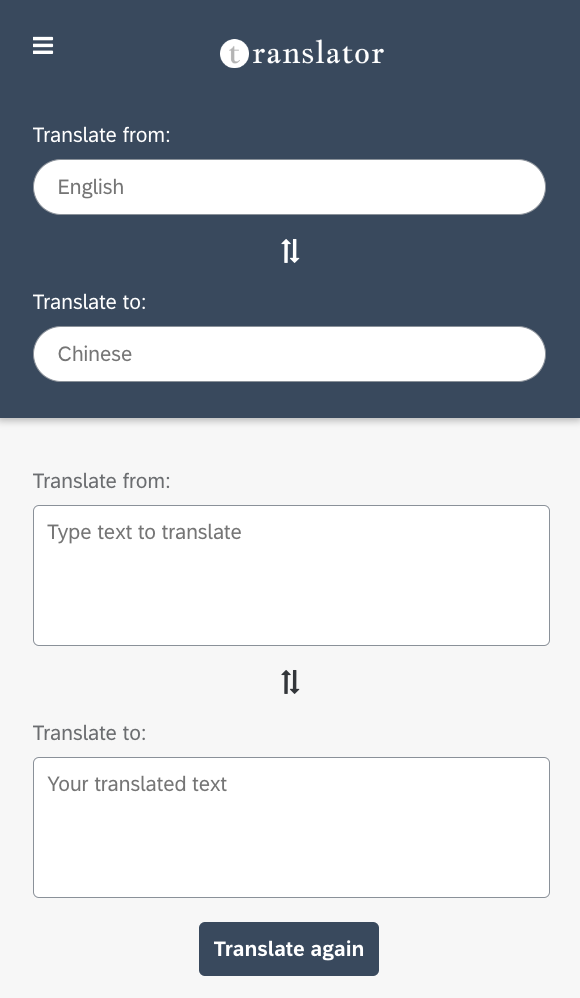
(Input text to translate)
In Conclusion
SAP Build Apps is a powerful tool for everyone to not only develop software apps, but also allow designers and non-designers to build wireframes and prototypes that allows us to explore ideas, gather feedback, identify issues and therefore saving time in development. The best part about creating a prototype on SAP Build Apps during a development phase is that we can easily pass it on to the development team, and they can start the development process immediately with our working copy and reduce the time having to re-design the layout.
Try it out now!
- SAP Managed Tags:
- User Experience,
- SAP Build Apps
Labels:
3 Comments
You must be a registered user to add a comment. If you've already registered, sign in. Otherwise, register and sign in.
Labels in this area
-
ABAP CDS Views - CDC (Change Data Capture)
2 -
AI
1 -
Analyze Workload Data
1 -
BTP
1 -
Business and IT Integration
2 -
Business application stu
1 -
Business Technology Platform
1 -
Business Trends
1,658 -
Business Trends
107 -
CAP
1 -
cf
1 -
Cloud Foundry
1 -
Confluent
1 -
Customer COE Basics and Fundamentals
1 -
Customer COE Latest and Greatest
3 -
Customer Data Browser app
1 -
Data Analysis Tool
1 -
data migration
1 -
data transfer
1 -
Datasphere
2 -
Event Information
1,400 -
Event Information
72 -
Expert
1 -
Expert Insights
177 -
Expert Insights
340 -
General
1 -
Google cloud
1 -
Google Next'24
1 -
GraphQL
1 -
Kafka
1 -
Life at SAP
780 -
Life at SAP
14 -
Migrate your Data App
1 -
MTA
1 -
Network Performance Analysis
1 -
NodeJS
1 -
PDF
1 -
POC
1 -
Product Updates
4,575 -
Product Updates
384 -
Replication Flow
1 -
REST API
1 -
RisewithSAP
1 -
SAP BTP
1 -
SAP BTP Cloud Foundry
1 -
SAP Cloud ALM
1 -
SAP Cloud Application Programming Model
1 -
SAP Datasphere
2 -
SAP S4HANA Cloud
1 -
SAP S4HANA Migration Cockpit
1 -
Technology Updates
6,872 -
Technology Updates
472 -
Workload Fluctuations
1
Related Content
- Not able to do build apps its says FAILED with ERROR: in Technology Q&A
- App UI5 in workzone show loading screen never end in Technology Q&A
- Tracking HANA Machine Learning experiments with MLflow: A conceptual guide for MLOps in Technology Blogs by SAP
- Couldn't re-deploy the .mtar file on in Technology Q&A
- Redirecting to Build Apps when trying to open SAP BAS application from BTP in Technology Q&A
Top kudoed authors
| User | Count |
|---|---|
| 17 | |
| 14 | |
| 12 | |
| 10 | |
| 9 | |
| 8 | |
| 7 | |
| 7 | |
| 6 | |
| 6 |