
- SAP Community
- Products and Technology
- Technology
- Technology Blogs by SAP
- SAP ABAP Platform 1909, Developer Edition: See New...
- Subscribe to RSS Feed
- Mark as New
- Mark as Read
- Bookmark
- Subscribe
- Printer Friendly Page
- Report Inappropriate Content
Update, 31st July, 2023
Dear all,
This version of the developer edition has now been superceded by this one:
ABAP Platform Trial 1909 Available Now
Please bookmark that one for all updates, comments, feedback etc.
Introduction
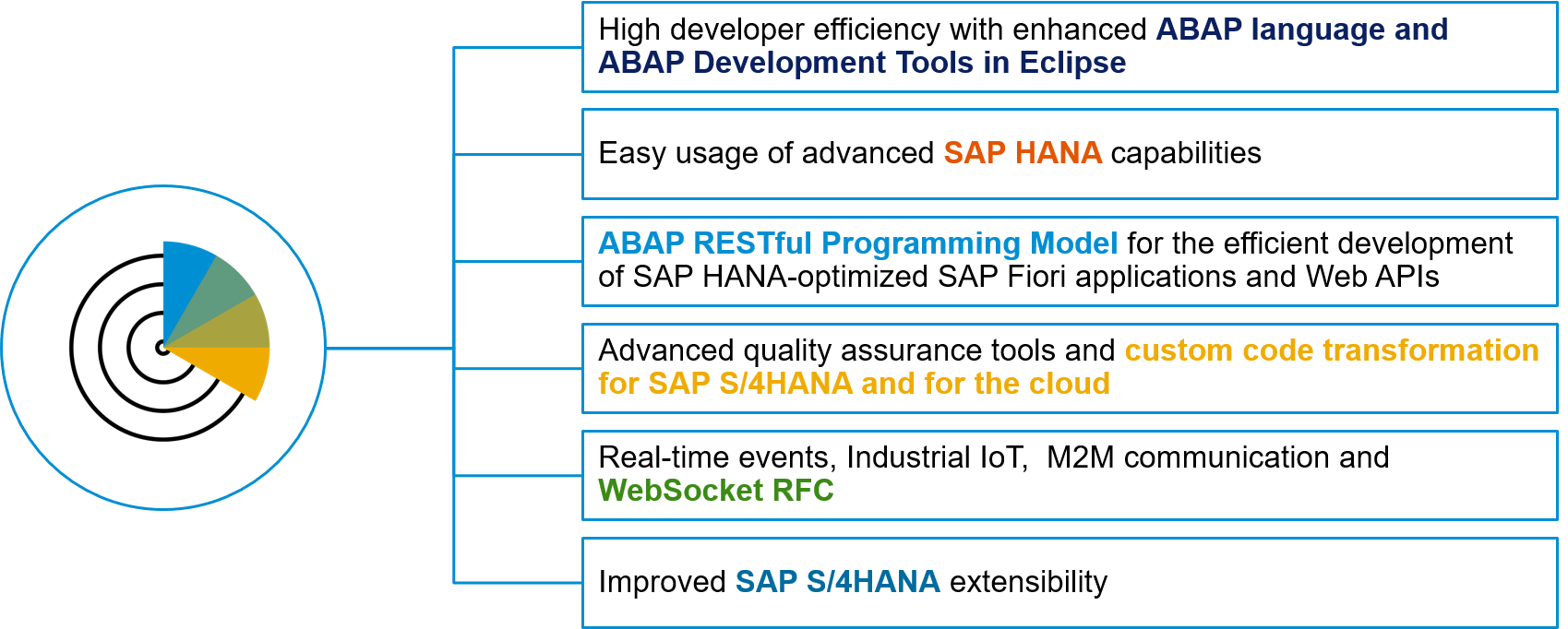
ABAP Platform 1909 At A Glance
The ABAP Platform on SAP HANA 2.0 provides a great platform for trying out the ABAP language and toolset. It is extensively pre-configured with Fiori launchpad, SAP Cloud Connector, SAP Java Virtual Machine, pre-configured backend /frontend connections, roles, and sample applications.
This solution is intended for two groups of developers:
- Non-ABAP developers, who are interested in learning more about the ABAP language and development tools
- ABAP developers, who are interested in learning about version 7.54
Additional products and material: SAPGUI for Windows / SAPGUI for Java, Readme, miniSAP License
All available in SAP Developers Trials and Downloads .
SAP Cloud Appliance Library (CAL) appliance template, version 1909
As an alternative to the developer edition on Docker, we are now also offering this as a CAL appliance template.
15th May, 2023
We have now released SP07 of this version, available here:
SAP ABAP Platform 1909 SP07, developer edition as CAL appliance template
Highlights of the 1909 Edition
ABAP RESTful Application Programming Model (RAP)
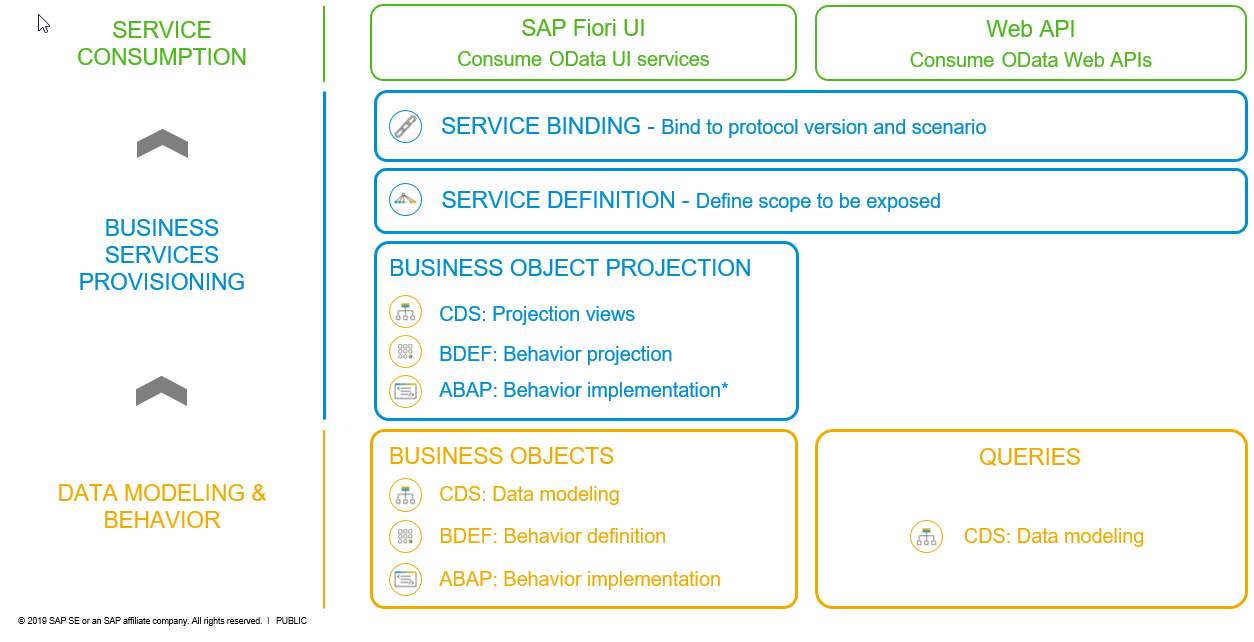
ABAP RESTful Application Programming Model – The Big Picture
The ABAP RESTful Application Programming Model (short: RAP) offers developers an efficient way to build enterprise-ready, SAP HANA-optimized, OData-based Fiori UI services and Web APIs in the cloud as well as on-premise. It is the evolutionary successor to the ABAP Programming Model for SAP Fiori.
To make it easier for you to get started, we have also added the demo and training data model, the ABAP Flight Reference Scenario.
For more information, see:
- The blog post Getting Started with the ABAP RESTful Application Programming Model (RAP), by carine.tchoutouodjomo
- The SAP Help Portal: ABAP RESTful Application Programming Model
Git-Enabled Change and Transport System (gCTS)

gCTS = CTS + git
A new way of transporting objects, gCTS enables you to use Git to store your ABAP development objects. gCTS makes use of special Git features, such as working on local copies of a central remote Git repository. Software development takes place in the usual editors like ABAP Development Tools (ADT). Changes to objects are still recorded in transport requests. Current states of objects can be pushed to remote Git repositories, either by releasing a transport request or while you’re working.’
For more general information on gCTS, see this blog post: gCTS is here, by karin.spiegel
For the official documentation overview, see: Git-Enabled Change and Transport System
The official documentation for configuration, Configuring Git-enabled Change and Transport System contains three steps. However, we have preconfigured the first two, so you only have to complete the third, Configure Repositories.
Some certificates are already available. If you would like to connect to your own GitHub server or to a provider other than github.com, you have to add the appropriate certificates to the ABAP system in transaction STRUST. The configuration has been done for the default user ‘DEVELOPER’.
To get started with gCTS, simply open the gCTS app in the SAP Fiori Launchpad (FLP).
If you are a SAP customer, partner, or employee, the following SAP Note provides additional information: SAP Note: 2821718 . However, the essential configuration has already been done for everyone.
Custom Code Migration with the ABAP Test Cockpit (ATC)
We actually introduced this in AS ABAP 7.52 SP04, Developer Edition and it was very popular, so we decided to include it again. Basically,we’ve preconfigured the developer edition to run as a central check system for those checks. You can test this out of the box locally in SAP ADT, then configure the rest of your landscape to work with it.
This is particularly useful for SAP S/4HANA Readiness Checks and SAP Cloud Readiness Check.
For more general information on ATC, see these two excellent blogs, by olga.dolinskaja:
SAP Cloud Connector
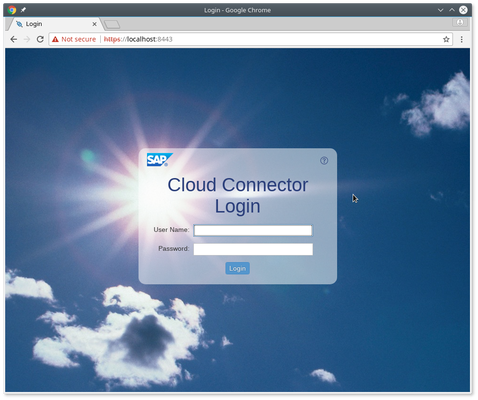
SAP Cloud Connector
SAP Cloud Connector provides a link between SAP Cloud Platform applications and on-premise systems. It runs as on-premise agent in a secured network; acts as a reverse invoke proxy between the on-premise network and SAP Cloud Platform; and lets you use existing on-premise assets without exposing the entire internal landscape.
If you are interested in connecting your developer edition with a licensed version of SAP Cloud Platform, ABAP Environment (aka "Steampunk"), I have written a tutorial mission on this: Connect Your On-Premise System with SAP Cloud Platform, ABAP Environment
For more information, see:
- SAP Help Portal, SAP Cloud Platform Connectivity: SAP Cloud Connector
- SAP Community blog post (third-party content): SAP Cloud Platform Cloud Connector – A Brief Guide for Beginners
abapGit

Yes, abapGit is available out of the box.
Documentation is here: abapGit Documentation
If you are not yet familiar with abapGit, this post by Graham Robinson is a great introduction, with how-to videos:
abapGit So Easy
Other Highlights of ABAP Platform 1909: Overview
Blog post: ABAP Platform for SAP S/4HANA 1909, from October 2019, by olga.dolinskaja
Official slide deck for ABAP Platform in SAP S/4HANA 1909 – Overview and Product Highlights.
Troubleshooting
From now on, please DO NOT post a blog comment if you require troubleshooting.
Why?
- Very few people follow these blog posts, so you will not get help from the vast majority of the community
- It makes it difficult for other users to find similar issues in future, which leads to many duplicated errors
- There is no capacity to monitor all blogs for all released versions
A. If it's a problem downloading the files, rather than installing the downloaded files, please try the following:
- Delete your cache.
- Try a different browser.
- If that fails, please email SCNContent [at]sap[dot]com, with:
- User ID
- User IP
- Date, Time, Time zone, and location (country) of attempted downloads
- screenshot of the error
- URL of download
- Note: URL must be in the form: (https://www.sap.com/registration/trial.GUID1.html?id=guid2&external-site=GUID3)
B. If it's a problem while you are using the developer edtion, please post on the ABAP Development forum : ABAP Development: Ask a Question , using the hashtag #ABAP_Trial.
I have also started compiling FAQ and Troubleshooting – so if you have any questions, please check there first.
Thank you for your understanding.
Update, 19th March, 2021: André Fischer has written a short blog post: How to gracefully shutdown your SAP ABAP Platform Developer Edition when shutting down Windows
Guides and Tutorials
If you’re not sure where to start with your new system, we have written several tutorials.
FAQ and Troubleshooting also contains some info on Cookbook-style projects, where Community members have described projects involving different versions of the developer edition.
Enjoy!
You must be a registered user to add a comment. If you've already registered, sign in. Otherwise, register and sign in.
-
ABAP CDS Views - CDC (Change Data Capture)
2 -
AI
1 -
Analyze Workload Data
1 -
BTP
1 -
Business and IT Integration
2 -
Business application stu
1 -
Business Technology Platform
1 -
Business Trends
1,658 -
Business Trends
96 -
CAP
1 -
cf
1 -
Cloud Foundry
1 -
Confluent
1 -
Customer COE Basics and Fundamentals
1 -
Customer COE Latest and Greatest
3 -
Customer Data Browser app
1 -
Data Analysis Tool
1 -
data migration
1 -
data transfer
1 -
Datasphere
2 -
Event Information
1,400 -
Event Information
68 -
Expert
1 -
Expert Insights
177 -
Expert Insights
312 -
General
1 -
Google cloud
1 -
Google Next'24
1 -
GraphQL
1 -
Kafka
1 -
Life at SAP
780 -
Life at SAP
13 -
Migrate your Data App
1 -
MTA
1 -
Network Performance Analysis
1 -
NodeJS
1 -
PDF
1 -
POC
1 -
Product Updates
4,576 -
Product Updates
356 -
Replication Flow
1 -
REST API
1 -
RisewithSAP
1 -
SAP BTP
1 -
SAP BTP Cloud Foundry
1 -
SAP Cloud ALM
1 -
SAP Cloud Application Programming Model
1 -
SAP Datasphere
2 -
SAP S4HANA Cloud
1 -
SAP S4HANA Migration Cockpit
1 -
Technology Updates
6,873 -
Technology Updates
444 -
Workload Fluctuations
1
- Consuming SAP with SAP Build Apps - Web App in SAP Build Work Zone, standard edition in Technology Blogs by SAP
- SAP BTP Innobytes – April 2024 in Technology Blogs by SAP
- 10+ ways to reshape your SAP landscape with SAP Business Technology Platform - Blog 6 in Technology Blogs by SAP
- The 2024 Developer Insights Survey: The Report in Technology Blogs by SAP
- Introducing the New E-learning ‘Clean Core with SAP Business Technology Platform’ in Technology Blogs by SAP
| User | Count |
|---|---|
| 17 | |
| 16 | |
| 11 | |
| 9 | |
| 9 | |
| 8 | |
| 8 | |
| 8 | |
| 7 | |
| 7 |