
- SAP Community
- Products and Technology
- Technology
- Technology Blogs by SAP
- SAP Business Client 7.0
Technology Blogs by SAP
Learn how to extend and personalize SAP applications. Follow the SAP technology blog for insights into SAP BTP, ABAP, SAP Analytics Cloud, SAP HANA, and more.
Turn on suggestions
Auto-suggest helps you quickly narrow down your search results by suggesting possible matches as you type.
Showing results for
Product and Topic Expert
Options
- Subscribe to RSS Feed
- Mark as New
- Mark as Read
- Bookmark
- Subscribe
- Printer Friendly Page
- Report Inappropriate Content
02-25-2019
8:05 AM
The journey continues!
Note: The current version is SAP Business Client 8.0 . SAP Business Client 8.10 is planned for Q1, 2025.
SAP Business Client 7.0 is no longer supported since April 12th, 2022
FEATURES in 7.0:
BRANDING
- The branding image is taken from the custom theme (FLP and SAP BC connections) unless the option "Use SAP GUI theme" is set or there is no branding image set in the custom theme.

- Users can choose their own custom themes. For the FLP connection, SAP Business Client adopts the theme specified in the Fiori launchpad configuration. For the SAP Business Client, end users can choose from a variety of custom themes provided for systems.
THEMING
For better accessibility, we have introduced two more themes: High Contrast Black and High Contrast White – corresponding to the SAP Belize theme.


FAVORITES
With SAP Business Client 7.0, you can now import your favorites (Business Client and FLP connection type) and your SAP Easy Access favorites (Business Client connection).
MULTIPLE SYSTEMS
Administrator determines what side panel configuration shall be used (evaluate side panel configurations in the remote system where the main application is running in).
CONNECTION MANAGEMENT
Default Connection: You can define your favorite connection as the default connection. This will then be highlighted with a favorite icon (star).
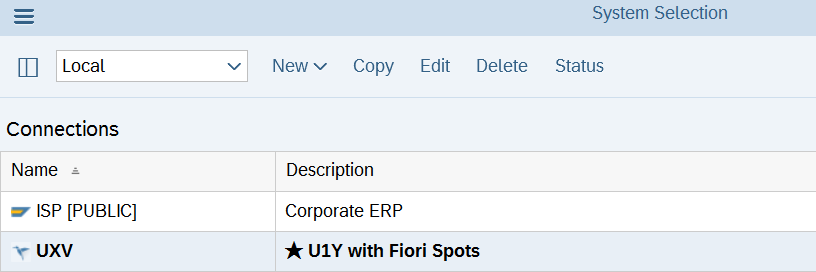
The administrator therefore has to change the behavior of SAP Business Client in the administrator configuration file, NwbcOptions.xml.
Administrator Settings:
<!-- If true, and a default connection is defined, the NWBC selects the default connection instead of the latest active connection at startup. -->
<UseDefaultConnection>true</UseDefaultConnection>
<!-- The UUID of the defined default connection. Can be found in the SAPUILandscape.xml-file as the serviceid of the required connection.
Typical value format: cee90b6f-3365-4bd3-9476-ae048d190615.--> <DefaultConnectionGuid></DefaultConnectionGuid>
Web Dispatcher: Administrators can define web dispatchers for usage in FLP and SAP BC connections. If web dispatchers are available for a system, they will be proposed in the system properties dialog before application servers.

DOWNLOAD; don’t forget to install .NET 4.6.2
Labels:
64 Comments
You must be a registered user to add a comment. If you've already registered, sign in. Otherwise, register and sign in.
Labels in this area
-
ABAP CDS Views - CDC (Change Data Capture)
2 -
AI
1 -
Analyze Workload Data
1 -
BTP
1 -
Business and IT Integration
2 -
Business application stu
1 -
Business Technology Platform
1 -
Business Trends
1,658 -
Business Trends
118 -
CAP
1 -
cf
1 -
Cloud Foundry
1 -
Confluent
1 -
Customer COE Basics and Fundamentals
1 -
Customer COE Latest and Greatest
3 -
Customer Data Browser app
1 -
Data Analysis Tool
1 -
data migration
1 -
data transfer
1 -
Datasphere
2 -
Event Information
1,400 -
Event Information
76 -
Expert
1 -
Expert Insights
177 -
Expert Insights
361 -
General
1 -
Google cloud
1 -
Google Next'24
1 -
GraphQL
1 -
Kafka
1 -
Life at SAP
780 -
Life at SAP
15 -
Migrate your Data App
1 -
MTA
1 -
Network Performance Analysis
1 -
NodeJS
1 -
PDF
1 -
POC
1 -
Product Updates
4,574 -
Product Updates
400 -
Replication Flow
1 -
REST API
1 -
RisewithSAP
1 -
SAP BTP
1 -
SAP BTP Cloud Foundry
1 -
SAP Cloud ALM
1 -
SAP Cloud Application Programming Model
1 -
SAP Datasphere
2 -
SAP S4HANA Cloud
1 -
SAP S4HANA Migration Cockpit
1 -
Technology Updates
6,871 -
Technology Updates
495 -
Workload Fluctuations
1
Related Content
- Governance of application-agnostic legal business-partner hierarchies in Technology Blogs by SAP
- BTP BAS checking javascript version in Technology Q&A
- RAG with SAP HANA Cloud Vector Engine, GenAI Hub & CAP in Technology Blogs by SAP
- Issue with Creating Service Consumption Model for Outbound Service using OData V4 API in Technology Q&A
- UI Data Protection Masking for SAP S/4HANA and its solution. in Technology Q&A
Top kudoed authors
| User | Count |
|---|---|
| 14 | |
| 7 | |
| 7 | |
| 7 | |
| 6 | |
| 6 | |
| 6 | |
| 6 | |
| 6 | |
| 5 |