
- SAP Community
- Products and Technology
- Technology
- Technology Blogs by SAP
- SAP Cloud Platform Integration Suite Trial is Now ...
- Subscribe to RSS Feed
- Mark as New
- Mark as Read
- Bookmark
- Subscribe
- Printer Friendly Page
- Report Inappropriate Content
SAP Cloud Platform Integration Suite is our recommended integration platform as a service for your enterprise-wide integration needs. It features all the capabilities that you need for your digital transformation journey. In our endeavor to provide the best integration platform in the market today, we have taken a significant step and launched a new trial offering for SAP Cloud Platform Integration Suite.
NOTE: Please note that we are retiring the old email feedback channel cpitrialfeedback@sap.com. If you have any issues with trial or free tier usage, please post your query on our Integration Suite community. Please note that we do not offer any SLAs for availability and support for trial and free tier.
What’s Does the Trial Include?
The SAP Cloud Platform Integration Suite trial offers a wide range of capabilities to cover your integration needs. The following capabilities are available for trial:
- Cloud Integration: for end-to-end process integration
- API Management: your one-stop-shop to design, deliver, manage and monetize your APIs
- Open Connectors: ~160 non-SAP connectors to extend the connectivity options to non-SAP applications
- Integration Advisor: accelerate your interface development with intelligent proposals
How Do I Get Started?
If you create a new trial account on the SAP Cloud Platform, you will see the Integration Suite service available in your subscriptions. If you have an existing trial account, depending on your subaccount model, you might have to configure the entitlements of your subaccount so that Integration Suite is visible in your subscriptions. You can do that from the Entitlements section of the cockpit. Here’s a quick demo of the same.

You can then follow the steps mentioned in this tutorial – Onboard to SAP Integration Suite Trial – and get started with SAP Cloud Platform Integration Suite. In the coming days, we will also provide you with hands-on tutorials where you can use multiple Integration Suite capabilities on trial to achieve a simple use case that will give you an idea of the different capabilities of Integration Suite.
NOTE: IAlso, please ensure that you unsubscribe from the standalone Open Connectors trial before you activate it in the Integration Suite. Otherwise, the activation of Open Connectors capability will fail.
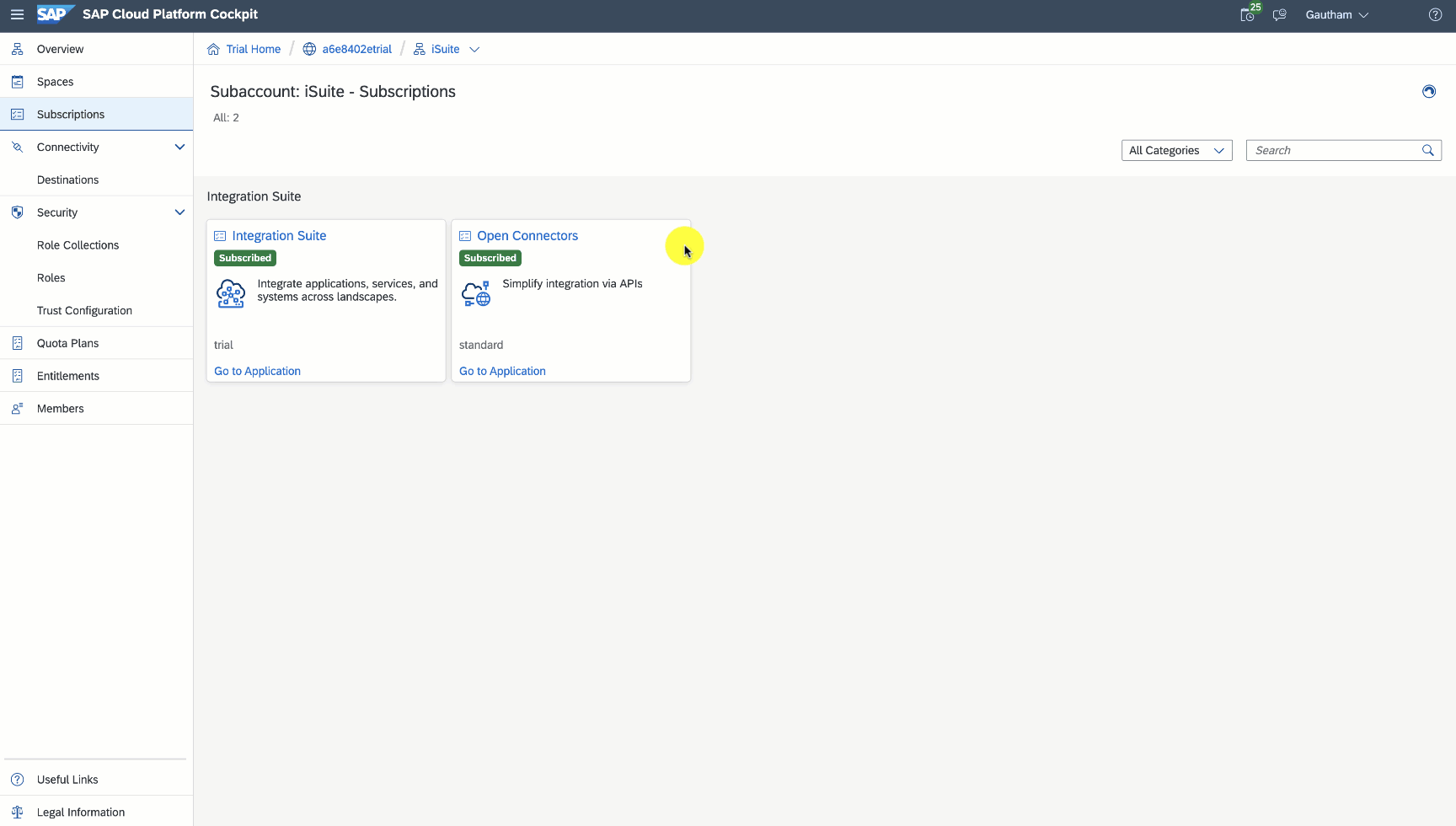
You can find out your S-user using the instructions in this link: https://community.sap.com/resources/registration-and-profile
Leverage our Community
As you might already know, the SAP Cloud Platform Integration Suite community contains a lot of content from both SAP and non-SAP integration experts. We encourage you to use the content on the community to learn more about Integration Suite.
If you have any questions, please use the “Ask a Question” feature in the community. The experts in the community will help you with your query. I strongly encourage you to use this feature so that it can also help other users who might have similar questions in the future. Once you gain expertise, feel free to answer questions as well and become well-known as an integration expert 🙂
We hope you have a good time trying out the Integration Suite and understand the value it offers to your businesses. If you have questions, please feel free to reach out to us through the community. If you face issues with activating the capabilities, please reach out to us on cpitrailfeedback@sap.com for support. Please note that we do not offer consulting or how-to support via the email channel as this is exclusively offered through the community only.
We are looking forward to your feedback on our Integration Suite trial! We are excited about the future and hope that you can join us in our journey of simplifying enterprise integrations.
Important Links
Process Integration (PI) Way Forward and Recommended Actions - How you can future proof your integration strategy while protecting your existing PI/PO investments.
Kickstart your Integration Suite experience with the launchpad
SAP Cloud Platform Trial Home
Getting Started with Integration Suite Mission on developers.sap.com
You must be a registered user to add a comment. If you've already registered, sign in. Otherwise, register and sign in.
-
ABAP CDS Views - CDC (Change Data Capture)
2 -
AI
1 -
Analyze Workload Data
1 -
BTP
1 -
Business and IT Integration
2 -
Business application stu
1 -
Business Technology Platform
1 -
Business Trends
1,658 -
Business Trends
109 -
CAP
1 -
cf
1 -
Cloud Foundry
1 -
Confluent
1 -
Customer COE Basics and Fundamentals
1 -
Customer COE Latest and Greatest
3 -
Customer Data Browser app
1 -
Data Analysis Tool
1 -
data migration
1 -
data transfer
1 -
Datasphere
2 -
Event Information
1,400 -
Event Information
74 -
Expert
1 -
Expert Insights
177 -
Expert Insights
346 -
General
1 -
Google cloud
1 -
Google Next'24
1 -
GraphQL
1 -
Kafka
1 -
Life at SAP
780 -
Life at SAP
14 -
Migrate your Data App
1 -
MTA
1 -
Network Performance Analysis
1 -
NodeJS
1 -
PDF
1 -
POC
1 -
Product Updates
4,575 -
Product Updates
388 -
Replication Flow
1 -
REST API
1 -
RisewithSAP
1 -
SAP BTP
1 -
SAP BTP Cloud Foundry
1 -
SAP Cloud ALM
1 -
SAP Cloud Application Programming Model
1 -
SAP Datasphere
2 -
SAP S4HANA Cloud
1 -
SAP S4HANA Migration Cockpit
1 -
Technology Updates
6,871 -
Technology Updates
479 -
Workload Fluctuations
1
- Your Ultimate Guide for SAP Sapphire 2024 Orlando in Technology Blogs by SAP
- Technovation Summit 2024: Expand your AI and BTP Horizons in Technology Blogs by SAP
- Export SAC table to SFTP server in Technology Q&A
- First steps to work with SAP Cloud ALM Deployment scenario for SAP ABAP systems (7.40 or higher) in Technology Blogs by SAP
- Retrieving iFlow Name or ID at Runtime in SAP Cloud Integration in Technology Q&A
| User | Count |
|---|---|
| 17 | |
| 15 | |
| 11 | |
| 11 | |
| 9 | |
| 8 | |
| 8 | |
| 7 | |
| 7 | |
| 7 |