
- SAP Community
- Products and Technology
- Technology
- Technology Blogs by SAP
- SAP Fiori for SAP S/4HANA – Best Practices for St...
- Subscribe to RSS Feed
- Mark as New
- Mark as Read
- Bookmark
- Subscribe
- Printer Friendly Page
- Report Inappropriate Content
- Recommendation for Structuring Roles, Spaces and Pages in the SAP Fiori Launchpad Based on Common Us...
- SAP Note 3029431 - SAP Fiori launchpad loading performance for spaces mode
With SAP S/4HANA 2020 comes the new Spaces and Pages capability. Compared to the older layout capability known as (Business) Groups, Spaces and Pages provides a more robust and more scalable layout of content on the launchpad for business users. Spaces and Pages provide a better default user experience and starting point for business users to encourage high user adoption and optimal productivity.
For project teams Spaces and Pages bring an initial dilemma of how to make the most of these new capabilities. In this blog post you will find best practice recommendations based on how SAP itself is providing Spaces and Pages content across the more than 500 business roles delivered with SAP S/4HANA. You can use these recommendations when creating your own custom Spaces and Pages for your own custom business roles.
TL;DR The Spaces and Pages content SAP delivers with SAP S/4HANA 2020 follows clear best practice guidelines that you can leverage when creating your own custom Spaces and Pages.
When it comes to user adoption of SAP Fiori, sometimes half the battle as a business user is just making sense of your day:
- How do I reconcile what I am trying to do with what’s available to do it on the system?
- Where do I find my most frequent apps – the ones I need multiple times per day?
- How do I get to the periodic activities I need to complete each week or each month without having them cluttering up my day-to-day work life?
- When I am assigned to multiple business roles, how do I shift easily from one work area to another and back again?
Enter the Spaces and Pages capability for the SAP Fiori launchpad!
You may already be aware that with SAP Fiori Front-end Server 2020 for SAP S/4HANA brings a new, more robust, more controlled, and more scalable way to organize tiles on the launchpad called Spaces and Pages as explained in Set Up SAP Fiori Launchpad Spaces with SAP Fiori Front-End Server 2020 for S/4HANA.

Relationship of Spaces and Pages to Business Roles and Business Catalogs
Spaces and pages are a major improvement on the earlier (Business) Groups capability for business users, particularly those assigned to multiple business roles. Bringing:
- Condensed (simpler/cleaner) tabs
- With each space shown on a new tab
- And menu tabs collapsing pages within spaces, when a space holds multiple pages
- Guaranteed section/tile order
- Delivered as you designed it
- Fewer authorization errors
- Since the launchpad content administrator can only assign tiles if the catalogs is assigned to the security role already
Spaces and pages are a major improvement on the earlier (Business) Groups capability, for administrators. Groups were assigned directly to the business role, requiring rework in the matching security authorization role for even simple layout changes. With spaces, only the space is assigned to the business role, the sub-elements of page and section can be reorganized and adjusted to meet your layout needs without any rework in the matching security authorization.
Important: Business Groups are still supported and will continue to be supported for some time to come. If you are currently using Business Groups, you can move gracefully from Business Groups to Spaces and Pages one business role at a time. You can even allow users to make the decision on when to move for themselves, via personalization.
SAP S/4HANA 2020 also delivers Spaces and Pages content for many of the more than 500 Business Roles delivered with SAP S/4HANA 2020. You can use this content as a starting point for creating your own spaces and pages as explained in the SAP Fiori Launchpad guide section SAP-delivered Spaces and Pages.
For example: Here you can see the spaces and pages approach for a business user with General Ledger, Billing, and Internal Sales roles. Each work area has its own tab representing the work of that role, with menu dropdowns for different pages representing different sub work areas.

Spaces and Pages example showing Spaces as menu tabs, with Pages listed in the menus
Important: If you are on SAP S/4HANA 1809 or 1909 and upgrade your SAP Fiori Frontend Server from 6.0 to 2020, you can also use Spaces and Pages capabilities for all your launchpad content. Be aware that you will not get the SAP-delivered Spaces and Pages content until you upgrade to SAP S/4HANA 2020. Your upgrade options are explained in How and Why to Upgrade SAP Fiori for your SAP S/4HANA solution.
Spaces and Pages are managed via the new SAP Fiori apps F4834 Manage Launchpad Spaces and F4512 Manage Launchpad Pages which are part of the launchpad administrator role (technical id SAP_FLP_ADMIN). These new apps provide a WYSIWYG approach to assigning apps and classic UIs in your business roles to your launchpad layout.
Which leaves just one main dilemma for you as a launchpad content administrator:
- How to make best use of Spaces and Pages across all our business roles to maximize user adoption?
To help you, in this blog post you will find some best practices that explain how SAP delivers the Spaces and Pages content. You can use these to create your own custom Spaces and Pages, and to leverage the out of the box Spaces and Pages content SAP delivers.
The best practices include:
- Guiding principles for launchpad layout
- Recommendations for page size, number, and sequence of elements
- Naming guidelines for Spaces, Pages, and Sections
So you can make sure your security team are on board with these changes, you will also find a short introduction to:
- Spaces and Pages and how they relate to security authorizations
And finally:
- Outlook on upcoming capabilities for Spaces and Pages in 2021
Guiding principles for launchpad layout
You should consider the following guiding principles, when structuring launchpad pages:
- Aim for lean pages
- Apply an insight-to-action approach
- Reflect “day in the life” working patterns of your users
- Reuse the same app on multiple pages where needed to minimize navigation
- Aim for a “Fiori first” approach where practicable
- Keep less relevant apps and classic UIs off the pages
- Avoid duplicating launchpad features
- Aim to be coherent and consistent across all your business roles
These principles are aimed at optimizing usability and user adoption, by ensuring the pages are easy to understand by business users and reflect their natural working patterns. These principles also focus attention on the best new business value of SAP S/4HANA to help users transition from classic user interfaces such as SAP GUI transactions.
You can find a summary of each of these principles below.
Aim for lean pages
Aim for lean pages. Avoid using pages as a container for all available apps and classic User Interfaces that are part of the work area. Instead, focus on the most essential apps for the business role associated with this work area.
What do we mean by work area?
If you think about most organizations, the name of your business role can be different depending on organizational culture, history, and politics even when the work is much the same.
A person who does Accounts Payable work may be assigned to a business role called: Accounts Payable Clerk, Accounts Payable Officer, Finance Office Grade 1, AP Manager, or Senior AP Officer. These organizational role names can be quite confusing for new hires to understand as they come into your organization. They can also be confusing for current employees when role names change due to changes in organizational strategy, structure or politics.
However, the term “Accounts Payable” and what type of work it represents remains largely the same across most organizations and industries. So, by calling the Page by the work area “Accounts Payable”, regardless of what the business role is (currently) called, you make it easy for everyone to understand what is on this Page.
By keeping the page focussed on the most important and most frequent activities of an Accounts Payable person, it becomes easy for someone who does that work to focus on the essentials of what they need to do.
Example: A user who has the role General Ledger Accountant is assigned the space General Ledger.
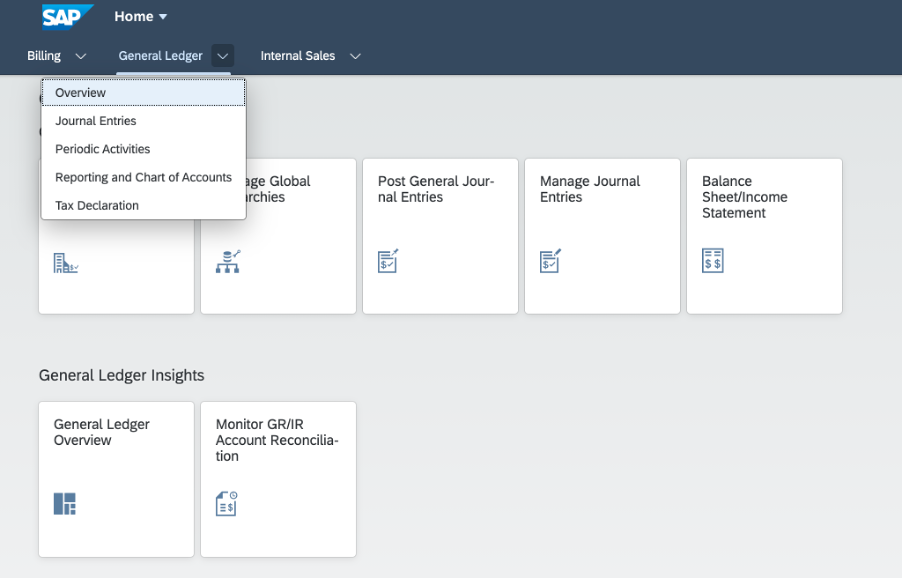
A user with business role General Ledger Accountant is assigned the space General Ledger and its associated pages
Apply an Insight to action approach
Encourage “think before do”. Help users to first identify and prioritize what they need to work on via insights, and then guide the navigation to the actions. Aim to offer insight apps on the page - apps that provide an Overview of, or let them Monitor or Manage, the business entities they are responsible for. From within these insight apps, they should then be able to drill down to the necessary tasks, i.e. "actions", that they need to perform on these business entities, once they have decided what needs to be changed to meet organizational needs and priorities.
Example: A user who is assigned the General Ledger space, can clearly see their insight apps.
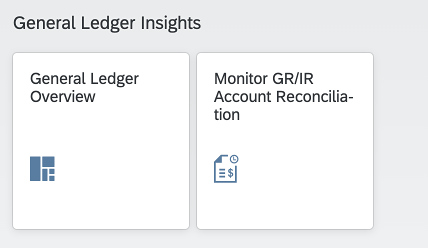
A user can clearly see their insight apps in a section named Insights on one of their pages
Reflect “day in the life” working patterns of your users
Identify working patterns of users when they perform their daily tasks using the offered apps. What are the most important apps for the user? How often will they use these apps? Is there a sequence in which they will use the apps? Structure the pages according to these user patterns, such as:
- Quick Access – your most frequent apps should appear at the top of the page
- Insights apps that help you prioritize your work for the day should appear near the top of the page
- Your regular daily processing work should appear in the middle of the page
- Periodic Activities, such as occasional apps that you need a week, once a month, or once a fiscal period, should appear at the bottom of the page.
Example:
You can see the General Ledger main page – called Overview – focuses on Quick Starts and Insights.

In the General Ledger space, the first page Overview includes sections for Quick Access and Insights apps
For the General Ledger work area, Periodic Activities are separated to their own page and organized to fit with working patterns, e.g. Closing Preparation before Close.

In the General Ledger space the page Periodic Activities holds the apps needed for end of period activities in sections Recurring Processes, Closing Preparation, and Financial Close
Reuse the same app on multiple pages where needed to minimize navigation
Single apps can be included more than once on different pages, where needed. The aim is to enable users to complete the tasks relevant for the same work context on one page without having to navigate to other pages.
Important: Do NOT include apps from other work contexts, as this would lead to cluttered pages and breaks the principle “aim for lean pages”.
Example:
Many business roles may need to use My Inbox to approve or review rejected changes. It is fine to include the My Inbox app on the first page of each of these business roles.
Tip: You might want to consider a scenario-specific variant of the My Inbox app to focus attention further, by filtering the inbox content to only those tasks related to the current business role, as explained in My Inbox – Part 1 – Activation.
Aim for a "Fiori first" approach where practicable
Preference SAP Fiori apps – SAP-delivered or custom – over classic User Interfaces (classic UIs) on the home page. Classic UIs include:
- ABAP GUI transactions,
- Web Dynpro ABAP applications, and
- Web Client UIs
If there are classic UIs covering a related or extended functional scope to a SAP Fiori app, only display the app on the home page and offer navigation from this SAP Fiori app to the classic UI.
This intention of this guideline is to:
- Encourage users to try out new apps
- Avoid cluttering the home page with actions/tasks that are typically accessed via navigation from a SAP Fiori app where the user will first prioritize their work
- Direct attention to the new business value of SAP S/4HANA, such as embedded analytics, and streamlined processes such as Lean Services
Part of the reasoning behind this guideline is that there are many SAP Fiori apps that bring embedded analytics that help users prioritize their work, while classic UIs are often included in business roles for completing specific tasks/actions.
Example:
If you would like to understand more about insight to action navigation, you can see this in action in this short video Insight to Action with SAP Fiori 3 with SAP S/4HANA.
Keep less relevant apps and classic UIs off the pages
Pages should not be containers for all possible apps and classic UIs. Less relevant apps and classic UIs should be kept one step removed, to avoid clutter on the pages. Typically, this includes apps that can be via navigation from an insight app, such as apps that you use to perform tasks(actions) on business entities. It also includes apps and classic UIs that are only used rarely (less than once per month). These less relevant apps and UIs can be accessed from:
- Generic navigation links from other SAP Fiori apps, such as list of links dialogs and Related Apps buttons
- Search
- Home Navigation button
- App Finder
- SAP Menu
- Easy Access Menu
Tip: Remember that if particular users want to add these apps to their pages, they can use the Edit Page option or the App Finder to add them.
You find the Edit Current Page feature in the User Actions menu.
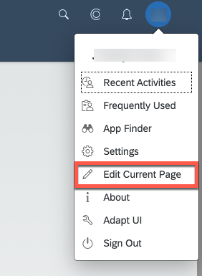
Edit Current Page feature is accessed via the User Actions menu
In the Edit Current Page option users can add tiles, remove tiles (using the x icon in the corner of the tile) add their own sections, hide, show, or reset sections that are assigned to them.

Edit Current Page editing screen where users can add tiles, add sections, hide, show, or reset sections
Avoid duplicating launchpad features
Avoid creating tiles that duplicate launchpad features, such as setting default values, and searching for a single business object by id.
Consider that your users can already access SAP Fiori launchpad features. These are a native part of the user experience, including:
- Search
- Notifications
- Settings – such as Theme, set Default Values
- Personalization – such as Edit Page (for Groups) and Edit Current Page (for Spaces and Pages)
- App Finder
- SAP Menu
- Easy Access Menu
- Home button navigation
Example:
Avoid creating a “Display <business object>” tile that launches a classic UI, such as SAP GUI transaction, where users manually enter a specific id before displaying the details. This approach means that if they want to then move to any other app/UI with the same id, they then have some effort to copy the id, find the new app/UI and paste the id. Instead encourage users to use the Search in the launchpad shell bar to find the object by id, partial id or wildcard. They get a quick summary of the business object to confirm they have found the correct id, and can then launch from the to any of their relevant apps or classic UIs from Search results.
Be coherent and consistent across multiple spaces
When you are assigned to multiple roles, spaces, and pages, you need coherence and consistency to ease moving from one role, space, or page to another. A coherent and consistent approach improves productivity and avoids dissonance that can interrupt your train of thought.
Example:
Have a main page with quick access and insight apps for more complex roles that has the same name across all roles, e.g. “Overview”. Users moving from one business role to another will learn to reach for the Overview page to get to their most frequently needed apps.
Recommendations for page size, number and sequence of elements
A Space can have one or multiple pages
A space can have one page or multiple pages depending on the complexity of the work area.
Only use multiple pages where the work area is sufficiently complex to justify multiple pages, i.e. where the work area has multiple sub-areas.
Avoid splitting the work area into many sub-areas: 2 to 5 sub-areas should be sufficient for most work areas.
When using only one page per space, the page should give an overview of the functional scope of the complete space.
When using multiple pages per space:
- The 1st page should be an Overview page, containing the most important or most used apps as "favorites" from other pages
- Additional pages should be separate pages either:
- Defined for different sub-areas, e.g. Lean Services, Advanced Services
- Defined for different work processes, e.g. one page for daily tasks and one page for tasks performed less frequently such as reporting activities.
Example:
General Ledger space with separate pages for work processes Periodic Activities and sub-work area Tax Declaration.
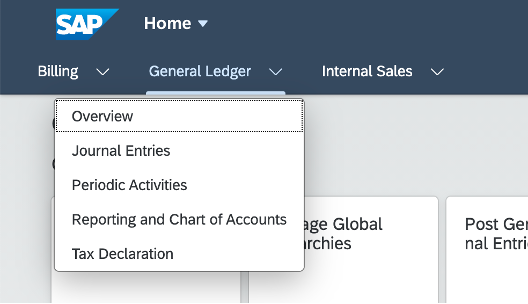
General Ledger has pages for sub work areas such as Tax Declaration, and for special processes such as Periodic Activities
A Page should have 2 - 5 sections
The sequence of sections on a page should reflect the user’s working patterns, with more frequently used sections placed higher on the page:
- High usage sections such as Quick Access and Insights should be first
- Less used sections such as Periodic Activities should be last
- Do not use sections to cluster apps according to app types or any other technical categories (transactional vs. analytical apps, or transactional apps vs. scheduling apps).
Example:
A Sales Commission and Incentives page for a Billing role with 3 sections displayed in order:
- Commission and Incentive Processing – the go-to apps of this page
- Insights – used for planning, prioritizing, and monitoring
- Periodic Activities – for fiscal period activities

Sales Commission and Incentives page with 3 sections for Commission and Incentive Processing, Insights and Periodic Activities
A Section should have 3 - 8 apps
The sequence of apps in one section should reflect:
- Most used or more important apps should be placed before less used ones
- Align the sequence of apps within a section to the process flow, where applicable
Guidelines for Space, Page, and Section Titles

The Space title appears on the tab, the Page title appears at the top of the Page, the Section title appears above the section
General Principles for Titles
The titles on homepages should help users when searching. They should therefore be based on the following principles:
Titles should be intuitive (easy to grasp content)
Users expect to find their own terms on the pages.
Use specific business terms as titles and avoid generic SAP terms.
Avoid abbreviations that assume knowledge or expertise.
Avoid special characters such as "&/#@_" that may be misinterpreted or misunderstood.
Use plurals rather than singular if the work is across multiple entities.
Examples:
- “Project Billing” is a better title than “Project Billing Management”
- “Bill of Material” is a better title than “BOM”
- “Journal Entries” is a better title than “Journal Entry”
Titles should be consistent with the titles on other pages (categories should match)
Users search for patterns. Structuring homepages along similar and consistent categories across homepages helps users to recognize these patterns.
For example: If you have several spaces that have multiple pages, the first page should be an easily recognizable name, e.g. “Overview”, and contain the most important favourite apps of the other pages in the same space. When users move from one role to another they will quickly learn that the Overview page gets them to the most often needed apps for each role.
Titles should reflect tasks
Users enter the homepage to find apps in order to fulfill their tasks. Titles on homepages should therefore reflect tasks/actions.
Example:
- “Capacity Planning” is a better section title than “Capacity”.
Avoid using titles that reflect products or solutions.
Example:
- “Long-Term Planning” is a better section title than “Predictive Material and Resource Planning”.
Titles must differ
Within a space the title of space, page and sections must be different. Do not use the same title for these elements within a space.
Do not use the same title for both the space and the page – as the page titles are shown below the space title in the menu tab.
Example:
In the General Ledger space it would be confusing to have a page title General Ledger listed in the menu tab below the space title General Ledger. All of the page titles should be distinct from each other and from the space title. This example shows a better approach where the first page is Overview and all other pages have a clear and distinct purpose.

All the pages of the General Ledger space have unique titles within that space
Do not use the same title for both a page and a section on the page – as the Page title will be repeated at the top of the page.
Example:
The “Overview” page for the General Ledger spaces shows the page title at the top of the page followed by the first section title “Quick Starts”.

Section titles such as Quick Access differ from the page title Overview
Guidelines for Space Titles
The administrator is the most important target group at customer site viewing the spaces that are delivered as templates. For them, not only the space title is relevant, but also the space description and the space ID.
For the on-premise spaces, the guideline is that the space title, space description and space ID have to match.
Do not use the business role name as space title, or as part of the space description or in abbreviated form in the space ID.
Differentiate between the different variants of a space by including the variant name in the title. Place the work area name before the variant name. Separate the work area name from the variant name with a hyphen in the format <Work Area Name> - <Variant Name>
Example:
“Production Planning – Lean Manufacturing” is a better title than “Lean Manufacturing Planning” and is also a better title than "Production Planning for Lean Manufacturing".
Where there are commonly used spaces across roles, aim to use the same name. This helps the administrator assign the correct roles.
Example:
“Master Data – Product Compliance” and “Master Data – Business Partners” are better than “Product Compliance Data” and “Business Partner Masters”.
Guidelines for Page Titles
Use a work context term summarizing the tasks that can be performed on the page.
Do not repeat the space title as the page title.
- For spaces with one page, either use Overview as page title or a work-context related term
- For spaces with multiples pages,
Guidelines for Section Titles
Use a term summarizing the tasks that can be performed in the section. Do not use Overview as section title.
Do not repeat the space or page title.
Where there are similar sections in different roles use a fixed name that can gives consistency when moving from one business role to another.
Examples:
- Quick Access – for the most important apps of a space
- Insights – for the most important analytical apps that aid planning and prioritization of day to day work
- Periodic activities – for tasks that are done periodically, e.g. once a week, once a month, once a year, once per fiscal period.
Spaces and pages versus authorizations
Spaces are assigned to roles in SAP GUI transaction PFCG. This means the only touchpoint between authorizations and layout is to the space. You are free to organize the content on your layout however you wish within the Space.
The SAP Fiori apps F4834 Manage Launchpad Spaces and F4512 Manage Launchpad Pages only permit apps and UIs that have already been assigned to the related security authorization role to be added to the layout.
In addition, business users can only access apps they are authorized to launch.
From a security administrator your primary considerations are:
- Make sure the correct Space is assigned to the role
- Make sure the appropriate business catalogs are assigned to the role
- Refer to the blog post on how to do this: Combining business catalogs into custom business roles
- When apps/UIs are added or removed from the role, advise the content administrator so they can adjust the layout
Outlook
More features are coming with Spaces and Pages in 2021. You can see these listed in the SAP Fiori Road Map.
For example:
- Links in Spaces/Pages – planned for Q1 2021
- Enhanced personalization capabilities
- Sort order of spaces – planned for Q2 2021
- New tile sizes for Spaces/Pages – planned for Q2 2021
Becoming a SAP Fiori for SAP S/4HANA guru
You’ll find much more on the community topic page for SAP Fiori for SAP S/4HANA
Other helpful links in the SAP Community:
- Follow our tag SAP S/4HANA RIG for more from the SAP S/4HANA Customer Care and RIG
- See all questions and answers about SAP Fiori for SAP S/4HANA
- Follow SAP Fiori for SAP S/4HANA for more blogs and updates
- Ask a Question about SAP Fiori for SAP S/4HANA
Brought to you by the SAP S/4HANA Customer Care and RIG.
- SAP Managed Tags:
- SAP Fiori,
- SAP Fiori for SAP S/4HANA,
- SAP S/4HANA,
- SAP Fiori Launchpad,
- SAP S/4HANA Cloud Public Edition
You must be a registered user to add a comment. If you've already registered, sign in. Otherwise, register and sign in.
-
ABAP CDS Views - CDC (Change Data Capture)
2 -
AI
1 -
Analyze Workload Data
1 -
BTP
1 -
Business and IT Integration
2 -
Business application stu
1 -
Business Technology Platform
1 -
Business Trends
1,658 -
Business Trends
116 -
CAP
1 -
cf
1 -
Cloud Foundry
1 -
Confluent
1 -
Customer COE Basics and Fundamentals
1 -
Customer COE Latest and Greatest
3 -
Customer Data Browser app
1 -
Data Analysis Tool
1 -
data migration
1 -
data transfer
1 -
Datasphere
2 -
Event Information
1,400 -
Event Information
75 -
Expert
1 -
Expert Insights
177 -
Expert Insights
354 -
General
1 -
Google cloud
1 -
Google Next'24
1 -
GraphQL
1 -
Kafka
1 -
Life at SAP
780 -
Life at SAP
14 -
Migrate your Data App
1 -
MTA
1 -
Network Performance Analysis
1 -
NodeJS
1 -
PDF
1 -
POC
1 -
Product Updates
4,575 -
Product Updates
398 -
Replication Flow
1 -
REST API
1 -
RisewithSAP
1 -
SAP BTP
1 -
SAP BTP Cloud Foundry
1 -
SAP Cloud ALM
1 -
SAP Cloud Application Programming Model
1 -
SAP Datasphere
2 -
SAP S4HANA Cloud
1 -
SAP S4HANA Migration Cockpit
1 -
Technology Updates
6,871 -
Technology Updates
490 -
Workload Fluctuations
1
- Unlocking the Potential of Business AI: Engineering Best Practices in Technology Blogs by SAP
- Elevate Your SAP Cloud ALM Experience: Introducing the New ‘’Launchpad’’ and ‘’Welcome App’’ in Technology Blogs by SAP
- Best Practice: How to Structure the Shared Document Folder in Technology Blogs by SAP
- Deep dive into Q4 2023, What’s New in SAP Cloud ALM for Implementation Blog Series in Technology Blogs by SAP
- Benchmarking in the data-driven era in Technology Blogs by SAP
| User | Count |
|---|---|
| 20 | |
| 11 | |
| 8 | |
| 8 | |
| 7 | |
| 7 | |
| 7 | |
| 6 | |
| 6 | |
| 6 |