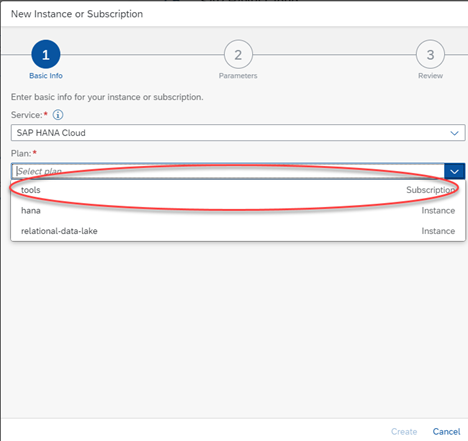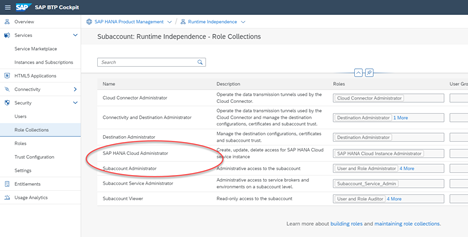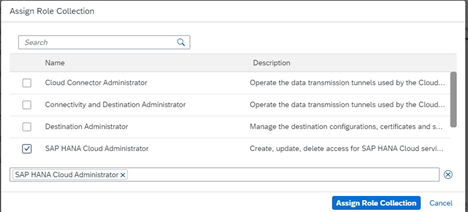- SAP Community
- Products and Technology
- Technology
- Technology Blogs by SAP
- SAP HANA Cloud goes “multi-environment”: Part 2- g...
Technology Blogs by SAP
Learn how to extend and personalize SAP applications. Follow the SAP technology blog for insights into SAP BTP, ABAP, SAP Analytics Cloud, SAP HANA, and more.
Turn on suggestions
Auto-suggest helps you quickly narrow down your search results by suggesting possible matches as you type.
Showing results for
Product and Topic Expert
Options
- Subscribe to RSS Feed
- Mark as New
- Mark as Read
- Bookmark
- Subscribe
- Printer Friendly Page
- Report Inappropriate Content
09-21-2022
9:32 PM
The SAP HANA Cloud 2022 QRC3 release is happening. You can read about the major enhancements in Thomas Hammer’s blog post here. This post is the second of a pair that describe one of the features: "multi-environment" support. Part One tells you what SAP HANA Cloud "multi-environment" support means and sketches the benefits it brings you. This companion piece walks through how to get started. It is written for SAP BTP global account and subaccount administrators ("platform users") so you can get your HANA Cloud database administrators and developers working with the new multi-environment HANA Cloud tools.
The multi-environment tools are provided as a new BTP service plan in SAP HANA Cloud. As a result, there are some steps that need to be taken to get access. To get started with the new tools in a particular subaccount of a particular global account, the following tasks must be completed. Each is described in detail below. If you have global account administrator and subaccount administrator rights for the subaccount of interest, you should be able to complete these tasks in about 15 minutes.
While this description walks through BTP Cockpit steps, and describes access to the HANA Cloud Tools, this process can also be carried out using the btp command-line interface (instead of BTP Cockpit), and provides access to HANA Cloud management functions through the btp CLI (instead of the graphical tools).
The SAP HANA Cloud tools are now available for your global account. The next step is to make them available at the subaccount level. For this, a user with subaccount administrator permissions needs to first set an entitlement for the subaccount, and then subscribe to the service plan.
To add an entitlement to the HANA Cloud tools for a particular subaccount:
To carry out this step, you should log out of SAP BTP (at the top left of the BTP Cockpit window) and log in again so that the new entitlements are picked up for your user.
The subscription is now complete. The final step is to grant access to a user.
You must be a subaccount administrator to carry out this step.
As an SAP BTP application, permissions to access the multi-environment tools are governed by role collections defined and assigned to users at the subaccount level. This is different to the Cloud Foundry tools, which were controlled by Space Developer role in a Cloud Foundry space. One benefit to the multi-environment model is that you can define custom role collections that include SAP HANA Cloud permissions as well as permissions to other BTP services. Another benefit is that role collections can be assigned to subaccount users who are authenticated using custom identity providers. A company that uses BTP and has set up trust between BTP and their corporate identity provider can therefore assign access to SAP HANA Cloud tools by adding users to groups in their own corporate identity provider. These elaborations are not covered here: instead we just use the default BTP identity provider and a pre-installed role collection.
Now you have rights to use the HANA Cloud Tools, you can do so from the SAP BTP Cockpit.
You should now have access to the SAP HANA Cloud Tools in BTP.
Introduction
The multi-environment tools are provided as a new BTP service plan in SAP HANA Cloud. As a result, there are some steps that need to be taken to get access. To get started with the new tools in a particular subaccount of a particular global account, the following tasks must be completed. Each is described in detail below. If you have global account administrator and subaccount administrator rights for the subaccount of interest, you should be able to complete these tasks in about 15 minutes.
- To carry out these tasks, the new HANA Cloud Tools service must be added to your entitlements. As of this writing (September 21) this should happen over the next couple of weeks without any action on your part.
- A subaccount administrator or global account administrator must add the HANA Cloud Tools service plan to the entitlements for a given subaccount, from BTP Cockpit.
- A subaccount administrator must subscribe to the HANA Cloud Tools service plan from the Service Marketplace, from BTP Cockpit
- A subaccount administrator must assign a suitable role collection to each user who wants or needs to access the HANA Cloud Tools.
- Once these steps are completed, an individual user can access the multi-environment HANA Cloud Tools from BTP Cockpit, or bookmark the tools for direct access from their browser.
While this description walks through BTP Cockpit steps, and describes access to the HANA Cloud Tools, this process can also be carried out using the btp command-line interface (instead of BTP Cockpit), and provides access to HANA Cloud management functions through the btp CLI (instead of the graphical tools).
Add an entitlement for a subaccount, from BTP Cockpit
The SAP HANA Cloud tools are now available for your global account. The next step is to make them available at the subaccount level. For this, a user with subaccount administrator permissions needs to first set an entitlement for the subaccount, and then subscribe to the service plan.
To add an entitlement to the HANA Cloud tools for a particular subaccount:
- Go to the BTP Cockpit.
- Ensure you have the correct global account selected in the drop-down at the top of the window, and navigate to the subaccount where you wish to enable access to the multi-environment SAP HANA Cloud tools. If you are a subaccount administrator you will see a full set of menu items at left, including Entitlements and Security settings. Note that even if the subaccount does not have the Cloud Foundry environment enabled, and yet we will still be able to access HANA Cloud Tools.
- Click Entitlements at left, and click Configure Entitlements at the right side of the screen.
- Click Add Service Plan to bring up the entitlements dialog. Then search for SAP HANA Cloud in the list of entitlements, and check the tools application. In the screenshot below, the tools application is already checked.
- If you are not already subscribed to the hana service plan, you should do so as well so that you can provision HANA databases.
- Click the buttons to add the service plan, and make sure you click the Save button on the main screen to save the entitlement setting.
To carry out this step, you should log out of SAP BTP (at the top left of the BTP Cockpit window) and log in again so that the new entitlements are picked up for your user.
Subscribe to the service plan, from BTP Cockpit
- In the main BTP Cockpit window, go to the Service Marketplace for your global and subaccount. Click the SAP HANA Cloud tile.
- Click Create to display the New Instance or Subscription dialog. Choose SAP HANA Cloud from the Service drop-down list, and tools from the Plan drop-down.
- Complete the wizard and save your work. The subaccount now has access to the SAP HANA Cloud tools. You should now see the tools in the list of subscriptions for your subaccount.
The subscription is now complete. The final step is to grant access to a user.
Assign a suitable role collection, from BTP Cockpit
You must be a subaccount administrator to carry out this step.
As an SAP BTP application, permissions to access the multi-environment tools are governed by role collections defined and assigned to users at the subaccount level. This is different to the Cloud Foundry tools, which were controlled by Space Developer role in a Cloud Foundry space. One benefit to the multi-environment model is that you can define custom role collections that include SAP HANA Cloud permissions as well as permissions to other BTP services. Another benefit is that role collections can be assigned to subaccount users who are authenticated using custom identity providers. A company that uses BTP and has set up trust between BTP and their corporate identity provider can therefore assign access to SAP HANA Cloud tools by adding users to groups in their own corporate identity provider. These elaborations are not covered here: instead we just use the default BTP identity provider and a pre-installed role collection.
- SAP HANA Cloud has one pre-installed role collection. You can see it if you go to the Role Collections in SAP BTP Cockpit. You do not need to take any action here, just see that the SAP HANA Cloud Administrator role collection exists.
- Go to Users in the navigation tree, and choose the user you wish to access the HANA Cloud Tools. If you are a subaccount administrator you can give yourself the appropriate permissions. Click Assign Role Collection; a dialog displays.
- In the Assign Role Collection dialog, assign the SAP HANA Cloud Administrator role to any user who needs to create or modify HANA Cloud instances. For those who need to monitor HANA Cloud instances or access them as developers (through Database Explorer), assign the SAP HANA Cloud Viewer role collection. Be sure to save the setting.
- If you are assigning the role to yourself, log out of SAP BTP Cockpit at the top right of the window, and log in again to collect the role collection.
Access SAP HANA Cloud Tools, from SAP BTP Cockpit
Now you have rights to use the HANA Cloud Tools, you can do so from the SAP BTP Cockpit.
- Go to your global account and subaccount, and click the Instances and Subscriptions, at left.
- Locate the SAP HANA Cloud application, choose the overflow menu (the ... button), and click Go To Application to launch SAP HANA Cloud Central in a separate tab.
- You should now see the SAP HANA Cloud Central application. It looks much like the Cloud Foundry edition of SAP HANA Cloud Central, but you should see that at the top, it shows the subaccount rather than the Cloud Foundry organization and space. If you are still seeing the Cloud Foundry organization and space, you do not have the role collection assigned. Sign out of SAP HANA Cloud Central and sign in again.
You should now have access to the SAP HANA Cloud Tools in BTP.
- SAP Managed Tags:
- SAP HANA Cloud,
- SAP HANA
Labels:
19 Comments
You must be a registered user to add a comment. If you've already registered, sign in. Otherwise, register and sign in.
Labels in this area
-
ABAP CDS Views - CDC (Change Data Capture)
2 -
AI
1 -
Analyze Workload Data
1 -
BTP
1 -
Business and IT Integration
2 -
Business application stu
1 -
Business Technology Platform
1 -
Business Trends
1,658 -
Business Trends
102 -
CAP
1 -
cf
1 -
Cloud Foundry
1 -
Confluent
1 -
Customer COE Basics and Fundamentals
1 -
Customer COE Latest and Greatest
3 -
Customer Data Browser app
1 -
Data Analysis Tool
1 -
data migration
1 -
data transfer
1 -
Datasphere
2 -
Event Information
1,400 -
Event Information
69 -
Expert
1 -
Expert Insights
177 -
Expert Insights
321 -
General
1 -
Google cloud
1 -
Google Next'24
1 -
GraphQL
1 -
Kafka
1 -
Life at SAP
780 -
Life at SAP
13 -
Migrate your Data App
1 -
MTA
1 -
Network Performance Analysis
1 -
NodeJS
1 -
PDF
1 -
POC
1 -
Product Updates
4,576 -
Product Updates
367 -
Replication Flow
1 -
REST API
1 -
RisewithSAP
1 -
SAP BTP
1 -
SAP BTP Cloud Foundry
1 -
SAP Cloud ALM
1 -
SAP Cloud Application Programming Model
1 -
SAP Datasphere
2 -
SAP S4HANA Cloud
1 -
SAP S4HANA Migration Cockpit
1 -
Technology Updates
6,873 -
Technology Updates
453 -
Workload Fluctuations
1
Related Content
- I have a similar issue.I started using a report was already in Technology Q&A
- Request to enter a PIN for smart card when launching SAP GUI/Windows 11 in Technology Q&A
- SAP Datasphere News in April in Technology Blogs by SAP
- hello,when I start Eclipse I get : you are running Developer Studio with unsupported JVM in Technology Q&A
- What’s New for SAP Start – May 2024 in Technology Blogs by SAP
Top kudoed authors
| User | Count |
|---|---|
| 23 | |
| 11 | |
| 8 | |
| 8 | |
| 8 | |
| 7 | |
| 6 | |
| 6 | |
| 6 | |
| 6 |