
- SAP Community
- Products and Technology
- Technology
- Technology Blogs by SAP
- SAP HANA Database Explorer VSCode Extension Gettin...
Technology Blogs by SAP
Learn how to extend and personalize SAP applications. Follow the SAP technology blog for insights into SAP BTP, ABAP, SAP Analytics Cloud, SAP HANA, and more.
Turn on suggestions
Auto-suggest helps you quickly narrow down your search results by suggesting possible matches as you type.
Showing results for
Developer Advocate
Options
- Subscribe to RSS Feed
- Mark as New
- Mark as Read
- Bookmark
- Subscribe
- Printer Friendly Page
- Report Inappropriate Content
01-26-2022
2:27 PM
You might have seen that SAP just recently released the first version of SAP HANA Database Explorer as a Visual Studio Code Extension. You can get that extension here: SAP HANA Database Explorer - Visual Studio Marketplace
For those of us that do a lot of local development in VSCode, even this early version with limited functionality is a welcome addition. In this blog post I wanted to share with you a few tricks and tips I picked up from first using the tool today.
If you have the Cloud Foundry CLI installed, then the extension will use it to automatically determine the Database Explorer endpoint and fill the SAP HANA Database Explorer Connections section of the tool for you. But when I first started the extension I got a Not Authorized error. It happens that I use multiple SAP BTP regions (EU10 and US10) and the extension was trying to connect to EU10 when my HANA Cloud instances and Database Explorer were all running in US10.
You can update this setting manually from the VSCode Preferences however. Use File->Preferences->Settings.
Then open the Extensions folder and find the SAP HANA Database Explorer section. There is a entry there where you can manually set or override the SAP HANA Database Explorer:
As soon as I updated the region in the URL to the correct one for my setup, the authentication errors disappeared and all the connections that I had configured previously in the SAP HANA Database Explorer web interface were immediately added to my extension.
This extension also lets you directly configure connections locally. And I thought great, I have lots of connections that I have configured locally for development using default-env.json files. I can just take the configuration details from a default-env.json or use "cf env" to get service binding details. That should provide everything that I need to setup a manual connection in this tool.
However one small issue I found was a difference in the formatting expected for the certificate of the connection. In the cf environment and in the default-env.json the certificate has a -----BEGIN CERTIFICATE----- and -----END CERTIFICATE----- section. However when I included the complete certificate in the VSCode Extension it reported an error that it was invalid. As soon as I removed the BEGIN and END section of the certificate, it validated and worked perfectly fine.
With those setup learnings out of the way, I was off and using the extension with both direct Schema connections and HDI container connections. It might mostly be the SQL Console for now, but even this is a nice addition to the workflow of local development in VSCode.
As of February 4th 2022, we updated the hana-cli tool to help out here. We added the dbx output option to the systemInfo command which will read an existing connection and format and present the connect ready to use in the DBX VSCode Extension. This includes the stripping of the begin and end certificate.
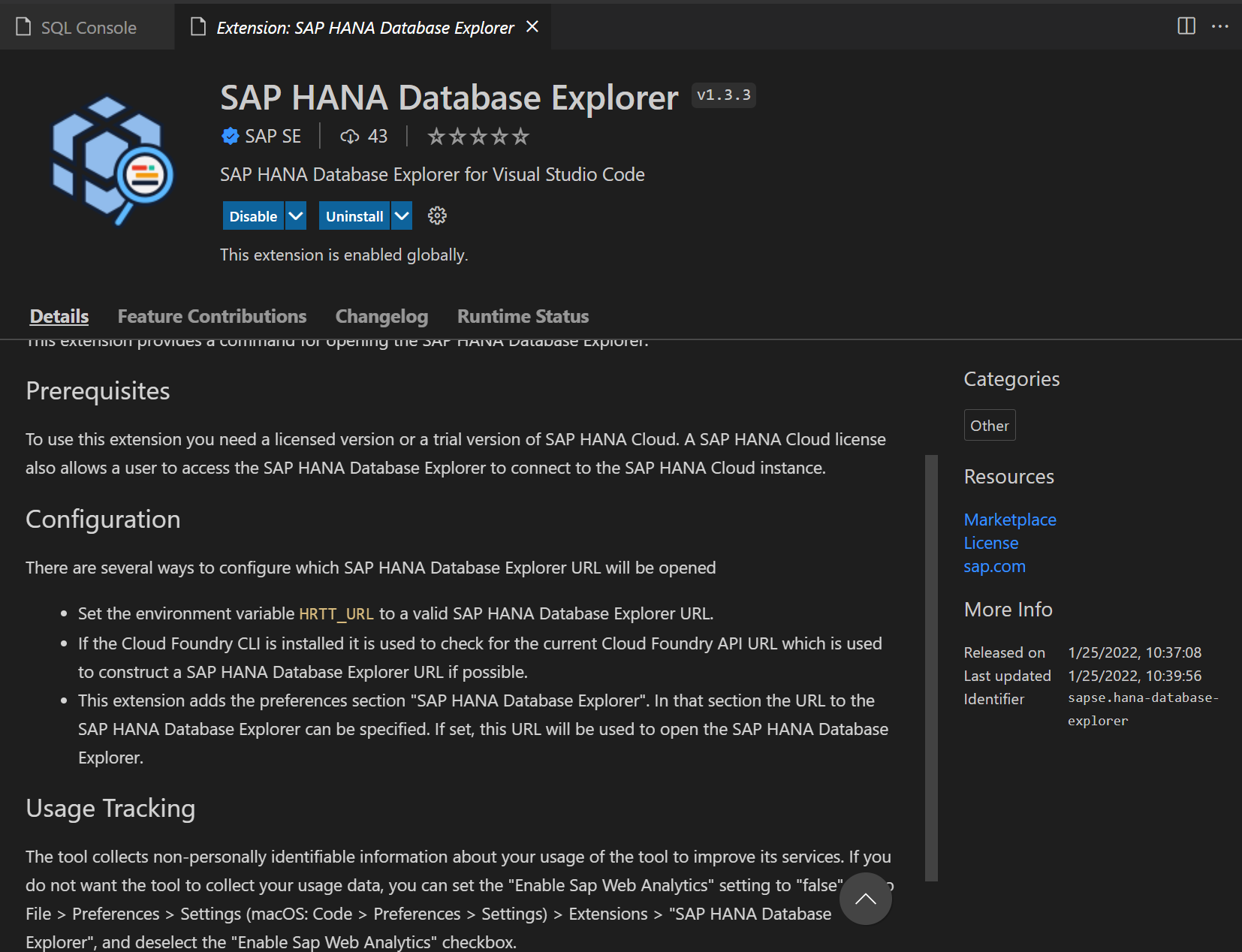
SAP HANA DB Explorer in VSCode Marketplace
For those of us that do a lot of local development in VSCode, even this early version with limited functionality is a welcome addition. In this blog post I wanted to share with you a few tricks and tips I picked up from first using the tool today.
Check the CF URL Endpoint
If you have the Cloud Foundry CLI installed, then the extension will use it to automatically determine the Database Explorer endpoint and fill the SAP HANA Database Explorer Connections section of the tool for you. But when I first started the extension I got a Not Authorized error. It happens that I use multiple SAP BTP regions (EU10 and US10) and the extension was trying to connect to EU10 when my HANA Cloud instances and Database Explorer were all running in US10.
You can update this setting manually from the VSCode Preferences however. Use File->Preferences->Settings.

Then open the Extensions folder and find the SAP HANA Database Explorer section. There is a entry there where you can manually set or override the SAP HANA Database Explorer:
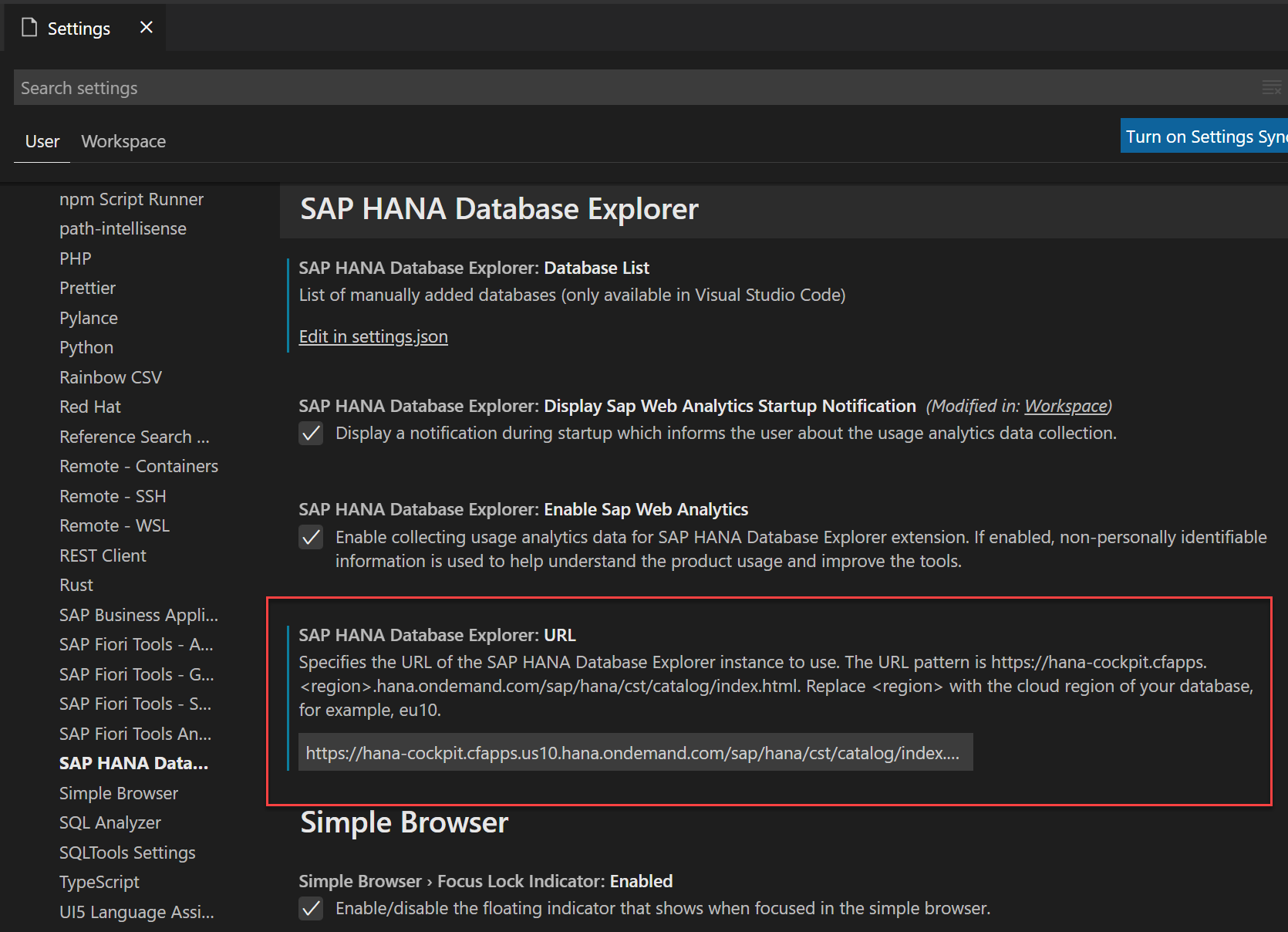
Settings for SAP HANA Database Explorer
As soon as I updated the region in the URL to the correct one for my setup, the authentication errors disappeared and all the connections that I had configured previously in the SAP HANA Database Explorer web interface were immediately added to my extension.
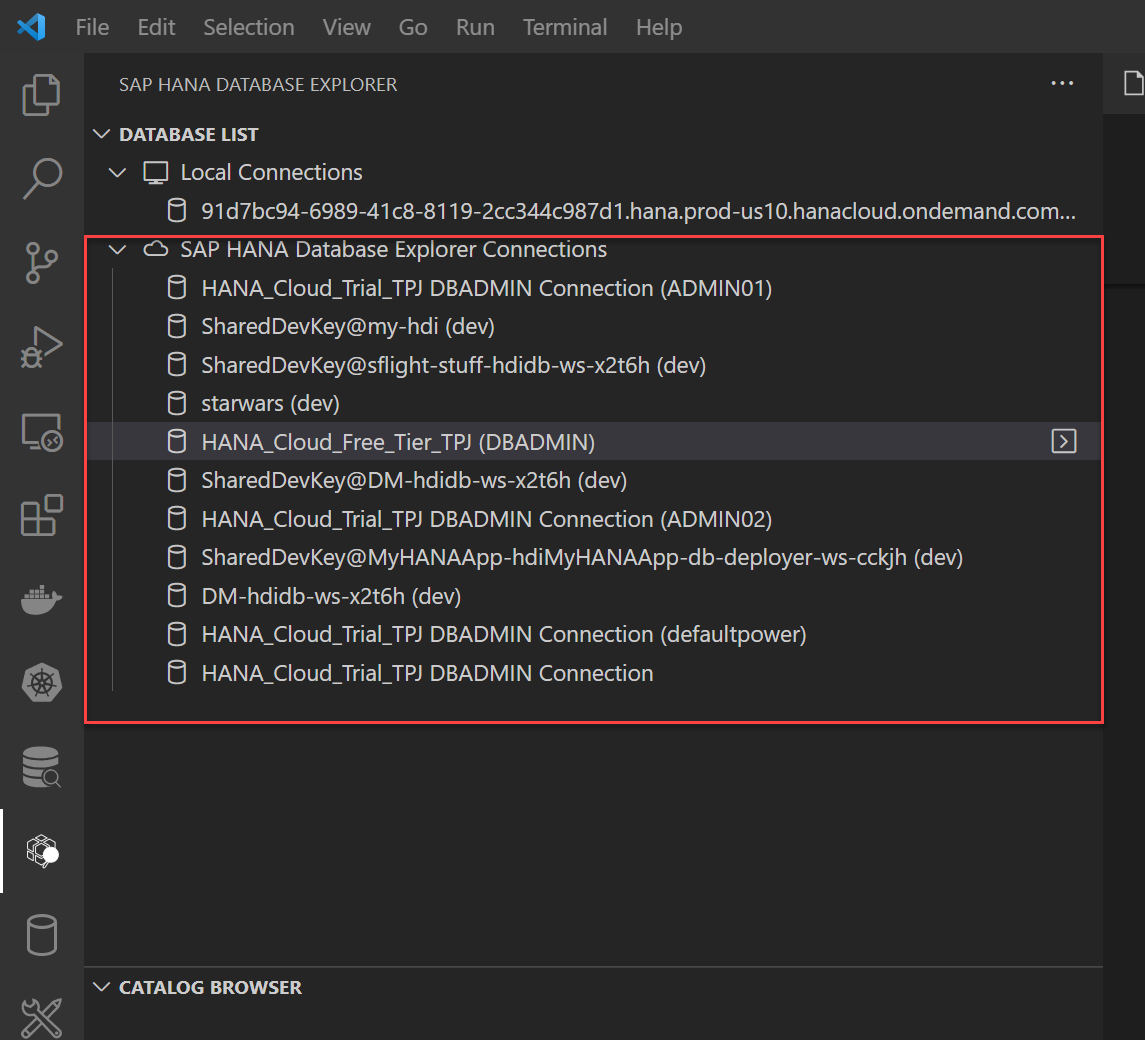
Database Connections
Manual Connections
This extension also lets you directly configure connections locally. And I thought great, I have lots of connections that I have configured locally for development using default-env.json files. I can just take the configuration details from a default-env.json or use "cf env" to get service binding details. That should provide everything that I need to setup a manual connection in this tool.
However one small issue I found was a difference in the formatting expected for the certificate of the connection. In the cf environment and in the default-env.json the certificate has a -----BEGIN CERTIFICATE----- and -----END CERTIFICATE----- section. However when I included the complete certificate in the VSCode Extension it reported an error that it was invalid. As soon as I removed the BEGIN and END section of the certificate, it validated and worked perfectly fine.
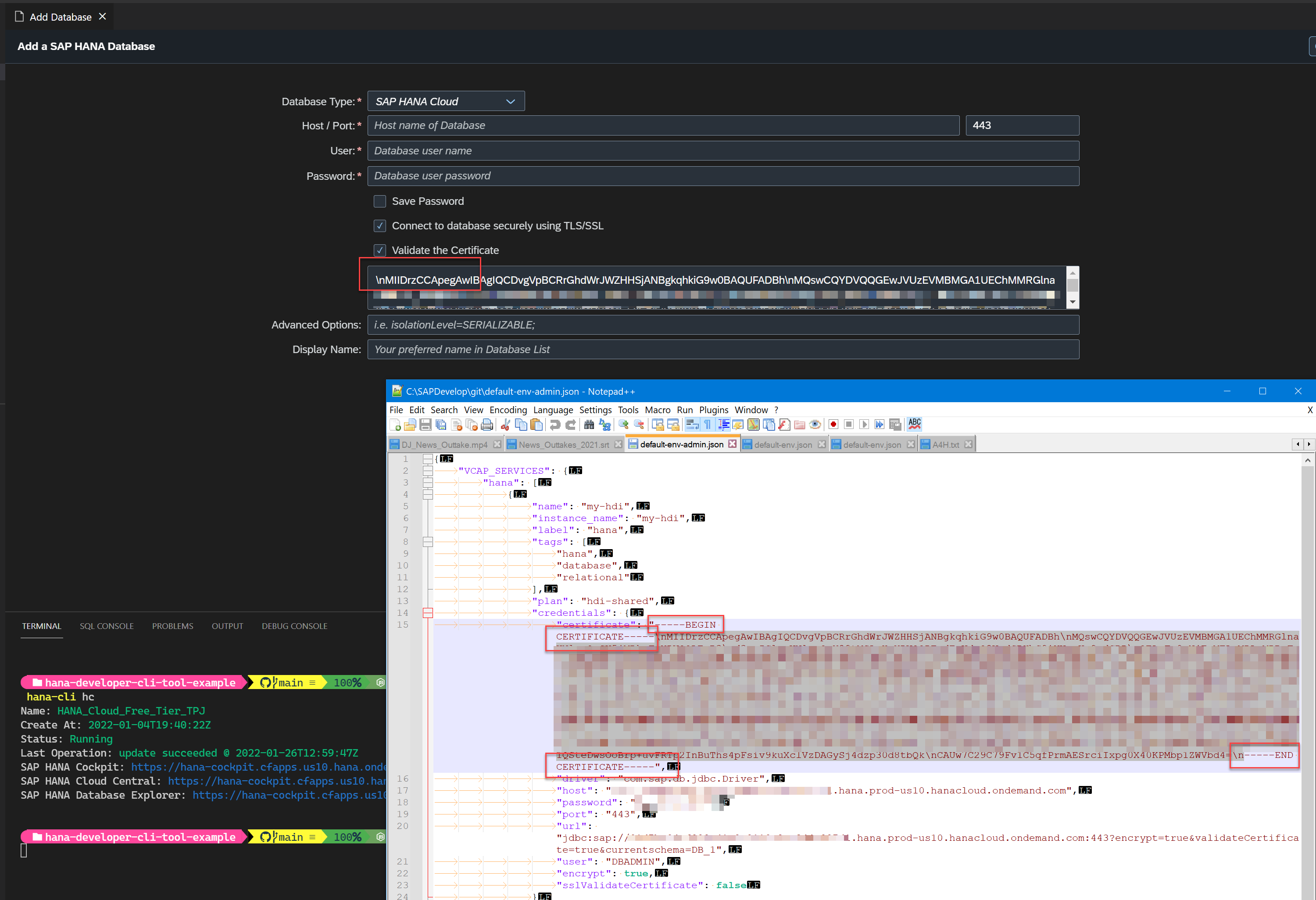
Certificate Formatting
With those setup learnings out of the way, I was off and using the extension with both direct Schema connections and HDI container connections. It might mostly be the SQL Console for now, but even this is a nice addition to the workflow of local development in VSCode.

SQL Console
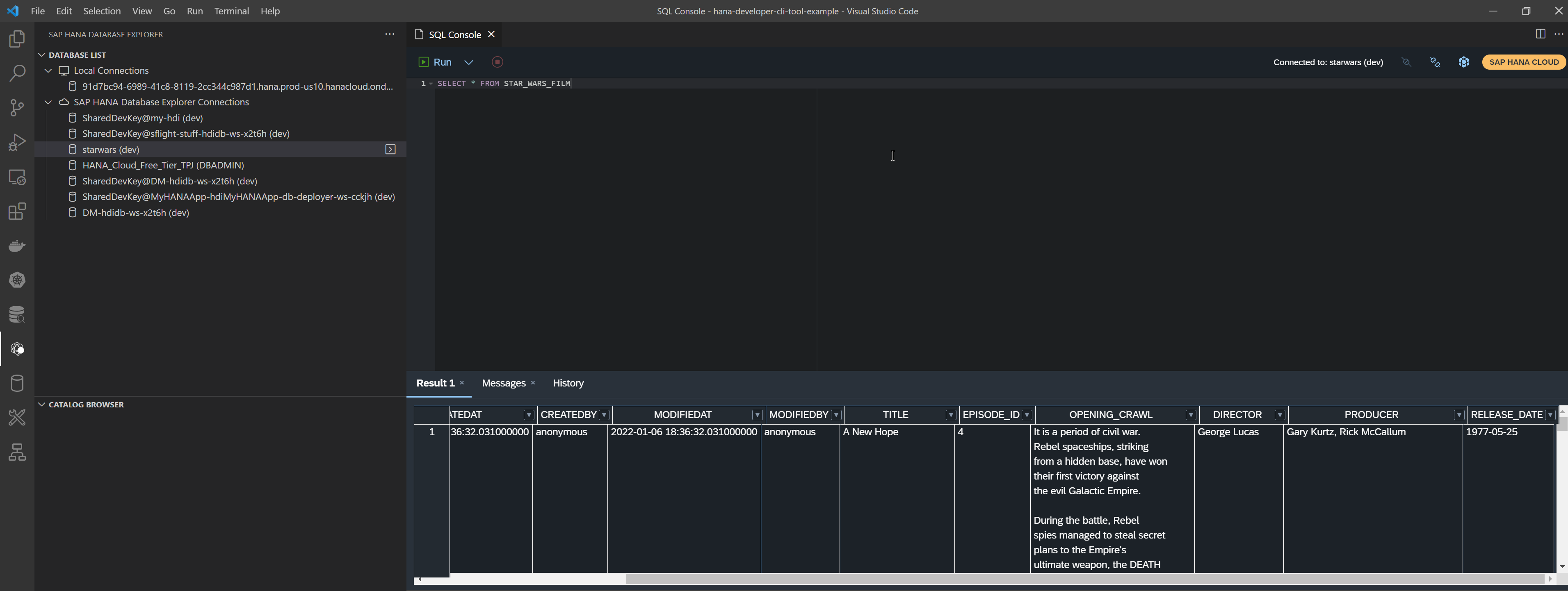
SQL Console with HDI Container
Update
As of February 4th 2022, we updated the hana-cli tool to help out here. We added the dbx output option to the systemInfo command which will read an existing connection and format and present the connect ready to use in the DBX VSCode Extension. This includes the stripping of the begin and end certificate.

hana-cli systemInfo new dbx output option
- SAP Managed Tags:
- SAP HANA Cloud,
- SAP HANA
Labels:
19 Comments
You must be a registered user to add a comment. If you've already registered, sign in. Otherwise, register and sign in.
Labels in this area
-
ABAP CDS Views - CDC (Change Data Capture)
2 -
AI
1 -
Analyze Workload Data
1 -
BTP
1 -
Business and IT Integration
2 -
Business application stu
1 -
Business Technology Platform
1 -
Business Trends
1,658 -
Business Trends
107 -
CAP
1 -
cf
1 -
Cloud Foundry
1 -
Confluent
1 -
Customer COE Basics and Fundamentals
1 -
Customer COE Latest and Greatest
3 -
Customer Data Browser app
1 -
Data Analysis Tool
1 -
data migration
1 -
data transfer
1 -
Datasphere
2 -
Event Information
1,400 -
Event Information
72 -
Expert
1 -
Expert Insights
177 -
Expert Insights
340 -
General
1 -
Google cloud
1 -
Google Next'24
1 -
GraphQL
1 -
Kafka
1 -
Life at SAP
780 -
Life at SAP
14 -
Migrate your Data App
1 -
MTA
1 -
Network Performance Analysis
1 -
NodeJS
1 -
PDF
1 -
POC
1 -
Product Updates
4,575 -
Product Updates
384 -
Replication Flow
1 -
REST API
1 -
RisewithSAP
1 -
SAP BTP
1 -
SAP BTP Cloud Foundry
1 -
SAP Cloud ALM
1 -
SAP Cloud Application Programming Model
1 -
SAP Datasphere
2 -
SAP S4HANA Cloud
1 -
SAP S4HANA Migration Cockpit
1 -
Technology Updates
6,872 -
Technology Updates
472 -
Workload Fluctuations
1
Related Content
- How to troubleshoot BusinessObjects Business Intelligence Platform server/service issues in Technology Blogs by SAP
- SAP BTP FAQs - Part 2 (Application Development, Programming Models and Multitenancy) in Technology Blogs by SAP
- SAP BTP FAQs - Part 1 (General Topics in SAP BTP) in Technology Blogs by SAP
- What’s New in SAP Analytics Cloud Q2 2024 in Technology Blogs by SAP
- How to create LLM based Chatbot for SAP HANA Cloud using RAG Application in Technology Blogs by SAP
Top kudoed authors
| User | Count |
|---|---|
| 17 | |
| 14 | |
| 12 | |
| 10 | |
| 9 | |
| 8 | |
| 7 | |
| 7 | |
| 6 | |
| 6 |