
- SAP Community
- Products and Technology
- Technology
- Technology Blogs by SAP
- SAP Intelligent RPA – Simplified API / Web Service...
Technology Blogs by SAP
Learn how to extend and personalize SAP applications. Follow the SAP technology blog for insights into SAP BTP, ABAP, SAP Analytics Cloud, SAP HANA, and more.
Turn on suggestions
Auto-suggest helps you quickly narrow down your search results by suggesting possible matches as you type.
Showing results for
Advisor
Options
- Subscribe to RSS Feed
- Mark as New
- Mark as Read
- Bookmark
- Subscribe
- Printer Friendly Page
- Report Inappropriate Content
09-23-2020
2:07 PM
Introduction
In this blog post, you will learn how API or Web Service call works as well as how to download a remote file. SAP Intelligent RPA provides methods and activities to call an API or Web service. The APIs and metadata make bots more robust.
Purpose
This approach gives the flexibility to integrate your bots with legacy or web apps or backend applications. If you want to build automated solutions with integrations, and extensions easily, you are at the right place to get started. You can do this by consuming API and Web Service calls.
Product
SAP Intelligent RPA version used: Desktop Studio 2.0.0.173
How it works
The below scenario is well suited when there is a requirement to integrate multiple applications. Too many useless screens, containing useless data, but never mind. Robots are here to clean up the place, only picking up the mandatory data using web service calls, and let the user do his job with more accuracy.
Here, web service calls are implemented by ctx.ajax.call method. Let's check the details below.
SAP Intelligent RPA Web service call:
Activity Parameter:
API / AJAX / Web Service call examples:
Example 1: In this example, I am using the OData API from SAP API Business Hub. Please note that to call below API service, the API Key is mandatory.
Example 2: In this example, I am using the OData API call with basic authentication using user id and password.
Remote File Download: Download file using ctx.ajax.call()
Parameter:
Example: In the below example, the website page is being downloaded and stored at the specified location. Here, a Web Service activity "Call web service" is used, and below are the generated code snippet.
Conclusion
Now you should be able to call API / OData / Web Services in SAP Intelligent RPA automation solution and thus make your SAP iRPA bots more robust.
Happy Learning!
In this blog post, you will learn how API or Web Service call works as well as how to download a remote file. SAP Intelligent RPA provides methods and activities to call an API or Web service. The APIs and metadata make bots more robust.
Purpose
This approach gives the flexibility to integrate your bots with legacy or web apps or backend applications. If you want to build automated solutions with integrations, and extensions easily, you are at the right place to get started. You can do this by consuming API and Web Service calls.
Product
SAP Intelligent RPA version used: Desktop Studio 2.0.0.173
How it works
The below scenario is well suited when there is a requirement to integrate multiple applications. Too many useless screens, containing useless data, but never mind. Robots are here to clean up the place, only picking up the mandatory data using web service calls, and let the user do his job with more accuracy.
Here, web service calls are implemented by ctx.ajax.call method. Let's check the details below.

SAP Intelligent RPA Web service call:
- Supports REST Get, Post, Put, and Del requests
- Supports SOAP API call
- By default, a Web service call is driven in an asynchronous style
- Dedicated activity to call SAP Web service and other Web services
- Desktop SDK has ctx.ajax class to provide ‘HTTP request’ management.

Activity Parameter:
- Source URL: URL to be called
- Input data: Optional data
- Output data: The callback function in “Success” called when the call is successfully terminated and stores the response in the mentioned data item.
- Data content type: Type of data you are sending like XML, JSON, binary, etc.
- Web service call method: Method type (del, get, put, post, options, head, etc.)
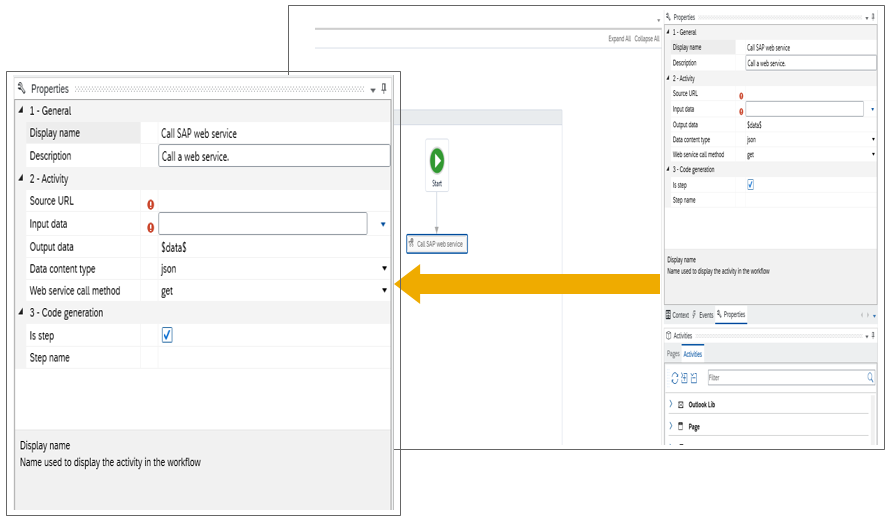
- Supported Data Content-Type:

- Supported Web Service Call Methods:

- Generated Code Snippet:
- Respective code generated depending on the parameter value after build
- You can change the generated code as needed
- By default, the ctx.ajax.call() is an asynchronous call
- To make a synchronous call, set the “async” parameter to “false”
- If the Web service call is successful, then the function for success parameter will be executed; if not, the function for the error parameter will be executed
API / AJAX / Web Service call examples:
Example 1: In this example, I am using the OData API from SAP API Business Hub. Please note that to call below API service, the API Key is mandatory.
- Tryout to check it is working or not - for me it is working fine.

- Before implementing it in the SAP Intelligent RPA Desktop Studio, it is recommended to try out the same in Postman - if it is working fine then go-ahead to implement it in your automation solution.

- As it is working fine here hence now it is time to implement it in Desktop Studio. Here, I am calling OData API and storing the response to MS excel file.

// ----------------------------------------------------------------
// Step: Call_SAP_web_service
// ----------------------------------------------------------------
GLOBAL.step( {
Call_SAP_web_service: function (ev, sc, st) {
var rootData = sc.data;
ctx.workflow('webserviceCall', 'a4214b71-7233-40c1-a342-29b99997ec57');
// Call a web service.
ctx.ajax.call( {
url: 'https://sandbox.api.sap.com/s4hanacloud/sap/opu/odata/sap/API_BUSINESS_PARTNER/A_BusinessPartner?%24top=50&$top=10',
method: e.ajax.method.get,
data: rootData.inputData,
contentType: e.ajax.content.json,
// usePassport: true,
async: false,
header: {
"APIKey": "xxxxxxxxx",
"Accept": "application/json"
},
success: function (res, status, xhr) {
rootData.APIResult = res.d.results;
ctx.log("Success");
},
error: function (xhr, error, statusText) {
ctx.log(' ctx.ajax.call error: ' + statusText);
}
});
sc.endStep(); // Create_Excel_file_
return ;
}
});Example 2: In this example, I am using the OData API call with basic authentication using user id and password.
- Design workflow as below
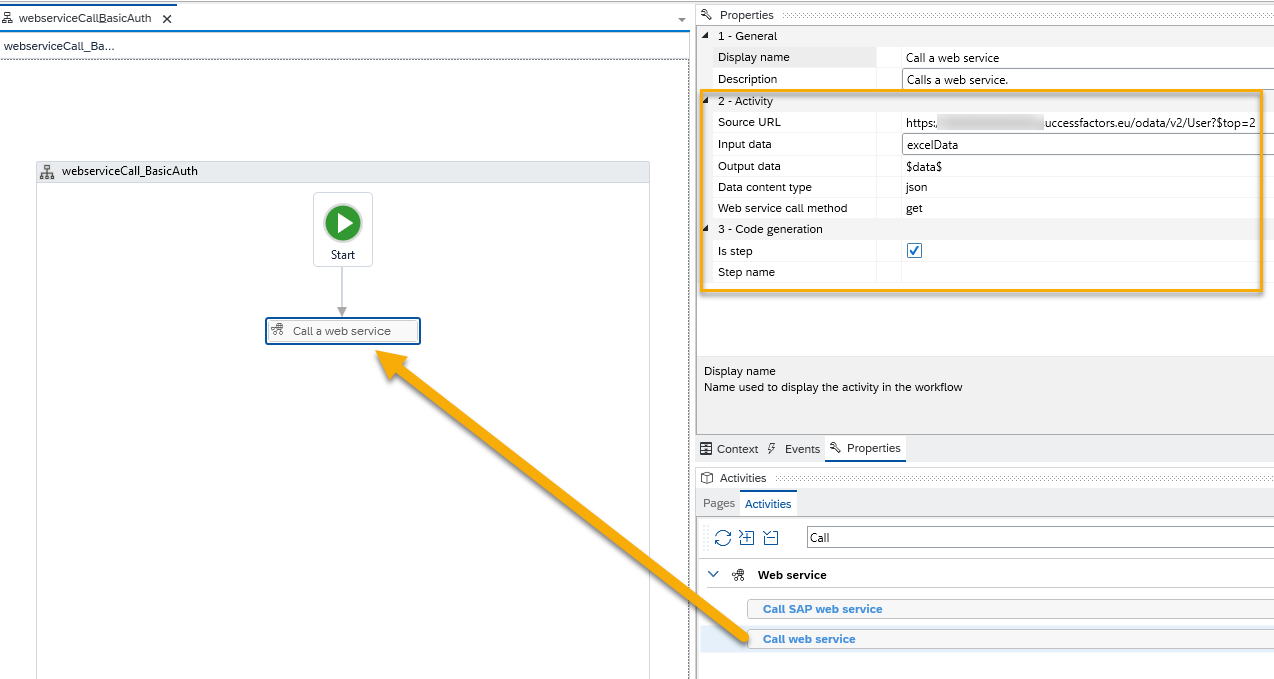
- Generated code snippets with the addition of basic authentication.
// ----------------------------------------------------------------
// Step: Call_a_web_service_1
// ----------------------------------------------------------------
GLOBAL.step( {
Call_a_web_service_1: function (ev, sc, st) {
var rootData = sc.data;
ctx.workflow('webserviceCall_BasicAuth', '66bd6f33-ca62-4310-97f5-ac886a431bab');
// Calls a web service.
var userid = "xxxxxxx"; // Change this
var pwd = "xxxxxxx"; // Change this
// Convert it to base64 encoding
var auth = ctx.base64.encode(user + ":" + pwd);
ctx.ajax.call( {
url: "https://xxxxxxxxx.successfactors.eu/odata/v2/User?$top=2",
method: e.ajax.method.get,
data: rootData.excelData,
contentType: e.ajax.content.json,
header: {
"Authorization" : "Basic " + auth
},
success: function (res, status, xhr) {
//$data$ = res;
var apiResponse = res.d.results;
sc.endStep(); // end Scenario
return ;
},
error: function (xhr, error, statusText) {
ctx.log(' ctx.ajax.call error: ' + statusText);
}
});
}
});
Remote File Download: Download file using ctx.ajax.call()
Parameter:
- url: URL of the file
- localFile: Destination path of the file including filename
- Backslash “\” is a reserved keyword in JavaScript so use escape character and replace single backslash with “\\” to make the desired file path
Example: In the below example, the website page is being downloaded and stored at the specified location. Here, a Web Service activity "Call web service" is used, and below are the generated code snippet.
- Workflow design using Web Service activity "Call web service"

- Generated code snippet:
// ----------------------------------------------------------------
// Step: Call_a_web_service
// ----------------------------------------------------------------
GLOBAL.step({ Call_a_web_service: function(ev, sc, st) {
var rootData = sc.data;
ctx.workflow('remoteFileDownload', 'efc17622-fe58-462a-a0bb-3e667e230ccf') ;
// Calls a web service.
ctx.ajax.call({
url: "https://www.sap.com/index.html", // URL of the file to be downloaded
localFile: "C:\\SAP_iRPA\\SAPHomeIndex.html", //Destination of the file including filename
method: e.ajax.method.get,
data: rootData.inputData,
contentType: e.ajax.content.json,
success: function(res, status, xhr) {
// $data$ = res; // Keep your variable to store the API response/result data
ctx.log("Success");
sc.endStep(); // end Scenario
return;
},
error: function(xhr, error, statusText) {
ctx.log(' ctx.ajax.call error: ' + statusText);
}
});
}});Conclusion
Now you should be able to call API / OData / Web Services in SAP Intelligent RPA automation solution and thus make your SAP iRPA bots more robust.
Happy Learning!
- SAP Managed Tags:
- SAP Intelligent Robotic Process Automation,
- SAP Business Technology Platform
Labels:
7 Comments
You must be a registered user to add a comment. If you've already registered, sign in. Otherwise, register and sign in.
Labels in this area
-
ABAP CDS Views - CDC (Change Data Capture)
2 -
AI
1 -
Analyze Workload Data
1 -
BTP
1 -
Business and IT Integration
2 -
Business application stu
1 -
Business Technology Platform
1 -
Business Trends
1,658 -
Business Trends
115 -
CAP
1 -
cf
1 -
Cloud Foundry
1 -
Confluent
1 -
Customer COE Basics and Fundamentals
1 -
Customer COE Latest and Greatest
3 -
Customer Data Browser app
1 -
Data Analysis Tool
1 -
data migration
1 -
data transfer
1 -
Datasphere
2 -
Event Information
1,400 -
Event Information
75 -
Expert
1 -
Expert Insights
177 -
Expert Insights
351 -
General
1 -
Google cloud
1 -
Google Next'24
1 -
GraphQL
1 -
Kafka
1 -
Life at SAP
780 -
Life at SAP
14 -
Migrate your Data App
1 -
MTA
1 -
Network Performance Analysis
1 -
NodeJS
1 -
PDF
1 -
POC
1 -
Product Updates
4,575 -
Product Updates
394 -
Replication Flow
1 -
REST API
1 -
RisewithSAP
1 -
SAP BTP
1 -
SAP BTP Cloud Foundry
1 -
SAP Cloud ALM
1 -
SAP Cloud Application Programming Model
1 -
SAP Datasphere
2 -
SAP S4HANA Cloud
1 -
SAP S4HANA Migration Cockpit
1 -
Technology Updates
6,871 -
Technology Updates
487 -
Workload Fluctuations
1
Related Content
- Business AI for Aerospace, Defense and Complex Manufacturing in Technology Blogs by SAP
- Your Ultimate Guide for SAP Sapphire 2024 Orlando in Technology Blogs by SAP
- Business Intelligence Platform - RESTful Web Service - Managing Additional User Attributes in Technology Q&A
- Tracking HANA Machine Learning experiments with MLflow: A conceptual guide for MLOps in Technology Blogs by SAP
- How to troubleshoot BusinessObjects Business Intelligence Platform server/service issues in Technology Blogs by SAP
Top kudoed authors
| User | Count |
|---|---|
| 19 | |
| 12 | |
| 11 | |
| 9 | |
| 8 | |
| 8 | |
| 8 | |
| 7 | |
| 7 | |
| 6 |