
- SAP Community
- Products and Technology
- Technology
- Technology Blogs by SAP
- Using SAP BW bridge for SAP Datasphere (Part 4: Sh...
- Subscribe to RSS Feed
- Mark as New
- Mark as Read
- Bookmark
- Subscribe
- Printer Friendly Page
- Report Inappropriate Content
This blog post is part of a series where we will be looking at a few simple use cases and basics when using SAP BW bridge for SAP Datasphere. The purpose of this series is for you to have a walkthrough of how SAP BW bridge, SAP Datasphere, and SAP Analytics Cloud can work together.
In Part 4, we will have a walkthrough of the Shell Conversion to transfer data models from legacy SAP BW to SAP BW bridge for SAP Datasphere
General Availability
The Shell Conversion transfer tool will be available in the Wave 5 release scheduled for the 23rd of February 2022. Updated dates can be found in note: 2984828
Introduction to SAP BW bridge for SAP Datasphere
SAP BW bridge is the latest feature to be released for SAP Datasphere. The main benefit is being able to leverage existing on-premise designs in SAP BW, while also having access to the latest cloud-based functionality in SAP Datasphere. For a detailed breakdown, please head over to the Overview and Technical Deep Dive blog.
Pre-requisites
In the following section, we will be using SAP GUI and SAP HANA Studio or Eclipse.

SAP BW GUI

SAP HANA Studio
Note: SAP BW bridge for SAP Datasphere connects to legacy SAP BW systems via RFC so that connection should already have been set up before running through the steps below.
Part 4: Shell Conversion to SAP BW bridge for SAP Datasphere
Walkthrough
In today's walkthrough, we will be looking at how to use the Shell Conversion to transfer data models from a legacy SAP BW system. In our example, we will transfer a single Infocube to SAP BW bridge for SAP Datasphere

SAP BW GUI: Infocube Use Case - ZBRI_DEMO
Step 1:
First, we navigate to the Transaction Code STC01 in SAP GUI. We will then select the task list SAP_BW4_TRANSFER_CLOUD_SHELL and execute. This of course is similar to the shell conversion from SAP BW to SAP BW/4HANA

SAP BW GUI: STC01
Step 2:
We will then be looking at our Task List page. The first thing we need to do is select the objects we want to transfer which we do by selecting the "Fill Parameter" as highlighted.

SAP BW GUI: Maintain Task List
Step 3:
Next, we will be given the object list page. Here we go to "Add New Object" as highlighted.

SAP BW GUI: Add Objects
Step 4:
We will then be given a search window that is similar to that we have seen in BW and BW/4HANA. We then fill in our example Infocube which is ZBRI_DEMO and select search.

SAP BW GUI: Search
Step 5:
Once we have selected our object(s), we will be brought back to the list of objects.

SAP BW GUI: List of Objects
Additional information
Similar to settings in SAP BW for transports or business content installation, we are able to control the scope of selection as highlighted here. In our example, we will not be transporting all related info objects and limit the scope to only the Infocube so we have selected "Minimal Scope". This will however transfer objects like the InfoArea automatically.
Additional Information: Only Mandatory Objects
We also have an option to create Composite Providers automatically. This option becomes important when the object we are transferring has queries built on top of it. In such scenarios, this will create an additional Composite Provider and it will move the queries to the Composite Provider in the new environment.
Additional Information: Create HCPR
Step 5:
Next, we need to select our target system by selecting "Shell Transfer Target System"

SAP BW GUI: Target System
Step 6:
Here we need to select the predefined target system for migration. This is an RFC connection so it would have been maintained in SM59

SAP BW GUI: Target System
Step 7:
Once we are back on the task list page, we can start our task list. We can do this either directly or in the background as shown below.
Note: We would recommend triggering them as background jobs since runtimes can vary depending on the number of objects selected.

SAP BW GUI: Start Task List Run
Step 8:
The task list will automatically stop asking us to maintain the package and transport mapping of our selected objects. We then select the "Fill Parameters" on the second task as seen below.

SAP BW GUI: Fill Parameter
Step 9:
In the "Maintain Object List" page, we need to select "Assign Receiver Package and Transport" which will allow us to do just that
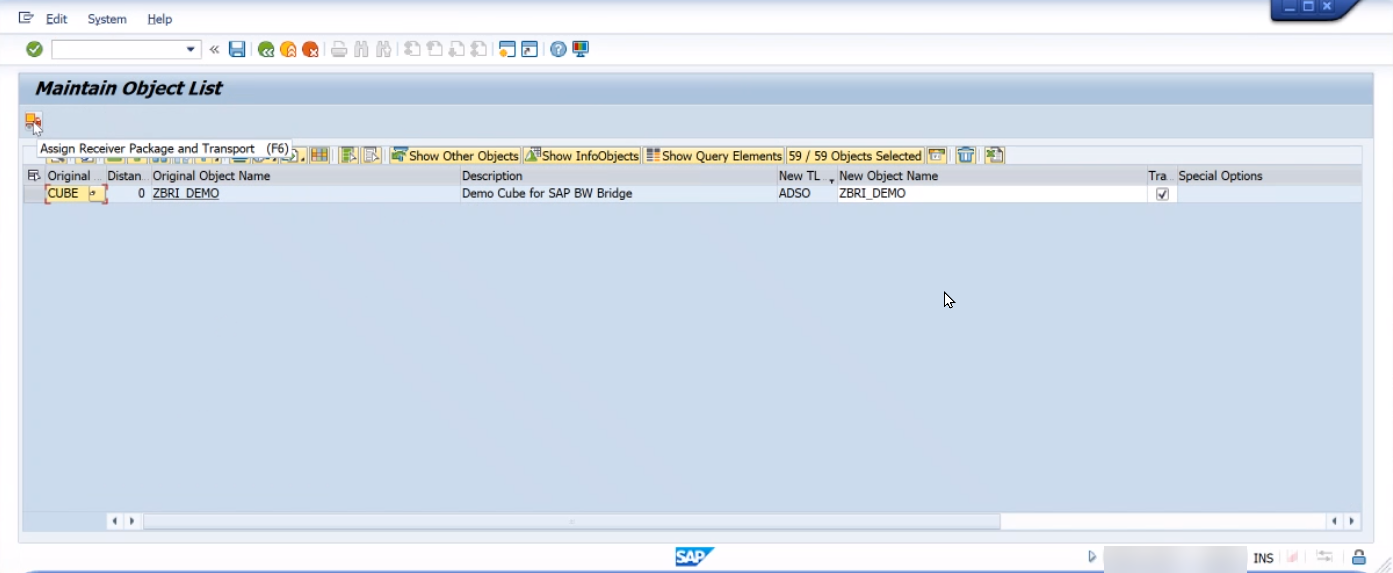
SAP BW GUI: Assign Package
Step 10:
We then enter our "Package" and "Request/Task" and select enter.
Note: The package and transport request are not in the source system but rather in the target system. They need to be created and maintained in the target system prior to this step.

SAP BW GUI: Package and Transport
Step 11:
We then "Resume" our run either directly or in the background.
Note: We would recommend triggering them as background jobs since runtimes can vary depending on the number of objects selected.

SAP BW GUI: Run Job
Step 12:
Our last stop will be the "Checklist for Usage of Involved Objects". This is a custom coding and authorization check. We need to resolve issues if any by selecting the "Fill Parameters" of the task.

SAP BW GUI: Check Usage
Step 13:
We need to confirm that we have both "BADI" and "AUTH" marked as resolved. There is no further action required.
Note: If we do have objects which are actually flagged and shown under "Where used", that will need to be resolved manually outside of this task list

SAP BW GUI: Customer Coding
Step 14:
For the final time, we then "Resume" our run either directly or in the background.
Note: We would recommend triggering them as background jobs since runtimes can vary depending on the number of objects selected.

SAP BW GUI: Run Job
Step 15:
We see that the task list is complete and the object has been successfully transferred.

SAP BW GUI: Task List Complete
Step 16:
Finally, we log in to our HANA Studio to confirm that the Infocube has been transferred. As we can see below, our Infocube [ZBRI_DEMO] has been migrated as a DSO [ZBRI_DEMO]. The Info Area has also been automatically been transferred.

SAP HANA Studio: Object Transferred
Success!
Thank you for making it this far. We do expect to have a demo for you soon so do check back.
As we mentioned in the overview, this blog is part of a series. You can find the additional parts below:
Part 1: Creating Simple Objects Using SAP BW bridge for SAP Datasphere (Demo)
Part 2: Combining Data from SAP BW bridge and SAP Datasphere (Demo)
Part 3: Using SAP Analytics Cloud on top of SAP BW bridge and SAP Datasphere (Demo)
Part 4: Shell Conversion to SAP BW bridge for SAP Datasphere
Do have a look at our additional articles for more information:
Introducing SAP BW bridge for SAP Datasphere
SAP Datasphere, SAP BW bridge: Overview and Technical Deep Dive
- SAP Managed Tags:
- SAP Datasphere
You must be a registered user to add a comment. If you've already registered, sign in. Otherwise, register and sign in.
-
ABAP CDS Views - CDC (Change Data Capture)
2 -
AI
1 -
Analyze Workload Data
1 -
BTP
1 -
Business and IT Integration
2 -
Business application stu
1 -
Business Technology Platform
1 -
Business Trends
1,658 -
Business Trends
105 -
CAP
1 -
cf
1 -
Cloud Foundry
1 -
Confluent
1 -
Customer COE Basics and Fundamentals
1 -
Customer COE Latest and Greatest
3 -
Customer Data Browser app
1 -
Data Analysis Tool
1 -
data migration
1 -
data transfer
1 -
Datasphere
2 -
Event Information
1,400 -
Event Information
70 -
Expert
1 -
Expert Insights
177 -
Expert Insights
336 -
General
1 -
Google cloud
1 -
Google Next'24
1 -
GraphQL
1 -
Kafka
1 -
Life at SAP
780 -
Life at SAP
14 -
Migrate your Data App
1 -
MTA
1 -
Network Performance Analysis
1 -
NodeJS
1 -
PDF
1 -
POC
1 -
Product Updates
4,575 -
Product Updates
378 -
Replication Flow
1 -
REST API
1 -
RisewithSAP
1 -
SAP BTP
1 -
SAP BTP Cloud Foundry
1 -
SAP Cloud ALM
1 -
SAP Cloud Application Programming Model
1 -
SAP Datasphere
2 -
SAP S4HANA Cloud
1 -
SAP S4HANA Migration Cockpit
1 -
Technology Updates
6,872 -
Technology Updates
468 -
Workload Fluctuations
1
- Currency Translation in SAP Datasphere in Technology Blogs by Members
- SAP Datasphere News in April in Technology Blogs by SAP
- SAP Datasphere + SAP S/4HANA: Your Guide to Seamless Data Integration in Technology Blogs by SAP
- Top Picks: Innovations Highlights from SAP Business Technology Platform (Q1/2024) in Technology Blogs by SAP
- Data Flows - The Python Script Operator and why you should avoid it in Technology Blogs by Members
| User | Count |
|---|---|
| 18 | |
| 12 | |
| 11 | |
| 8 | |
| 7 | |
| 6 | |
| 6 | |
| 6 | |
| 6 | |
| 6 |

