
- SAP Community
- Products and Technology
- Technology
- Technology Blogs by SAP
- What you should know about SAP Build Work Zone, st...
Technology Blogs by SAP
Learn how to extend and personalize SAP applications. Follow the SAP technology blog for insights into SAP BTP, ABAP, SAP Analytics Cloud, SAP HANA, and more.
Turn on suggestions
Auto-suggest helps you quickly narrow down your search results by suggesting possible matches as you type.
Showing results for
Product and Topic Expert
Options
- Subscribe to RSS Feed
- Mark as New
- Mark as Read
- Bookmark
- Subscribe
- Printer Friendly Page
- Report Inappropriate Content
02-14-2023
9:48 AM
SAP Build Work Zone is part of the new SAP Build portfolio, which was announced at SAP TechEd 2022. In this blog I give you answers to questions that we (the SAP Build Work Zone product management team) often get from customers and partners. I hope it also helps you to understand better the product strategy and direction.
Recommendation: You should check out the newly created SAP Build Work Zone FAQ page on SAP Community, which will be updated regularly with new content (which is not the case anymore for this blog post).
What is SAP Build and how is SAP Build Work Zone related to it?
SAP Build is a unified low-code solution portfolio which empowers users to create applications, automate tedious processes, and design engaging business sites with drag-and-drop simplicity. SAP Build brings together SAP Build Apps, SAP Build Process Automation, and SAP Build Work Zone, into a unified development experience with new innovations to rapidly build apps, automate processes, and create business sites. SAP Build Work Zone is part of the SAP Build family, running on SAP Business Technology Platform multi-cloud environment.
See this image showing the 3 product pillars of SAP Build:
More information:
What is SAP Build Work Zone and how are SAP Launchpad service and SAP Work Zone related to it?
SAP Build Work Zone is a service on SAP BTP bringing together SAP Launchpad service and SAP Work Zone into a unified solution with a coherent and intuitive user experience with two editions:
Starting with SAP Teched 2022 SAP Work Zone was rebranded to SAP Build Work Zone, advanced edition and SAP Launchpad service to SAP Build Work Zone, standard edition. You should be aware of the fact, that they are still the same products/services regarding capabilities, features and the commercial point of view, only the naming was changed.
In the past, we offered two digital experience services on SAP BTP: SAP Work Zone and SAP Launchpad service. SAP Work Zone already included most of the SAP Launchpad service capabilities (for example the application launcher), but they were still separate products. Now both products come together with two editions under the new SAP Build Work Zone brand. We are currently also working on harmonizing step-by-step standard and advanced edition of SAP Build Work Zone (regarding user experience, content model, mobile experience etc.), and we have also a future focus on a simplified upgrade path from the standard to the advanced edition.
Why SAP Build Work Zone?
When asked about typical challenges in their everyday work-life, employees often mention that they struggle to find the relevant information they are looking for, having to spend too much time switching between business applications or not even finding the relevant application they need to accomplish a given task. The reality is that complex enterprise technology landscapes lead to sub-optimal user experiences that are heterogeneous and fragmented across a vast number of content types, UI tools, IT systems, content repositories, applications, and channels.
SAP Build Work Zone offers a solution to this problem. It enables companies, IT departments and employees to improve this situation by bringing it all together and making it easier to consume. SAP Build Work Zone delivers consistent and engaging user experiences across all channels, business processes, and applications.
What is SAP Build Work Zone, standard edition?
SAP Build Work Zone, standard edition (formerly known as SAP Launchpad service) provides a central access point to multiple SAP cloud & on-premise systems, integrating apps and providing customizations and extensions.
A new set of capabilities is currently available in beta status only, it is planned to become generally available in 2023: you will enjoy a fresh and modern user experience with major enhancements in the area of navigation (with pages and workspace), visualization (UI Integration Cards), page building and pre-packaged business content. Check out the roadmap for more information.
Important note: As of 12th January 2023 “SAP Launchpad service” was rebranded to “SAP Build Work Zone, standard edition” in the following areas: SAP BTP cockpit, all the product UIs, and related assets including SAP Help Portal and SAP Discovery Center. Check out this blog post for more information.
What is SAP Build Work Zone, advanced edition?
SAP Build Work Zone, advanced edition (formerly known as SAP Work Zone) extends the standard edition by empowering business users to build & publish content, integrate unstructured content and leverage premium pre-packaged SAP content.
This image shows the key capabilities of the standard edition (which are also part of the advanced edition), and the additional key capabilities of the advanced edition:
See this image showing an example of a homepage created with SAP Build Work Zone, advanced edition. Homepages could for example be used to create pages with company-wide information, announcements and news for the employees:
What are the main use cases for customers?
SAP Build Work Zone, standard edition offers capabilities for customers asking:
SAP Build Work Zone, advanced edition offers additional capabilities for customers asking:
What happened to SAP Launchpad service in SAP Build?
Starting with SAP TechEd 2022, SAP Launchpad service was rebranded to SAP Build Work Zone, standard edition. See the community page for more information.
When customers created sites with SAP Launchpad service, can these also be used in SAP Build Work Zone, standard edition or are any actions necessary to take?
Note that we rebranded the product, and the product is still what it was before. No actions need to be taken from customers regarding the sites that were created with SAP Launchpad service.
Is the Standard Edition also offered for free to RISE for SAP customers as SAP Launchpad service used to be offered?
Yes, there is also no difference, for more information read this blog post.
What about licenses that customers already have for SAP Launchpad service? Do they need a new license for SAP Build Work Zone, standard edition, and should they take any action?
No, there is also nothing to do from the commercial point of view. "SAP Launchpad service" was simply rebranded and existing licensed customers can continue to run and use the service under the new naming “SAP Build Work Zone, standard edition” according to their contracts.
What are the commercial models for licensing SAP Build Work Zone, standard edition?
You find all details on the SAP Help Portal.
What happened to SAP Work Zone in SAP Build?
Starting with SAP TechEd 2022, SAP Work Zone was rebranded to SAP Build Work Zone, advanced edition. For more information, see our SAP Community Topic Page.
Can customers upgrade from the standard to the advanced edition ?
Customers can transport selected content items from SAP Build Work Zone, standard to the advanced edition. For more information: see information on the Help Portal.
This process still requires some manual efforts (sites with their content for example cannot be transported, as the content concept is still technically different in the advanced edition).
It is our product strategy to bring SAP Build Work Zone standard and advanced edition closer together from a technology perspective, which will also result in enabling in the future a smoother upgrade path from standard to the advanced edition.
What about licenses that customers already have for SAP Work Zone? Do they need a new license for the advanced edition, and should they take any action?
No, there is nothing to do from a commercial point of view. "SAP Work Zone" was simply rebranded and existing licensed customers can continue to run and use the service under the new naming “SAP Build Work Zone, advanced edition” according to their contracts.
What are the commercial models for licensing SAP Build Work Zone, advanced edition?
You find all details on the SAP Help Portal.
What is the mobile strategy for SAP Build Work Zone?
Both SAP Build Work Zone, standard edition and SAP Work Zone, advanced edition provide a native mobile client. Already today, SAP Mobile Start is the native mobile client for the standard edition. For more information read the blog posts What is SAP Mobile Start? and SAP Mobile Start – the new native entry point to access applications & content.
SAP Work Build Zone, advanced edition has its own mobile app. Users can download and set up the SAP Build Work Zone app themselves. The app is available on the Apple App Store and Google Play Store. The long-term strategy is to align the two mobile clients and evolve SAP Mobile Start to become the mobile client for both editions.
Is SAP Mobile Start included in SAP Build Work Zone standard edition license (as it was the case for SAP Launchpad service)?
SAP Mobile Start is already included in the standard edition license of SAP Build Work Zone. No additional license is required to run SAP Mobile Start.
Are SAP Build Work Zone, standard and advanced editions available on SAP BTP trial environment or with the free tier offering?
The standard edition is available in the free tier model of SAP BTP, check out the free tier services on the Discovery Center:
The standard edition is also part of the SAP BTP trial landscape: Learn in this tutorial how to set-up SAP Build Work Zone, standard edition using a trial account. In addition there are service plans available for CPEA, Pay-As-You-Go and Subscription.
The advanced edition is not yet available as free tier or in the SAP BTP trial landscape. We are working on this topic and you can expect it as part of our future roadmap planning. For the advanced edition we offer service plans for CPEA and Pay-As-You-Go.
What is the product strategy in the next months?
It is our strategy for SAP Build Work Zone standard and advanced edition to become closer in terms of content model, administration tools and user experience.
A big milestone in this direction is a set of new features for the standard edition - with improved user experience and navigation options, including a flexible content structure for pages and spaces. As the content within the standard edition is expanded, the options for arranging the content will also be extended. There will be the capability to add and arrange content on pages using a flexible grid-based layout and intuitive page builder (like what you already know from SAP Build Work Zone, advanced edition). UI Integration Cards will also be available as well as the upload of business content packages. All those features are now only available for the participants of our beta program. The general availability is planned for 2023.
Already now, you can see the new capabilities currently flagged as beta features in the roadmap explorer:
We are also working in the offering of a simplified upgrade path from standard to advanced edition. In addition, we also plan a better integration of the 3 pillars of our SAP Build offering: this means for instance that we want to make it even easier to connect a process to an application, and to build a new application that you can embed in your business site. We also want to make it easier to share artifacts across the different solutions. For more information, read the blog post "What to expect from SAP Build in 2023".
For more information, check out the roadmaps: standard / advanced edition.
What is the difference between SAP Build Work Zone and SAP SuccessFacors Work Zone?
When purchasing SAP solutions, our customers prefer different commercial options depending on their use cases and adoption plans. That’s why SAP offers flexible pricing models including consumption-based and subscription-based contracts, and packaged solutions for selected scenarios.
Please note that the HR content package with pre-built UI Cards, Workflows (guided experiences) and workspace templates is available in both commercial options: regular SAP Build Work Zone, advanced edition as well as SAP SuccessFactors Work Zone. More information: Commercial Models and Metering.
Can customers with a license for SAP Build Work Zone (standard or advanced edition) get access to the HR / SuccessFactors content package?
Yes, starting January 2023 the HR content package for SAP SuccessFactors Work Zone is available also with SAP Build Work Zone, advanced edition.
SAP Enterprise Portal on SAP NetWeaver 7.5
SAP announced the extension of the mainstream maintenance of SAP NetWeaver 7.5 to be continued to the end of 2027 (aligned with SAP Business Suite), with extended maintenance to 2030.
As a general strategic approach, we recommend to transition your SAP Enterprise Portal use cases to SAP Business Technology Platform (SAP BTP), multi-cloud environment. As SAP puts major investments in SAP Business Technology Platform, customers automatically get the latest innovations. Note that moving from SAP NetWeaver Platform to SAP Business Technology Platform requires a comprehensive analysis of your current use cases. SAP Business Technology Platform offers various micro services to help you implementing your scenario with more flexibility, it is not like the monolithic-like EP usage type.
Going forward we recommend SAP Enterprise Portal customers considering a transition to SAP BTP multi-cloud environment, in particular to SAP Build Work Zone, standard or advanced edition, based on the use case and functional requirements.
SAP Cloud Portal Service
Existing Cloud Portal service customers can continue using the service (on Neo and CF environment), there is no end-of-maintenance date for Cloud Portal service. You can find the roadmap here. Freestyle sites are not planned to be enhanced anymore. For additional information, see SAP Note 2902576.
We recommend existing customers to evaluate a transition to SAP Build Work Zone:
SAP Jam Collaboration
SAP Jam Collaboration is no longer available for purchase and is in maintenance mode, with the plan to sunset the product by January 2027. While no new enhancements will be made, it remains fully supported in accordance with existing cloud contracts. Details are in the following blog. SAP released alternative products - SAP Build Work Zone and SAP SuccessFactors Work Zone – which provide many of the features currently contained in SAP Jam Collaboration Enterprise in addition to a broad range of additional capabilities, including a wide range of integration and extension options.
How can you dive deeper into SAP Build Work Zone ?
SAP Build Work Zone on: sap.com / SAP Community
Discovery Center missions: standard / advanced edition
PartnerEdge: standard / advanced edition
SAP TechEd Session from 2022:
AD200: Discover SAP´s Strategy and Road Map for SAP Build Work Zone Services
AD300: Extending and Developing with SAP Build Work Zone
AD100: Improve Employee Productivity with SAP SuccessFactors Work Zone
Hands-on Tutorials:
Create Your First Digital Workplace Using SAP Work Zone
Design Your First SAP Work Zone
Enrich Your SAP Work Zone With Applications and Data from SAP Gateway Demo System
Videos:
Check out our product videos on Youtube
Learning Journeys
Recommendation: You should check out the newly created SAP Build Work Zone FAQ page on SAP Community, which will be updated regularly with new content (which is not the case anymore for this blog post).
Getting Started with SAP Build Work Zone
What is SAP Build and how is SAP Build Work Zone related to it?
SAP Build is a unified low-code solution portfolio which empowers users to create applications, automate tedious processes, and design engaging business sites with drag-and-drop simplicity. SAP Build brings together SAP Build Apps, SAP Build Process Automation, and SAP Build Work Zone, into a unified development experience with new innovations to rapidly build apps, automate processes, and create business sites. SAP Build Work Zone is part of the SAP Build family, running on SAP Business Technology Platform multi-cloud environment.
See this image showing the 3 product pillars of SAP Build:
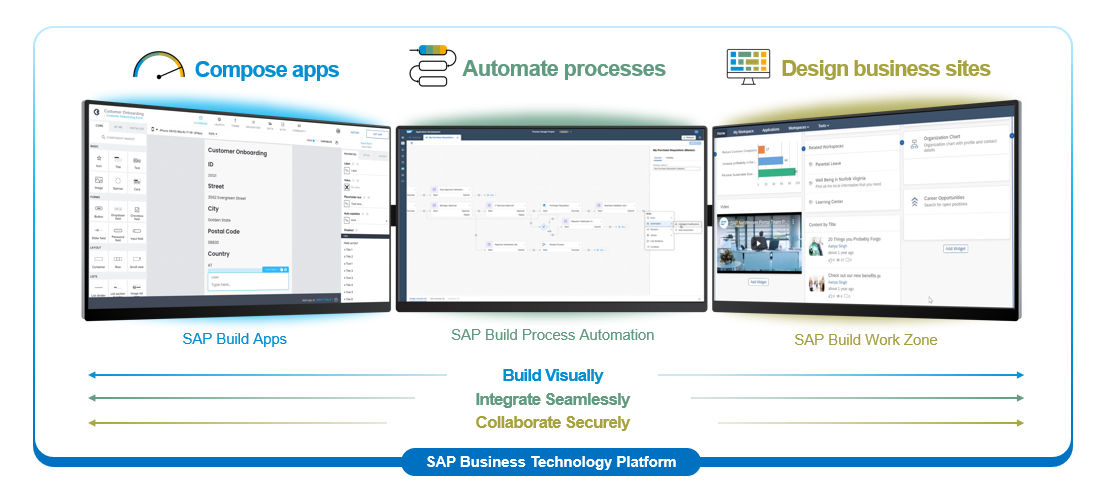
More information:
- Press release: Unleashing Business Expertise with SAP Build
- Blog by Jürgen Mueller: SAP Build – What’s Under the Hood?
- Blog post by Sebastian Schroetel: SAP Build is out
What is SAP Build Work Zone and how are SAP Launchpad service and SAP Work Zone related to it?
SAP Build Work Zone is a service on SAP BTP bringing together SAP Launchpad service and SAP Work Zone into a unified solution with a coherent and intuitive user experience with two editions:
- SAP Build Work Zone, standard edition (formerly known as SAP Launchpad service)
- SAP Build Work Zone, advanced edition (formerly known as SAP Work Zone)
Starting with SAP Teched 2022 SAP Work Zone was rebranded to SAP Build Work Zone, advanced edition and SAP Launchpad service to SAP Build Work Zone, standard edition. You should be aware of the fact, that they are still the same products/services regarding capabilities, features and the commercial point of view, only the naming was changed.
In the past, we offered two digital experience services on SAP BTP: SAP Work Zone and SAP Launchpad service. SAP Work Zone already included most of the SAP Launchpad service capabilities (for example the application launcher), but they were still separate products. Now both products come together with two editions under the new SAP Build Work Zone brand. We are currently also working on harmonizing step-by-step standard and advanced edition of SAP Build Work Zone (regarding user experience, content model, mobile experience etc.), and we have also a future focus on a simplified upgrade path from the standard to the advanced edition.
Why SAP Build Work Zone?
When asked about typical challenges in their everyday work-life, employees often mention that they struggle to find the relevant information they are looking for, having to spend too much time switching between business applications or not even finding the relevant application they need to accomplish a given task. The reality is that complex enterprise technology landscapes lead to sub-optimal user experiences that are heterogeneous and fragmented across a vast number of content types, UI tools, IT systems, content repositories, applications, and channels.
SAP Build Work Zone offers a solution to this problem. It enables companies, IT departments and employees to improve this situation by bringing it all together and making it easier to consume. SAP Build Work Zone delivers consistent and engaging user experiences across all channels, business processes, and applications.
What is SAP Build Work Zone, standard edition?
SAP Build Work Zone, standard edition (formerly known as SAP Launchpad service) provides a central access point to multiple SAP cloud & on-premise systems, integrating apps and providing customizations and extensions.
A new set of capabilities is currently available in beta status only, it is planned to become generally available in 2023: you will enjoy a fresh and modern user experience with major enhancements in the area of navigation (with pages and workspace), visualization (UI Integration Cards), page building and pre-packaged business content. Check out the roadmap for more information.
Important note: As of 12th January 2023 “SAP Launchpad service” was rebranded to “SAP Build Work Zone, standard edition” in the following areas: SAP BTP cockpit, all the product UIs, and related assets including SAP Help Portal and SAP Discovery Center. Check out this blog post for more information.
What is SAP Build Work Zone, advanced edition?
SAP Build Work Zone, advanced edition (formerly known as SAP Work Zone) extends the standard edition by empowering business users to build & publish content, integrate unstructured content and leverage premium pre-packaged SAP content.
This image shows the key capabilities of the standard edition (which are also part of the advanced edition), and the additional key capabilities of the advanced edition:

See this image showing an example of a homepage created with SAP Build Work Zone, advanced edition. Homepages could for example be used to create pages with company-wide information, announcements and news for the employees:

What are the main use cases for customers?
SAP Build Work Zone, standard edition offers capabilities for customers asking:
- for a central access point to multiple SAP cloud & on-premise systems, for example SAP S/4HANA cloud and on-premise
- to extend & customize the product (e.g. branding, translation, shell plug-ins, domains URL)
SAP Build Work Zone, advanced edition offers additional capabilities for customers asking:
- for a digital experience solution bringing together business processes together with unstructured content (documents, videos, knowledge bases, etc.).
- to extend the standard edition with unstructured content and allow business users to create & publish content (delegate content creation to business users).
- for enhanced capabilities for content management, web content, team workspaces and integration with 3rd party solutions (e.g. MS Teams)
Questions about SAP Build Work Zone, standard edition
What happened to SAP Launchpad service in SAP Build?
Starting with SAP TechEd 2022, SAP Launchpad service was rebranded to SAP Build Work Zone, standard edition. See the community page for more information.
When customers created sites with SAP Launchpad service, can these also be used in SAP Build Work Zone, standard edition or are any actions necessary to take?
Note that we rebranded the product, and the product is still what it was before. No actions need to be taken from customers regarding the sites that were created with SAP Launchpad service.
Is the Standard Edition also offered for free to RISE for SAP customers as SAP Launchpad service used to be offered?
Yes, there is also no difference, for more information read this blog post.
What about licenses that customers already have for SAP Launchpad service? Do they need a new license for SAP Build Work Zone, standard edition, and should they take any action?
No, there is also nothing to do from the commercial point of view. "SAP Launchpad service" was simply rebranded and existing licensed customers can continue to run and use the service under the new naming “SAP Build Work Zone, standard edition” according to their contracts.
What are the commercial models for licensing SAP Build Work Zone, standard edition?
You find all details on the SAP Help Portal.
Questions about SAP Build Work Zone, advanced edition
What happened to SAP Work Zone in SAP Build?
Starting with SAP TechEd 2022, SAP Work Zone was rebranded to SAP Build Work Zone, advanced edition. For more information, see our SAP Community Topic Page.
Can customers upgrade from the standard to the advanced edition ?
Customers can transport selected content items from SAP Build Work Zone, standard to the advanced edition. For more information: see information on the Help Portal.
This process still requires some manual efforts (sites with their content for example cannot be transported, as the content concept is still technically different in the advanced edition).
It is our product strategy to bring SAP Build Work Zone standard and advanced edition closer together from a technology perspective, which will also result in enabling in the future a smoother upgrade path from standard to the advanced edition.
What about licenses that customers already have for SAP Work Zone? Do they need a new license for the advanced edition, and should they take any action?
No, there is nothing to do from a commercial point of view. "SAP Work Zone" was simply rebranded and existing licensed customers can continue to run and use the service under the new naming “SAP Build Work Zone, advanced edition” according to their contracts.
What are the commercial models for licensing SAP Build Work Zone, advanced edition?
You find all details on the SAP Help Portal.
Questions covering Different Areas (Mobile Strategy, Product Strategy for the next month etc.)
What is the mobile strategy for SAP Build Work Zone?
Both SAP Build Work Zone, standard edition and SAP Work Zone, advanced edition provide a native mobile client. Already today, SAP Mobile Start is the native mobile client for the standard edition. For more information read the blog posts What is SAP Mobile Start? and SAP Mobile Start – the new native entry point to access applications & content.
SAP Work Build Zone, advanced edition has its own mobile app. Users can download and set up the SAP Build Work Zone app themselves. The app is available on the Apple App Store and Google Play Store. The long-term strategy is to align the two mobile clients and evolve SAP Mobile Start to become the mobile client for both editions.
Is SAP Mobile Start included in SAP Build Work Zone standard edition license (as it was the case for SAP Launchpad service)?
SAP Mobile Start is already included in the standard edition license of SAP Build Work Zone. No additional license is required to run SAP Mobile Start.
Are SAP Build Work Zone, standard and advanced editions available on SAP BTP trial environment or with the free tier offering?
The standard edition is available in the free tier model of SAP BTP, check out the free tier services on the Discovery Center:

The standard edition is also part of the SAP BTP trial landscape: Learn in this tutorial how to set-up SAP Build Work Zone, standard edition using a trial account. In addition there are service plans available for CPEA, Pay-As-You-Go and Subscription.
The advanced edition is not yet available as free tier or in the SAP BTP trial landscape. We are working on this topic and you can expect it as part of our future roadmap planning. For the advanced edition we offer service plans for CPEA and Pay-As-You-Go.
What is the product strategy in the next months?
It is our strategy for SAP Build Work Zone standard and advanced edition to become closer in terms of content model, administration tools and user experience.
A big milestone in this direction is a set of new features for the standard edition - with improved user experience and navigation options, including a flexible content structure for pages and spaces. As the content within the standard edition is expanded, the options for arranging the content will also be extended. There will be the capability to add and arrange content on pages using a flexible grid-based layout and intuitive page builder (like what you already know from SAP Build Work Zone, advanced edition). UI Integration Cards will also be available as well as the upload of business content packages. All those features are now only available for the participants of our beta program. The general availability is planned for 2023.
Already now, you can see the new capabilities currently flagged as beta features in the roadmap explorer:

We are also working in the offering of a simplified upgrade path from standard to advanced edition. In addition, we also plan a better integration of the 3 pillars of our SAP Build offering: this means for instance that we want to make it even easier to connect a process to an application, and to build a new application that you can embed in your business site. We also want to make it easier to share artifacts across the different solutions. For more information, read the blog post "What to expect from SAP Build in 2023".
For more information, check out the roadmaps: standard / advanced edition.
Questions about SAP SuccessFactors Work Zone
What is the difference between SAP Build Work Zone and SAP SuccessFacors Work Zone?
When purchasing SAP solutions, our customers prefer different commercial options depending on their use cases and adoption plans. That’s why SAP offers flexible pricing models including consumption-based and subscription-based contracts, and packaged solutions for selected scenarios.
- SAP Build Work Zone, advanced edition is available for consumption-based model and can be activated and used right away in SAP BTP accounts with valid Cloud Platform Enterprise Agreement or Pay-as-you-go option. Consumption-based means that within a particular month only the “active users” (employees) or actual “connections” (site visits / sessions of external users) are metered and charged to the customers.
- SAP SuccessFactors Work Zone is a dedicated solution bundle with user-based subscription model. The package includes SAP Build Work Zone, advanced edition, plus several SAP BTP services (such as SAP Business Application Studio, Workflow service, Custom Domain). It includes the same feature set as the regular SAP Build Work Zone, advanced edition.
Please note that the HR content package with pre-built UI Cards, Workflows (guided experiences) and workspace templates is available in both commercial options: regular SAP Build Work Zone, advanced edition as well as SAP SuccessFactors Work Zone. More information: Commercial Models and Metering.
Can customers with a license for SAP Build Work Zone (standard or advanced edition) get access to the HR / SuccessFactors content package?
Yes, starting January 2023 the HR content package for SAP SuccessFactors Work Zone is available also with SAP Build Work Zone, advanced edition.
What is the future of SAP Enterprise Portal, SAP Cloud Portal Service and SAP Jam?
SAP Enterprise Portal on SAP NetWeaver 7.5
SAP announced the extension of the mainstream maintenance of SAP NetWeaver 7.5 to be continued to the end of 2027 (aligned with SAP Business Suite), with extended maintenance to 2030.
As a general strategic approach, we recommend to transition your SAP Enterprise Portal use cases to SAP Business Technology Platform (SAP BTP), multi-cloud environment. As SAP puts major investments in SAP Business Technology Platform, customers automatically get the latest innovations. Note that moving from SAP NetWeaver Platform to SAP Business Technology Platform requires a comprehensive analysis of your current use cases. SAP Business Technology Platform offers various micro services to help you implementing your scenario with more flexibility, it is not like the monolithic-like EP usage type.
Going forward we recommend SAP Enterprise Portal customers considering a transition to SAP BTP multi-cloud environment, in particular to SAP Build Work Zone, standard or advanced edition, based on the use case and functional requirements.
SAP Cloud Portal Service
Existing Cloud Portal service customers can continue using the service (on Neo and CF environment), there is no end-of-maintenance date for Cloud Portal service. You can find the roadmap here. Freestyle sites are not planned to be enhanced anymore. For additional information, see SAP Note 2902576.
We recommend existing customers to evaluate a transition to SAP Build Work Zone:
- Customers who implemented the launchpad site template (on the multi-cloud environment of SAP BTP) could consider a transition to SAP Build Work Zone, standard edition: see also this blog series.
- Customers who implemented freestyle sites could consider a transition to SAP Build Work Zone, advanced edition. You should take into account that there is no 1:1 equivalent between freestyle sites and SAP Build Work Zone, advanced edition capabilities.
- New customers are advised to start projects with SAP Build Work Zone standard or advanced edition.
SAP Jam Collaboration
SAP Jam Collaboration is no longer available for purchase and is in maintenance mode, with the plan to sunset the product by January 2027. While no new enhancements will be made, it remains fully supported in accordance with existing cloud contracts. Details are in the following blog. SAP released alternative products - SAP Build Work Zone and SAP SuccessFactors Work Zone – which provide many of the features currently contained in SAP Jam Collaboration Enterprise in addition to a broad range of additional capabilities, including a wide range of integration and extension options.
How can you dive deeper into SAP Build Work Zone ?
SAP Build Work Zone on: sap.com / SAP Community
Discovery Center missions: standard / advanced edition
PartnerEdge: standard / advanced edition
SAP TechEd Session from 2022:
AD200: Discover SAP´s Strategy and Road Map for SAP Build Work Zone Services
AD300: Extending and Developing with SAP Build Work Zone
AD100: Improve Employee Productivity with SAP SuccessFactors Work Zone
Hands-on Tutorials:
Create Your First Digital Workplace Using SAP Work Zone
Design Your First SAP Work Zone
Enrich Your SAP Work Zone With Applications and Data from SAP Gateway Demo System
Videos:
Check out our product videos on Youtube
Learning Journeys
- Getting Started Learning Journey for SAP Build: providing you the fundamentals of SAP Build and first hands-on experience with SAP Build Apps, SAP Build Process Automation & SAP Build Work Zone.
- Check out the dedicated unit for SAP Build Work Zone in the learning journey “Utilize SAP Build for Low-Code/No-Code Applications and Automations for Citizen Developers“. The unit guides you through the main concepts and features of SAP Build Work Zone standard and advanced edition. After completing the complete learning journey, learners have the chance to take a 3-hr proctored exam to earn a certificate and become a certified Citizen Developer Associate.
- For more deep dive technical information, we recommend our new learning journey “Implement and Administer SAP Build Work Zone“, targeted to partners, consultants and administrators. This learning journey will guide you through the process and considerations of implementing SAP Build Work Zone, from initial deployment and system administration to integration setups and extensibility options. A certification is also included.
Labels:
20 Comments
You must be a registered user to add a comment. If you've already registered, sign in. Otherwise, register and sign in.
Labels in this area
-
ABAP CDS Views - CDC (Change Data Capture)
2 -
AI
1 -
Analyze Workload Data
1 -
BTP
1 -
Business and IT Integration
2 -
Business application stu
1 -
Business Technology Platform
1 -
Business Trends
1,658 -
Business Trends
117 -
CAP
1 -
cf
1 -
Cloud Foundry
1 -
Confluent
1 -
Customer COE Basics and Fundamentals
1 -
Customer COE Latest and Greatest
3 -
Customer Data Browser app
1 -
Data Analysis Tool
1 -
data migration
1 -
data transfer
1 -
Datasphere
2 -
Event Information
1,400 -
Event Information
75 -
Expert
1 -
Expert Insights
177 -
Expert Insights
358 -
General
1 -
Google cloud
1 -
Google Next'24
1 -
GraphQL
1 -
Kafka
1 -
Life at SAP
780 -
Life at SAP
15 -
Migrate your Data App
1 -
MTA
1 -
Network Performance Analysis
1 -
NodeJS
1 -
PDF
1 -
POC
1 -
Product Updates
4,575 -
Product Updates
398 -
Replication Flow
1 -
REST API
1 -
RisewithSAP
1 -
SAP BTP
1 -
SAP BTP Cloud Foundry
1 -
SAP Cloud ALM
1 -
SAP Cloud Application Programming Model
1 -
SAP Datasphere
2 -
SAP S4HANA Cloud
1 -
SAP S4HANA Migration Cockpit
1 -
Technology Updates
6,871 -
Technology Updates
493 -
Workload Fluctuations
1
Related Content
- AI@FRE (Part 1) - Enabling Enterprise AI Adoption through the BTP FRE Engagement Model in Technology Blogs by SAP
- I need inputs on WebMethods “JDBC Notification” alternative in BTP Cloud Integration. in Technology Q&A
- SAP BTP ABAP Environment – Release 2405 in Technology Blogs by SAP
- sapdbmtk config c:/mytestdir failed in Technology Q&A
- What’s New in SAP Analytics Cloud Release 2024.10 in Technology Blogs by SAP
Top kudoed authors
| User | Count |
|---|---|
| 20 | |
| 8 | |
| 8 | |
| 7 | |
| 6 | |
| 6 | |
| 5 | |
| 5 | |
| 5 | |
| 4 |