
- SAP Community
- Products and Technology
- Technology
- Technology Blogs by SAP
- When SAP HANA met R - First kiss
- Subscribe to RSS Feed
- Mark as New
- Mark as Read
- Bookmark
- Subscribe
- Printer Friendly Page
- Report Inappropriate Content
If you follow my blogs (I hope you do :mad: ) then you know I really love the R programming language but I also love SAP HANA and in the past I have dealt with integration between those two:
Sanitizing data in SAP HANA with R
But...those integrations were not done using the SAP way...which means, they are not supported or endorsed by SAP...
Gladly...as of today, there's an official SAP way to do it! :cool:
First, we need to read and follow all the instructions detailed in Get your own SAP HANA DB server on Amazon Web Services by the most awesome juergen.schmerder. (Believe! It took me less than 10 minutes to get my SAP HANA running on my laptop...really...a piece of cake).
With our SAP HANA instance up and running, we can dedicate ourselves to the funny part...the #R part :wink:
Go to your AWS Management Console and under Amazon EC2, launch a new instance...
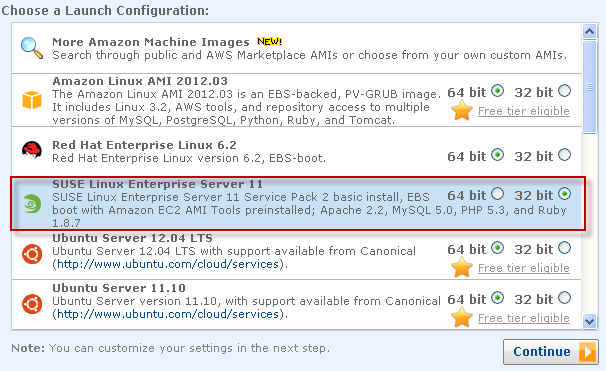
You have to choose SUSE Linux Enterprise with 32 bit. I tried with 64 bit and it wasn't funny...didn't work and I lost a lot of time...32 bit for the win!
For the installation, you can follow this link SAP HANA Database Development Guide – Integration with R programming language, but at least in my case, I need to deal with a lot of difficulties, that gladly I'm going to write down in this blog, so you don't have to deal with them :lol:
First, we need a compiler as we're going to compile #R from it's source.
| Get a compiler... |
|---|
| sudo zypper install gcc gcc-c++ gcc-fortran |
Then we need to get and extract the #R source code.
| Get source code, extract and compile |
|---|
wget http://cran.r-project.org/src/base/R-2/R-2.13.0.tar.gz tar zxf R-2.13.0.tar.gz && cd R-2.13.0 ./configure --enable-R-shlib --with-readline=no --with-x=no make clean make make install |
This step really takes a long time...so you better go doing something more productive in the meantime...
When #R is finally installed, we need to download and install the Rserve package.
| Download Rserve |
|---|
wget http://www.rforge.net/Rserve/snapshot/Rserve_0.6-5.tar.gz |
Now, we have to log into R and do the installation...
| Install and test Rserve |
|---|
R install.packages("/PATH_TO_FILE/Rserve.tar.gz", repos = NULL) library("Rserve") #To test the installation. If there's no output, then it's working fine q() |
If you get an error regarding a personal library...just say "y".
Once Rserve is install, we need to create a config file.
| Rserv.conf |
|---|
vi /etc/Rserv.conf maxinbuf 10000000 Maxsendbuf 0 remote enable #Press ESC key :w #Press ESC key :q! |
Now, we have to create a user that will run the Rserve so we can connect to it from SAP HANA.
| Create new user with password |
|---|
useradd -m login_name passwd login_name |
For some reason Amazon doesn't provide the password for the root user...but we might need it eventually...so just do this...after all, if your user and you're paying for it...
| Change root password |
|---|
sudo passwd root #Assign a password |
Great, we're are now ready to start our server! (You need to be logged as the new user that we create in a previous step).
| Start the Rserve server |
|---|
| R CMD Rserve --RS-port 6311 --no-save --RS-encoding "utf8" |
Now...we're ready to move to move to our SAP HANA server and keep configuring
| Configure SAP HANA |
|---|
Right click on your system node at the navigator tab Select Administration Select on the right hand side the Configuration tab Select the indexserver.ini Select the calcengine #Add the following parameters... cer_timeout - 300 cer_rserve_addresses - Our R Amazon server:6311 cer_rserve_maxsendsize - 0 |
One more thing, and we're ready to roll...go to your AWS Management Console, EC2 and then choose Security Groups. Our R server is going to be assign to "Quicklaunch-1". Just select it and go to Inbound. And add the port "6311".

That's all folks...we're officially ready to go!
On SAP HANA, create a table and call it TICKETS_BY_YEAR with the following structure:

Open a SQL Editor and copy the following code...
| Fill up TICKETS_BY_YEAR |
|---|
insert into "SYSTEM"."TICKETS_BY_YEAR" values('20110101',4195); insert into "SYSTEM"."TICKETS_BY_YEAR" values('20110201',4245); insert into "SYSTEM"."TICKETS_BY_YEAR" values('20110301',4971); insert into "SYSTEM"."TICKETS_BY_YEAR" values('20110401',4469); insert into "SYSTEM"."TICKETS_BY_YEAR" values('20110501',4257); insert into "SYSTEM"."TICKETS_BY_YEAR" values('20110601',4973); insert into "SYSTEM"."TICKETS_BY_YEAR" values('20110701',4470); insert into "SYSTEM"."TICKETS_BY_YEAR" values('20110801',4981); insert into "SYSTEM"."TICKETS_BY_YEAR" values('20110901',4530); insert into "SYSTEM"."TICKETS_BY_YEAR" values('20111001',4167); insert into "SYSTEM"."TICKETS_BY_YEAR" values('20111101',4059); insert into "SYSTEM"."TICKETS_BY_YEAR" values('20111201',1483); |
This table is supposed to hold the tickets sales for a given company, during each month of the year 2011. What we want to do here is to determine or predict how are going to our sales on 2012. We're going to use #R for that matter.
Create the following script and call it "Predict_Tickets". This script will have two Stored Procedures, called Prediction_Model and Get_Tickets.
| Predict_Tickets |
|---|
CREATE TYPE T_PREDICTION_TICKETS AS TABLE ( PERIOD VARCHAR(8), TICKETS INTEGER ); DROP PROCEDURE Prediction_Model; DROP PROCEDURE Get_Tickets; CREATE PROCEDURE Prediction_Model(IN tickets_year TICKETS_BY_YEAR,OUT result T_PREDICTION_TICKETS) LANGUAGE RLANG AS BEGIN period=as.integer(tickets_year$PERIOD) tickets=as.integer(tickets_year$TICKETS) var_year=as.integer(substr(period[1],1,4)) var_year=var_year+1 new_period=gsub("^\\d{4}",var_year,period) next_year=data.frame(year=new_period) prt.lm<-lm(tickets ~ period) pred=round(predict(prt.lm,next_year,interval="none")) result<-data.frame(PERIOD=new_period,TICKETS=pred) END; CREATE PROCEDURE Get_Tickets() LANGUAGE SQLSCRIPT AS BEGIN Tickets = SELECT * FROM TICKETS_BY_YEAR; CALL Prediction_Model(:Tickets,T_PREDICTION_TICKETS); INSERT INTO "TICKETS_BY_YEAR" SELECT * FROM :T_PREDICTION_TICKETS; END; CALL Get_Tickets(); SELECT * FROM "TICKETS_BY_YEAR"; |
As you can see, our first Stored Procedure called Prediction_Model, we're using RLANG as the script language...meaning that we're going to embed R code that will go from our SAP HANA to our R Serve and back with the modified information.
Prediction_Model is calling the Stored Procedure Get_Tickets, which is doing a select from the table TICKETS_BY_YEAR and then calling Prediction_Model to finally insert the data back into SAP HANA.
At the end of our script, we call Get_Tickets and do a select to TICKETS_BY_YEAR to verify that our script worked.
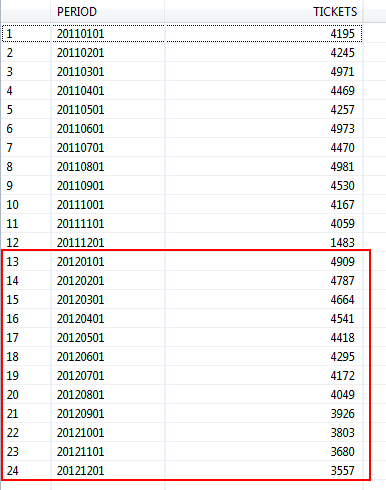
Success! Our SAP HANA and R integration work like a charm! We never left SAP HANA Studio, but our code went to the R Server and back to bring us the modified information...all in just 829 milliseconds...really fast considering that both servers are in the cloud...
That's all for now...I will come back with more information on SAP HANA and R as soon as I can...there's still a lot to discover and test :cool:
- SAP Managed Tags:
- SAP HANA
You must be a registered user to add a comment. If you've already registered, sign in. Otherwise, register and sign in.
-
ABAP CDS Views - CDC (Change Data Capture)
2 -
AI
1 -
Analyze Workload Data
1 -
BTP
1 -
Business and IT Integration
2 -
Business application stu
1 -
Business Technology Platform
1 -
Business Trends
1,658 -
Business Trends
103 -
CAP
1 -
cf
1 -
Cloud Foundry
1 -
Confluent
1 -
Customer COE Basics and Fundamentals
1 -
Customer COE Latest and Greatest
3 -
Customer Data Browser app
1 -
Data Analysis Tool
1 -
data migration
1 -
data transfer
1 -
Datasphere
2 -
Event Information
1,400 -
Event Information
69 -
Expert
1 -
Expert Insights
177 -
Expert Insights
322 -
General
1 -
Google cloud
1 -
Google Next'24
1 -
GraphQL
1 -
Kafka
1 -
Life at SAP
780 -
Life at SAP
13 -
Migrate your Data App
1 -
MTA
1 -
Network Performance Analysis
1 -
NodeJS
1 -
PDF
1 -
POC
1 -
Product Updates
4,576 -
Product Updates
367 -
Replication Flow
1 -
REST API
1 -
RisewithSAP
1 -
SAP BTP
1 -
SAP BTP Cloud Foundry
1 -
SAP Cloud ALM
1 -
SAP Cloud Application Programming Model
1 -
SAP Datasphere
2 -
SAP S4HANA Cloud
1 -
SAP S4HANA Migration Cockpit
1 -
Technology Updates
6,873 -
Technology Updates
454 -
Workload Fluctuations
1
- revamped SAP First Guidance Collection in Technology Blogs by Members
- Unable to connect SAP Content Server to S/4 Hana 2023 in Technology Q&A
- Is extensibility possible to upload more than 999 line items by using Upload Customer Open Items app in Technology Q&A
- Manage Number Range Intervals Required For Standard Objects. in Technology Q&A
- SAP Datasphere News in April in Technology Blogs by SAP
| User | Count |
|---|---|
| 24 | |
| 9 | |
| 8 | |
| 7 | |
| 7 | |
| 6 | |
| 6 | |
| 6 | |
| 6 | |
| 6 |