
- SAP Community
- Products and Technology
- Technology
- Technology Blogs by SAP
- Why I joined the SAP Screen Personas team as produ...
Technology Blogs by SAP
Learn how to extend and personalize SAP applications. Follow the SAP technology blog for insights into SAP BTP, ABAP, SAP Analytics Cloud, SAP HANA, and more.
Turn on suggestions
Auto-suggest helps you quickly narrow down your search results by suggesting possible matches as you type.
Showing results for
Employee
Options
- Subscribe to RSS Feed
- Mark as New
- Mark as Read
- Bookmark
- Subscribe
- Printer Friendly Page
- Report Inappropriate Content
09-15-2021
3:29 PM

I recently joined the SAP Screen Personas team as product owner. The opportunity to pursue my passion of working closely with customers, influence a very strategic product in SAP’s user experience portfolio, and join an amazing team made it very easy to say yes to this role. In this blog post, I’ll introduce myself, go into a bit more depth about each of the reasons I joined the group, and request your ideas for where we take the product in the coming years.
The SAP Screen Personas team has a reputation for building close relationships with customers
When speaking with colleagues as I was considering the product owner role, I often heard the excitement when people talked about solving customer problems. Part of this is instilled into the team culture of everyone participating in a regular rotation on customer support. By reviewing incidents first-hand, everyone can build empathy for challenges a customer might face.
Meetings with individual customers are also a great source of input. In addition to individual customer meetings, for the past eight years, my colleague, Peter Spielvogel, has been running our monthly SAP Screen Personas practitioner forum to build a community of like-minded customers and partners. During this time, we have seen 80+ demos from customers and partners that use SAP Screen Personas to simplify a wide range of business scenarios exercising just about every feature we have put into the product. Some customers have attended for years, learning from their peers, and demoing how they are using the latest innovations.
My roles before SAP Screen Personas
Working with this group fits nicely with my background of working with customers and driving UX innovation topics within SAP during the past ten years of my total of 18 years with the company. I have had the opportunity to work with some of SAP’s largest customers on their UX journey from identifying needs, applying change management for the organization towards a user-centered approach, to implementing new technologies to meet their needs. On SAP internal UX projects I could demonstrate the exceptional value to exchange with customers early on for a true solution to their issues.
In one role, where I had the privilege to work with a selected group of SAP’s high-profile customers, I gained three main insights
- Customers see SAP striving for the user-centered approach and appreciate guidance and methodology support for identifying user needs.
- When customers put their users at center stage, real business issues can be solved.
- A requirement from SAP is a reliable UX strategy where we deliver on our promises. That includes tools to overcome gaps in the standard delivery or to support the transition to modern experiences also for custom-built legacy.
In my early years at SAP, my main task was to “translate” between the technology that we provided as software and the needs it should address in the real business world. I focused on explaining features and functions in terms that the business users would be able to relate to.
I’m excited to influence such a strategic product for improving the SAP user experience
We rolled out SAP Screen Personas in late 2012 to help customers personalize their SAP GUI screens. Now, with 15+ generations of improvements, including every part of the software being completely rewritten by now, the business value remains the same – make it fast and easy for customers (mostly drag-and-drop) to simplify their SAP GUI screens to:
- Improve business user productivity
- Increase SAP adoption by making screens easier to use
- Decrease training time for SAP users with intuitive screens
- Improve data quality
- Enhance user satisfaction
- Reduce the cost of app development
- Gain flexibility by rendering simplified SAP GUI screens on any connected device (desktops, tablets, phones)
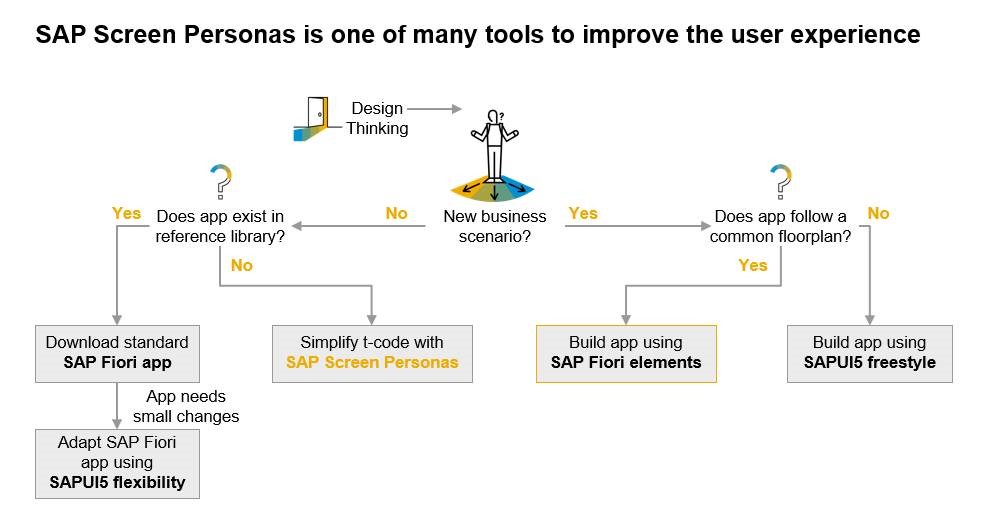
Already in my previous role, I learned that a key part of many customers’ journeys to SAP S/4HANA includes SAP Screen Personas. They use it, sometimes extensively, to fill gaps in SAP Fiori coverage or to create acceptance of change by creating user-centered solutions before the actual transition to SAP S/4HANA takes place. We often see this in plant maintenance, contract management, master data management, and other areas where the screens are especially complex, used by too many different types of people, and often contain customizations.
There is still lots of opportunity ahead with SAP Screen Personas
You might think that with version 3, service pack 13, and over 2000 live customers, the hard work is already done. But, there are many more ECC and SAP S/4HANA customers that are not taking advantage of what SAP Screen Personas offers. All our customers deserve a great user experience. SAP Fiori apps provide that; for all the other SAP GUI screens, SAP Screen Personas is probably the answer.
What’s next for SAP Screen Personas
While I have my ideas for where to take the product (that’s one of the reasons they hired me 😊), I want to make sure we continue to address your needs. We often receive suggestions from customers for new features. We really appreciate your input and you often see these features in our release announcements.
What I’m thinking about as we create our 3 -5-year plan is how to make SAP Screen Personas more strategic to your organization. I would love to hear from you to learn:
- Your success stories, so we can know where we are doing well
- Where you are struggling, so we can make the necessary improvements
- Why you are not using SAP Screen Personas, so we can address those issues and make the product suitable for your environment
- Which direction are you heading and how does it affect the what SAP Screen Personas needs to do
Please share your ideas as comments, or, if the information is not public information, you can email me using the standard firstname dot lastname at sap.com format.
More about me
Even though work consumes most of our waking hours, there is more to people than their job title. Here are a few things about me so you can have a more complete picture of who I am:
- Born and raised in Germany
- Spent a year in the U.S., teaching German to college students
- Being close to a body of water, preferably on a sailboat, does magic to me
Looking forward to working with you and meeting the members of our SAP Screen Personas community, Katrin Polloczek.
- SAP Managed Tags:
- SAP Fiori Elements,
- SAP Fiori tools,
- SAP Screen Personas,
- User Experience
Labels:
6 Comments
You must be a registered user to add a comment. If you've already registered, sign in. Otherwise, register and sign in.
Labels in this area
-
ABAP CDS Views - CDC (Change Data Capture)
2 -
AI
1 -
Analyze Workload Data
1 -
BTP
1 -
Business and IT Integration
2 -
Business application stu
1 -
Business Technology Platform
1 -
Business Trends
1,658 -
Business Trends
107 -
CAP
1 -
cf
1 -
Cloud Foundry
1 -
Confluent
1 -
Customer COE Basics and Fundamentals
1 -
Customer COE Latest and Greatest
3 -
Customer Data Browser app
1 -
Data Analysis Tool
1 -
data migration
1 -
data transfer
1 -
Datasphere
2 -
Event Information
1,400 -
Event Information
72 -
Expert
1 -
Expert Insights
177 -
Expert Insights
340 -
General
1 -
Google cloud
1 -
Google Next'24
1 -
GraphQL
1 -
Kafka
1 -
Life at SAP
780 -
Life at SAP
14 -
Migrate your Data App
1 -
MTA
1 -
Network Performance Analysis
1 -
NodeJS
1 -
PDF
1 -
POC
1 -
Product Updates
4,575 -
Product Updates
384 -
Replication Flow
1 -
REST API
1 -
RisewithSAP
1 -
SAP BTP
1 -
SAP BTP Cloud Foundry
1 -
SAP Cloud ALM
1 -
SAP Cloud Application Programming Model
1 -
SAP Datasphere
2 -
SAP S4HANA Cloud
1 -
SAP S4HANA Migration Cockpit
1 -
Technology Updates
6,872 -
Technology Updates
471 -
Workload Fluctuations
1
Related Content
- SAP Integration Suite - Design Guidelines in the integration flow editor of SAP Cloud Integration in Technology Blogs by SAP
- End-to-end Processes and modular processes in SAP Signavio Process Insights, discovery edition in Technology Blogs by SAP
- How to create LLM based Chatbot for SAP HANA Cloud using RAG Application in Technology Blogs by SAP
- SAP GUI - Transaction Code - DBACOCKPIT (Load History) in Technology Blogs by SAP
- Unlocking the Potential of Signavio Collaboration Hub – Variant Management in Technology Blogs by SAP
Top kudoed authors
| User | Count |
|---|---|
| 17 | |
| 14 | |
| 13 | |
| 10 | |
| 9 | |
| 7 | |
| 7 | |
| 6 | |
| 6 | |
| 6 |