- SAP Community
- Products and Technology
- Technology
- Technology Q&A
- AS ABAP 7.52 SP01 developer edition: DBACOCKPIT ca...
- Subscribe to RSS Feed
- Mark Question as New
- Mark Question as Read
- Bookmark
- Subscribe
- Printer Friendly Page
- Report Inappropriate Content
AS ABAP 7.52 SP01 developer edition: DBACOCKPIT can't login to database
- Subscribe to RSS Feed
- Mark Question as New
- Mark Question as Read
- Bookmark
- Subscribe
- Printer Friendly Page
- Report Inappropriate Content
on 09-30-2018 10:03 AM
I'm using AS ABAP 7.52 SP01, developer edition. I'd like to change some DB settings but DBACOCKPIT can't login to the database. I tried all provided DB users, but none seems to work. Does anybody know why?
julie.plummer
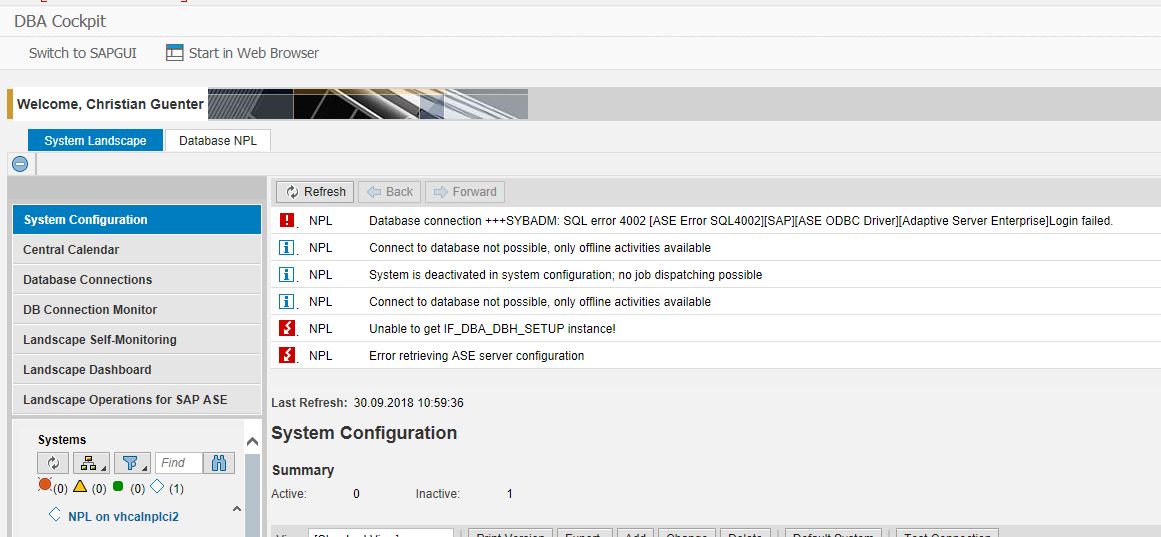

- SAP Managed Tags:
- ABAP Development,
- SAP NetWeaver
Accepted Solutions (1)
Accepted Solutions (1)
- Mark as New
- Bookmark
- Subscribe
- Subscribe to RSS Feed
- Report Inappropriate Content
Solved it!
Apparently the database users are not created with the password Down1oad as specified in the blog post. They get the password of the operating system users that you specify when installing the system!
You can test the password like this:
admin@vhcalnplci:~> sudo su sybnpl
vhcalnplci /home/admin% cd ~
vhcalnplci /sybase/NPL% isql64 -SNPL -Usapsa -X
Password: xxxxxxx
1>
And change it in DBACOCKPIT or DBCO. Then "Test Connection" should return "connection established successfully".
You must be a registered user to add a comment. If you've already registered, sign in. Otherwise, register and sign in.
Answers (4)
Answers (4)
- Mark as New
- Bookmark
- Subscribe
- Subscribe to RSS Feed
- Report Inappropriate Content
Hi Christian, hi Fabian,
I apologize, I misread your example. I have now passed this on. We will update the Guides and Readme.
Thanks and best wishes,
Julie.
You must be a registered user to add a comment. If you've already registered, sign in. Otherwise, register and sign in.
- Mark as New
- Bookmark
- Subscribe
- Subscribe to RSS Feed
- Report Inappropriate Content
Hi Christian, OK, thanks for the screenshot. However, the users in your screenshot are: SAPSR3, SAPSA, SA, SAPSSO.
The user that Fabian tested = "sybnpl". sybnpl, sapadm, npladm have a different password than the other SAPSR3, SAPSA, SA, SAPSSO. This is intentional. Are there any instances in the docu where "sybnpl" has the pw "Down1oad" listed? Or have you tested SAPSR3, SAPSA, SA, SAPSSO, where the pw = <master> ?
I will test this when I get the chance, but so far, the passwords seem to work as documented.
Thanks and best wishes,
Julie.
You must be a registered user to add a comment. If you've already registered, sign in. Otherwise, register and sign in.
- Mark as New
- Bookmark
- Subscribe
- Subscribe to RSS Feed
- Report Inappropriate Content
- Mark as New
- Bookmark
- Subscribe
- Subscribe to RSS Feed
- Report Inappropriate Content
Hi Christian, Thanks, but I don't see where the problem is. These are the users / passwords in the Guides:
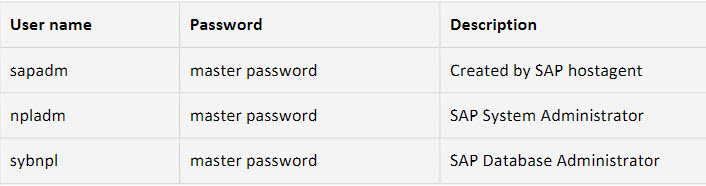
That matches what Fabian said. Or what am I missing? Is there another blog post where the users / passwords are wrong?
Thanks for helping me clear this up,
Julie.
You must be a registered user to add a comment. If you've already registered, sign in. Otherwise, register and sign in.
- Mark as New
- Bookmark
- Subscribe
- Subscribe to RSS Feed
- Report Inappropriate Content
- Mark as New
- Bookmark
- Subscribe
- Subscribe to RSS Feed
- Report Inappropriate Content
Hi Fabian,
This is documented in the blog. See I. Appendix: Directories and Users.
Best wishes Julie.
You must be a registered user to add a comment. If you've already registered, sign in. Otherwise, register and sign in.
- Mark as New
- Bookmark
- Subscribe
- Subscribe to RSS Feed
- Report Inappropriate Content
- SAP BTP FAQs - Part 2 (Application Development, Programming Models and Multitenancy) in Technology Blogs by SAP
- SAP BTP FAQs - Part 1 (General Topics in SAP BTP) in Technology Blogs by SAP
- Understanding Data Modeling Tools in SAP in Technology Blogs by SAP
- Error installing ABAP 7.5.2. Assertion failed: Unable to generate a new password for database login in Technology Q&A
- Consuming SAP with SAP Build Apps - Web App in SAP Build Work Zone, standard edition in Technology Blogs by SAP
| User | Count |
|---|---|
| 75 | |
| 9 | |
| 7 | |
| 7 | |
| 6 | |
| 6 | |
| 6 | |
| 6 | |
| 5 | |
| 4 |

You must be a registered user to add a comment. If you've already registered, sign in. Otherwise, register and sign in.