- SAP Community
- Products and Technology
- Technology
- Technology Q&A
- Crystal Report for Visual Studio 2022 on Windows 1...
- Subscribe to RSS Feed
- Mark Question as New
- Mark Question as Read
- Bookmark
- Subscribe
- Printer Friendly Page
- Report Inappropriate Content
Crystal Report for Visual Studio 2022 on Windows 11 ARM
- Subscribe to RSS Feed
- Mark Question as New
- Mark Question as Read
- Bookmark
- Subscribe
- Printer Friendly Page
- Report Inappropriate Content
2 weeks ago
Hello , I'm trying to create my development environment on a Windows 11 ARM virtual machine on a Macbook Pro M3 (Silicon ARM) : can anyone tell me if Crystal Report for Visual Studio working on ARM Visual Studio + ARM operating system ?
I installed the latest available version SP35 to 64 (CRforVS6413SP35_0-80007712.EXE) with Visual Studio 2022, but the CR components are not loaded.
Thank You
- SAP Managed Tags:
- SAP Crystal Reports,
- SAP Crystal Reports, version for Visual Studio
Accepted Solutions (1)
Accepted Solutions (1)
- Mark as New
- Bookmark
- Subscribe
- Subscribe to RSS Feed
- Report Inappropriate Content
R&D confirmed it doesn't support Windows ARM.
Only means it's never been tested so it may work but if there are any issues R&D won't fix them.
You must be a registered user to add a comment. If you've already registered, sign in. Otherwise, register and sign in.
Answers (4)
Answers (4)
- Mark as New
- Bookmark
- Subscribe
- Subscribe to RSS Feed
- Report Inappropriate Content
OK, as noted YOU MUST install using Run as Admin...
The reason the rpt files open as binary is because craxddrt.dll has not been registered.
Re-install using Admin account.
Interesting code at the end of the install log:
| 1701 | [2] is not a valid entry for a product ID. |
Looking in my log file I don't see that error it's not even close to what mine looks like.
Did you install this file?
CR for Visual Studio SP35 64b installer (VS 2022 and above)
I did not hear back from R&D so still waiting to hear if SAP supports ARM on Macbook...
You must be a registered user to add a comment. If you've already registered, sign in. Otherwise, register and sign in.
- Mark as New
- Bookmark
- Subscribe
- Subscribe to RSS Feed
- Report Inappropriate Content
- Mark as New
- Bookmark
- Subscribe
- Subscribe to RSS Feed
- Report Inappropriate Content
Did you use the .exe to do the install or a .msi? You need the .exe to get the integration with Visual Studio. Then you need to right-click on the .exe and select "Run as Administrator" to get everything to register correctly. You should not be running VS while doing the install.
-Dell
You must be a registered user to add a comment. If you've already registered, sign in. Otherwise, register and sign in.
- Mark as New
- Bookmark
- Subscribe
- Subscribe to RSS Feed
- Report Inappropriate Content
- Mark as New
- Bookmark
- Subscribe
- Subscribe to RSS Feed
- Report Inappropriate Content
These are the errors in the activitylog.xml file
No InprocServer32 registered for package [VsRptDesigner Package] C:\Program Files (x86)\SAP BusinessObjects\Crystal Reports for .NET Framework 4.0\Common\SAP BusinessObjects Enterprise XI 4.0\win64_x64\CRDesigner.dll {C0A76456-F970-471A-B209-8D35F6CD9119} 0x800700c1
No InprocServer32 registered for package [Crystal Reports Tools Package] C:\Program Files (x86)\SAP BusinessObjects\Crystal Reports for .NET Framework 4.0\Common\SAP BusinessObjects Enterprise XI 4.0\win64_x64\CRVsPackage.dll {FE73BB80-53F4-4AD0-A5F9-6A0BCE662292} 0x800700c1
- Mark as New
- Bookmark
- Subscribe
- Subscribe to RSS Feed
- Report Inappropriate Content
Can you translate the error messages?
See the platform support info also:
SAP Crystal Reports for Visual Studio Supported Platforms
Typically errors usually mean there are missing dependencies, VC 2013 C++ runtime, VC 2015 C++ runtime, 4.7 and 4.8 Windows Framework and others, too many to list.
Did you get the error on install, if so look here for the install log file:
C:\Program Files (x86)\SAP BusinessObjects\InstallData\logs
It will have a dated folder with the log file - setupengine.log in it. Search for errors, likely registering a dll error.
If found you are missing a dependency, check the Platforms for supported dependencies and requirements.
- Mark as New
- Bookmark
- Subscribe
- Subscribe to RSS Feed
- Report Inappropriate Content
No errors during installation, the error appears within visual studio when I try to view the components to insert into a form. Error text (traslated):
the Crystal Reports Tools Package was not loaded correctly. The problem may be due to a configuration change or the installation of another extension. For more information, review the file C: Users\roberto \AppData Roaming \Microsoft VisualStudio\1 7.0_f5112977\ActivityLog.xml*. Restarting Visual Studio may resolve the issue. Continue to see the error message?
--- and ---
the PiDesigner Package was not loaded correctly. The problem may be due to a configuration change or the installation of another extension. For more information, review the file 'C:\Users\roberto\AppData\Roaming\Microsoft\VisualStudio\1 7.0_f5112977\ActivityLog.xml*. Restarting Visual Studio may resolve the issue. Continue to see the error message?
--- In ActivityLog.xml :
No InprocServer32 registered for package [VsRptDesigner Package] C:\Program Files (x86)\SAP BusinessObjects\Crystal Reports for .NET Framework 4.0\Common\SAP BusinessObjects Enterprise XI 4.0\win64_x64\CRDesigner.dll {C0A76456-F970-471A-B209-8D35F6CD9119} 0x800700c1
---- And ---
No InprocServer32 registered for package [Crystal Reports Tools Package] C:\Program Files (x86)\SAP BusinessObjects\Crystal Reports for .NET Framework 4.0\Common\SAP BusinessObjects Enterprise XI 4.0\win64_x64\CRVsPackage.dll {FE73BB80-53F4-4AD0-A5F9-6A0BCE662292} 0x800700c1
- Mark as New
- Bookmark
- Subscribe
- Subscribe to RSS Feed
- Report Inappropriate Content
CR and VS does require running in Admin mode for permissions to various registry and other resources, so it does make a difference.
On install did you click the OK button at the end to install the 32 bit runtime, both 32 and 64 bit runtime is required in VS.
Does the CRDesigner file exist?
Run regedit32.exe and drop the file into the command line, does it register or complain?
The key it's looking for is:
HKEY_CLASSES_ROOT\CrystalReportsEmbeddedDesigner\DefaultIcon
Look in the install log and search on errors
C:\Program Files (x86)\SAP BusinessObjects\InstallData\logs\{datestamtp}\setupengine.log
Rename the file to *.txt and attach it and I'll have a look. Not sure if it is too big to attach though, try zipping it up and rename it to txt or put it on a share for me to get..
You must be a registered user to add a comment. If you've already registered, sign in. Otherwise, register and sign in.
- Mark as New
- Bookmark
- Subscribe
- Subscribe to RSS Feed
- Report Inappropriate Content
- Mark as New
- Bookmark
- Subscribe
- Subscribe to RSS Feed
- Report Inappropriate Content
- Mark as New
- Bookmark
- Subscribe
- Subscribe to RSS Feed
- Report Inappropriate Content
I'll provide you with the only log I was able to find regarding the installation. thanks for your help
C:\Program Files (x86)\SAP BusinessObjects\Crystal Reports for .NET Framework 4.0\Common\SAP BusinessObjects Enterprise XI 4.0\logging\CR4VS64.log
link google drive = file log
- Mark as New
- Bookmark
- Subscribe
- Subscribe to RSS Feed
- Report Inappropriate Content
Try right clicking on VS icon and selecting Run as Administrator, could be a permission in VS itself.
Is your version of VS anything other than VS Express, MS doesn't support any plug-ins in Express versions?
See if my test app works for you:
how-to-parameters-in-crystal-reports-for-visual-studio-net
See my blog on upgrading it if it needs it, I don't recall what the last version I saved it in.
Upgrading a Visual Studio 2008->2022 .NET project with the latest CR .NET SDK packages
You must be a registered user to add a comment. If you've already registered, sign in. Otherwise, register and sign in.
- Mark as New
- Bookmark
- Subscribe
- Subscribe to RSS Feed
- Report Inappropriate Content
Thanks for the suggestion, but starting visual studio as administrator has no effect. When I create a new application (Windows Forms .Net App) and open the toolbox in form designer I get these two errors:
1) the Crystal Reports Tools Package was not loaded correctly. The problem may be due to a configuration change or the installation of another extension. For more information, review the file C: Users\roberto \AppData Roaming \Microsoft VisualStudio\1 7.0_f5112977\ActivityLog.xml*. Restarting Visual Studio may resolve the issue. Continue to see the error message?
2) the PiDesigner Package was not loaded correctly. The problem may be due to a configuration change or the installation of another extension. For more information, review the file 'C:\Users\roberto\AppData\Roaming\Microsoft\VisualStudio\1 7.0_f5112977\ActivityLog.xml*. Restarting Visual Studio may resolve the issue. Continue to see the error message?
In ActivityLog.xml :
1) No InprocServer32 registered for package [VsRptDesigner Package] C:\Program Files (x86)\SAP BusinessObjects\Crystal Reports for .NET Framework 4.0\Common\SAP BusinessObjects Enterprise XI 4.0\win64_x64\CRDesigner.dll {C0A76456-F970-471A-B209-8D35F6CD9119} 0x800700c1
2) No InprocServer32 registered for package [Crystal Reports Tools Package] C:\Program Files (x86)\SAP BusinessObjects\Crystal Reports for .NET Framework 4.0\Common\SAP BusinessObjects Enterprise XI 4.0\win64_x64\CRVsPackage.dll {FE73BB80-53F4-4AD0-A5F9-6A0BCE662292} 0x800700c1
- Mark as New
- Bookmark
- Subscribe
- Subscribe to RSS Feed
- Report Inappropriate Content
- Error when trying to export a report from CR Viewer in Technology Q&A
- How to load .rpt files created for Windows application to web based application using javascript sdk in Technology Q&A
- How to use .rpt file created for windows application to be used in web application. in Technology Q&A
- where to download Visual Studio 2015-2022 (VC++ 14.0) x64 in Technology Q&A
| User | Count |
|---|---|
| 78 | |
| 9 | |
| 9 | |
| 7 | |
| 7 | |
| 7 | |
| 6 | |
| 5 | |
| 5 | |
| 4 |
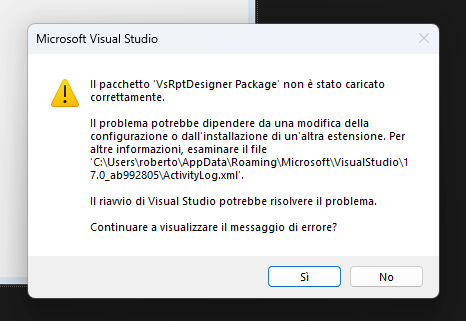
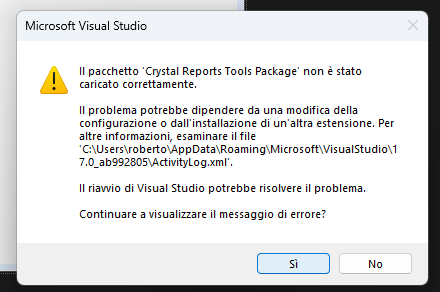
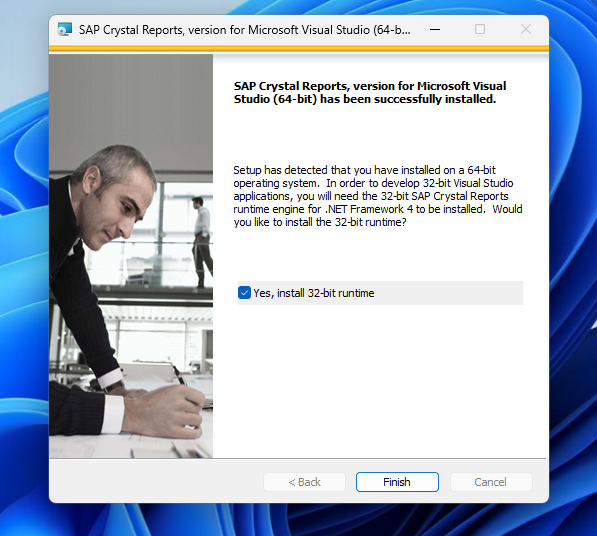
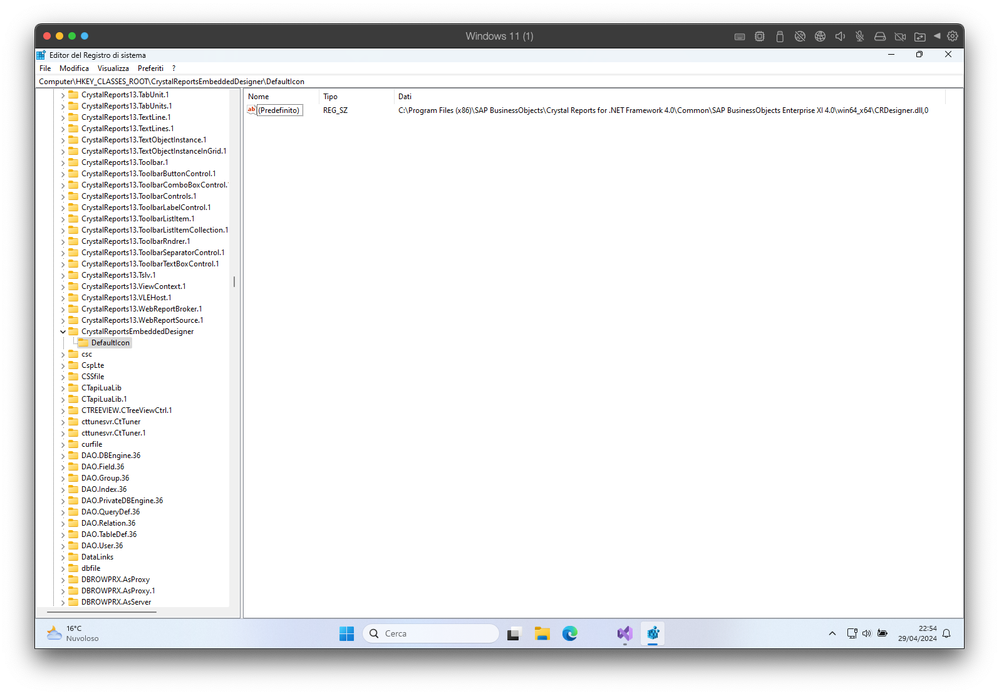
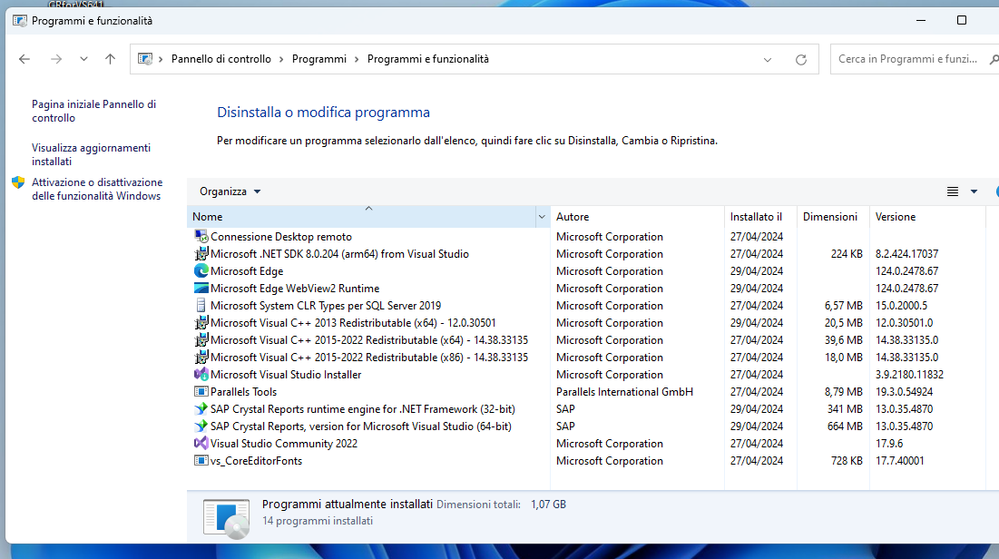
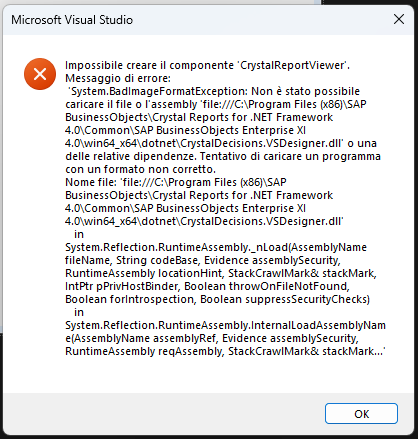
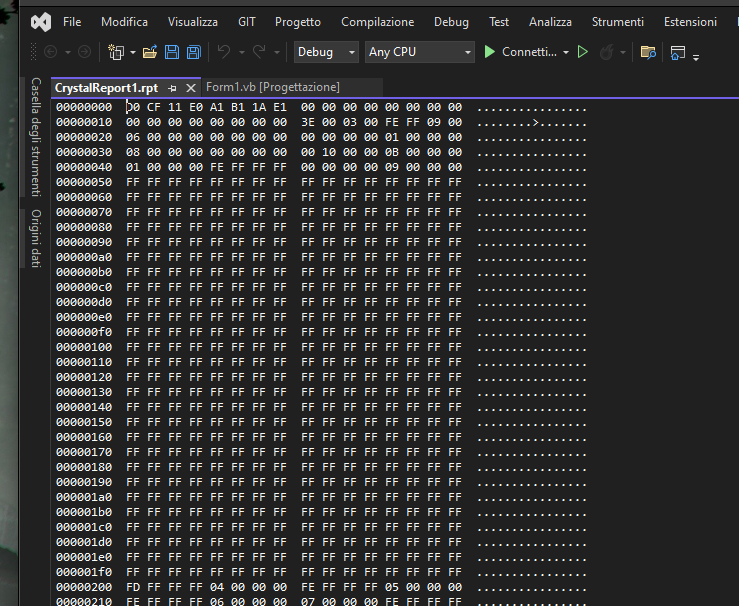
You must be a registered user to add a comment. If you've already registered, sign in. Otherwise, register and sign in.