- SAP Community
- Products and Technology
- Technology
- Technology Q&A
- Display field as filter but hide as dimension in A...
- Subscribe to RSS Feed
- Mark Question as New
- Mark Question as Read
- Bookmark
- Subscribe
- Printer Friendly Page
- Report Inappropriate Content
Display field as filter but hide as dimension in Analytical Query
- Subscribe to RSS Feed
- Mark Question as New
- Mark Question as Read
- Bookmark
- Subscribe
- Printer Friendly Page
- Report Inappropriate Content
on 11-24-2023 11:53 AM
Hi,
We are building custom analytical query and we have a requirement to show a field as filter in the prompt but hide the field as dimension. Below is a sample scenario where custom analytical query is built on I_GLAccountLineItemCube.
'AccountingDocument' is where this requirement should be applied. Now I've tried with three different annotations, but none of them seems to fulfil the requirement:
@UI.hidden: true
@Consumption.hidden: true
@AnalyticsDetails.query.hidden: true
As yo can see in the screenshots(tcode RSRT), either field appears both as filter and as dimension, or neither of them. Is it possible to show the field as filter in the prompt but hide the field as dimension?
@EndUserText.label: 'Journal Entry Analyzer'
@VDM.viewType: #CONSUMPTION
@Analytics.query: true
@Analytics.settings.maxProcessingEffort: #HIGH
@AccessControl.authorizationCheck: #PRIVILEGED_ONLY
@ObjectModel.usageType.sizeCategory: #XXL
@ObjectModel.usageType.serviceQuality: #D
@ObjectModel.usageType.dataClass: #MIXED
@ObjectModel.modelingPattern: #ANALYTICAL_QUERY
@ObjectModel.supportedCapabilities: [ #ANALYTICAL_QUERY ]
define view entity YC_GLLINEITEMSQ0001
as select from I_GLAccountLineItemCube as I_GLAccountLineItemCube
{
@Consumption.filter: { selectionType: #SINGLE, multipleSelections: true, mandatory: false }
@AnalyticsDetails.query.axis: #ROWS
@AnalyticsDetails.query.totals: #SHOW
@AnalyticsDetails.query.display: #KEY_TEXT
GLAccount,
@Consumption.filter: { selectionType: #RANGE, multipleSelections: true, mandatory: false }
@AnalyticsDetails.query.axis: #FREE
@AnalyticsDetails.query.totals: #SHOW
PostingDate,
@AnalyticsDetails.query.axis: #FREE
@Consumption.filter: { selectionType: #RANGE, multipleSelections: true, mandatory: false }
@UI.hidden: true
@Consumption.hidden: true
@AnalyticsDetails.query.hidden: true
AccountingDocument
};
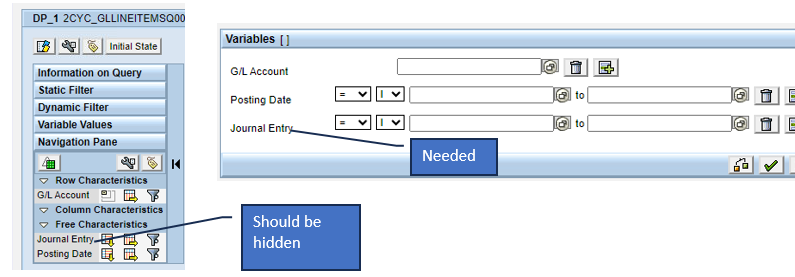
Best regards,
Aocheng
- SAP Managed Tags:
- ABAP Development,
- ABAP Extensibility,
- BW Analytic Engine (OLAP),
- BW SAP BEx Analyzer
Accepted Solutions (0)
Answers (0)
- Unlocking the Potential of Signavio Collaboration Hub – Variant Management in Technology Blogs by SAP
- Currency Conversion: Different Booking Date for different Account Elements in Technology Q&A
- Experience the new Product Maintenance reporting in SAP for Me / Customer Insights dashboard in Technology Blogs by SAP
- What’s New in SAP Datasphere Version 2024.9 — Apr 23, 2024 in Technology Blogs by Members
- Help Needed: Developing Reports on Invoices, Payments, and Inventory in SAP Datasphere in Technology Q&A
| User | Count |
|---|---|
| 78 | |
| 9 | |
| 9 | |
| 7 | |
| 7 | |
| 6 | |
| 6 | |
| 5 | |
| 5 | |
| 5 |
You must be a registered user to add a comment. If you've already registered, sign in. Otherwise, register and sign in.