- SAP Community
- Products and Technology
- Technology
- Technology Q&A
- How to find the service key in my Trial Account
Turn on suggestions
Auto-suggest helps you quickly narrow down your search results by suggesting possible matches as you type.
Showing results for
Options
- Subscribe to RSS Feed
- Mark Question as New
- Mark Question as Read
- Bookmark
- Subscribe
- Printer Friendly Page
- Report Inappropriate Content
How to find the service key in my Trial Account
mikesevilla
Participant
Options
- Subscribe to RSS Feed
- Mark Question as New
- Mark Question as Read
- Bookmark
- Subscribe
- Printer Friendly Page
- Report Inappropriate Content
on 07-06-2023 5:53 AM
Tutorials: https://developers.sap.com/tutorials/abap-environment-trial-onboarding.html
--------------------------
Write here what you need help with ...
in SAP BTP Cockpit, >Services > Instances and Subscrpitions
I cannot find my service key so I can download it to use on Eclipse ADT
- SAP Managed Tags:
- SAP BTP, ABAP environment
Accepted Solutions (1)
Accepted Solutions (1)
Product and Topic Expert
- Mark as New
- Bookmark
- Subscribe
- Subscribe to RSS Feed
- Report Inappropriate Content
07-06-2023
10:56 AM
You must be a registered user to add a comment. If you've already registered, sign in. Otherwise, register and sign in.
mikesevilla
Participant
- Mark as New
- Bookmark
- Subscribe
- Subscribe to RSS Feed
- Report Inappropriate Content
07-12-2023
10:11 AM
mikesevilla
Participant
- Mark as New
- Bookmark
- Subscribe
- Subscribe to RSS Feed
- Report Inappropriate Content
07-12-2023
10:24 AM
Answers (1)
Answers (1)
Employee
- Mark as New
- Bookmark
- Subscribe
- Subscribe to RSS Feed
- Report Inappropriate Content
07-06-2023
10:56 AM
You must be a registered user to add a comment. If you've already registered, sign in. Otherwise, register and sign in.
mikesevilla
Participant
- Mark as New
- Bookmark
- Subscribe
- Subscribe to RSS Feed
- Report Inappropriate Content
07-12-2023
10:13 AM
mikesevilla
Participant
- Mark as New
- Bookmark
- Subscribe
- Subscribe to RSS Feed
- Report Inappropriate Content
07-12-2023
10:24 AM
I was able to create new instance now.
Thanks a lot for your help 🙂
Ask a Question
Related Content
- Get started with SAP BTP ABAP Environment: Trial Account vs. Free Tier Option in Technology Blogs by SAP
- Extract blob data (PDF) from CAPM using python library of Document information extraction service. in Technology Blogs by Members
- Supporting Multiple API Gateways with SAP API Management – using Azure API Management as example in Technology Blogs by SAP
- SAP Cloud ALM and Identity Authentication Service (IAS) in Technology Blogs by SAP
- Configuring SAP CI/CD pipeline for Deploying ReactJS application in Cloud Foundry in Technology Q&A
Top Q&A Solution Author
| User | Count |
|---|---|
| 78 | |
| 10 | |
| 10 | |
| 7 | |
| 7 | |
| 6 | |
| 6 | |
| 6 | |
| 5 | |
| 4 |


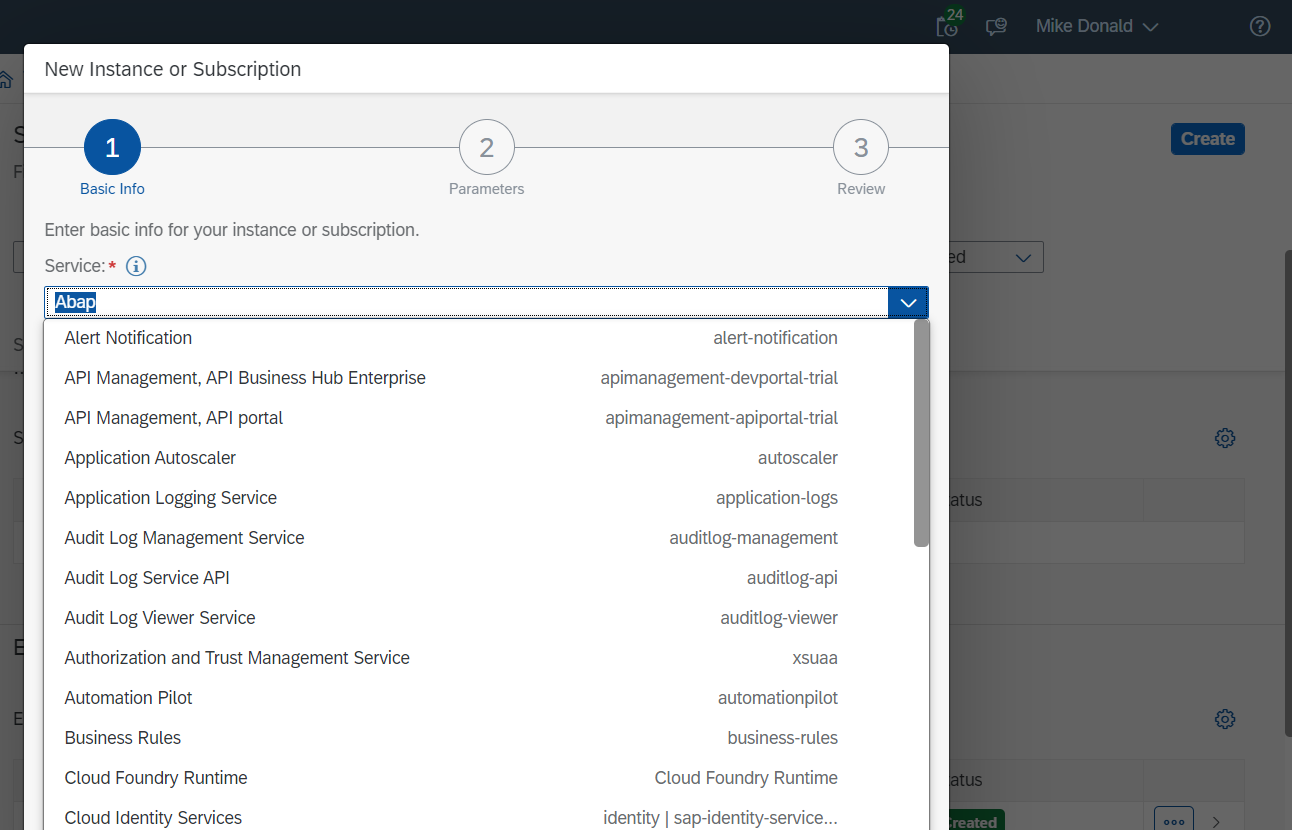

You must be a registered user to add a comment. If you've already registered, sign in. Otherwise, register and sign in.