- SAP Community
- Products and Technology
- Technology
- Technology Q&A
- How to get Original Iflow and log id and camelId w...
- Subscribe to RSS Feed
- Mark Question as New
- Mark Question as Read
- Bookmark
- Subscribe
- Printer Friendly Page
- Report Inappropriate Content
How to get Original Iflow and log id and camelId when triggering mail from another iflow
- Subscribe to RSS Feed
- Mark Question as New
- Mark Question as Read
- Bookmark
- Subscribe
- Printer Friendly Page
- Report Inappropriate Content
on 02-27-2023 12:54 PM
Hi Team,
For exception handling, I have created another common iflow which is being called using ProcessDirect adapter.
Original Iflow exception subprocess:
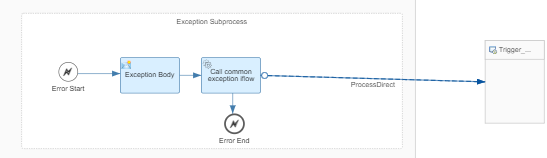
Iflow to trigger Email:
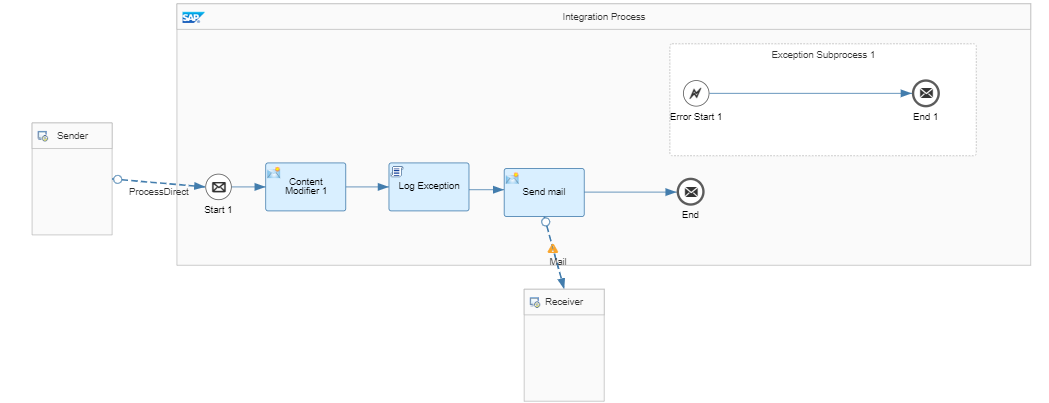
When I trigger mail, How to get below properties of the Original Iflow in Subject and Body ?
1.SAP_MessageProcessingLogID
2.camelId
Thanks,
Varun
- SAP Managed Tags:
- SAP Integration Suite,
- Cloud Integration,
- SAP Process Integration,
- SAP Process Orchestration
Accepted Solutions (0)
Answers (3)
Answers (3)
- Mark as New
- Bookmark
- Subscribe
- Subscribe to RSS Feed
- Report Inappropriate Content
Hello ,
Add content modifier and set below payload so that body will contain parent flow details. Even you can enhance the details to have custom fields required as per your requirement..
<Ifldetails>
<ExchangeID>${exchangeId}</ExchangeID>
<MessageID>${property.SAP_MessageProcessingLogID}</MessageID>
<Timestamp>${date:now:dd-MM-yyyy HH:mm z}</Timestamp>
<ErrorMessage>${property.errorMessage}</ErrorMessage>
<ErrorTrace>${exception.stacktrace}</ErrorTrace>
<IFlowName>${camelId}</IFlowName>
</Ifldetails>
Regards,
Sriprasad Shivaram Bhat
You must be a registered user to add a comment. If you've already registered, sign in. Otherwise, register and sign in.
- Mark as New
- Bookmark
- Subscribe
- Subscribe to RSS Feed
- Report Inappropriate Content
For Process Direct adapter you can only use Headers to provide such properties over to the next iFlow.
Remember to list the headers in the field Allowed Headers of the integration flow’s runtime configuration.
BR, Piotr
You must be a registered user to add a comment. If you've already registered, sign in. Otherwise, register and sign in.
- Mark as New
- Bookmark
- Subscribe
- Subscribe to RSS Feed
- Report Inappropriate Content
You need to capture them in the iFlow that failed and pass them as Properties/Headers. Process Direct adapter keeps the properties across iFlows AFAIK. But you may want to test and confirm that. Otherwise, headers are the only way.
You must be a registered user to add a comment. If you've already registered, sign in. Otherwise, register and sign in.
- Trigger DESADV Outbound IDOC after transfer order confirmation in Technology Q&A
- Dynamic Extensions of the Planning Area Defined by the Table Context QRC2 2024 in Technology Blogs by SAP
- SAP WEBI how to generate 20 week date range during first day of month and last day of month in Technology Q&A
- SAP Datasphere + SAP S/4HANA: Your Guide to Seamless Data Integration in Technology Blogs by SAP
- Trigger party determination through SDK. in Technology Q&A
| User | Count |
|---|---|
| 77 | |
| 9 | |
| 8 | |
| 7 | |
| 6 | |
| 6 | |
| 5 | |
| 5 | |
| 5 | |
| 5 |
You must be a registered user to add a comment. If you've already registered, sign in. Otherwise, register and sign in.