- SAP Community
- Products and Technology
- Technology
- Technology Q&A
- Installing IDM plugin on HANA Studio 2.3.70 fails
- Subscribe to RSS Feed
- Mark Question as New
- Mark Question as Read
- Bookmark
- Subscribe
- Printer Friendly Page
- Report Inappropriate Content
Installing IDM plugin on HANA Studio 2.3.70 fails
- Subscribe to RSS Feed
- Mark Question as New
- Mark Question as Read
- Bookmark
- Subscribe
- Printer Friendly Page
- Report Inappropriate Content
on 09-09-2022 7:21 AM
Hello,
I'm trying to install the IDM plugin on HANA Studio on my local workstation.
It runs into an error :
Cannot complete the install because one or more required items could not be found.
Software being installed: SAP Identity Management Developer Studio 8.8.34 (com.sap.idm.dev-ui-feature.feature.group 8.8.34)
Missing
requirement: SAP Identity Management Developer Studio 8.8.34
(com.sap.idm.dev-ui-feature.feature.group 8.8.34) requires
'org.eclipse.equinox.p2.iu; javax.servlet 0.0.0' but it could not be
found Then I saw that for "SAP Identity Management Tools" plugin Eclipse Oxygen is required : (https://tools.hana.ondemand.com).
And I think that I'm running Eclipse Equinox
HANA Studio version : 2.3.70
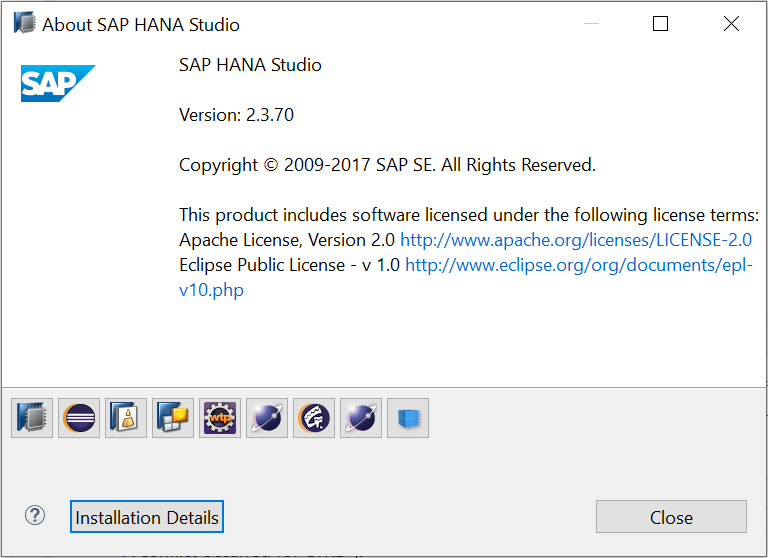
Workstation OS :
Edition Windows 10 Professionnel
Version 21H2
Installed on 31/08/2022
OS Build 19044.1889
Experience Windows Feature Experience Pack 120.2212.4180.0
Eclipse version :

Don't know how to deal with that, struggling a lot.
I have applied the SAP Note 2732405 - How to obtain an offline copy of the SAP Oxygen Repository that just changed the missing file name :
Missing requirement: SAP Identity Management Developer Studio 8.8.34
(com.sap.idm.dev-ui-feature.feature.group 8.8.34) requires
'org.eclipse.equinox.p2.iu; org.apache.commons.httpclient 3.1.0' but it
could not be found
Could the SAP Note 2979059 - How to manual update IDM developer studio help me ?
Answer --> No :
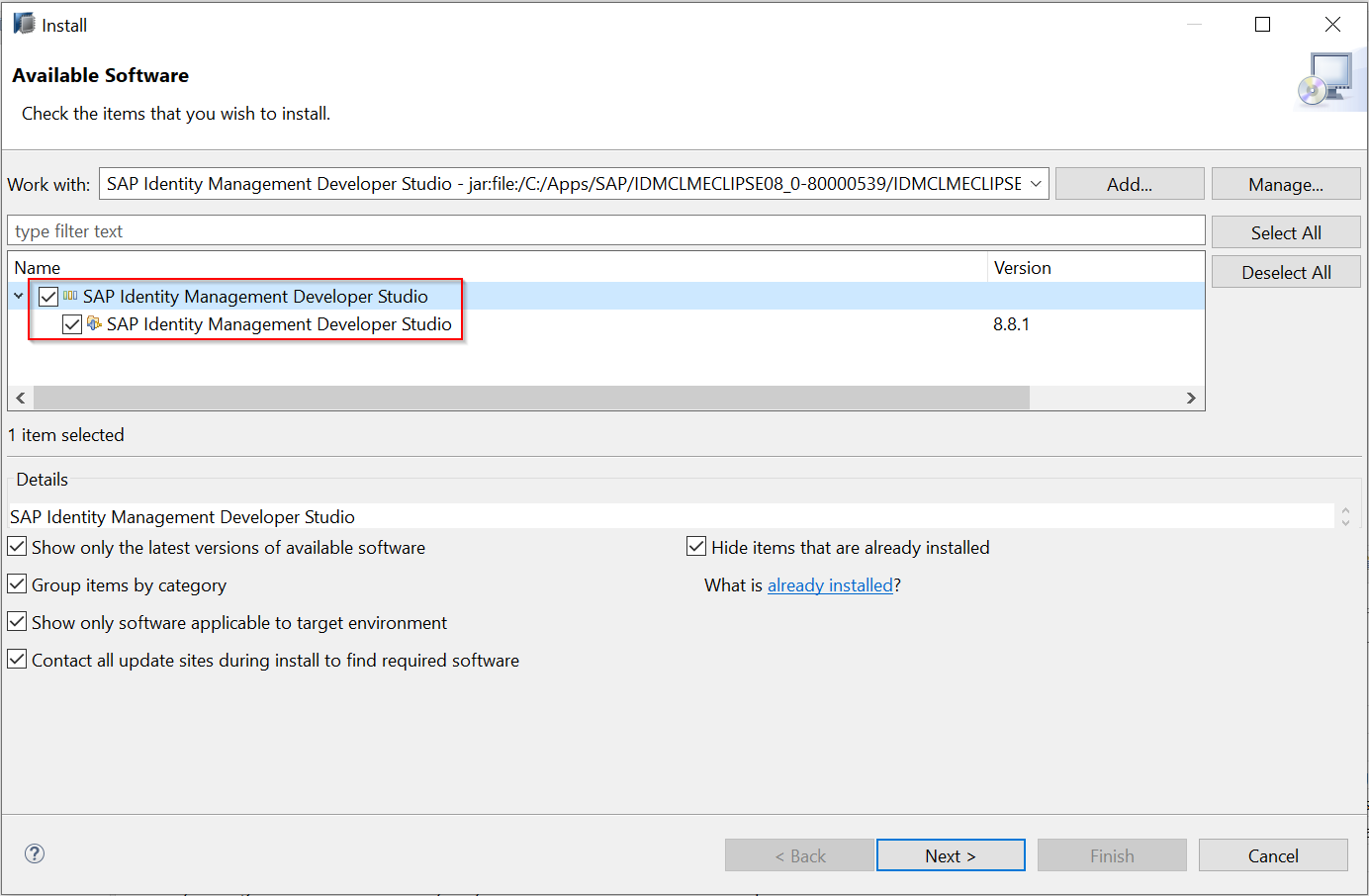

Cannot complete the install because one or more required items could not be found.
Software being installed: SAP Identity Management Developer Studio 8.8.1 (com.sap.idm.dev-ui-feature.feature.group 8.8.1)
Missing requirement: SAP Identity Management Developer Studio 8.8.1
(com.sap.idm.dev-ui-feature.feature.group 8.8.1) requires
'org.eclipse.equinox.p2.iu; org.apache.commons.httpclient 3.1.0' but it
could not be found
So what can we do there ?
Thank you for your help
Regards,
JL
- SAP Managed Tags:
- SAP HANA studio
Accepted Solutions (0)
Answers (1)
Answers (1)
- Mark as New
- Bookmark
- Subscribe
- Subscribe to RSS Feed
- Report Inappropriate Content
Hello,
I took the org.apache.commons.httpclient_3.1.0.v201012070820.jar file from eclipse site and put it under the hdbstudio\plugins directory. Then the error disappeared.
Unfortunately, I come back to the previous issue :
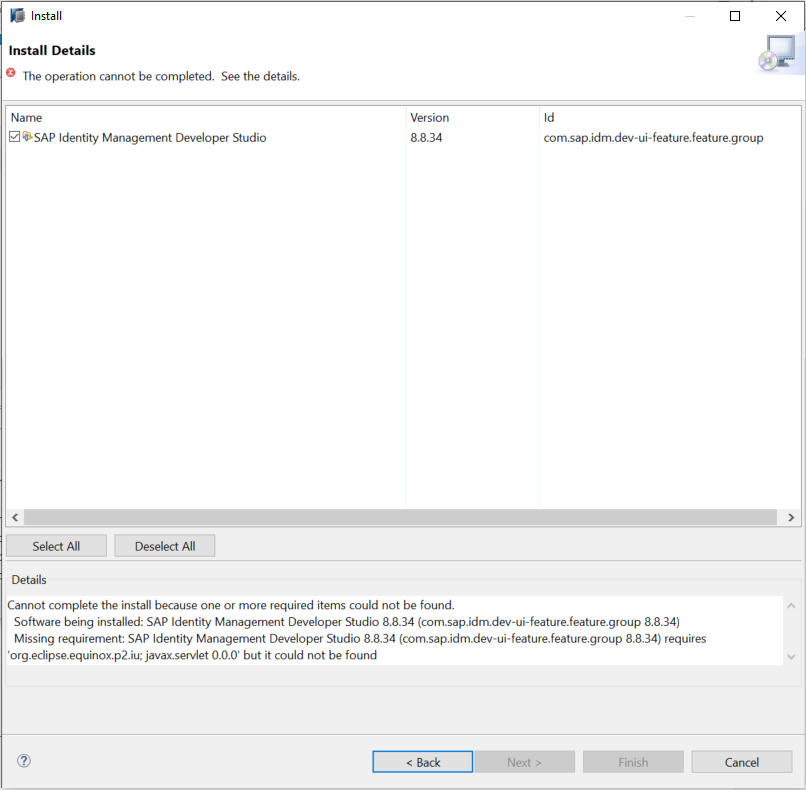
Cannot complete the install because one or more required items could not be found.
Software being installed: SAP Identity Management Developer Studio 8.8.34 (com.sap.idm.dev-ui-feature.feature.group 8.8.34)
Missing requirement: SAP Identity Management Developer Studio 8.8.34 (com.sap.idm.dev-ui-feature.feature.group 8.8.34) requires 'org.eclipse.equinox.p2.iu; javax.servlet 0.0.0' but it could not be foundSo I'm always at the same point.
Any idea ?
Jean-Luc
You must be a registered user to add a comment. If you've already registered, sign in. Otherwise, register and sign in.
- SAP CAP: Best VSCode extensions for TypeScript development (UI5 & NodeJS) in Technology Blogs by Members
- PM Notification Configuration from DMC to ERP in Technology Blogs by Members
- SAP BTP, ABAP in the Cloud Custom Code Transformation using abapGit and gCTS in Technology Blogs by Members
- SAP LICENSE RENEWAL FROM BASIS END #ATR in Technology Blogs by Members
- Consuming SAP with SAP Build Apps - Mobile Apps for iOS and Android in Technology Blogs by SAP
| User | Count |
|---|---|
| 75 | |
| 9 | |
| 8 | |
| 7 | |
| 7 | |
| 6 | |
| 6 | |
| 6 | |
| 5 | |
| 4 |
You must be a registered user to add a comment. If you've already registered, sign in. Otherwise, register and sign in.