- SAP Community
- Products and Technology
- Technology
- Technology Q&A
- Issue in Inventory Audit Report
- Subscribe to RSS Feed
- Mark Question as New
- Mark Question as Read
- Bookmark
- Subscribe
- Printer Friendly Page
- Report Inappropriate Content
Issue in Inventory Audit Report
- Subscribe to RSS Feed
- Mark Question as New
- Mark Question as Read
- Bookmark
- Subscribe
- Printer Friendly Page
- Report Inappropriate Content
2 weeks ago
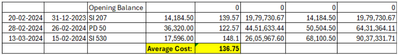
Accepted Solutions (1)
Accepted Solutions (1)
- Mark as New
- Bookmark
- Subscribe
- Subscribe to RSS Feed
- Report Inappropriate Content
Hi Krish!
You never want to use the "System Date" in the Inventory Audit Report. By default it will be what's selected but you just need to use the dropdown to swap to "Posting Date":
The "System Date" is the creation date of the transaction, not the date that it was posted on. So using the System Date doesn't make any sense. Even if you posted something today and back dated the posting date you don't want to use the date the transaction was created, you want to use the date you posted it.
So if you are trying to compare Posting Date to System Date it will never line up.
You can also use SELECT * FROM OINM (watch out if you have a ton of data it will take forever to run without filters) which has the raw data from the Inventory Audit Report, you can filter it for specific items and date ranges.
I also have a video on how to re-align your balance sheet with your IAR here: https://youtu.be/j_ch5qOXI8E
Let me know if this helps,
Mike
You must be a registered user to add a comment. If you've already registered, sign in. Otherwise, register and sign in.
- Mark as New
- Bookmark
- Subscribe
- Subscribe to RSS Feed
- Report Inappropriate Content
Answers (1)
Answers (1)
- Mark as New
- Bookmark
- Subscribe
- Subscribe to RSS Feed
- Report Inappropriate Content
Hi,
Would recommend to go through the Guided Answer on the Inventory Audit Report.
https://ga.support.sap.com/dtp/viewer/index.html#/tree/3160/actions/48596
Kr,
Jitin
You must be a registered user to add a comment. If you've already registered, sign in. Otherwise, register and sign in.
- Threat Actors targeting SAP Applications in Technology Blogs by Members
- Help Needed: Developing Reports on Invoices, Payments, and Inventory in SAP Datasphere in Technology Q&A
- Govern SAP APIs living in various API Management gateways in a single place with Azure API Center in Technology Blogs by Members
- what is the standard page to display employee Username in SuccessFactors : IAS or Spotlight? in Technology Q&A
| User | Count |
|---|---|
| 74 | |
| 10 | |
| 8 | |
| 7 | |
| 6 | |
| 5 | |
| 5 | |
| 5 | |
| 4 | |
| 4 |
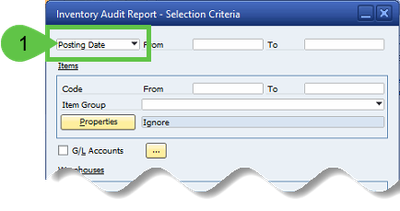
You must be a registered user to add a comment. If you've already registered, sign in. Otherwise, register and sign in.