- SAP Community
- Products and Technology
- Technology
- Technology Q&A
- Issue when displaying Category Titles and Y-Axis v...
- Subscribe to RSS Feed
- Mark Question as New
- Mark Question as Read
- Bookmark
- Subscribe
- Printer Friendly Page
- Report Inappropriate Content
Issue when displaying Category Titles and Y-Axis values in AnalyticCard Control.
- Subscribe to RSS Feed
- Mark Question as New
- Mark Question as Read
- Bookmark
- Subscribe
- Printer Friendly Page
- Report Inappropriate Content
on 06-18-2021 9:28 PM
Greetings experts:
I was recently handed the task of creating a Home page that displays several different Analytic Cards and KPI controls to provide our users with valuable information related to their pending work. I started with the simplest one in which I have to read my offline database and build a chart that displays how many different types of notifications the user has assigned to them, and how many Notification objects belonging to each one of those types.
Since I need these charts to be dynamic, I created rules to fetch the corresponding categories and amount of notifications belonging to those categories and assigned those rules to the "CategoryTitles" and "Data" properties of the Analytic Card control. (You can check the full metadata of my page here: https://www.codepile.net/pile/nVnBLDV2).
My rules are populating the "CategoryTitles" and "Data" properties with these values respectively:

As you can see, my chart categories are being populated with a simple array with 4 different items. And, for testing purposes, I hardcoded a deep array in the format that these controls expect to receive for the 'Data' property.
My end result is looking like this (I included a second chart with the default hardcoded values provided by MDK for comparison purposes):
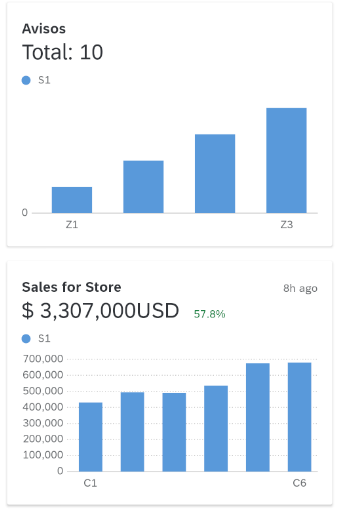
As you can see in the above image I am currently facing 2 different issues:
- The values in my Y-Axis aren't being displayed, based on the height of each column it seems like the control is calculating the length of the axis accurately and is coherent to the data I provided to it, but the numbers 0 to 4 should be visible in it (as seen in the default example with the values 0 to 700,000).
- Only the titles for the first and last categories are being displayed, but this issue occurs in the default chart as well. According to the ChartCard Documentation, this is the expected behavior in iOS devices but I am currently testing this feature in Android devices exclusively by using my own mobile phone and Android Studio's device simulator.
Any ideas on how to approach these issues?
- SAP Managed Tags:
- mobile development kit client,
- SAP Mobile Platform SDK,
- Mobile
Accepted Solutions (0)
Answers (0)
- SAP UX Innovations in Public Cloud Products, Joule, AI, Entry Points, Apple Vision Pro and more in Technology Blogs by SAP
- Getting 403 forbidden display in Manage purchasing categories creation in sap fiori appId-F0337 in Technology Q&A
- SAP Sustainability Footprint Management: Q4-23 Updates & Highlights in Technology Blogs by SAP
- Privileged Access Management in SAP S/4HANA Cloud: A Comprehensive Guide in Technology Blogs by Members
- Harnessing Multi-Model Capabilities with Spotify – Processing Semi-Structured Data with SAP HANA Cloud/SAP Datasphere – Part 6 in Technology Blogs by SAP
| User | Count |
|---|---|
| 77 | |
| 9 | |
| 9 | |
| 7 | |
| 7 | |
| 6 | |
| 6 | |
| 6 | |
| 5 | |
| 4 |
You must be a registered user to add a comment. If you've already registered, sign in. Otherwise, register and sign in.