- SAP Community
- Products and Technology
- Technology
- Technology Q&A
- MDK CSS changes are not reflected
- Subscribe to RSS Feed
- Mark Question as New
- Mark Question as Read
- Bookmark
- Subscribe
- Printer Friendly Page
- Report Inappropriate Content
MDK CSS changes are not reflected
- Subscribe to RSS Feed
- Mark Question as New
- Mark Question as Read
- Bookmark
- Subscribe
- Printer Friendly Page
- Report Inappropriate Content
on 07-13-2023 12:41 PM
Hi
I wanted to modify the style of a "Status Text" element of an "Object Card Collection". As per the below document , I should be able to change these attributes of the respective CSS.
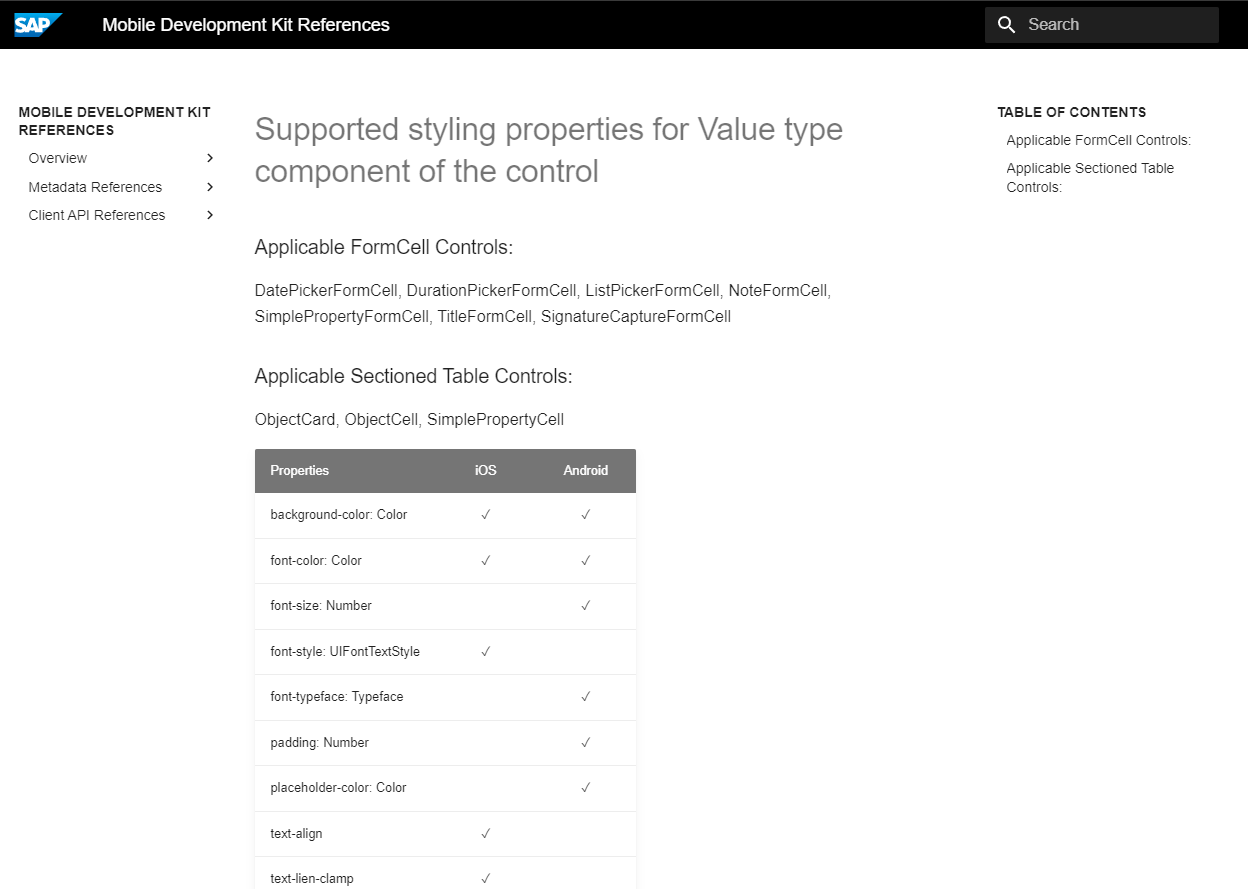
Actually I could not even use the above attributes. For some of them I immediately get a warning from the compiler saying "Unknown property" ( font-color for instance). Nevertheless it works for the color of the text when I use "color" attribute in the CSS by typing with auto-complete.
My main intention was to convert the text to a label by attaching a new background-color, but it did not work out at all. Later I also tried to play around with the font , font-family etc. , but none of them make a change in the Android app.
I use the version 23.4 btw. Can someone please give an idea?
Thanks,
Yavuz
- SAP Managed Tags:
- mobile development kit client
Accepted Solutions (1)
Accepted Solutions (1)
- Mark as New
- Bookmark
- Subscribe
- Subscribe to RSS Feed
- Report Inappropriate Content
You must be a registered user to add a comment. If you've already registered, sign in. Otherwise, register and sign in.
Answers (1)
Answers (1)
- Mark as New
- Bookmark
- Subscribe
- Subscribe to RSS Feed
- Report Inappropriate Content
Please share your metadata definition where you reference your style and also your styles definition.
You must be a registered user to add a comment. If you've already registered, sign in. Otherwise, register and sign in.
- Mark as New
- Bookmark
- Subscribe
- Subscribe to RSS Feed
- Report Inappropriate Content
Hi Bill,
Here is my page metadata and CSS. Let me know if these are the ones you asked for..
thanks
Regards
Part of my page metadata:
"Card": { "Visible": true, "Title": "{ActivityTypeText}", "Subhead": "{activity_info}", "DetailImage": "/app/Rules/ActivityIcon.js", "DetailImageIsCircular": false, "StatusText": "Started at: {starttime}", "OverflowButtons": [], "PrimaryAction": { "OnPress": "/app/Actions/Stop.action", "Style": "MyStopButton", "Title": "Stop", "Visible": true }, "SecondaryAction": { "Style": "", "Title": "", "Visible": false }, "Styles": { "Description": "MyDescription", "Footnote": "MyFootnote", "StatusText": "MyStatusText" }, "_Type": "Control.Type.ObjectCard" },
Styles.less:
@mdkRed1: #ff0000;@mdkGreen: #008000;@mdkWhite: #ffffff ;
.MyStopButton { background-color:@mdkRed1; }.MyDescription { color: @mdkWhite ; background-color: @mdkGreen }
.MyFootnote { color: @mdkWhite ; background-color: @mdkGreen }.MyStatusText { color: @mdkGreen ; background-color: @mdkGreen ;}.MyEmptySection{ color: @mdkRed1 ; }
- Integration between SAP and One Identity in Technology Blogs by SAP
- The 2024 Developer Insights Survey: The Report in Technology Blogs by SAP
- print settings issue in Technology Q&A
- The deployed project is not reflecting in Agent in Technology Q&A
- Consuming SAP with SAP Build Apps - Connectivity options for low-code development - part 2 in Technology Blogs by SAP
| User | Count |
|---|---|
| 77 | |
| 9 | |
| 9 | |
| 7 | |
| 7 | |
| 6 | |
| 6 | |
| 5 | |
| 5 | |
| 5 |
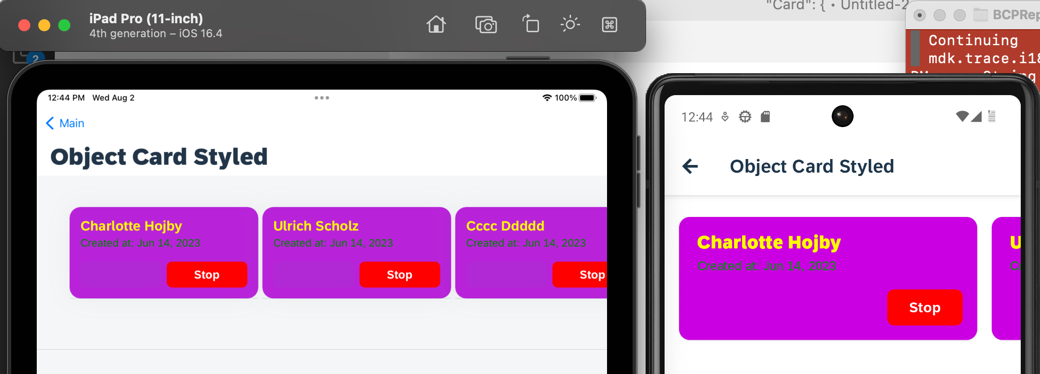
You must be a registered user to add a comment. If you've already registered, sign in. Otherwise, register and sign in.