- SAP Community
- Products and Technology
- Technology
- Technology Q&A
- Need to display unique values in dropdown for cont...
- Subscribe to RSS Feed
- Mark Question as New
- Mark Question as Read
- Bookmark
- Subscribe
- Printer Friendly Page
- Report Inappropriate Content
Need to display unique values in dropdown for context based help
- Subscribe to RSS Feed
- Mark Question as New
- Mark Question as Read
- Bookmark
- Subscribe
- Printer Friendly Page
- Report Inappropriate Content
on 11-29-2023 8:47 PM
I am working on an application where I have material number and plant as input. The dropdown needs to be dynamic i.e when I entered a plant value then for the material dropdown, I need to show only materials which belong to that plant entered.
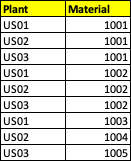
Let me explain it by an example from the above the value table/collection path. If I click on the dropdown for plant, it should show, US01 , US02,US03. Now, let's say, if I select US01 as plant, then material dropdown should show only materials based on the plant US01 which is 1001,1002 and 1003.
I am able to achieve this by the following code.
ValueList : {
CollectionPath : ‘I_Plant_Mat’,
Parameters : [
{
$Type : 'Common.ValueListParameterInOut',
LocalDataProperty : Material,
ValueListProperty : 'CountryCode'
},
{
$Type : 'Common.ValueListParameterInOut',
LocalDataProperty : Plant,
ValueListProperty : ‘Plant’
}
]
}
Now, I have another scenario that, user may directly click on Materials dropdown without selecting any plant value. In that case, the expectation is , the material dropdown should show all unique materials i.e. 1001,1002,1003,1004 and 1005.
But with the above code, it is showing me all the rows i.e. 1001,1001,1001,1002,1002,1002,1003,1004,1005 . You can see here, duplicate values also show up.
So, I need help to make both scenarios work. How can I adjust my current code so that it does show only unique material values as well as if Plant is selected first, material dropdown should show only the materials belonging to that plant.
- SAP Managed Tags:
- SAP Cloud Application Programming Model,
- SAP Business Technology Platform
Accepted Solutions (0)
Answers (0)
- Exploring ML Explainability in SAP HANA PAL – Classification and Regression in Technology Blogs by SAP
- Tracking HANA Machine Learning experiments with MLflow: A technical Deep Dive in Technology Blogs by SAP
- SAP BTP FAQs - Part 1 (General Topics in SAP BTP) in Technology Blogs by SAP
- "Replace Model" Feature in SAP Analytics Cloud with SAP BW Live Model in Technology Blogs by Members
- Product Updates for SAP Business Application Studio - April 2024 Edition in Technology Blogs by SAP
| User | Count |
|---|---|
| 80 | |
| 9 | |
| 9 | |
| 7 | |
| 7 | |
| 6 | |
| 6 | |
| 6 | |
| 5 | |
| 4 |
You must be a registered user to add a comment. If you've already registered, sign in. Otherwise, register and sign in.