- SAP Community
- Products and Technology
- Technology
- Technology Q&A
- Accessing Multiple Values From Parameter In Crysta...
- Subscribe to RSS Feed
- Mark Question as New
- Mark Question as Read
- Bookmark
- Subscribe
- Printer Friendly Page
- Report Inappropriate Content
Accessing Multiple Values From Parameter In Crystal 2016
- Subscribe to RSS Feed
- Mark Question as New
- Mark Question as Read
- Bookmark
- Subscribe
- Printer Friendly Page
- Report Inappropriate Content
on 09-29-2023 4:29 PM
Hello!
I am trying to have a user be able to enter multiple bill numbers then access certain date within that bill.
So far I have the parameter with multiple values but when the user enters more than one bill, the report will crash. When entering just one bill the data will populate just fine. I am assuming this is an issue with the record selection. I have tried different formulas. The one I am currently using that just gives me one bill is
{BM_BillDetail.BillNo} in {?Bill Number}
I have tried making it into an array and that will allow me to get different bills based on which element I tell it show but I have not see how to get multiple elements to show.
{BM_BillDetail.BillNo} in split({?Bill Number}[1],",")
Any help or suggestions would be greatly appreciated!
Thank you
Avery
- SAP Managed Tags:
- SAP Crystal Reports
- Mark as New
- Bookmark
- Subscribe
- Subscribe to RSS Feed
- Report Inappropriate Content
How does the report "crash" when you add Vendor name? Is there an error message? Your image of the Linking looks good. How have you configured the links? Did you right-click on any of them and make changes?
-Dell
You must be a registered user to add a comment. If you've already registered, sign in. Otherwise, register and sign in.
- Mark as New
- Bookmark
- Subscribe
- Subscribe to RSS Feed
- Report Inappropriate Content
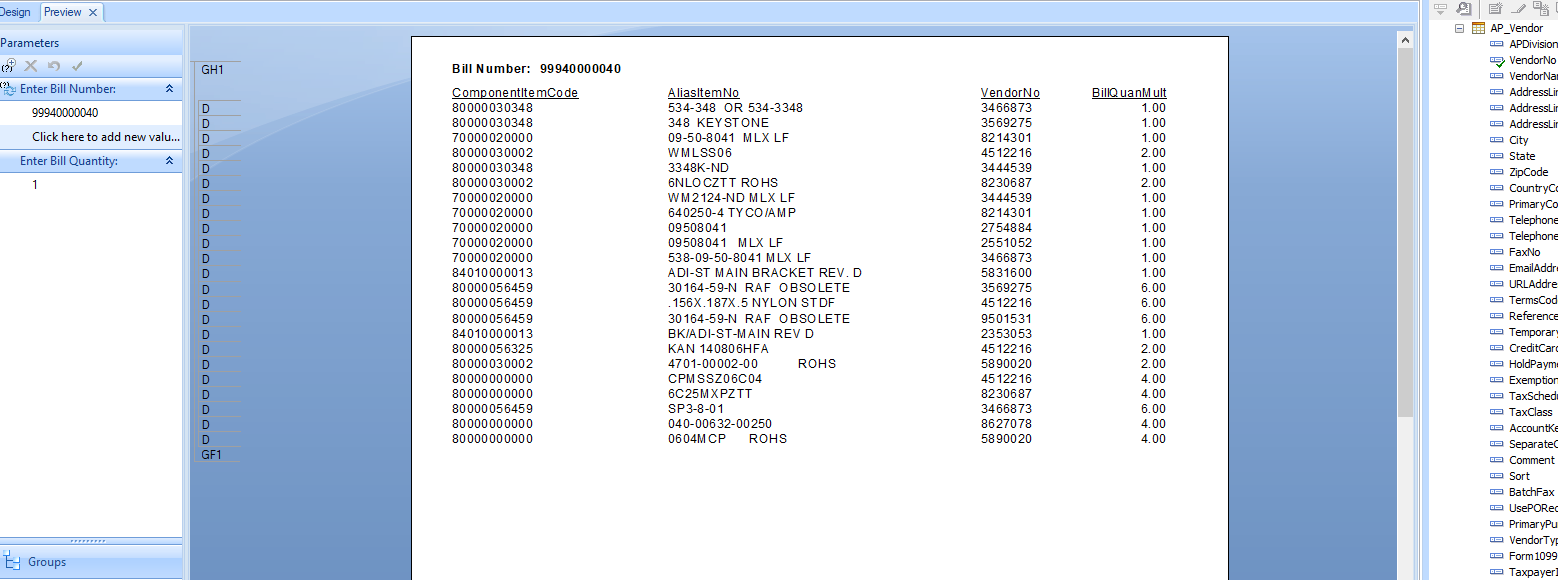 With just one bill entered, it will display the vendor number just fine.
With just one bill entered, it will display the vendor number just fine.

With two bills entered, it accesses the database in the lower left corner but then the program will freeze and give a not responding error and then close. This only happens when using any report field from the AP Vendor Table and then have more than one bill put in. If I just put in one bill, it will work with any report field.
- Mark as New
- Bookmark
- Subscribe
- Subscribe to RSS Feed
- Report Inappropriate Content
- Mark as New
- Bookmark
- Subscribe
- Subscribe to RSS Feed
- Report Inappropriate Content
I've been working in Crystal for about 25 years and the only things I've ever changed in the links are to make them outer joins when I need to. So, you want to make them all "Not Enforced", which is the default. If I need to do complex joins, I'll write a Command, which is a SQL Select statement to get all of the data for the report.
Also, what version of Crystal are you using? (go to Help >> About to get the full version number...) Also, what type of database are you connecting to? Please post the formula from the Select Expert - there can be things there that will cause data to be filtered in memory instead of on the server. Finally, go to File >> Report Options and make sure that "Use Indexes or Server for Speed" is turned on.
-Dell
- Mark as New
- Bookmark
- Subscribe
- Subscribe to RSS Feed
- Report Inappropriate Content
- Mark as New
- Bookmark
- Subscribe
- Subscribe to RSS Feed
- Report Inappropriate Content
- Mark as New
- Bookmark
- Subscribe
- Subscribe to RSS Feed
- Report Inappropriate Content
- Mark as New
- Bookmark
- Subscribe
- Subscribe to RSS Feed
- Report Inappropriate Content
- What’s New in SAP Analytics Cloud Release 2024.10 in Technology Blogs by SAP
- Enabling In-Order processing with SAP Integration Suite, advanced event mesh Partitioned Queues in Technology Blogs by SAP
- RingFencing & DeCoupling S/4HANA with Enterprise Blockchain and SAP BTP - Ultimate Cyber Security 🚀 in Technology Blogs by Members
- Call (submit) VL10B with multiple parameters in Technology Q&A
- Exploring ML Explainability in SAP HANA PAL – Classification and Regression in Technology Blogs by SAP
| User | Count |
|---|---|
| 74 | |
| 9 | |
| 7 | |
| 6 | |
| 6 | |
| 6 | |
| 6 | |
| 5 | |
| 5 | |
| 4 |

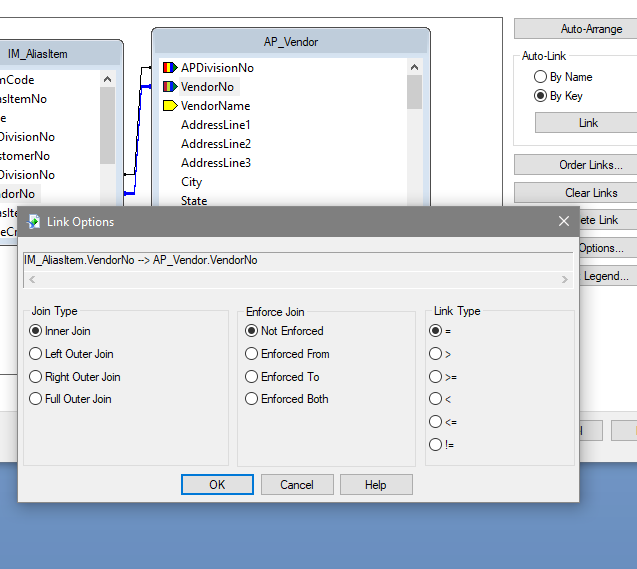


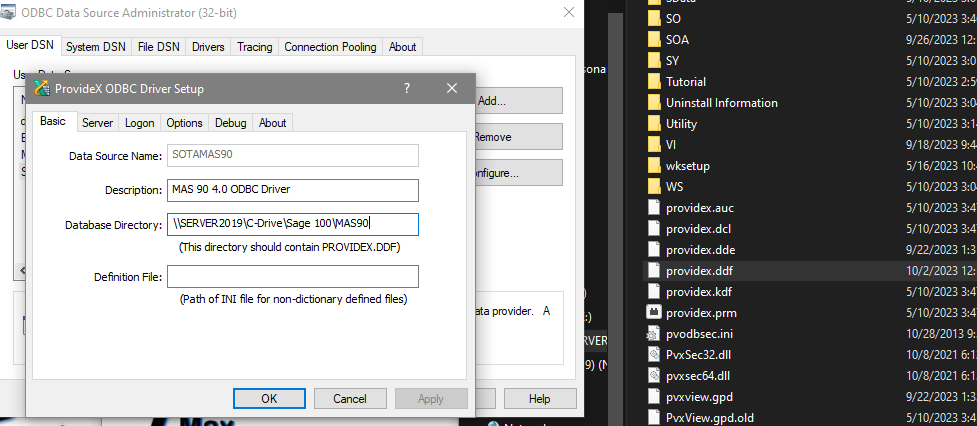
You must be a registered user to add a comment. If you've already registered, sign in. Otherwise, register and sign in.