- SAP Community
- Products and Technology
- Technology
- Technology Q&A
- Calculate Running Sum in BODS/SAP Data services
- Subscribe to RSS Feed
- Mark Question as New
- Mark Question as Read
- Bookmark
- Subscribe
- Printer Friendly Page
- Report Inappropriate Content
Calculate Running Sum in BODS/SAP Data services
- Subscribe to RSS Feed
- Mark Question as New
- Mark Question as Read
- Bookmark
- Subscribe
- Printer Friendly Page
- Report Inappropriate Content
on 02-10-2023 4:41 PM
Hi,
I want to calculate the running sum of certain column values in BODS/SAP Data Services.
As mentioned in the below example LRP value needs to be sum up for each row(Running_Sum_LRP) and the group by LOB.Can anyone help me with custom function as far I know there is no built-in-function available.

Thanks,
Malini
- SAP Managed Tags:
- SAP Data Integrator,
- SAP Data Services
- Mark as New
- Bookmark
- Subscribe
- Subscribe to RSS Feed
- Report Inappropriate Content
joseph_muiruri Here are my finding after your suggestion.
Step 1: Double click Data Flow and define $PREV_LOB and $PREV_LRP as input parameters
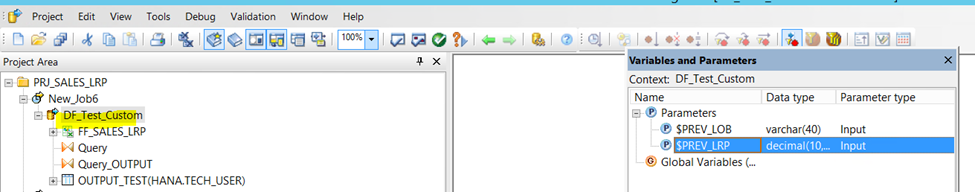
Step 2: Go to Job and initiate values to $PREV_LOB and $PREV_LRP

Step 3: Write a custom function as mentioned below,
Be careful while defining $PREV_LOB and $PREV_LRP parameters in side
Custom function. Its type should be INPUT/OUTPUT
$CURRENT_LOB ==>Input
$PREV_LOB ==>Input/Output
$PREV_LRP ==>Input/Output
$CURRENT_LRP ==>Input
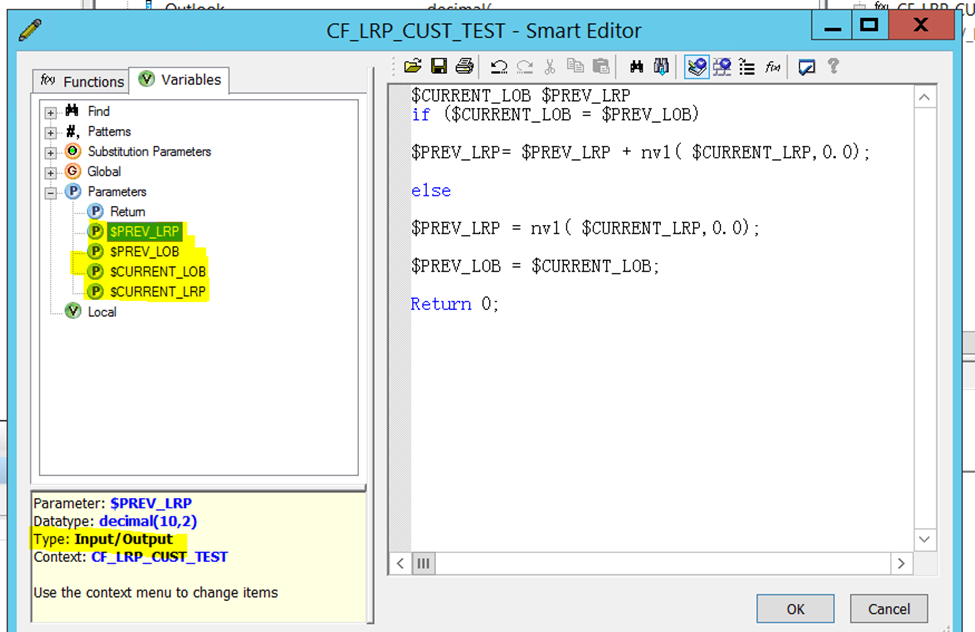
if ($CURRENT_LOB = $PREV_LOB)
$PREV_LRP= $PREV_LRP + nvl( $CURRENT_LRP,0.0);
else
$PREV_LRP = nvl( $CURRENT_LRP,0.0);
$PREV_LOB = $CURRENT_LOB;
Return 0;
Step 4: call the custom function by assigning the parameters as mentioned in the image

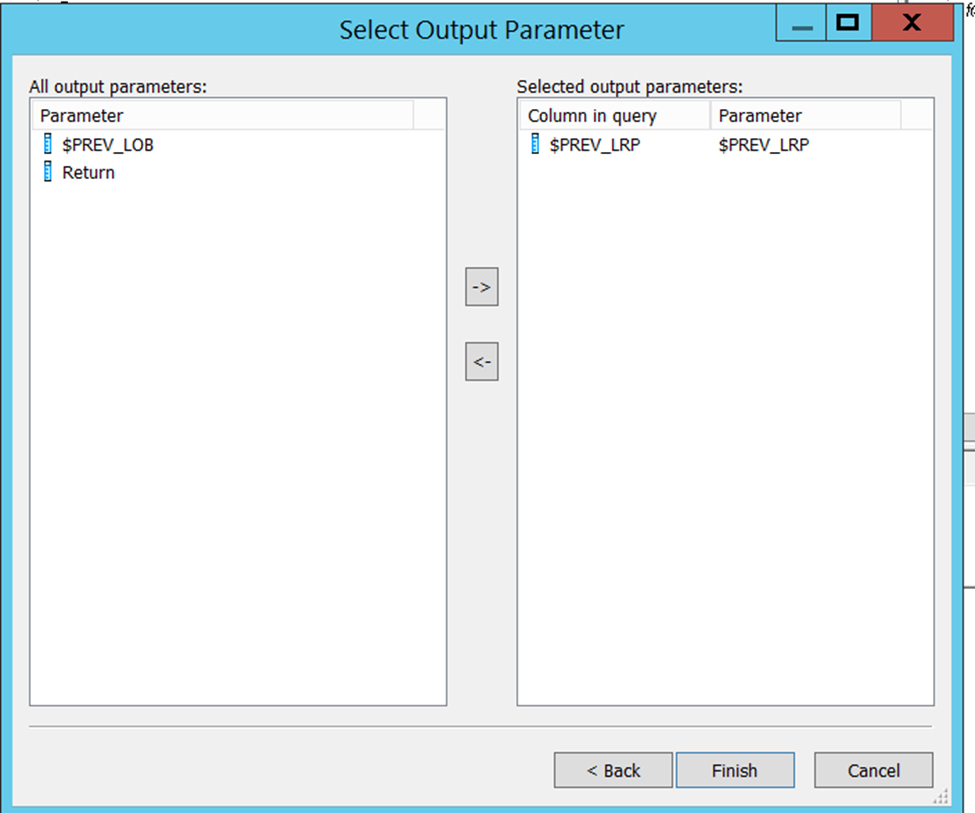
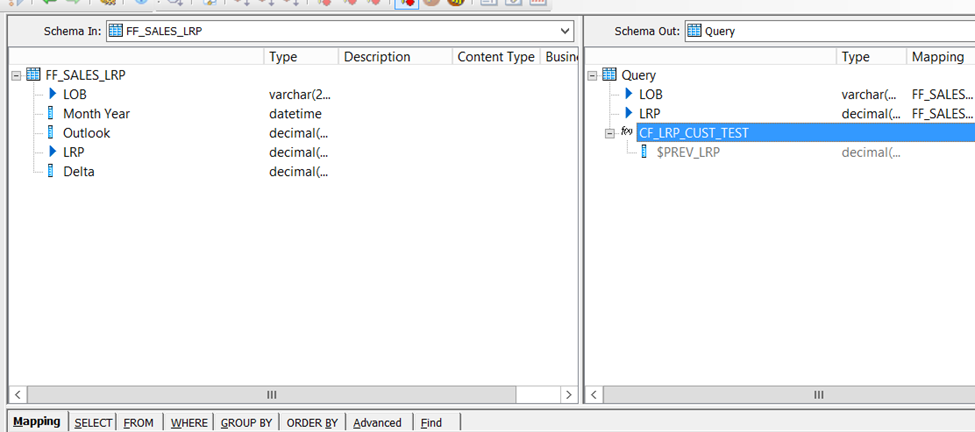
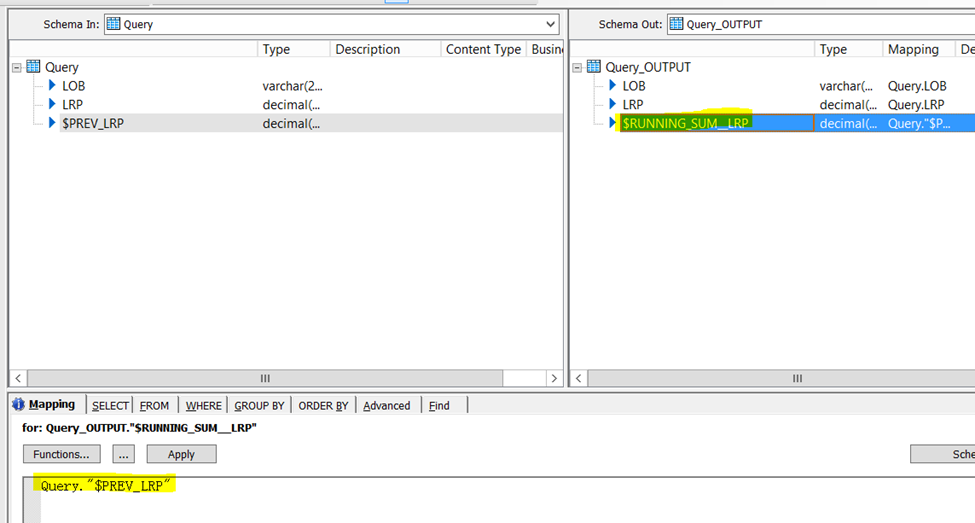
Step 5: Execute the job , you will get running sum .

Thanks,
Malini
You must be a registered user to add a comment. If you've already registered, sign in. Otherwise, register and sign in.
- Mark as New
- Bookmark
- Subscribe
- Subscribe to RSS Feed
- Report Inappropriate Content
Greetings malinisomu,
I like your solution, its simple, straight forward and scalable. For performance reasons you should also enable parallel execution of the function.
Also add below to your comment above as it will help others understand the type of function parameters.
# $CURRENT_LOB ==> Input
# $PREV_LOB ==> Input/Output
# $PREV_LRP ==> Input/Output
# $CURRENT_LRP ==> InputBest Regards,
Joseph
- Destination Service failed after deployment - Cloud Foundry in Technology Q&A
- First steps to work with SAP Cloud ALM Deployment scenario for SAP ABAP systems (7.40 or higher) in Technology Blogs by SAP
- Connect to Data Source & Services in SAP FIORI APPLICATION (BAS) in Technology Q&A
- Service broker destination-service-broker failed in Technology Q&A
- SAP CAP - Access HDI in a different cloud foundry space: Deployment Error (Invalid Role Name) in Technology Q&A
| User | Count |
|---|---|
| 75 | |
| 9 | |
| 8 | |
| 7 | |
| 7 | |
| 6 | |
| 6 | |
| 6 | |
| 5 | |
| 4 |
You must be a registered user to add a comment. If you've already registered, sign in. Otherwise, register and sign in.