- SAP Community
- Products and Technology
- Technology
- Technology Q&A
- Calendar weeks no longer available as of 2022 QRC2...
- Subscribe to RSS Feed
- Mark Question as New
- Mark Question as Read
- Bookmark
- Subscribe
- Printer Friendly Page
- Report Inappropriate Content
Calendar weeks no longer available as of 2022 QRC2?
- Subscribe to RSS Feed
- Mark Question as New
- Mark Question as Read
- Bookmark
- Subscribe
- Printer Friendly Page
- Report Inappropriate Content
on 09-30-2022 10:38 AM
As of 2022 QRC2 it no longer seems possible to show calendar weeks assigned to the calendar months in SAC. You have to designate a week pattern to the periods instead. You used to be able to do this, is anyone aware of a workaround?
- SAP Managed Tags:
- SAP Analytics Cloud
- Mark as New
- Bookmark
- Subscribe
- Subscribe to RSS Feed
- Report Inappropriate Content
Hi k_roussel,
I am on 2022.15 and I can still do this.
Try creating Calculated dimensions like below. This will become a dedicated date field. Independent of your original date field.
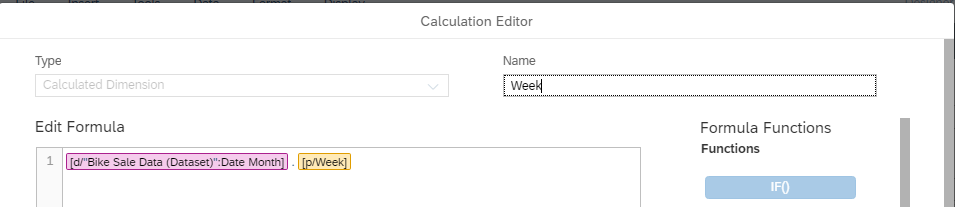
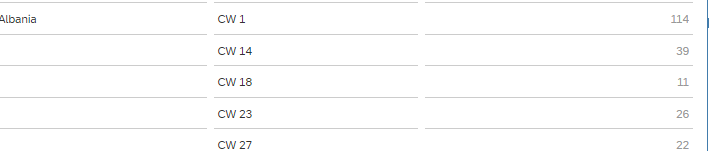
Or
add property of date field into your report (this will appear as adjacent column to main date field). Date filed context menu > Properties > Week

Or
the standard way, change hierarchy of date field to Year, Week, Day
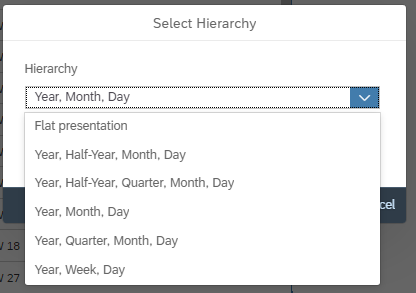
You can play around with first option to create combination as you like here a commination of week number concatenated with year.
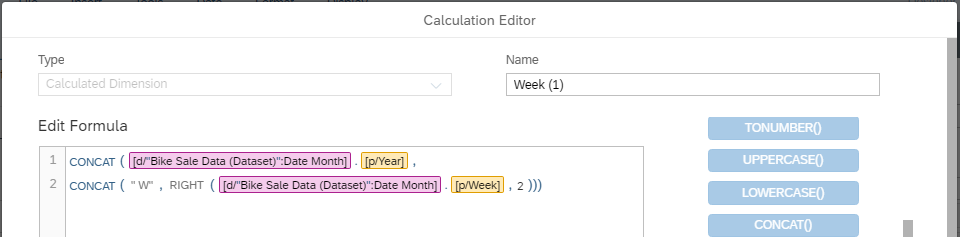
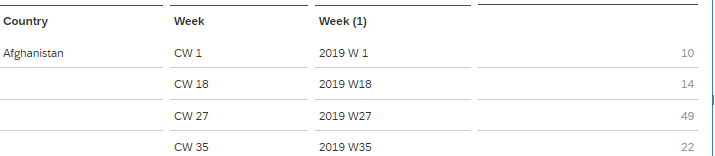
Viewers/ readers - If you find above information helpful, feel free to up-vote (arrows on left side).
-Debjit
You must be a registered user to add a comment. If you've already registered, sign in. Otherwise, register and sign in.
- Mark as New
- Bookmark
- Subscribe
- Subscribe to RSS Feed
- Report Inappropriate Content
Hi debjit.singha ,
Thank you, this is very helpful and I think I could use your concatenation method as a workaround. However, my current issue is that I want to be able to drill up and down from Month to Week and currently the weeks can only be assigned to Months based on the pattern defined in the model preferences, whereas before you could just see the number of weeks actually in the month. Are you aware of a fix for this?
- Mark as New
- Bookmark
- Subscribe
- Subscribe to RSS Feed
- Report Inappropriate Content
- Linea Surge Referral Code 'aMb3UVLbcZ': Boost Your Points in Technology Q&A
- Linea Surge Referral Code 'aMb3UVLbcZ': Join Now and Boost Your Points in Technology Q&A
- Linea Referral Code 'aMb3UVLbcZ ': Join Now and Boost Your Points in Technology Q&A
- Linea Surge Referral Code 'aMb3UVLbcZ': Join Now and Boost Your Points in Technology Q&A
- Exclusive Binance Referral Code: Unlock $3000 Welcome Bonus and Enjoy 20% Discount in Technology Q&A
| User | Count |
|---|---|
| 75 | |
| 10 | |
| 10 | |
| 7 | |
| 7 | |
| 6 | |
| 6 | |
| 6 | |
| 5 | |
| 4 |
You must be a registered user to add a comment. If you've already registered, sign in. Otherwise, register and sign in.