- SAP Community
- Products and Technology
- Technology
- Technology Q&A
- Can I achieve YTD calculation in Analysis for Offi...
- Subscribe to RSS Feed
- Mark Question as New
- Mark Question as Read
- Bookmark
- Subscribe
- Printer Friendly Page
- Report Inappropriate Content
Can I achieve YTD calculation in Analysis for Office excel addin for SAC?
- Subscribe to RSS Feed
- Mark Question as New
- Mark Question as Read
- Bookmark
- Subscribe
- Printer Friendly Page
- Report Inappropriate Content
on 03-10-2023 9:43 AM
Hi,
Here is the scenario:
I want to achieve YTD calculation in Analysis for Office excel addin by pulling model from SAC. I was able to achieve YTD calculation using restricted measures in SAC story but can I do the same calculation in Excel using Analysis for Office Addin?
Anyone who has faced this kind of similar issues or knows the workaround in this csae, their comments would be deeply appreciated.
- SAP Managed Tags:
- SAP Analytics Cloud
- Mark as New
- Bookmark
- Subscribe
- Subscribe to RSS Feed
- Report Inappropriate Content
azm_azm
I haven't tried it on a SAC Source but AFO does offer some calculation option. May be you can explore with SAC model as source.
Also you could create a calculated measure in SAC to give YTD numbers and then just report that measure in AFO.
Example below of YTD for measure [AMOUNT]
ITERATE(IF([d/Date].[p/MONTHDESC]="Jan" ,0 , PRIOR () ) + [AMOUNT], [AMOUNT], [d/Date].[p/CALMONTH])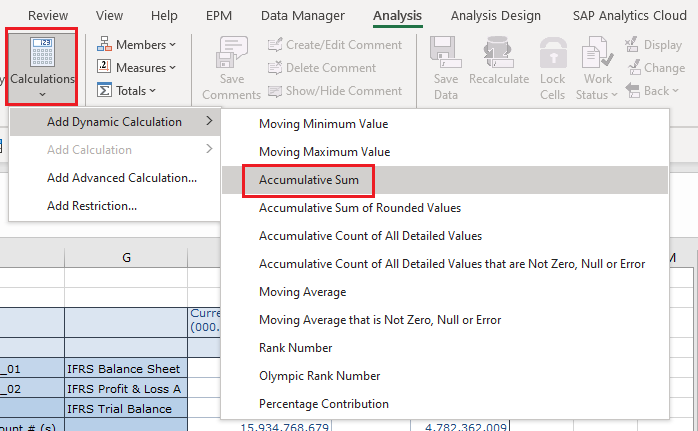
Hope this helps !!
Nikhil
You must be a registered user to add a comment. If you've already registered, sign in. Otherwise, register and sign in.
- Mark as New
- Bookmark
- Subscribe
- Subscribe to RSS Feed
- Report Inappropriate Content
- Mark as New
- Bookmark
- Subscribe
- Subscribe to RSS Feed
- Report Inappropriate Content
- SAC Analytic Application: Table calculation in Technology Q&A
- Exploring ML Explainability in SAP HANA PAL – Classification and Regression in Technology Blogs by SAP
- SAP Cloud ALM: Requirements Management on Steroids in Technology Blogs by SAP
- End-to-end Processes and modular processes in SAP Signavio Process Insights, discovery edition in Technology Blogs by SAP
- Digital Twins of an Organization: why worth it and why now in Technology Blogs by SAP
| User | Count |
|---|---|
| 77 | |
| 9 | |
| 9 | |
| 7 | |
| 7 | |
| 6 | |
| 6 | |
| 6 | |
| 5 | |
| 4 |
You must be a registered user to add a comment. If you've already registered, sign in. Otherwise, register and sign in.