- SAP Community
- Products and Technology
- Technology
- Technology Q&A
- Change My Inbox Master View UI - SAP Cloud Workflo...
- Subscribe to RSS Feed
- Mark Question as New
- Mark Question as Read
- Bookmark
- Subscribe
- Printer Friendly Page
- Report Inappropriate Content
Change My Inbox Master View UI - SAP Cloud Workflow
- Subscribe to RSS Feed
- Mark Question as New
- Mark Question as Read
- Bookmark
- Subscribe
- Printer Friendly Page
- Report Inappropriate Content
on 12-03-2020 2:39 PM
Hi All,
I want to change the fields in the master view of the My Inbox App deployed as a part of the SCP Workflow apps.
For example; In the below screen; I want to hide the sb-clone field; instead I want to put a common placeholder called
System User; Is this extension possible as a part of SCP Workflow?
Any suggestions tobias.breyer ; archana.shukla ; cedvup
Regards,
Karan

- Mark as New
- Bookmark
- Subscribe
- Subscribe to RSS Feed
- Report Inappropriate Content
Hi Tobias,
Updating the thread; I was able to see the custom field in the Expert mode tile; could be a cache issue; not sure that why it wasn't reflecting earlier.
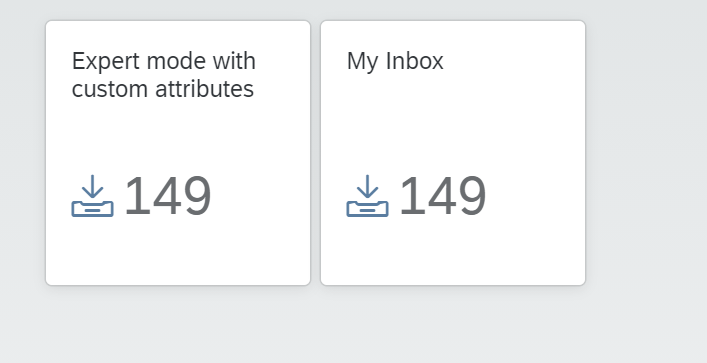
I want only one tile to be available to the end user; hence when I tried to keep the expert mode one only; by removing the My Inbox one; I see both of the tiles are removed. I am removing the following code from the CommonDataModel.json file
{
"id": "cross.fnd.fiori.inbox-2-1569475771450",
"appId": "cross.fnd.fiori.inbox",
"vizId": "WorkflowTask-DisplayMyInbox"
}tobias.breyer - Any suggestions on how can make only the Expert Mode tile available to the end user; current I am unable to do so; I am trying other approaches as well.
Regards,
Karan
You must be a registered user to add a comment. If you've already registered, sign in. Otherwise, register and sign in.
- Mark as New
- Bookmark
- Subscribe
- Subscribe to RSS Feed
- Report Inappropriate Content
- Want to learn more about SAP Master Data Governance at SAP Sapphire 2024? in Technology Blogs by SAP
- RingFencing & DeCoupling S/4HANA with Enterprise Blockchain and SAP BTP - Ultimate Cyber Security 🚀 in Technology Blogs by Members
- Adobe form with RAP Based OData Service in Technology Blogs by Members
- Syniti RDG streamlines creation and configuration of MDC process templates. in Technology Blogs by Members
- First steps to work with SAP Cloud ALM Deployment scenario for SAP ABAP systems (7.40 or higher) in Technology Blogs by SAP
| User | Count |
|---|---|
| 76 | |
| 9 | |
| 8 | |
| 6 | |
| 6 | |
| 5 | |
| 5 | |
| 5 | |
| 5 | |
| 4 |
You must be a registered user to add a comment. If you've already registered, sign in. Otherwise, register and sign in.