- SAP Community
- Products and Technology
- Technology
- Technology Q&A
- Command deploy failed Cannot read property of nul...
Turn on suggestions
Auto-suggest helps you quickly narrow down your search results by suggesting possible matches as you type.
Showing results for
Options
- Subscribe to RSS Feed
- Mark Question as New
- Mark Question as Read
- Bookmark
- Subscribe
- Printer Friendly Page
- Report Inappropriate Content
Command deploy failed Cannot read property of null (reading 'credentials') in Visual studio code
himanshukawatra
Explorer
Options
- Subscribe to RSS Feed
- Mark Question as New
- Mark Question as Read
- Bookmark
- Subscribe
- Printer Friendly Page
- Report Inappropriate Content
on 11-23-2023 2:57 PM
I am trying to deploy Fiori element app using Visual studio code.
I am able to preview this application by Visual studio code. But while deploying using "npm run deploy" command i am getting the error(Command deploy failed with error Cannot read property of null (reading 'credentials')).
Can anyone help me out.
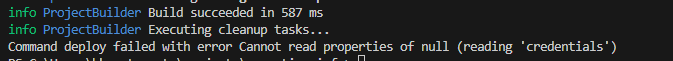
Deploy file.

Connection tested in the VS Code Fiori tool.

Thanks!
Answer
Accepted Solutions (0)
Answers (1)
Answers (1)
Ledjo
Participant
- Mark as New
- Bookmark
- Subscribe
- Subscribe to RSS Feed
- Report Inappropriate Content
11-23-2023
8:43 PM
Check the deploy.yaml file.
Check the user and password there.
You must be a registered user to add a comment. If you've already registered, sign in. Otherwise, register and sign in.
Advisor
- Mark as New
- Bookmark
- Subscribe
- Subscribe to RSS Feed
- Report Inappropriate Content
11-24-2023
7:39 AM
Please don't put a user/password directly into the yaml. That's a bad practice.
Ask a Question
Related Content
- Deploy failed. Detail: Cannot read properties of undefined (reading 'flowing') in Technology Q&A
- Build Full Stack Applications in SAP BTP Cloud Foundry as Multi Target Applications (MTA) in Technology Blogs by Members
- sapjco3: How to add certificate for SNC connection in Technology Q&A
- SAP Fiori for SAP S/4HANA - Empowering Your Homepage: Enabling My Home for SAP S/4HANA 2023 FPS01 in Technology Blogs by SAP
- Support for API Business Hub Enterprise in Actions Project in Technology Blogs by SAP
Top Q&A Solution Author
| User | Count |
|---|---|
| 74 | |
| 10 | |
| 8 | |
| 7 | |
| 6 | |
| 5 | |
| 5 | |
| 5 | |
| 4 | |
| 4 |
You must be a registered user to add a comment. If you've already registered, sign in. Otherwise, register and sign in.