- SAP Community
- Products and Technology
- Technology
- Technology Q&A
- CSS in new Story ODE not available
- Subscribe to RSS Feed
- Mark Question as New
- Mark Question as Read
- Bookmark
- Subscribe
- Printer Friendly Page
- Report Inappropriate Content
CSS in new Story ODE not available
- Subscribe to RSS Feed
- Mark Question as New
- Mark Question as Read
- Bookmark
- Subscribe
- Printer Friendly Page
- Report Inappropriate Content
on 07-05-2023 4:01 PM
Hi,
in the new Story ODE I have no Button "Edit CSS" at Global Settings. In prior Analytic Applications I could edit the CSS without problems. I have no BI Owner or SAC Admin role. I only got the Application role to edit Analytic Applications. The Design-Role mentioned here I cannot find:
https://help.sap.com/docs/SAP_ANALYTICS_CLOUD/00f68c2e08b941f081002fd3691d86a7/93fec5646f144e109745c...
Which role is necessary to get the Button "Edit CSS". Can someone send me a screenshot of the role?
BR
Alex
- SAP Managed Tags:
- SAP Analytics Cloud,
- SAP Analytics Cloud, analytics designer
- Mark as New
- Bookmark
- Subscribe
- Subscribe to RSS Feed
- Report Inappropriate Content
You must be a registered user to add a comment. If you've already registered, sign in. Otherwise, register and sign in.
- Mark as New
- Bookmark
- Subscribe
- Subscribe to RSS Feed
- Report Inappropriate Content
avsalynin No. I don't have to role/permission. The problem is I don't know know which role is necessary. I won't get the role BI Admin or Overall Admin. I am still a Key User that got the Application Designer Role for creating Analytic Applications. But in Story 2.0 that role is not enough to edit CSS it seems.

- Mark as New
- Bookmark
- Subscribe
- Subscribe to RSS Feed
- Report Inappropriate Content
- Mark as New
- Bookmark
- Subscribe
- Subscribe to RSS Feed
- Report Inappropriate Content
ablasl88
As per the documentation
To use CSS, ensure that you have the permission Create for the object type Theme.
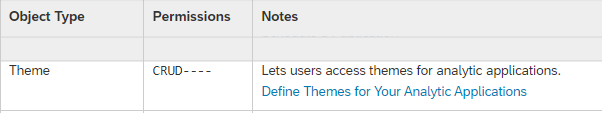
Nikhil
- Mark as New
- Bookmark
- Subscribe
- Subscribe to RSS Feed
- Report Inappropriate Content
- Dynamic Extensions of the Planning Area Defined by the Table Context QRC2 2024 in Technology Blogs by SAP
- Currency Conversion: Different Booking Date for different Account Elements in Technology Q&A
- SAP Analytics Cloud: New ‘Present’ mode Settings Impact on SAP's Planning Business Content in Technology Blogs by SAP
- Hello Gurus,Is it possible to have conditional approval process using SAC ? in Technology Q&A
- Extract Stories using the rest api in SAC trial account in Technology Q&A
| User | Count |
|---|---|
| 83 | |
| 9 | |
| 9 | |
| 7 | |
| 7 | |
| 7 | |
| 7 | |
| 6 | |
| 5 | |
| 5 |
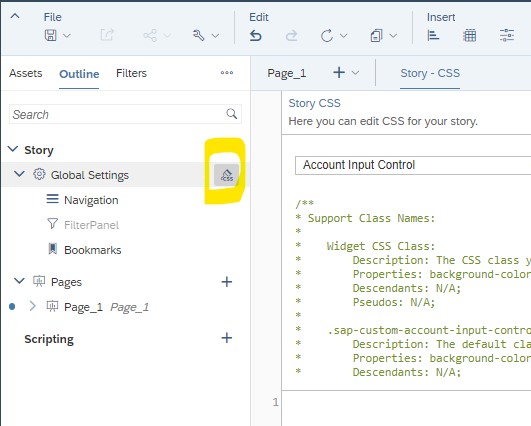
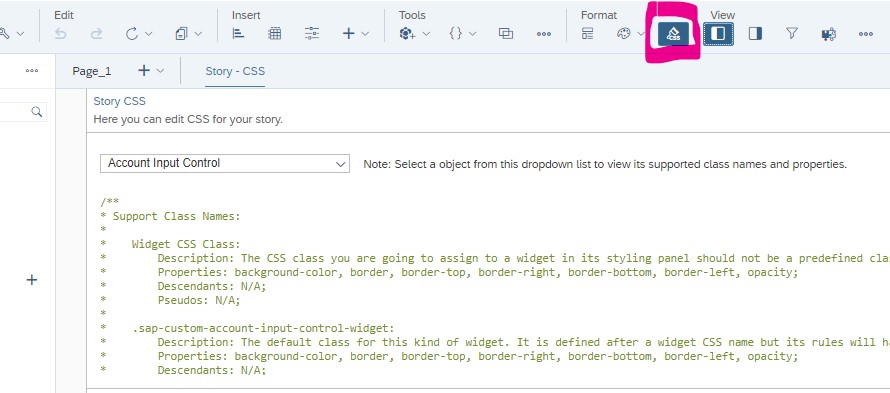
You must be a registered user to add a comment. If you've already registered, sign in. Otherwise, register and sign in.